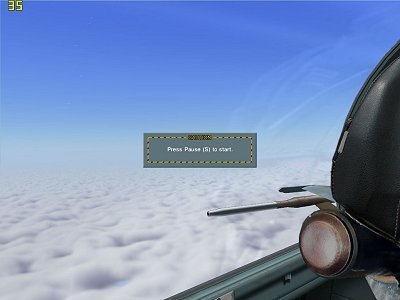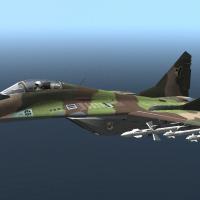- DCS Aircraft Skins
- DCS Aircraft Mods
- DCS Singleplayer Missions
- DCS Multiplayer Missions
- DCS Campaigns
- DCS Object Mods
- DCS Sound Mods
- DCS Tracks / Videos / Tutorials
- DCS Utilities
- DCS Joystick Config Files
- DCS Misc. Files
- DCS Patches
-
UH-1H 1st Cavalry Division (Airmobile) Vietnam Skin Pack
By HomeFries
This is a collection of skins representing commands that supported the 1st Cavalry Division from 1965-1969. Commands represented include:
82nd Artillery Battalion (Battery E)
228th Assault Support Helicopter Battalion (Command bird)
229th Aviation Battalion (Companies A-D)
Note: The 229th AvBn A company 1965 skin in this pack differs slightly from the Crandal/Freeman skins in my Medal of Honor Skin Pack. Be sure to get that pack as well if you want even more varied skins for the 229th AvBn (i.e. if you wish to create an Ia Drang mission).
All reference imagery was taken from
http://vietnam-hueys.tripod.com/Army%20home%20page.htm
Skinner's Philosophy:
Because the 3D models used for the aircrew utilize modern flight gear I have chosen to model the skins as "modern aircraft with nostalgic patterns", as opposed to actual Vietnam era skins.. The significance of this is that I have chosen to skin the aircrew in contemporary flight uniforms. I felt that this was more fitting in a setting that involves modern orders of battle, and is also less of an immersion-killer than seeing Vietnam era "uniforms" on clearly modern objects.
A note about the Crew Chiefs & Door Gunners:
Since enlisted US troops don't wear rank/rate insignia on flightsuits, their rank/rate is displayed on their nametag. Since there are no specific nametag textures for the crew chief/door gunner texture, I have added a nametag to the velcro on the chest armor (as is standard practice).
In choosing names for the textures, I opted for US servicemembers who received the Medal of Honor. SFC Paul Smith received the Medal of Honor posthumously in the Global War on Terror, and represents the United States Army in these skins. Here is his Medal of Honor Citation:
Sergeant First Class Paul R. Smith distinguished himself by acts of gallantry and intrepidity above and beyond the call of duty in action with an armed enemy near Baghdad International Airport, Baghdad, Iraq on April 4, 2003. On that day, Sergeant First Class Smith was engaged in the construction of a prisoner of war holding area when his Task Force was violently attacked by a company-sized enemy force. Realizing the vulnerability of over 100 soldiers, Sergeant First Class Smith quickly organized a hasty defense consisting of two platoons of soldiers, one Bradley Fighting Vehicle and three armored personnel carriers. As the fight developed, Sergeant First Class Smith braved hostile enemy fire to personally engage the enemy with hand grenades and anti-tank weapons, and organized the evacuation of three wounded soldiers from an armored personnel carrier struck by a rocket propelled grenade and a 60 mm mortar round. Fearing the enemy would overrun their defenses, Sergeant First Class Smith moved under withering enemy fire to man a .50 caliber machine gun mounted on a damaged armored personnel carrier. In total disregard for his own life, he maintained his exposed position in order to engage the attacking enemy force. During this action, he was mortally wounded. His courageous actions helped defeat the enemy attack, and resulted in as many as 50 enemy soldiers killed, while allowing the safe withdrawal of numerous wounded soldiers. Sergeant First Class Smith's extraordinary heroism and uncommon valor are in keeping with the highest traditions of the military service and reflect great credit upon himself, the Third Infantry Division 'Rock of the Marne,' and the United States Army.
Updating from Version 1.0:
DCS World 1.2.7 changes the pilot and gunner texture files, so the textures have been updated accordingly in this file. In order to clear out the obsolete files, go to the individual folders and remove the following files:
Gunner_UH1_*.dds
Installation:
Copy the folders (except for TempTextures; see below) to your Liveries\uh-1h folder (either in DCS World\Bazar or Saved Games\DCS).
Optional:
I have included files that have (IMHO) improved the textures of the pilots and door gunners. They now wear the standard green and grey nomex flight gloves and have pencil pockets on their left sleeves, similar to my USN and USMC uniform textures. Additionally, I included a 1st Cavalry patch that blocks the alpha channel for the First Sergeant rank, which removes sleeve rank insignia from the gunners' flightsuits (enlisted folks in the US services don't wear rank insignia on flightsuits).
To enable these textures, just copy the contents of the _Optional\TempTextures folder to your DCS World\Bazar\TempTextures folder. To disable the textures, just delete them from TempTextures and the default textures will be used instead.
Optional:
The release of DCS World 1.2.4 added the ability to add texture paths using the file "autoexec.cfg" in your Saved Games\DCS\Config folder. This will allow you to save hard drive space as long as the skin filenames are unique. My skins support this, so any DDS file with the same name will be identical.
In order to enable this feature, add the following line to autoexec.cfg (be sure to create the file if it doesn't exist):
table.insert(options.graphics.VFSTexturePaths, "C:/Users/<username>/Saved Games/DCS/Textures")
You can use any path (even a different drive), but you must use forward slashes for your path. Backslashes won't work here.
Then, you can move all of the DDS files from each of the skin folders to this new folder you've added to your path. Allowing overwrites is not a problem, as I use unique names for each file. Finally, be sure to go into each description.lua file and change all "false" entries to "true."
Special thanks to upuaut for assistance with the more "exotic" material names, as well as the assistance with custom rotor colors.
You are free to use any of the textures in other skins or projects as long as proper credit is provided in the readme file.
-Home Fries
33 downloads
(0 reviews)0 comments
Updated
-
(1 review)
0 comments
Updated
-
Broken Wing (Multiplayer)
By HomeFries
"Broken Wing"
Multiplayer Mission for DCS World A-10C + FC3 (optional) by Bahger. Uploaded with permission.
Two hours ago, a "black" SpecOps UH-60 ("BROKEN WING") crashed near the Russian border. A USMC combat engineer team, "ROADKILL", is en route to recover the helo but intel sources now indicate that the Russians are preparing to mount a raid across the border to steal the bird's classified avionics. ROADKILL has been re-tasked to push to the crash site at maximum speed and to use explosives to destroy the Blackhawk before the Russians get to it. Your task is to protect ROADKILL and to respond to the Russian incursion with decisive force.
Briefing:
i. SITUATION:
Enemy forces:
Likely enemy disposition:
Ground:
A task force consisting of a platoon-sized armored recon element and a reinforced platoon-sized assault force.
Both enemy armor formations will deploy with attached mobile Shilka (SA-9) air defense units.
Air (CAP):
2x MiG-23MLD "Floggers".
Friendly forces:
ROADKILL is a combat engineer team consisting of 4x LAV-25s and 2x HMMWVs with attached support from 2x Stryker ATGMs.
CAP:
2x F-15Cs"UZI" are about to push from Senaki-Kolkhi to fly CAP.
CAS/Strike:
2x A-10Cs ("SPRINGFIELD") are about to push from Sukhumi-Babushara to provide CAS to ROADKILL, to help secure the crash site and to interdict all enemy units meaneuvering south of the border.
2x A-10Cs (DODGE) are holding south of the AO and can be deployed as a striker flight.
AWACS:
OVERLORD is on station and transmitting on 255 VHF FM.
SEAD:
No dedicated SEAD/DEAD is available at this time. A-10C flights must perform SEAD/DEAD against local air defenses attached to enemy armor.
ii. MANEUVER
- Enemy:
Recon:
We believe that the Russian Recon formation will push south-east through the town of LESELIDZE in order to form a bridgehead at the east end of the town to screen/block ROADKILL's only access point to the crash site from the south.
Assault:
The enemy Assault group will either reinforce the recon units in LESELIDZE or will divert to the east after crossing REDBRIDGE, approaching the crash site from high ground to the north-east, working with the recon group in Leselidze to attempt a "pincer" maneuver against the objective.
Air:
The AO will *not* be a permissive environment for Blue CAS as long as a threat exists from the MiG-23 CAP and from SA-9 units embedded with Red ground forces.
- Friendly:
CAP:
Blue F-15s will deploy to intercept Red CAP south of the border and to secure the AO for safe operation of CAS in zone. UZI will fly CAP in zone until the crash site has been secured and the UH-60 destroyed.
CAS:
Both CAS flights have flightplan holds and should hold or push at the discretion of flight leads according to their assessment of remaining threats from the Red CAP.
OVERLORD will provide SITREPs to update CAS flights re. UZI's arrival in the AO and elimination of the enemy CAP threat ("GRAND SLAM")
Operational references:
The following Mission Steerpoints are available to all CAS flights:
BLUEBRIDGE: This bridge is ROADKILL's only possible approach point to the crash site from the south/east and is therefore a chokepoint.
REDBRIDGE: This bridge is the likely border crossing point for enemy ground forces and is therefore a chokepoint.
LESELIDZE COASTAL ROAD: This steerpoint marks the coastal road likely to be taken by enemy ground forces approaching BLUEBRIDGE.
BROKEN WING: This steerpoint marks the exact location of the crashed helo.
Comms:
All elements will use 255 VHF FM for tactical comms.
ROE:
All Russian military vehicles and personnel south of the border will be violating Georgian territorial sovreignty. Allied units are authorised to attack any such unit, pre-emptively if necessary.
iii. Victory Conditions:
All victory conditions will be calculated when ROADKILL has remounted and extracted from BROKEN WING across BLUEBRIDGE, so CAS flights should take care to cover this movement to prevent any further attacks on the group by remaining enemy units.
Players will be notified of their level of success in this mission when ROADKILL's extraction is complete, as follows:
Blue TOTAL VICTORY
Blue will win a Total Victory when:
- The downed helo is destroyed and ROADKILL has sustained no casualties.
Blue VICTORY:
Blue will win a Victory when:
- The downed helo is destroyed and ROADKILL has sustained less than 25% casualties.
Blue DEFEAT:
Blue will lose the mission when:
- The downed helo is destroyed and ROADKILL has sustained more than 50% casualties.
OR
- ROADKILL has been wiped out.
IV. Mission Editor's notes:
This mission is flyable in one of three roles, assuming the player has DCS World with both FC3 and A-10C modules installed. Two of these roles will spawn as AI flights with identical tasking if the player does not choose to fly them
himself:
F-15C CAP and A-10C CAS.
The following secondary flight is also available to the player:
A-10C Strike ("Dodge")
This flight is equipped for an LGB stand-off strike to destroy REDBRIDGE if the situation allows. If this flight is chosen, the primary AI CAS and CAP flights will still spawn. There is no AI substitution for this flight if it is not chosen by the player.
If the player wishes to see the mission play out with both CAS and CAP roles taken by AI, or to "pinch hit" in an undefined role, he should choose to fly as the A-10C squadron c/o ("Ford"), a two-ship on alert at Kobuleti.
Big thanks to:
Bruce P for custom radio comms (ROADKILL).
Don H (Home Fries) for custom radio comms (OVERLORD), playtesting, refinement of triggers and wise counsel re. programming logic.
41 downloads
(0 reviews)0 comments
Updated
-
Overcast Med-Res replacement graphics v.3
By Guest
v3 of the replacement med-res cloud files to gain framerate.
1,052 downloads
(0 reviews)0 comments
Updated
-
Lockon mech/electronic sounds ver 2.0
By ARCHER
lockon mech electronic sounds mod pack ver 2.0....Loman compatible. *Disclaimer: Install at your own risk - Biohaz will not be held responsible for any harm done due to use of these files*
661 downloads
(0 reviews)0 comments
Updated
-
LOMAC Mission Planning Worksheets
By Shepski
Mission planning worksheets in Word .DOC format. Includes blank sheet and example sheet
382 downloads
(0 reviews)0 comments
Updated
-
F-15C Fictive Skin
By Cpt_Vermine
Here is a 2048*2048 fictive skin for the F-15C, it's my first one, so please tell me what you think about it ;)
584 downloads
(2 reviews)0 comments
Updated
-
Syrian Mig-29A Desert Skin
By Guest
Oldie but goodie:A very nice looking Syrian MIG29A desert skin with a very cool looking scorpion on the tailOne of the first skins to come out but still great.Note: NOT Loman compatibleDisclaimer: Install at your own risk - Biohaz will not be held responsible for any harm done due to use of these files
687 downloads
(0 reviews)0 comments
Updated
-
DoGFight Su27 MiG29 MISSION PACK v2.01
By ThomasDWeiss
RUSSIAN DOGFIGHT PACK 2 V2.01
a Flanker/Fulcrum mission/campaign
- 10 single player missions
The .exe file includes a .PDF with a clear brief for every mission target goal
NOT A MODMAN PACK !!! RUN THE .EXE FILE TO INSTALL IN THE LOCK ON FOLDER
updated March 18th, 2008
made for Lock On FC 1.1xx but should work OK with Lock On 1.02
750 downloads
(0 reviews)0 comments
Updated
-
(1 review)
0 comments
Updated
-
LOMAC Mission Planning Worksheets - PDF
By Shepski
Mission planning worksheets in Adobe PDF format. Includes blank sheet and example sheet
627 downloads
(0 reviews)0 comments
Updated
-
Rebels - Mini Campaign 6 missions
By Dave
Rebels Mini Campaign 6 missionsFly the Su-27K(su-33) to glory against rebels trying to take over Georgia. I left it declassified.Updated for 1.02
559 downloads
(1 review)0 comments
Updated
-
(0 reviews)
0 comments
Updated
-
Excellent Sky for Basic Haze Users
By Hawg11
Makes the Pretty Sky that Advanced Haze users have show up for Basic haze users. No more ugly sun. No FPS hit.
974 downloads
(0 reviews)0 comments
Updated
-
MiG-29A Czech Republic, 1st Fighter Aviation Regiment #7702 (ca. 1993)
By HomeFries
NOTE: This only works with DCS World 1.2.16 or earlier. DCS World 1.5/2.0 uses a new MiG-29 model.
I originally did this at the request of a friend, who wished to have the Czech camouflage pattern on fictional Georgian MiGs. Once I completed the pattern, I decided that since the hard work was already done, I should just go ahead and finish the Czech skin. So this is a Czech MiG-29A of the First Fighter Air Regiment ca. 1993 (before the airframe was traded to Poland, where it currently serves). Since the Czech Republic is not a selectable nation, the nations who can use this skin are Russia, Ukraine, and Insurgents.
Installation:
These MiG-29A skins do not require you to overwrite any existing "slots"; they exist as individual skins using the standard definition.lua format. Simply put the skins in your Saved Games\DCS\Liveries\ folder; you should be able to extract using the path that exists in this archive file.
In order to have the MiG-29A (and this skin) available for the Insurgents in the Mission Editor, you will need to update the db_countries.lua file located in DCS World\Scripts\Database. Open the file in a text editor like Notepad++ and search for the following string:
-- INSURGENTS
This is the comment line that starts the Insurgents section.
In the first section,you will see the following entry:
cnt_unit( units.Planes.Plane, "P-51D");
This is the plane available to the Insurgents in the mission editor. Just add the following line:
cnt_unit( units.Planes.Plane, "MiG-29A");
This opens more possibilities for scenarios, and all of the included skins are available to the Insurgents as well as Russia and the Ukraine.
Special thanks to Jack for allowing the use and modification of his enhanced pylon texture, as well as his collaboration in developing MiG-29 skins that are not dependent on the original "slots" of the Flanker 2.5/LOMAC models.
28 downloads
-
Mitch Janssen - HR A10
By Guest
Another good Mitch Jannsen skin Based on the 74th Loman compatible Disclaimer: Install at your own risk - Biohaz will not be held responsible for any harm done due to use of these files
496 downloads
(0 reviews)0 comments
Updated
-
F-15 Israeli Camo (Walmis)
By Ruggbutt
This high res skin (2048x2048) is Modman compatible and replaces one of the Oregon National Guard skins. The files have been converted to Bright and will give your system less of a hit than the stock skins.
403 downloads
(2 reviews)0 comments
Submitted
-
Gamepad 360 Lomac
By Warwolf01
place the files ControllerXBOX360ForWindows. ini and mouse , ini into the imput folder of the game
and use LOMAC xpadder profile with win 7 xpadder
this profile are only for Lock on Modern Air combat
not for Flaming Cliffs 1
not for Flaming Cliffs 2
you can change the keyboard .ini but do not change the keys assigned on the xpader profile or in CntrollerXBOX360ForWindows. ini and mouse .ini
46 downloads
(1 review)0 comments
Updated
-
F-16c_Fight
By fastmig
fly the f-16c(with the mig cockpit)against the migs. up to 10 players and compatible with v1.01 n v1.02,use loman to open the zip file.
132 downloads
(1 review)0 comments
Submitted
-
A10 / F15 Soundpack
By Guest
Soundpack with reworked sounds for the A10 and F15Loman Compatible - courtesy of SkypatDisclaimer: Install at your own risk - Biohaz will not be held responsible for any harm done due to use of these filesNote: pre 1.02
524 downloads
(0 reviews)0 comments
Updated
-
MiG-29C Ocean Blue Tribal Dragon
By Rustam
MiG-29C "Ocean Blue Tribal Dragon" (Install: as MiG-29C skin (Skin #6)). Use Loman 2.x (or higher) to install, or manualy extract skin files to your LockOn\Bazar\TempTexture folder
436 downloads
-
Ironhands - Carrier landing tutorial
By Guest
In this track, you will learn the "dos" and "don'ts" of carrier landings. It assumes a basic understanding of the ILS HUD mode and the Su-33 cockpit instrumentation.
539 downloads
(0 reviews)0 comments
Updated
-
Mr Wolf - HR A10 WR 655 Euro 1.2 skin
By Guest
a very nice high-res: 2048x2048 pixels skin Based on the USAFE A10's based at RAF Bentwaters UK Loman compatible Disclaimer: Install at your own risk - Biohaz will not be held responsible for any harm done due to use of these files
421 downloads
(0 reviews)0 comments
Updated
-
F-15C/E Default Skin Enhancements
By HomeFries
Since at least Flaming Cliffs 3 Beta 1.2.2.7570, the left and right patches on the F-15C pilots are reversed (the squadron patch should be on the right shoulder and the organizational/aircraft patch should be on the left). Additionally, all F-15 pilots wear unit patches on their flightsuits except for the 19th Fighter Squadron out of Elmendorf AFB, AK.
This mod places the patches on the appropriate shoulder in accordance with USAF uniform regulations, and provides the pilots of the 19th FS Fighting Gamecocks with accurate squadron and wing patches as well as an organizational F-15 patch for the left shoulder.
Additionally, the mod adds squadron insignia to the crews in the default USAF F-15E skins, and adds and enhances Israeli Pilot/WSO textures for the IAF F-15C/E skins.
Finally, the mod replaces the brown captain insignia on the USAF desert flightsuit with the proper black insignia.
Installation (JSGME):
This archive file is structured so that you need only create a folder in your JSGME Mods folder for the F-15 Enhancements, then copy this folder tree into that new folder. Then enable the mod using JSGME.
Installation (Manual):
Prior to extraction, back up all default F-15C/E liveries ( Bazar\Liveries\F-15C\ and Bazar\Liveries\F-15E\).
Extract all files to your DCS World folder with the included folder structure intact. This will add the replacement graphics to the Bazar\TempTextures folder and overwrite the description.lua files in your folders.
Removal (Manual):
Remove the following files from Bazar\TempTextures:
pilot_f15_00_b.bmp.ddspilot_f15_01_a.bmp.ddspilot_f15_01_b.bmp.ddspilot_f15_00_IDF_a.ddspilot_f15_01_IDF_a.ddspilot_f15_patch_58_sqdn.tga.ddspilot_f15_patch_65a_sqdn.tga.ddspilot_f15_patch_65b_sqdn.tga.ddspilot_f15_patch_106_sqdn.tga.ddspilot_f15_patch_390_sqdn.tga.ddspilot_f15_patch_493_sqdn.tga.dds
Restore your backup description.lua files to the appropriate folders in Bazar\Liveries\F-15C and Bazar\Liveries\F-15E. If you did not back up your original description. lua, then for the F-15C you can delete the last line in the files (regarding the helmet), and delete the line referencing pilot_f15_patch_19_sqdn in the 19th Fighter SQN (AK) folder. For the F-15E you can delete all lines including and after the entry "--added by HF", then delete the pilot*.dds files in the folders.
Custom Helmets (optional):
One thing I discovered when making use of custom helmets: if you have a custom helmet on one skin, you need to add a helmet line to the description.lua of every skin of that aircraft type, else you will get corrupted textures when displaying different skins. To assist in this, I have placed a line in the 19th Fighter SQN (AK) description.ini (currently remmed out) that you can place in every one of your F-15C skins that is not using a custom helmet. I left the line remmed out because adding this line without adding it in other description.ini files will cause the same texture corruption.
Enjoy!
-Home Fries
55 downloads
(0 reviews)0 comments
Updated
-
Zimster High-res F-15
By Guest
Another high-quality high-res Zimster skinF-15 'Mod Eagle'You need to extract them using winrar or a similar program.Loman 1.52 compatibleDisclaimer: Install at your own risk - Biohaz will not be held responsible for any harm done due to use of these files
999 downloads
(0 reviews)0 comments
Updated
-
Download Statistics
14,250
Files12,529
Comments26,897
Reviews