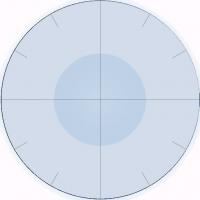Modding Tools and Add-on Software
Modding tools and add-on software for use with modifying or enhancing OFF / Combat Flight Simulator
56 files
-
Andy's Sounds UPDATE
By Andy73
Gentlemen
Here's my newest Sound-Mod Version 3.3. This is as always the full Version, including my previous Mod. You can delete the old Version 3.2! This Mod includes an Update for InGame Sounds, for my Soundtrack Mod and for the Engine-Sounds. Please read the ReadMe for some Details.
This Package is JSGME-ready. It contains THREE SEPARATE Mods, please unzip ALL three Mods into your JSGME-Mods Folder and activate all three. If JSGME wants to overwrite something, just click Yes and ignore all Warnings. It should work without Problems!
Many things are new:
-Twoseaters now have three different Engine Sounds
-New Engine Sounds for some Scouts
-New Machinegun Sounds
-Added new Explosions
-Fixed Distances for Front-Ambience
-Fokker Dr1 and Fokker EV with new Engine Sounds!
-Added new Songs and Battle Effects to my Soundtrack Mod
-Tweaked XML-File
I've changed nearly everything, especially the Distances for Engines and Machineguns. It is now harder to hear an Enemy Scout. If he is flying very close to you, you will hear his Engine and his Machineguns. This is realistic.
Explosions are no longer too loud when you are flying high. Fixed that Problem.
Thanks to OBD Software for using and tweaking some of their Stuff. Samples were used by different Sources, some are my own Creations, some were "remixed" from other Games. Of course you have Permission to use and tweak this Stuff for your own Experience...
This is definately my last Update on Phase 3. We are all waiting for WOFF, so I think my Job on Phase 3 is done
Have Fun!
Best, Andy
238 downloads
-
1 click no-zoom gunsight views
By SunDog
For WOFF v2.04 Removes map, gauge, and compass views from F6 view pilot view selections to create a single click toggle between main view and gun sight views. The gun sight zoom factor has been eliminated to provide the same field of view for each.
80 downloads
-
HPW FM 2.0 with Additional Planes Mod
Zip file contents: This readme file, plus the seven following files:
1) HPW German FM Pack 2.0
2) HPW Allied FM Pack 2.0
3) HPW Sopwith Pup 100 HP version
4) HPW Sopwith Triplane 130 HP version
5) HPW Spad VII 180 HP version
6) HPW Spad 13 220 HP version
7) HPW Spad 13 235 HP version
DESCRIPTION OF MOD: Thank you for downloading HPW's FM 2.0 Mod! In addition to several important FM updates to the aircraft already found in FM 1.0 and 1.2, this mod adds several new Allied and German aircraft (see below), bringing the number of aeroplanes in FM 2.0 to thirty-two, plus five optional variants of the Sopwith Pup, Sopwith Triplane, Spad VII and Spad XIII, for a grand total of thirty-seven different aeroplanes!
Please note that this mod does NOT change the empty weight of any aeroplanes flown by the AI and so does not reduce any weight advantage the AI may currently have over human players in the game. An "empty weight mod" which is compatible with this FM will be made available in the near future.
LIST OF ADDITIONAL AIRCRAFT ADDED TO FM 2.0
The following aircraft have been added to the new FM: DH5 <LI>Fokker Dr1 (now with flat turn)!! <LI>Sopwith Camel (initial release--update coming)! <LI>Fokker DVII, DVII OAW, and DVIIF <LI>Hannover <LI>Nieuport 11, 16, 17, and 24 (variants to follow) <LI>Se5a H-S and Viper versions <LI>Spad XIII 220 HP version Time permitting, I may also be able to include updates for a few other planes, including a few two-seaters.
INSTALL INSTRUCTIONS
Important! This version of the mod is ONLY intended to be used with Jonesoft's Generic Mod Enabler and should not be installed unless JSGME has already been installed into your CFSWW1 Over Flanders Fields game folder!
In order to install the two main FM mods and the five "optional" mods, open the archive and double-click the folder named "HPW FM 2.0 and Additional Planes Mod." Click the "Extract" button and copy all seven files to the MODS folder created inside your CFSWW1 Over Flanders Fields folder when you installed JSGME into OFF. The files are correctly installed if you see all seven files plus this readme.txt the next time you start JSGME. After copying the files to the MODS folder, you can either keep or move the readme file to any other location on your computer.
In order to activate the mod, simply start JSGME, highlight the FM mod you wish to use, and click the top button. Click okay and the mod will become activated. Later, if you decide to use one of the FM variants (for the Sopwith Pup, Triplane, Spad VII or XIII, for example), JSGME will display a message warning you that "enabling this mod 'may' have adverse effects on your game," and asking if you "are sure you wish to enable this mod?" This is normal and will not hurt your OFF installation. Later, if you decide to deactivate any of the FM variants or the main FM mod, simply deactivate the mods in reverse order.
Important note: As in previous versions of my FM mod, and any other mod which modifies any of OFF's .cfg files, using this mod will result in the user not being able to see any of the ace skins, either those already included in the game or that the user has created on his own or downloaded for use with HITR. Fortunately, a workaround for this problem has been identified by Panama Red. Basically, in order to use this mod and also to see all of the ace skins available in the game, first activate the FM mod and start the game. Begin your campaign as usual, but instead of flying your mission, click on end mission as soon as you find yourself on the field. Exit completely out of the game and then restart your campaign. Then, on the campaign screen, click "Replay Mission." This will take you back to the beginning of your mission but with the advantage of allowing you to see all of the fantastic skins which have been lovingly created by members of the OBD team and by many others for use with this wonderful simulation of WWI aerial combat. OBD has already assured us that this problem has been eliminated in the next version of Over Flanders Fields. Huzzah!
62 downloads
-
FREEGMAX SOURCES AND TEXTURES
By stumpjumper
MORE TOYS TO GET YOU STARTED IN GMAX FOLKS SOME HAVE TEXTURES SOME DONT SOME ARE SCALED RIGHT SOME OF THEM YOU WILLHAVE TO SCALE, MENT FOR ALL TO USE HAVE FUN LEARN GMAX
107 downloads
-
JoneSoft Generic Mod Enabler (JSGME)
By OlPaint01
The latest version of JoneSoft Generic Mod Enabler (JSGME) Version 2.6.0 can be downloaded from
==Using the Generic Mod Enabler==
1. Ensure that you have a clean, unmodded installation of your game, preferably with the latest patch(es) installed. If you are already running a prior version of the Generic Mod Enabler, disable all enabled mods.
2. Install the Generic Mod Enabler to your game's root folder and run once. You will be asked to enter a mods folder name. Unless your game already uses a folder called MODS, it is recommended that you simply press OK to accept the default MODS name. The chosen folder will be created if it does not already exist. At this point you should take a snapshot of your "clean" game files by selecting the "Generate snapshot of game files" option from the "Tasks..." list. This snapshot can be used to verify the integrity of the game files at a later date, after you have installed and uninstalled mods (see "Further notes on usage" for more information).
3. After downloading a mod, unzip it into a sub-folder under the MODS folder (call the sub-folder what you like, but use something that defines what the mod is). Note that the modder may have already set up the mod to be "JSGME compatible", in which case this step and the following step will be done for you. In such instances follow the installation instructions that come with the mod.
4. Ensure that the unzipped files under the new mod sub-folder replicate the game's folder structure. For example, with Over Flanders Fields you should see something like:
'- OBDSoftware
' + CFSWW1 Over Flanders Fields
' + WW1Scenery
' documentation
' - OFFMODS
' - The Mod Name <created at step 3>
' - data
' - Menu <etc...>
' + JSGME.ini
' + Support
5. Run JSGME.exe and you should see the mod listed as an available mod. Simply select and press the ">" button, or click and drag from Available Mods to Activated Mods and the mod is installed!
That's it! Repeat steps 3 to 5 for each additional mod that you want to install and then simply exit the Generic Mod Enabler and load your (now modded) game as usual.
519 downloads
-
Faint Tactical Display without numbers
By Olham
Go to the following folder...
OBD Software > OBDWW1 Over Flanders Fields > aircraft > shared
...and backup or zip the file...
tacical_display.dds
...then put this file into that same folder.
The TAC screen is fainter, and the number are removed.
Enjoy!
48 downloads
-
HPW Lighter AI Empty Weight Mod
This mod is designed to replace 33Lima's original AI Empty Weight mod by reducing the empty weight of aircraft flown by the AI and cure the problem of aircraft (especially two-seaters) from clearing the trees and hills at the end of certain airfields in OFF.
Although the current version of HPW's FM will work with this mod, it is NOT recommended that you use my FM changes with this mod because the weights for the AI are different in the two mods. A new version of my FM with revised empty weight settings will be released in the very near future.
Installation: Install by extracting the mod to your CFSWW1 Over Flanders Fields\MODS folder that was created when you installed the JSGME file management program to work with OFF. To activate, simply highlight the mod and click on the top button in the main JSGME screen that opens when you start JSGME.
73 downloads
(0 reviews)0 comments
Submitted
-
Fortiesboy1.2 QC DM
By Fortiesboy
To all you mainly QCers and maybe multiplay guys, here is a DM for QC.
If you already have installed our ( mainly Prop Wasches) Combo file, this file will enhance the visible damage to the QC models.
Installation:
Right click the zipped rar file and extract to your CFSWWl Over Flanders Field/ Aircraft folder.
NOTE; This is slightly different from installing the Combo file. That file asked you to extract only to the CFSWW1 Over Flanders Fields folder. This file asks you to extract to the aircraft folder within the CFSWWl Over Flanders Fields folder.
Then go to your CFSWW1 Over Flanders Fields folder and use the deletebdps.bat file. ( Double click
on it and follow the brief instruction )
This has been used after installing the Combo file in the latest 1.32d Superpatch version of OFF 3.
If you anticipate returning to the Devs vanilla 1.32d version, it is suggested that you copy and make a backup of the Aircraft folder in CFSWWl Over Flanders Fields folder in the sim before installing this mod or the Combo mod.
Legal stuff- use this mod at your own risk.
32 downloads
(0 reviews)0 comments
Submitted
-
off mission builder shortcut
By stumpjumper
after having done your install of ph3 bhah form your clean install of cfs3 (WITH MISSION BUILDER IN IT) you can dl and extract this to your desktop and it should work just make sure you have your target start in set correctly through the properties
82 downloads
(0 reviews)0 comments
Updated
-
standaloen tutorial for cfs3/off
By stumpjumper
this is the standlaone tutorial made by fountman great piece of work, jsut rmeber guys if oyu make a stand aloen to go wiht your new paintjob you cant realse the standaloen publically without obd permission
177 downloads
(0 reviews)0 comments
Submitted
-
how to use dxtbmp to make a new skin for your favorite plane
By stumpjumper
wild bat did a great tutorial long itme ago was a god send to me and all skinners
173 downloads
(0 reviews)0 comments
Submitted
-
gmax source tutorial files
By stumpjumper
so you want ot learn how to gmax, well here im giveing you one of my basic model to start playing wiht, lot more fun to learn on a plane than a teapot....
114 downloads
(0 reviews)0 comments
Submitted
-
Basic Repainting OFF tutorial-Gous
By Gous
This is the basic repainting tutorial to add your own skins in OFF. I use DXTbmp and PSP 7 . Special thanks to MW for the DXTbmp program and the OFF team for the basic skin and a great game.
Note that this tutorial was written when P2 was out but it is P3 compatible.
157 downloads
(0 reviews)0 comments
Submitted
-
psp austrian/hungarian tips and colors
By stumpjumper
jsu tmy way of helping anybody thats wants these to get started in skinning with some helpful tools(paintbrush tips) and some specific colors
39 downloads
(0 reviews)0 comments
Submitted
-
OFFTracers
By frog
Easily modify OFF tracer effects.xml file
Copy modified dds files to OFF folder or reinstate original dds files
Includes readme
128 downloads
(0 reviews)0 comments
Updated
-
OFF British Green Tracer SPG Mark VIIG
By MajorMagee
These three files go in your CFSWW1 Over Flanders Fields/effects/fxtextures folder.
They recreate the British 0.303 SPG Mark VIIG tracer round that became available in late 1916, and was produced through 1938. It used a payload of 8 parts Barium Chloride and 1 part Magnesium to produce a bright greenish white trace.
The most common example of these rounds had a headstamp of KN for Kings Norton Metal Co., Birmingham, UK. This company was formed in 1890 at Kings Norton, it owned its own rolling mills and had a loading plant at Abbey wood in Kent. Cases were made in Birmingham then assembled and loaded at the Abbey Wood Factory, next to Woolwich Arsenal.
70 downloads
(0 reviews)0 comments
Submitted
-
Herr Prop-Wasche's and Fortiesboy's DM Variety Pack
HPWFB Campaign Damage Model Variety Pack for OFF BHaH 1.0
by Herr Prop Wasche, with contributions by Fortiesboy
INSTALLATION: 1) Right-click on the HPWFB_1_0.zip folder and extract all files to the OBDSoftware\CFSWW1 Over Flanders Fields folder. DO NOT unzip the file into the aircraft folder itself! If prompted, simply click "Yes to all" when asked if you wish to replace files. 2) Navigate to the CFSWW1 Over Flanders Fields folder and click on the deletebdps.bat program to remove any old bdp files remaining from older DM installs. Don't panic! This will not harm your install of BHaH in any way as the game will automatically recreate the correct bdp files the next time you start the game. You may also run this program anytime a freshly installed DM does not appear to be displaying the appropriate damage effects.
Version 1.0 of the Damage Model Variety Pack (DMVP) is intended to be used as an alternative campaign damage model to any other currently existing damage model already released either by OBD or by any other third party, including myself. The DMVP is currently composed of a combination of four existing damage models, and is therefore actually four DMs in one: OBD's original "hardcore" DM, Fortiesboy's DM, my Intermediate Damage Model 2.2, and a hybrid consisting of a combination of OBD's hardcore DM and the threshold values from my IDM! What this means is that the AI aircraft will now display even more varied damage effects than was previously thought possible, depending on which one of four damage models they are assigned by the campaign manager when each campaign mission is initialized. Although human players will no longer be able to know specifically how "tough" each of their AI opponent's aircraft are until they engage them in a dogfight, care has been taken to ensure that the respective damage models are similar enough so that no one has an unfair advantage over another player--human or otherwise!
I hope you enjoy using the mod as much as I have enjoyed making it. A special thanks to OBD and to Fortiesboy for their help and encouragement in the making of this mod. It simply would not have been possible without both of their help and assistance. Salute!
158 downloads
(1 review)0 comments
Submitted
-
Intermediate Damage Model 2.2 Update
IMPORTANT: This is a recommended update for all users of IDM 2.1.
INSTALLATION: Simply right-click the IDM_2_2.zip file and extract to the OBDSoftware\CFSWW1 Over Flanders Fields folder. DO NOT unzip the file into the aircraft folder itself! If prompted, simply click "Yes to all" when asked if you wish to replace files.
If you later decide to go back to either the normal or hardcore damage models, simply run the appropriate DM program from OBD.
Changes in 2.2
Added appropriate bdp files for each aircraft. In certain circumstances in previous versions, the bdp files from other DMs were not being deleted, resulting in the failure of the IDM to work correctly. This update takes care of that problem. Also included a file to automatically remove bdp files from other DMs. Click on "deletebdps.bat" to run this program, if needed. BHaH will automatically recreate the bdp files based upon the currently installed DM the next time you fly.
112 downloads
(0 reviews)0 comments
Submitted
-
JSGME Compatible HPWFB DM
JSGME Compatible HPWFB Campaign Damage Model Variety Pack for OFF BHaH 1.1
by Herr Prop Wasche, with contributions by Fortiesboy
---------------------
Changes to 1.1
Mod is now fully compatible with Jonesoft's Generic Mod Enabler. Now, users of JSGME simply need to unzip the mod by right-clicking on the HPWFB_DM_1_1.zip folder and extracting to your CFSWW1 Over Flanders Fields\MODS folder. Follow the JSGME instructions to activate the mod. Users can find JSGME at the following address: http://www.users.on.net/~jscones/software/...ucts-jsgme.html 2) After activating the mod, be sure to navigate back to the CFSWW1 Over Flanders Fields\MODS folder and click on the deletebdps.bat program to remove any old bdp files remaining from older DM installs. That's it!
NOTE: Version 1.1 is intended ONLY for users of JSGME. If you are not using JSGME, please download and use version 1.0 of the HPWFB DM!
62 downloads
(0 reviews)0 comments
Submitted
-
DM Utilities
DM Utilities by Herr Prop-Wasche v1.0
Thank you for downloading DM Utilities! The three batch files contained within this download are designed to assist users to easily manage their xdp and bdp files. As most BHaH users already know, xdp files are largely responsible for controlling the damage model of each aircraft in the game. If you do not use a mod management program, such as Jonesoft's Generic Mod Enabler (JSGME), managing all 389 xdp files so you can try out different damage models can be a cumbersome process. The three files contained in the DM Utilities folder makes the process of copying, backing up, and restoring these files a snap!
DM Utilities contains the following three files:
1) CopyXDPs.bat This file automatically copies all 389 xdp files from your CFSWW1 Over Flanders Fields\aircraft folder and stores them in a folder named OBDStockXDP, which is then placed in the CFSWW1 OverFlanders Fields main folder. Run this program if you do not use JSGME before you install any 3rd party damage mods.
2) Deletebdps.bat This file automatically deletes old bdp files located in your aircraft folder left over by previous damage model installations. Run this program any time you replace one damage model with another model--even if you use JSGME! BHaH will automatically recreate the correct bdp files the next time you start the game. You may also run this program anytime a DM does not appear to be displaying the appropriate damage effects.
3) RestoreXDPs.bat This file automatically restores all previous xdp files to your aircraft folder that were placed in the OBDStockXDP folder when you ran the CopyXDPs.bat program. Run this program when you wish to go back to the previous damage model and you do not use the JSGME mod enabler. After restoring the xdp files, it is recommended that you run the Deletebdps.bat program again.
INSTALLATION: Simply unzip the DM Utilities zip file into your CFSWW1 Over Flanders Fields folder. A new folder named DM Utilities containing the three batch files will be automatically created inside the main folder.
Please note: Although I have extensively tested all three programs in this download, I cannot guarantee they will work on every computer system. Therefore, use of any of these files is at your own risk. I will, of course, attempt to answer any question or problem you may have. Users may contact me at the Over Flanders Fields forum, located at http://forum.combatace.com
39 downloads
(0 reviews)0 comments
Submitted
-
Spandau_Winston-Mod.rar
With the release of the Hat in the Ring expansion, the spandau gun sound was changed to a rather weak and puny sounding effect. I found myself fixating on the weak "ticka-ticka-ticka" sound so much that I couldn't concentrate on flying. What a step backwards in my opinion to the great sounding spandau's from the previous patches. I dug into my backup files and pulled the spandau gun .wav from patch 5 and increased the speed(tempo) somewhat to give it a faster rate of fire. Here's my modded .wav file if you want to try it. Install instructions included.
141 downloads
(0 reviews)0 comments
Updated
-
Creaghorns Homebrew
By Creaghorn
for anybody who wants to try the various mods and tweaks i made for my homebrew
344 downloads
(0 reviews)0 comments
Submitted
-
Sound Tweak
By Creaghorn
Here a soundtweak for more realism if the devs don't mind
contents are new sounds for AI flown aircraft with original engines of the apropriate planes and doppler-effect. right now only a few AI engine sounds are standing for many different aircraft. now you are going to hear the right engine for the right type.
furthermore i tweaked the soundfile to have the effect that when an aicraft gets closer you'll hear it louder and vice versa. currently it's wether on or off.
also you'll hear now flak bursts the louder the nearer it is, and softer the further away it is.
additionally i tweaked the air explosion files (when an aicraft is burning and exloding). the explosion itself is the very same. now you'll have additionally some broken engine, overrides etc.
contents are:
Inline-scouts (albatros etc.)
Inline-twoseaters
Sopwith camel
Other Sopwith engines, besides the camel (pup, tripe, strutter etc.)
DH2
Various Nieuport versions
Spad
Se5
Fokker rotaries
sound-effect file drop into C:\Programme\CFSWW1 Over Flanders Fields
wav-files drop into C:\Programme\CFSWW1 Over Flanders Fields\sounds
the engine files won't replace anything, the explosionfiles will replace it, so please back up first the original ones. same goes for the sound-effect file. please save the original before replacing.
all original contents belong to OBD software
Creaghorn
132 downloads
(0 reviews)0 comments
Submitted
-
Sound Tweak II. 100% improvement
By Creaghorn
Here is soundtweak II. for more realism.
contents are new sounds for AI flown aircraft with original engines of the apropriate planes and doppler-effect. right now only a few AI engine sounds are standing for many different aircraft. now you are going to hear the right engine for the right type with doppler effects.
there are now 7 different AI-engines for each type, wich are randomly generated in a formation. so you'll hear the same aicrafts and same engine types around you, but in 7 different patterns, so the strange sound when all engines are synchronized is definitely gone!!! every aircraft sounds now differently!!! now you'll feel like really beeing there. i also softened a little bit AI engines, because feedback said it was a bit too loud.
furthermore i tweaked the soundfile to have the effect that when an aicraft gets closer you'll hear it louder and vice versa. currently it's wether on or off, as before.
also you'll hear now flak bursts the louder the nearer it is, and softer the further away it is.
additionally i tweaked the air explosion files (when an aicraft is burning and exloding). the explosion itself is the very same. now you'll have additionally some broken engine, overrides etc. very immersive.
additionally the frontambience is now also dependent of distance. the closer and lower you come to the frontlines, the louder it gets!!!
contents are:
7 patterns of Inline-scouts (albatros etc.)
Inline-twoseaters
7patterns of Sopwith camels
7 patterns of other Sopwith engines, besides the camel (pup, tripe, strutter etc.)
7 patterns for Nieuport versions
7 patterns of flying Spads
7 patterns of Se5's
7 patterns of Fokker rotaries
sound-effect file drop into C:\Programme\CFSWW1 Over Flanders Fields
wav-files drop into C:\Programme\CFSWW1 Over Flanders Fields\sounds
the engine files won't replace anything, the explosionfiles will replace it, so please back up first the original ones. same goes for the sound-effect file. please save the original before replacing.
there's no need for the first version. this version now includes everything as before, but much improved.
as a suggestion, my sound sliders are set
engine (own engine) 80
effects(AI-engines, explosions, guns etc.) 100
Cockpit (own guns etc.) 70
all original content belongs to OBD software
have fun.
Creaghorn
686 downloads
(0 reviews)0 comments
Submitted
-
OFFUserBackupFiles program
README File
INSTALLATION AND OVERVIEW: Simply extract the OFFUserBackupFiles.zip file to the OBDSoftware\CFSWW1 Over Flanders Fields folder where the OFFManager.exe file is located. I recommend that you immediately run the program and then rerun the program every time you make a major change to your OFF installation or just before you have to uninstall and reinstall OFF on your computer. To run the program, simply left click the program name and follow the instructions. Please note that in order to locate and copy some files, the program requires you to input the name of your operating system. When prompted, simply type either "XP, Vista, or Win7" and press the Enter key. The files will then be copied and placed in a new directory on your C: drive named MyOFFSetupFiles.
When you wish to restore your saved files to your new OFF installation, simply navigate to the C:\MyOFFSetupFiles folder to select and copy the files you wish to restore. IMPORTANT: Note that your files do NOT all go to the same location in your OFF installation. The files should be placed in OFF as follows:
In the \OBD Software\CFSWW1 Over Flanders Fields folder
ViewUI.xml
In the \OBD Software\CFSWW1 Over Flanders Fields\campaigns\CampaignData\Pilots folder
Pilot[]Log.txt
Pilot[]Dossier.txt
Pilot[]Claims.txt
The following five files should be placed as follows:
IF XP: C:\Documents and Settings\YOURNAME\Application Data\Microsoft\CFSWW1 Over Flanders Fields folder
IF Vista or Win7: C:\Users\YOURNAME\AppData\Roaming\Microsoft\CFSWW1 Over Flanders Fields folder
ViewUI.xml
mine.xca
CFS3.xca
UnlimitedPilots.xml
ConfigOverrides.xml
---------------
REVISION HISTORY
v 1.2
Added Pilot[]Claims.txt to backup program
91 downloads
(0 reviews)0 comments
Updated
-
Download Statistics
14,212
Files12,494
Comments26,862
Reviews