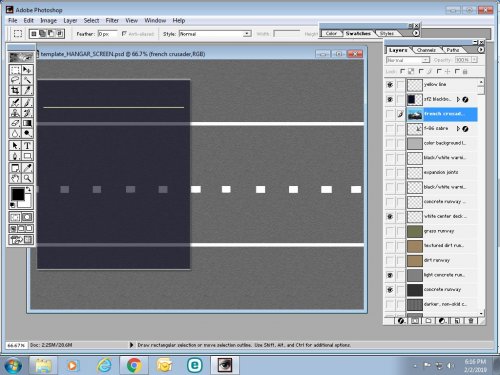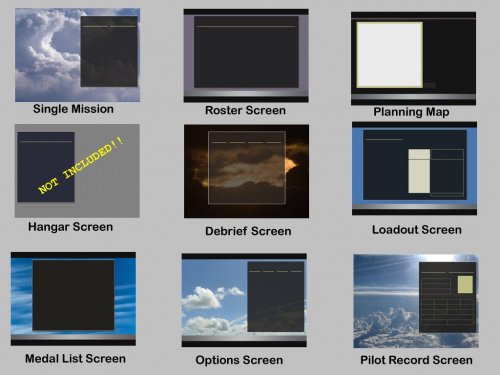-
SF2 NorthAtlantic Hi-Res 1024x768 Menu Screens and Music!
By Viper63a
SF2 NorthAtlantic Hi-Res 1024x768 Menu Screens and Music!
By Viper
Special thanks to Homefies and Spectre8750 for their contributions that led me here...
This mod includes custom "US Navy" themed menu screens, pilots and (w/ Top Gun) music. I used the MENU INI files to reuse the music files for different menus. This reduces the size of the package as I don't have duplicates of the same music files for different menus. You should unzip the file and preview the new screens before installing them. I recommend doing this as there are MANY alternate screens I have in there that you might like better.
If you choose to install these screens, I recommend that you back up your FLIGHT, MENU and PILOTDATA folders in the SF2 Mod folder you're installing this mod into. Just in case you want to go back to your original setup.
To install, simply unzip and copy the uncompressed FLIGHT, MENU and PILOTDATA folders to your StrikeFighter2 mod folder.
My StrikeFighter2 mod on Win97 64-bit was..(yours may be different)...
C:\Users\<your_id>\Saved Games\Thirdwire\StrikeFighter2 NorthAtlantic\
Enjoy!
138 downloads
-
MY MENU
By AGOSTINO
Menu screens for Strike Fighters 2 (1024 x 768), created for myself!!!
This is a set of images only, no ini files or changes.
Just drag and drop, copy or paste, the files into your mod folder structure, as defined.
Default location, for Vista and Seven is: C:\Users\<YOU>\Saved Games\ThirdWire\StrikeFighters2 NorthAtlantic
Any errors or mistakes are entirely mine.
This is FREEWARE only, NO money is allowed to be made on the contents of these files, in whole or in part.
Feel free to redistribute, as long as the original authors are given appropriate credit.
Questions? Contact me at Combatace.
Anything I forgot to mention is purely unintentional!!!
AGOSTINO
10 Nov 2013
96 downloads
-
Medals & musics for SF2: Korean Air War
When Edward's Korean War mod for SF1 had filled a gap in the world of combat air simulations, I had then participated with a dedicated Medals Pack. Now the range of available models for SF2 expands at lightspeed, a new all-inclusive KAW mod for SF2 may soon be laid, and I'd want to be a part of it too. A former work of mine had proposed new counters and screens for SF2, now I'm delivering a Korean War Medals Pack that is a largely expanded version from my former set of national awards for SF1 (also including anthems and musics). The decorations sources are: stock SF2:E, stock First Eagles, Charles' Medals Pack v2.0 for SF1, my own works for Wings Over Vietnam, and many new personal creations devoted to that mod. The complete lists of now available awards are displayed below. You will notice that North Korea and Communist China are still missing, I could try to update in a later future...
US Air Force :
Medal of Honor (Army model)
Distinguished Service Cross (Army)
Silver Star Medal
Distinguished Service Medal (Army)
Legion of Merit
Distinguished Flying Cross
Soldier's Medal (Army)
Bronze Star Medal
Air Medal
Purple Heart
ROK Eulji Medal
ROK Hwarang Medal
UK Distinguished Flying Cross
Korean Service Medal
United Nations Service Medal
US Navy & US Marine Corps :
Medal of Honor (Navy model)
Navy Cross
Silver Star Medal
Navy Distinguished Service Medal
Legion of Merit
Distinguished Flying Cross
Navy and Marine Corps Medal
Bronze Star Medal
Air Medal
Purple Heart
ROK Eulji Medal
ROK Hwarang Medal
UK Distinguished Flying Cross
Korean Service Medal
United Nations Service Medal
RAF/RCAF pilots on exchange duty in USAF F-86 units :
US Distinguished Service Cross (Army)
US Silver Star Medal
US Legion of Merit
US Distinguished Flying Cross
US Soldier's Medal
US Bronze Star Medal
US Air Medal
US Purple Heart
Distinguished Flying Cross
Order of the British Empire, Member
ROK Hwarang Medal
US Korean Service Medal
Korea Medal (Canadian version available)
United Nations Service Medal
Royal Australian Air Force (No.77 Sqn, first attached to USAF 8th FBW, later 4th FIW )
& South African Air Force (No.2 Sqn, attached to USAF 18th FBW) :
Victoria Cross
Distinguished Service Order
Distinguished Flying Cross
Air Force Cross
Order of the British Empire, Member
Mentioned in Despatches badge (Australians only)
US Silver Star Medal
US Legion of Merit
US Distinguished Flying Cross
US Air Medal
ROK Hwarang Medal
Korea Medal (South African version available)
United Nations Service Medal
Royal Navy Fleet Air Arm (TF 77 & 95) :
Victoria Cross
Distinguished Service Order
Distinguished Service Cross
Air Force Cross
Order of the British Empire, Member
Mentioned in Despatches badge
US Legion of Merit
US Distinguished Flying Cross
US Air Medal
ROK Hwarang Medal
Korea Medal
United Nations Service Medal
Republic of Korea Air Force :
Taegeug Medal (Military Merit 1st Class)
Eulji Medal (Military Merit 2nd Class)
Chungmu Medal (Military Merit 3rd Class)
Hwarang Medal (Military Merit 4th Class)
US Legion of Merit
US Distinguished Flying Cross
US Air Medal
Standard Wound Medal
War Service Medal
Soviet air forces in Manchuria :
Gold Star Medal of Hero of the Soviet Union
Order of Lenin
Order of Suvorov, 3rd Class
Order of Alexander Nevskiy
Order of the Red Banner
Order of the Red Star
Medal for Valor
Medal for Battle Merit
Membership of the Communist Party
Wound Stripe
DPRK Order of Freedom and Independence, 2nd Class
DPRK Fatherland Liberation War Participation Medal
PRC Chinese-Soviet Friendship Medal
155 downloads
-
Menu X (EU)
By Brennus
Menu X (EU) is a menu screen project for Strike Fighters 2: Europe that replaces the default (4:3) menu screens (loading screens and icons) w/ widescreen (16:9) photographic alternatives.
The file contains a small program by the name JSGME (JoneSoft Generic Mod Enabler) which can enable or disable the mod when used correctly. It's optional but highly recommended.
The Saved Games folder should be extracted to "C:\Users\(Your User Name)". If you don't wish to use the JSGME program simply copy the various folders from the folder MODS and move them to "C:\Users\(Your User Name)\Saved Games\ThirdWire\Strike Fighters 2 Europe".
The Fonts folder contains the required fonts used by the GUI. Simply drag/drop the respective files to your Windows fonts library.
I've also included both an alternative Windows shortcut icon and a PNG for those that use a dock program. Both can be found in the Desktop folder.
145 downloads
-
Strike Fighters - North Atlantic Replacement Menu - 1680x1050
By kout
Strike Fighters - North Atlantic
_______________________________________________
Replacement Menu - 1680x1050 - v0.9
_______________________________________________
Contains replacement menu screens, systemicon, briefing texts* for widescreen (16:10) displays.
Notices________________________________________
(1) May overwrite files - back up first if this bothers you.
(2) Provided "as is" - use at your own risk.
Installation Instructions______________________
Copy the folders inside the "To Mod Folder" directory to your mod folder, overwriting when prompted.
> For more information on the mods folder, please see:
http://combatace.com/topic/62302-what-is-the-mod-folder/
That's it.
_______________________________________________
© 2012, Kout
These files are made available under the Creative Commons - Attribution-NonCommercial-ShareAlike 3.0 license.
This basically means you are allowed to modify and redistribute these files, but that you should
(1) give fair credit to me;
(2) distribute work based on these files under the same conditions as I did; and
(3) you may not use these files or works based on them for commercial purposes.
For details: http://creativecommons.org/licenses/by-nc-sa/3.0/
_______________________________________________
* Based on SFP1Ace's SF2 Briefing Retrofit
http://combatace.com/files/file/12415-sf2-briefings-retrofit-mod/
328 downloads
-
Wings Over Africa and Wings Over Russia-SF1 style Menu Screens in SF2
By SupGen
If you have the Skunk Works (DAT) Wings Over Africa and/or Wings Over Russia you can use this to enjoy all those beautiful SF1 style Menu Screens.
By SupGen
5/1/2013
80 downloads
-
SF2 Menu screen Pack
By pcpilot
-SF2 Menu screens and icons-
This pack includes all the menu screens and icons you need to turn SF2, or any version of Strike Fighters into a WW2 Pacific air war install. What it DOES NOT include are campaign or instant action inis, or the icons for the in-game map. I decided this pack was enough as there are already some excellent files of that nature available on CombatAce website. I highly recommend Baltikas' campaigns for a start. Also check out Dfangs' in-flight map icon packs located here... http://forum.combatace.com/index.php?autocom=downloads&showfile=1829
To install, simply un-pack the menu and flight folder into your SF2 mods located here for WinXP...
C:\Documents and Settings\Owner\My Documents\ThirdWire\StrikeFighters2.
If You are running Vista or Win7, then this is the File Format.This is where you should find your "Mods" folder.
<User Name>/Saved Games/ThirdWire/StrikeFighters2 PAW/Menu
Also, for the initscreen, you need to do this...Go to your main install of the game. Mine is here...C:\Program Files (x86)\ThirdWire\Strike Fighters 2 PAW. Place the INITSCREEN.bmp in the Menu folder. Then, go back out of the menu folder and rename your StrikeFighters2.ini to whatever you have called your exe for your PAW install. Mine is StrikeFighters2 PAW.ini. I then opened the ini and added the following line under the [sTARTUP] heading...LoadingScreen=Menu\INITSCREEN.BMP. It should look like this...
[startup]
IntroMovieList=
LoadingScreen=Menu\INITSCREEN.BMP
StartupScreen=MainScreen
Keep in mind this isn't all the screens in the pack, just a sample. Hope ya like 'em. These files are released under the CombatAce Freeware Licensing agreement. You are free to modify these files and use them as you wish as long as the files are not used in payware of any kind. If you use them, please remeber to give credit. These files are released to a great community of simmers at CombatAce and SimHq. Have fun and God bless.
Jeff "pcpilot" Gerald
Version Notes:
Ver.1.1 Changed file format to jpg. Also added initscreen.
Ver.1.2 Added Campaign screen, loadingscreen, and loading wav.
263 downloads
-
F/A-18E/F OEF/OIF Historical Loadouts ver 2.3
By EricJ
A small file that updates the FA_18F Loadout.ini with a few historical loadouts that I found and setup from various reference pictures I have on my hard drive. Some are by squadron as it seemed they all had their own ideas as far as what was used in the referenced period of time. The PDF readme has a graphical representation of the loadouts for easy reference.
If you have any other pictures PM me and I can add it, along with the time the photo was taken. Note an E version is in the works and will be included when I update this file.
EricJ, 2011
524 downloads
-
SF2 - USNF - Mainscreen
By kout
My USNF '97 style mainscreens, updated for SF2. Includes ATF, USMC, USNF and USAF variants. No other menu screens included. Includes installation instructions.
156 downloads
-
1680 x 1050 Mainscreen modification for SF2 North Atlantic
By squid
1680 x 1050 Mainscreen modification for SF2 North Atlantic
Main screen only for NA to add to my series of SF2 main screens as i like standardization .
Currently working on some quick mod idea for the rest of the NA screens. Will see if there will be enough time and energy
The other SF2 mainscreens
- SF2 Generic : (although more Europe oriented) and its Photoshop template to possibly alter it to your taste, here : http://combatace.com...exp2b-dec-2010/
- SF2 Vietnam : http://combatace.com...or-sf2-vietnam/
- SF2 Europe : http://combatace.com...for-sf2-europe/
- SF2 Israel : http://combatace.com...for-sf2-israel/
You can consider also the Splash Screen replacement in graphics accordance with the template of the above Main Screens : http://combatace.com...2-splashscreen/
- Installation :
Extract the 'Menu' folder and place it in your mods folder (eg C:\Users\YOUR USER NAME\Saved Games\ThirdWire\StrikeFighters2NorthAtlantic\ (or if theres already a 'Menu' folder in your mods directory , place the 'Menu' contents in the 'Menu' folder of the mods directory)
Nick 'Squid' D.
163 downloads
-
SF2_SplashScreen
By squid
This bmp replaces the stock TW "Initializing system... Please wait..." splash screen. Just drop it in the folder "Menu" found in the folder where your Strike Fighters 2 is installed. (eg "C:\Program Files\Strike Fighters 2\Menu\")
Nick "Squid" D.
248 downloads
-
Menu X (HD)
By Brennus
This is a menu screen project for North Atlantic that replaces the default (4:3) menu screens (loading screens and icons) w/ widescreen (16:9) photographic alternatives. It's still a work in progress but I'm almost done.
The file contains a small program by the name of JSGME (JoneSoft Generic Mod Enabler) which can enable or disable the mod when used correctly. It's optional but highly recommended.
The Saved Games folder should be extracted to "C:\Users\(Your User Name)". If you don't wish to use the JSGME program simply copy the various folders from the folder "MODS" and move them to "C:\Users\(Your User Name)\Saved Games\ThirdWire\StrikeFighters2 NorthAtlantic".
Also, I've included both an alternative shortcut icon and a PNG for those that use a dock program. Both can be found in the Desktop directory.
256 downloads
-
SF2 Hangar Screen Template
By Wrench
Hangar Screen Templage for all SF2 series
I've been forgetting to upload this ...and finally remembered!
This is a stripped-down version of my Photoshop PSD Hangar Screen templage.
I've left 2 'aircraft' layers in, other than the background/foreground items so you can see how it was done, using both a photograph and screenshot to replicate the old WoE-style.
Get used to using the cut/slice tools and the eraser!! And don't forget, SF2 wants them save as jpgs for in-game use (same goes for Loading Screens, too)!!!
Have Fun!
wrench
kevin stein
236 downloads
-
Menu Screens For Strike Fighters 2: North Atlantic
By Dave
To Install
Make a folder in your SF2:NA mods folder called menu and put these in there.
Based of Kouts and Wrench's templates.
Enjoy
Dave
296 downloads
-
SF2 - Korea - Mainscreen
By kout
Update of my Korean conflict mainscreen for SF1. Installation instructions included. Let me know if you encounter any bugs.
134 downloads
-
SF2 F-4 Loadouts
By malibu43
SF2 F-4 Loadout by malibu43
This package contains updated loadout.ini files for all the stock F-4's in the SF2 series. They are based off of real world loadouts from various conflicts (especially Vietnam), but are not 100% accurate. This is due to a few things:
1.Did not want to do anything that required editing aircraft's data.ini files. With all the patches and updating going on, it could turn into a nightmare to keep updated.
2.It uses mostly stock weapons (only one additional weapon is included). This pack is meant to be enjoyable in a stock install. I didn't want to require users to download all kinds of weapons or weapons packs. It's extra work and it also can make the mod harder to keep updated (see #1).
3.The loadouts may vary from real world examples to make them more useful in the fictional TW world. For example, CAS loadouts in Vietnam utilized munitions that were effective against groups of troops in the jungle (napalm, rockets, etc...). F-4's in SF2E or SF2 (or even stock SF2V for that matter) will be facing massive columns of enemy tanks advancing across open fields. Therefore, these loadouts are more likely to use CBU's, Rockeyes, and AGM-65's. Another good example is most of the stock USAF F-4's carrying ARM's for SEAD in these loadouts. That didn't happen in real life, but we don't have F-4G's so I let it go so that some form of effective SEAD still happens.
So, these loadouts will be usefull in an SF2 install that doesn't already have more accurate F-4 loadouts added. For example, I wouldn't use these in place of the F-4 loadouts in the SF2V A/G Exp Pack. Those loadouts have already been set up to be accurate for the specific conflict that pack is representing.
Some examples of the changes:
- Wing tanks and gun pods not used on USN F-4's
- USAF, IAF, UK, and German F-4's don't carry AIM-9's when A/G munitions are carried on that pylon
- USMC nation specific loadouts for F-4B's and J's. (with gun pods and zuni's)
- Triple LAU-3 loadouts for USMC F-4's. These are selectable via the mission editor.
- Gun pods not part of the default loadouts for F-4M before 1975.
- Additional strike loadouts for USAF and IAF F-4's that utilize asymetric loadouts with LGB's and Laser Pods. These are selectable via the mission editor.
- Additional loadouts for UK F-4's that include BL755's, 540lbGP bombs, and "triple Matra" rocket pod loadouts. These are selectable via the mission editor.
- etc...
Installation.
1. Copy the contents of the Aircraft folder into the Aircraft folder in your SF2 Mod directory (if you don't know what that is, check the Knowledg Base section at combatace.com).
Note: If you don't have a merged install with all 6 titles, check you aircraft folder to see what F-4's are installed and only copy the corresponding folders from this .rar file. If you copy all of them, you won't have any issues, but it may be confusing to look in your aircraft folder and see aircraft that aren't actually installed.
2. Copy the contents of the Weapons folder into the Weapons folder in your SF2 Mod directory.
3. If you have the TW DLC F-4N or the 3rd party F-4S available at combatace, the "Optional" folder has loadouts for them as well.
Known issues:
- The "triple rocket pod" load outs for USMC and RAF F-4's load extra rocket pods on the sidewinder stations instead of a TER. This is a work around since loading rocket pods on a TER is not possible at this point without extension data.ini editing, and I didn't want to do that in the interest of keeping this mod simple.
Credits:
- BL755, Matra155 by Ravenclaw_007
- LAU-10A3X by Killer Bee
- everyone else at CA that helped out with info on F-4 loadouts!
Changes:
11-13-14
- Added 2x/3x rocket pod loadouts for USN, USMC, and RAF Phantoms
11-10-11
- added F-4M_80
445 downloads
-
1680 x 1050 Mainscreen modification for SF2 Vietnam
By squid
1680 x 1050 Mainscreen modification for SF2 Vietnam
Mainscreen only of Just a first & simple attempt to make the SF2 series GUI more attractive, after my failed attempts yet to convert various nice menu mods for SF1 series (especially Kout's) or the very nice stock WOE one, for SF2. If i have time and won't loose interest in this, i may try extend the modification to all in-game screens for all three modules. You can also find a generic SF2 mainscreen (although more Europe oriented) and its Photoshop template here : http://combatace.com...exp2b-dec-2010/
- Credits:
System menu icon.bmps are modified originals of Kout.
The beautiful & inspiring screenshots material is provided by Gustav "Farmer"
- Installation :
Extract the 'Menu' folder and place it in your mods folder (eg C:\Users\YOUR USER NAME\Saved Games\ThirdWire\StrikeFighters2Vietnam\ (or if theres already a 'Menu' folder in your mods directory , place the 'Menu' contents in the 'Menu' folder of the mods directory)
Nick 'Squid' D.
249 downloads
-
1680 x 1050 Mainscreen modification for SF2 (EXP2b Dec 2010)
By squid
1680 x 1050 Mainscreen modification for SF2 (EXP2b Dec 2010)
Just a first & simple attempt to make the SF2 series GUI more attractive, after my failed attempts to convert various nice menu mods for SF1 series (especially Kout's) or the very nice stock WOE one, for SF2.
This is just a generic main screen modification (having Europe in mind). If i have time and won't loose interest in this, i may try extend the modification to specialized versions for Vietnam, Israel, Europe and go even further with the changes and work in all screens as well.
Till then i am including the .PSD file also, feel free to play with it, (eg change the background image to your taste)
389 downloads
-
SF-2 ISRAEL Replace Screens
By paulopanz
I was bored with all same SF-2 Israel screens,
so I took Wrench's temps and made my own.
I like these, I hope You, too.
If feedback should be positive, maybe I
could try to remake SF-2 EU or VIET, too.
CONTENT:
ALL stock screens redone.
CREDITS:
- Kevin 'Wrench' Stein for temps;
- kout for original WOI Mainscreen I liked so much;
TO INSTALL:
Put all in Your main SF-2 Israel mod folder
Enjoy.
Paul
234 downloads
-
Revised SF2 F-105_66 Loadout Option
By Piecemeal
After looking at various real life pictures of F-105s I noticed that more often than not, F-105s going into combat carried an ECM pod on one outer pylon and a Shrike missile on the other. The option to make this selection isn't possible in the stock F-105D_66 so I decided to edit the stock DATA and LOADOUT inis to give a more accurate depiction, or to at least give the user the option to select this loadout before flying missions.
Just pop these INI files into your F-105_66 folder and you're ready to go.
143 downloads
-
SF2 Series Menu Screen Templates
By Wrench
Menu Screen Templates for SF2 series 5/20/10
This is a pack of Photoshop PSDs for the following menu screens:
Debrief
Loadout
MedelList
Options
PilotRecords
PlanningMap
Roster
SingleMission
The Hangar Screen will be released seperatly, as that needs a more intensive readme, with full instructions for 'how to..', in particular on editing screenshots for use.
They are multi-layered, with redrawn seperator lines, 'blackboards' for the displayed text, and new backgrounds. The background included herein a more of a 'generic' type, of various sky scenes. All the 'hot spots' for the mouse remain in the stock positions.
They are the standard size of 1024x768, as used by 3rd Wire. Although in PSD format for Photoshop, they should be usable in any other program that can open and work PSDs.
As always, read the readme for full instruction, and details for use.
Happy Landings!
Wrench
Kevin Stein
388 downloads
-
SF2 WOE Style Hangar Maker
By MKSheppard
Converted from my SF1 series hangar maker.
Is also available on my website at
http://www.alternatewars.com/Mods/SF2/SF2.htm
----------------------------------------
How to use:
1.) Copy your StrikeFighters2.exe or StrikeFighters2 Israel.exe or whatever.
2.) Rename it SF2 Hangar Maker.exe (or whatever).
3.) Run your new executable. Exit.
4.) Go to User\Saved Games\ThirdWire\SF2 Hangar Maker
5.) Unzip this file there/place them in that folder.
6.) Launch the game using the SF2 Hangar Maker.exe
7.) Remember to start the mission on the ground!
8.) Manuver the external camera directly overhead over the plane and take a screenshot, as big as you can take it without the user interface getting in the way.
9.) Exit WOE
10.) Go into either photoshop or paint shop pro.
11.) Load up the screenshot you took.
12.) Use the wand tool to select all green areas in the screenshot and delete it, making them the green area transparent.
13.) Move the aircraft into the center of the now mostly empty image, or enlarge the picture as needed.
14.) Create a drop shadow. With Paint Shop Pro, its:
EFFECTS (Menu)
3D EFFECTS
DROP SHADOW
The settings I've found to work well are
30 Horizontal Offset
30 Vertical Offset
65 Opacity
10 Blur
and pure black for color.
15.) Copy your drop shadowed aircraft to the clip board
16.) Load DEFAULTHANGARSCREEN.BMP (found in \Hangar Maker)
17.) Place your aircraft picture with the drop shadow onto DEFAULTHANGARSCREEN.BMP as a new layer.
18.) Move around the aircraft until you've gotten it into a good location.
19.) If the aircraft image is a bit too bright, reduce the gamma for the aircraft layer by 0.68.
20) Once you've gotten it where you want, save the image and put it into SF2.
133 downloads
(1 review)0 comments
Submitted
-
F-104, SF2 Hangar Screen
By Wrench
F-104 Hangar screen for SF2
This is a modification of the stock, SF/Wo* F-104G hangar screen to match the format used in SF2.
It's a rather simple addon, but adds just that little 'something' for you to look at whilst in the Hangar.
These screens can also be used on the CF-104, CF-104_72 and CF-104_76.
(sorry, no screenie!)
As always, full instructions in the enclosed readme. So read it!!!
Have Fun!!
Wrench
Kevin Stein
143 downloads
(0 reviews)0 comments
Submitted
-
SF2 Europe A-10A Loadout Mod
By malibu43
SF2E A-10A Loadout Mod Readme
by Malibu43
This mod contains some alternative loadouts for the two A-10A variants in SF2E, as well as a modified LAU-88 rack that allows 2 AGM-65's to be carried vs 3 (Based on images and forums I've read through, this seems to be more accurate. From what I understand, A-10's are never loaded with 3 AGM-65's on one rack). In addition to hopefully being a little more accurate, it also makes CAS a little more fun as it will require you to use something other than guided, stand-off weapons to complete the mission (they put that big gun on the front for a reason!). Strike, Recon, and SEAD loadouts have been tweaked as well.
New loadouts are as follows:
Attack:
2 x AIM-9
1 x ALQ-131
4 x AGM-65
4 x MK20
Strike:
2 x AIM-9
1 x ALQ-131
2 x AGM-65
4 x MK82
SEAD:
2 x AIM-9
1 x ALQ-131
4 x AGM-65
4 x CBU-24B
Anti-ship:
2 x AIM-9
1 x ALQ-131
2 x MK84
FAC:
2 x AIM-9
1 x ALQ-131
2 x LAU-32A
Recon:
2 x AIM-9
1 x ALQ-131
2 x LAU-32A
2 x AGM-65
2 x MK82
2 x CBU-24B
1. Requirements:
- SF2E
- You have the LAU-32A rocket pod installed (included in Nato Fighters 4+). If you don't have the LAU-32A installed, you can do a find and replace for "LAU_32A" in both of the included loadout files and replace that with "LAU-3A", which is a stock weapon.
2. Installation:
a. Extract the contents of this .rar file somewhere temporary.
b. Drop the folder named "2_LAU-88A" into *SF2E Mod Folder*/Objects/Weapons
c. Drop the two *_loadout.ini files into their respective aircraft folders (A-10A, A-10A_78) in the *SF2E Mod Folder*/Objects/Aircraft directory.
3. Enjoy!
If there are any questions or problems, please PM me at Combatace.com.
This mod may not be used in any payware. It can be used for free as long as appropriate credit is given.
Thanks,
Malibu43
Note: updated 9-29-10 to correct LAU-32A entries.
Note: updated again on 9-30 to correct... LAU-32A entries
Note: updated 3-13-11 to correct LAU-32A entries and change some loadouts
Note: updated 7-8-11 to correct an error in naming the new LAU-88 rack. Don't know how that wasn't missed before...
Note: Jeez.. Updated 7/11/11 to account for a change with the July '11 patch.
335 downloads
(1 review)0 comments
Updated
-
SF2 BRIEFINGS RETROFIT MOD
By SFP1Ace
SF2 BRIEFINGS RETROFIT MOD 1.0
This small mod does exactly that - it retrofits the SF1/WoV/WoE series style missions briefings to the current Gen 2 SF2 series!
INSTALLATION:
Very easy. Unpack the archive somewhere safe and the copy the CONTENT of a GAME SPECIFIC folder to its's corresponding MOD directory. I.e. content of "To SF2_Europe mod folder" in most cases should end up in "c:\Username\Saved Games\ThirdWire\StrikeFighters2 Europe\" and so on.
Enjoy the wind of nostalgia! ^_^
CREDITS:
TK, CA & whoever made CatPack utility for Gen1 games
219 downloads
(1 review)0 comments
Submitted
-
Download Statistics
14,211
Files12,492
Comments26,862
Reviews