-
Subscription required to download files
-
- 128 replies
- 7,795 views
-
-
Available Subscriptions
-
Our Picks
-


NovaLogic Terrains
SF2 Terrain Package -
.jpg.80009de8f0517f8545578316533e500b.jpg)

realSKY Environment
SF2 Environment Package -


Weapons Pack 2
SF2 Weapons Package -


Su-9 Fishpot-B cockpit (for TW DLC model)
SF2 Cockpit Package -

MB-339A Reduxe
SF2 Aircraft Package -


Forrestal class aircraft carrier
SF2 Sea Objects Package -

AH-1G Cobra. ver.2025.
SF2 Aircraft Package -


MiG-23 BN cockpit
SF2 Cockpit Package -


Super Hornet Package for SF2 v4.1
SF2 Aircraft Package -

Hellenic Air Force F-5A Volume I
SF2 Aircraft Package
-
A-10A/C Skins
48 files
-
2 0
-
614 1
-
207 0
-
135 0
-
293 0
-
326 0
-
509 0
-
741 0
-
278 0
-
549 0
-
52 0
-
143 0
-
61 0
-
32 0
-
114 0
-
92 0
-
32 0
-
21 0
-
24 0
-
20 0
-
45 0
-
30 0
-
36 0
-
27 0
-
23 0





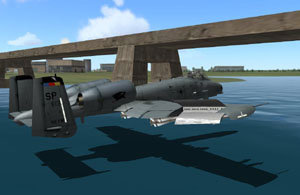

















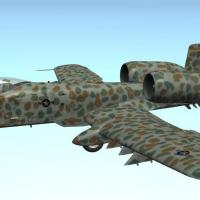

![View the file A-10 Ferris Splinter [Fictional]](https://combatace.com/applications/downloads/interface/legacy/screenshot.php?path=/monthly_07_2015/thumb-46da0fe5874e869582ad425c52f41024-ferris-a-10.jpg)
