-
Subscription required to download files
-
- 130 replies
- 8,790 views
-
-
Available Subscriptions
-
Our Picks
Jet Cockpits
97 files
-
1,320 13
-
264 4
-
411 2
-
595 5
-
553 3
-
463 7
-
1,408 11
-
263 2
-
682 1
-
393 1
-
406 2
-
1,236 7
-
460 0
-
602 0
-
348 0
-
441 0
-
227 0
-
177 0
-
96 0
-
221 0
-
457 0
-
982 0








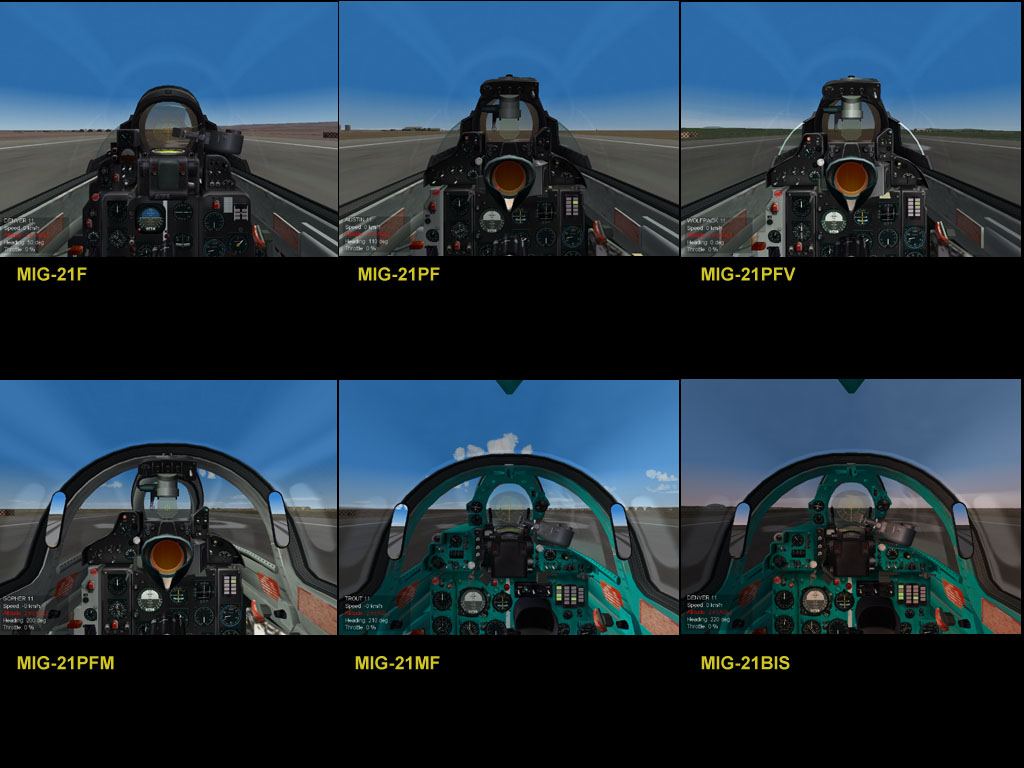









.jpg.80009de8f0517f8545578316533e500b.jpg)

























