-
Subscription required to download files
-
- 116 replies
- 6,738 views
-
-
Available Subscriptions
-
Our Picks
-
.jpg.80009de8f0517f8545578316533e500b.jpg)

realSKY Environment
SF2 Environment Package -


Operation Desert Storm: 30th Anniversary Edition
SF2 Campaign Package -


NATO Fighters 5 - Part 1 of 8
SF2 Campaign Package -


Wings over Korea (1 of 3)
SF2 Campaign Package -


The Scandinavian Front 2: Final Release
SF2 Campaign Package -


SF2V Air & Ground War Expansion Pack v2.0 Gold - Part 1
SF2 Campaign Package -
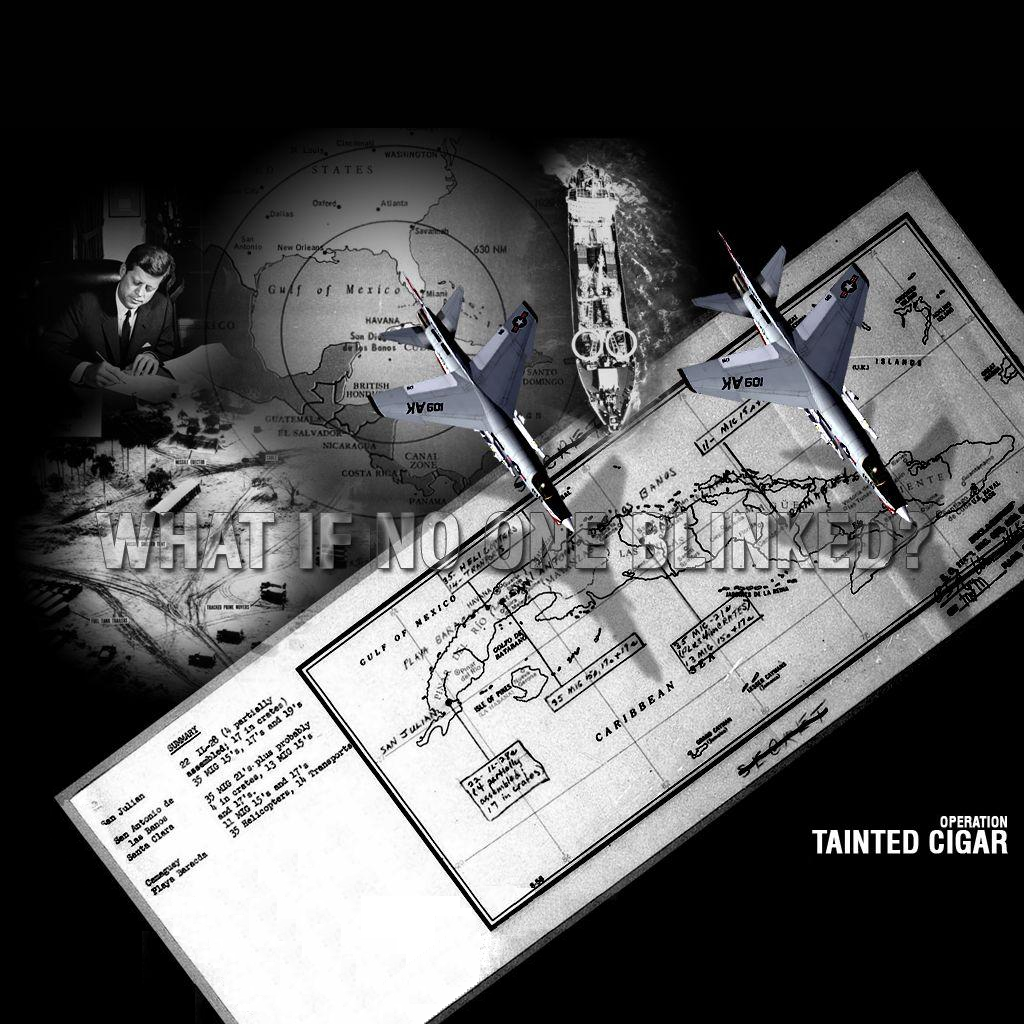

Operation Tainted Cigar for SF2 - Part 1 of 2
SF2 Campaign Package -


SF2 Falklands Mod
SF2 Campaign Package -


South East Asia 1964-74
SF2 Terrain Package -


Italy, Southern Europe (1963-1991)
SF2 Terrain Package
-
In Game Sounds
15 files
-
18 0
-
100 0
-
291 0
-
438 3
-
143 0
-
603 2
-
242 1
-
570 2
-
2,163 5
-
395 3
-
646 1
-
418 0
-
417 0
-
159 0
-
117 0
-
Download Statistics
14,463
Files12,714
Comments27,114
Reviews








