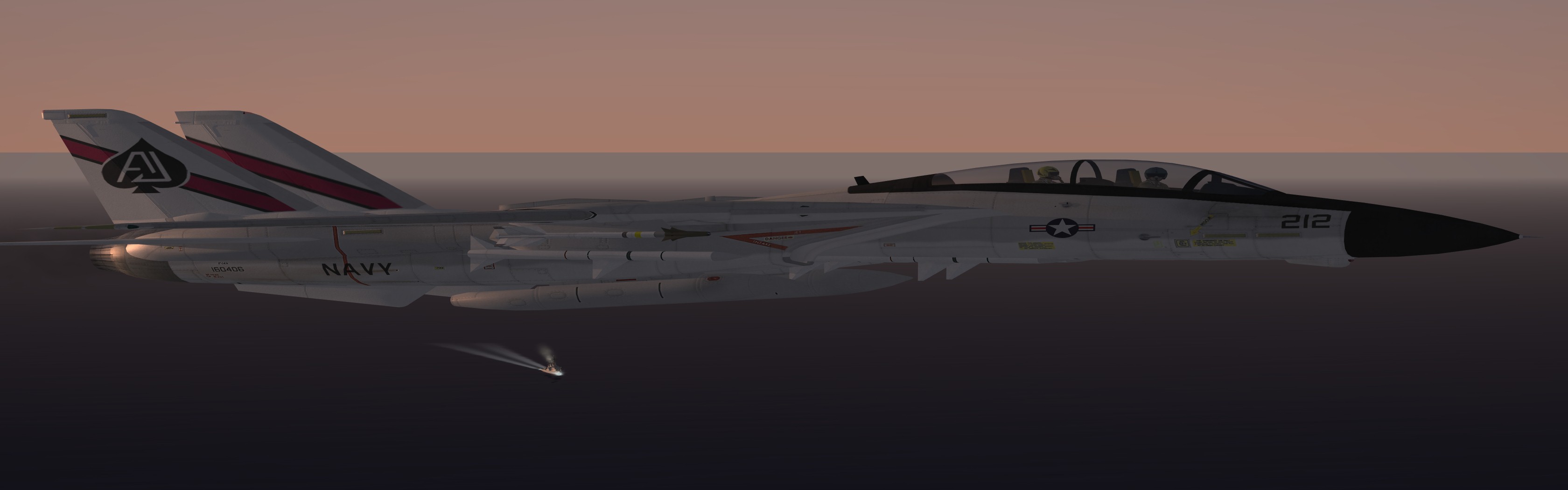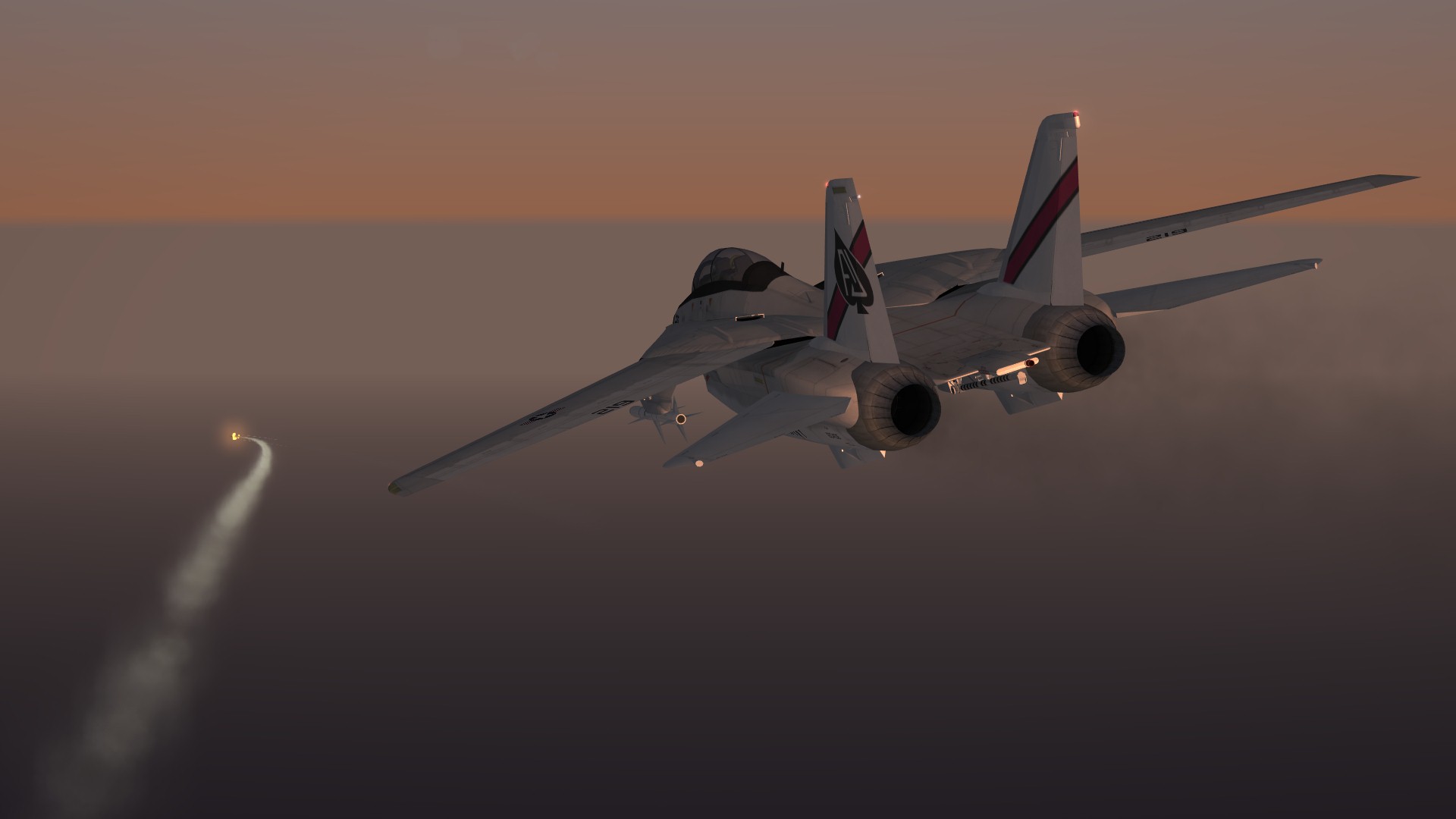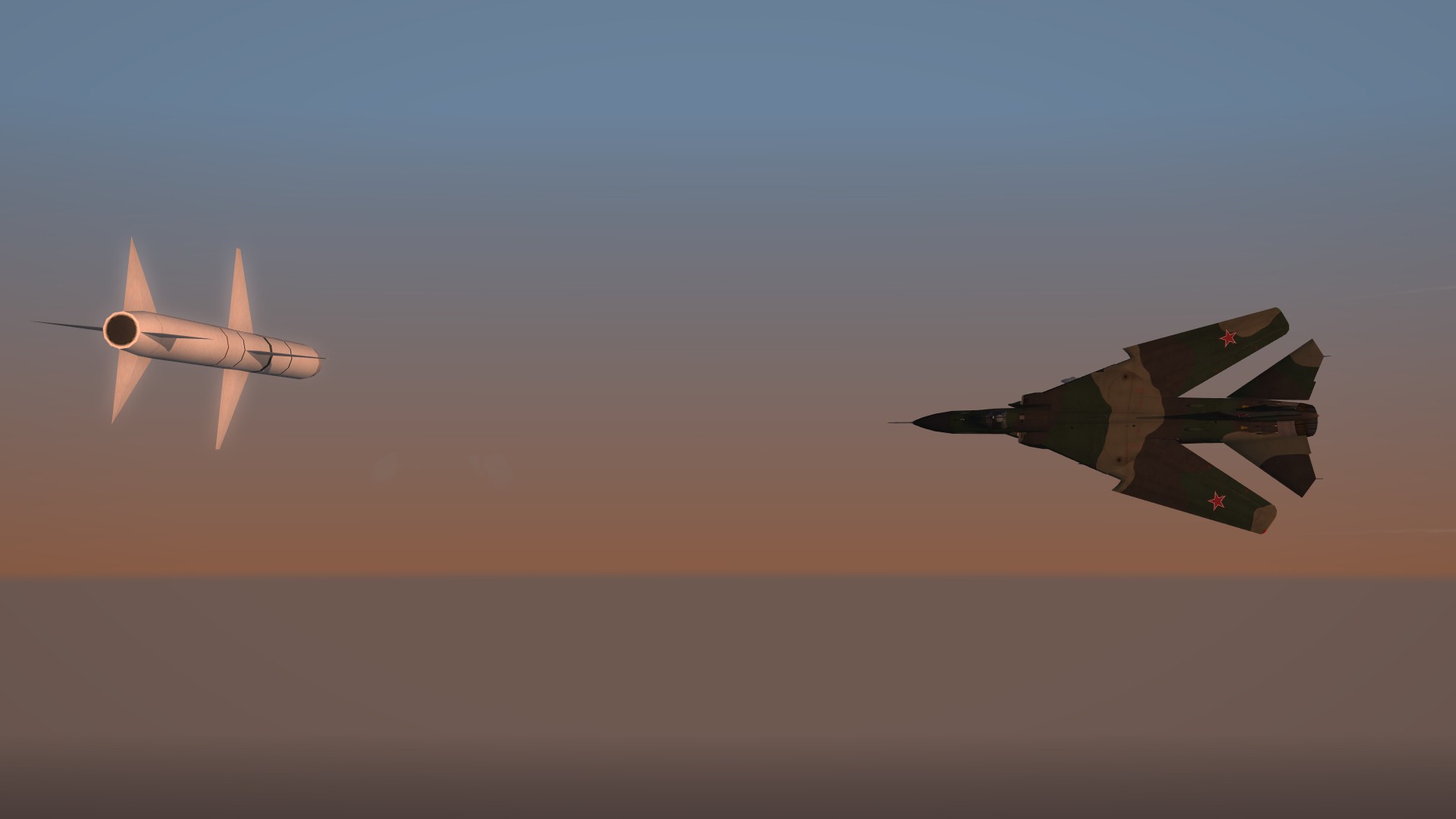-
Posts
1,508 -
Joined
-
Last visited
-
Days Won
3
Content Type
Profiles
Forums
Gallery
Downloads
Store
Everything posted by SkateZilla
-

Half-screen rendering
SkateZilla replied to foxtrot911's topic in Thirdwire: Strike Fighters 2 Series - General Discussion
updage AMD Drivers, Update DirectX Runtimes, Update intel HD3000 Drivers. -

Effects issues
SkateZilla replied to Intruder7011's topic in Thirdwire: Strike Fighters 2 Series - General Discussion
oh, the airbase scenery object lod.... that explains that, as I do 95% of my missions from the Carriers. -

Effects issues
SkateZilla replied to Intruder7011's topic in Thirdwire: Strike Fighters 2 Series - General Discussion
Hrmm, i never had that issue (with the pit)., but i have a hole on the TW tomcat's right wheel. Because its fun to know what other people run, and I'm Nosey. -

Effects issues
SkateZilla replied to Intruder7011's topic in Thirdwire: Strike Fighters 2 Series - General Discussion
System specs... -

Field of View
SkateZilla replied to Dave's topic in Thirdwire: Strike Fighters 2 Series - General Discussion
i should have all my screens back by this weekend for 3 screen eyefinity, I'll write up a guide with pictures this weekend,. -

Field of View
SkateZilla replied to Dave's topic in Thirdwire: Strike Fighters 2 Series - General Discussion
forgot to add, that i DID NOT go back to the Graphics Option Screen after I changed the Options.ini -

Field of View
SkateZilla replied to Dave's topic in Thirdwire: Strike Fighters 2 Series - General Discussion
well i dont have all 3 of my displays (i only have 2 of my older 1680x1050 LCDs until i finish moving stuff from storage this summer). So: Eyefinity w/ 2 Screens in SF2:NA. Boot SF2NA, goto options, Set Resolution to the Eyefinity Res. (3360x1050), Didnt touch the Aspect Ratio Menu (it was defaulted to 16:9 i think), resulting image below. Now, I Opened the Options.INI located in <x:\Users\Saved Games\Third Wire\Strike Fighters 2 North Atlantic\, and Changed my Aspect Ratio from 1.77 (1920 Divided by 1080) to 3.2 (3360 Divide by 1050), resulting Image Below: Now In Cockpit view looked like this w/ Default Viewlist Settings: Opened Extractor, Extracted the Viewlist.ini from the FlightData.CAT, Moved it from the /Extracted Files/ Folder to <x:\Users\Saved Games\Third Wire\Strike Fighters 2 North Atlantic\Flight\> Went to View Class 2, and Changed Max FOV from 120 to 240, And this is what the Pit looked like: and this is the Default Single Screen Pit: This is My Viewlist for Cockpit View: [ViewClass002] ViewClassName=CockpitViewClass ViewType=FIXED_VIEW ViewGroupID=1 DefaultView=CockpitFront AllowFromDiffGroup=TRUE SnapView=FALSE InsideView=TRUE FocusObjectOnly=TRUE FOV=60.0 PitchControl=CAMERA_PITCH_AXIS YawControl=CAMERA_YAW_AXIS RollControl= ZoomControl=CAMERA_ZOOM_CONTROL JumpToViewSameGroup=FALSE JumpToViewDiffGroup=TRUE SmoothAngleTransition=TRUE SmoothPositionTransition=FALSE SmoothFOVTransition=TRUE RememberAngle=FALSE RememberFOV=TRUE LimitPitch=TRUE LimitYaw=TRUE LimitRoll=FALSE ZoomFOV=TRUE ZoomScale=0.01 PanScale=0.00160 MinSpeed=100.0 MaxSpeed=10000.0 Acceleration=2000.0 AngleRates=480.0,360.0,360.0 FOVRate=60.0 MinAngles=-135.0,-20.0,0.0 MaxAngles=135.0,110.0,0.0 MinFOV=15.0 MaxFOV=240.0 OffsetDistance=0.06 TrackIRUseAbsolutePos=TRUE if you can, post a camera phone video or something of you loading the game and running, and i'll look and see what you did wrong. -
too bad they pretty much destroyed it the rest of the way taking the ammunition out of the wings
-

SF2 Screenshot Thread
SkateZilla replied to Stary's topic in Thirdwire: Strike Fighters 2 Series - General Discussion
Sunrise Emergency Scramble 2 Take-off Sunrise Departure from battlegroup My Wingman getting into formation MIG-23s Fire the first shot, Going vertical and dumping flares and fuel pods. Recovered from vertical maneuver and locate a MIG-23, Fire an AIM-9 fore the Kill One of the MIG-23s trying to slip in behind me, I light the burners and start a vertical maneuver. Enemy MIG-23 pulls in Tighter, As I break hard left to avoid his cannon rounds. After he misses with his cannon I go into an aggressive cross and roll to bleed off energy and he speeds by. After maneuvering to get behind the MIG-23, I lock onto him with a AIM-7 and Fire. The AIM-7 I fired at his wingman a few moments later is about to make chopped MIG soup. Chopped Mig Soup. -

Refresh my memory...
SkateZilla replied to Wrench's topic in Thirdwire: Strike Fighters 2 Series - General Discussion
i think im gonna start making Version Specific Backups of the entire thirdwire folder, reinstall a fresh old install, everything merged, Zip/Rar the entire thirdwire folder, rename it so i know what code base it is (month/year). install the first patch, make a new rar file install the next patch, make a new rar file, and so on, so i can run different version levels if i need too, quickly without having to start from scratch, just unzip to a temp folder and go.. -

Refresh my memory...
SkateZilla replied to Wrench's topic in Thirdwire: Strike Fighters 2 Series - General Discussion
ships and naval objects. as my CVN causes lockups at 75% if I add illegal systems to the data INI. -
hrmm was here when it was BioHazCentral, dont remember any falling out at SimHQ though, but TBH i wasnt on their forums that much back then (school, job, etc)
-
yeah, the navy contracted langley to do the tunnel tests, and eventually did tests seeing if vectoring the thrust would help with spin recovery, in the end i think they modified the vanes and dropped the "paddles". the same paddles were fitted onto F-18 HARV and X-31 before the new 360 degree vectoring that was later fitted onto Test F-16 MATV. Grumman Said the Same 360 Nozzles would have been on the next Tomcat had they won a contract.
-

Field of View
SkateZilla replied to Dave's topic in Thirdwire: Strike Fighters 2 Series - General Discussion
Regular 16:10, Resolution/FoV Both Correct: Incorrect Aspect Ratio Screen, FoV is Wrong, The Default Zoom is Correct, Image is being Rendered 16:10 and Stretched to 48:10 Correct Aspect Ratio Screen, FoV is Tight, Default Zoom is Too Far Forward, Image being Rendered 48:10 @ 5760x1200 Mixed View of 16:10 and 48:10 using Default Viewlist FoV settings. Correct Aspect Ratio Screen with Edited FoV Settings, Aspect Ratio is Rendered Correctly at 48:10, Max FoV has been increased from 120 to 240: This worked for SFP1 in Win7, as well as SF2 Through Exp2, Havent tried with SF2:NA. Update: First Make Sure your Total Aspect Ratio in your options.ini is correct (not in the ingame options menu) Options.ini [GraphicsOptions] DisplayWidth= DisplayHeight= AspectRatio= For Figuring out your aspect ratio (in case people run different resolutions), Aspect Ratio = Total Horizontal Resolution Divided By Vertical Resolution. So, 1920x1200 x3 Screens = 5760x1200, 5760/1200=4.8 1920x1080 x3 Screens = 5760x1080, 5760/1080=5.333 1680x1050 x3 Screens = 5040x1050, 5040/1050=4.8 1280x 960 x3 Screens = 3840x 960, 3840/ 960=4.0 1024x 768 x3 Screens = 3072x 768, 3072/ 768=4.0 Basically: 16:10 Screens= 4.8, 16:9 Screens = 5.33, 4:3 Screens = 4.0 Second, The Default FOV is 60, Max is 120 (2x FOV), Runnign 3 Screens is 3X FOV, so I Had to change the Max FOV to 180 from 120, which allowed the Cockpit to display w/ close to the default Zoom and the Correct Aspect Ratio, To have it Zoomed Out to where the Whole Radar Scope Display is Visible at Default Level, I Had to Set it to 240 So, 1. Extract the Viewlist.ini from the FlightData.CAT 2. Open Viewlist.ini 3. Goto ViewClass2, Change: MaxFOV=120.0 To: MaxFOV=240.0 Repeat for ViewClass3 4. Save The Viewlist.ini to the user Mods Folder: -Win7 /Users/<UserName>/Saved Games/Thirdwire/<StrikeFighers2 Game Folder>/Flight/ -WinXP /Documents And Settings/<UserName>/My Documents/Thirdwire/,StrikeFighters2 Game Folder>/Flight/ Double Check to Make Sure Your resolution is Correct and your Aspect Ratio as well. -

SF2: North Atlantic
SkateZilla replied to Dave's topic in Thirdwire: Strike Fighters 2 Series - Knowledge Base
that game was a joke... hrmm, i wonder what would happen if i took the water effects .fx and added it to the material for exhaust...... will we get some type of heat blur??..... oh the experiments that i have on a list to do.... -

Field of View
SkateZilla replied to Dave's topic in Thirdwire: Strike Fighters 2 Series - General Discussion
For 3 Screens, FoV should be 120/180 (2-3x the normal single screen FoV)(Adjusting that number had side effects on my system when zooming). MaxFOV should be 240, which presented with the same level of zoom facing forward as a single screen. across all the screens. also make sure your aspect ratio is correct in the .ini File. http://simhq.com/forum/ubbthreads.php/topics/3271921/Spliff.html#Post3271921