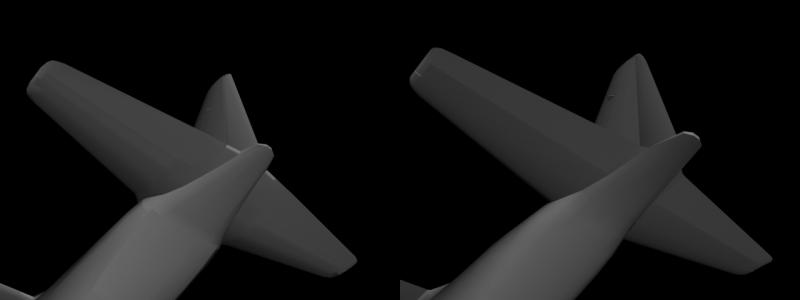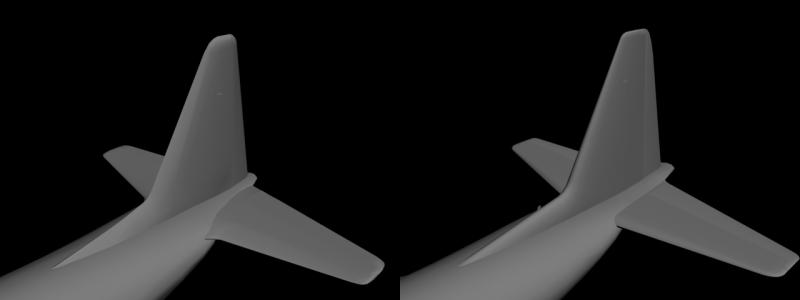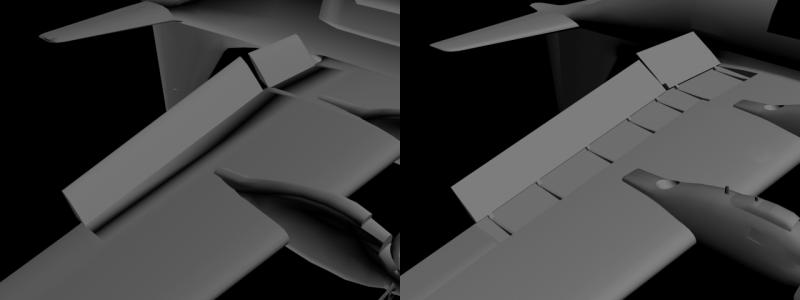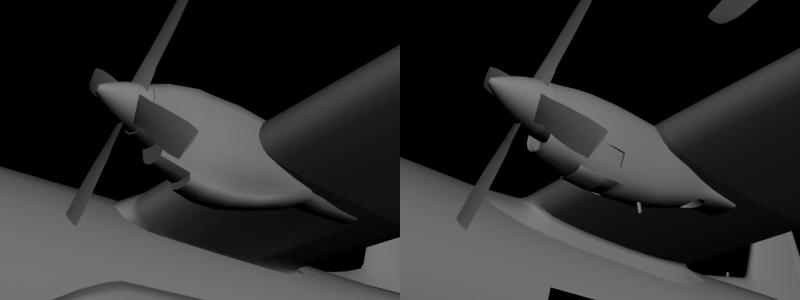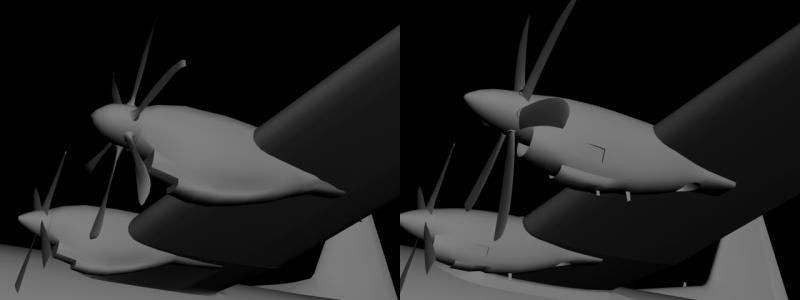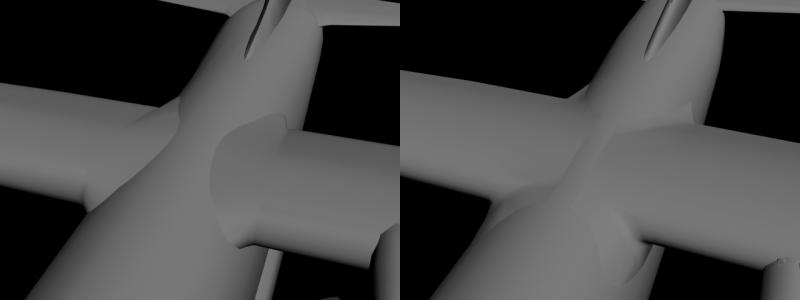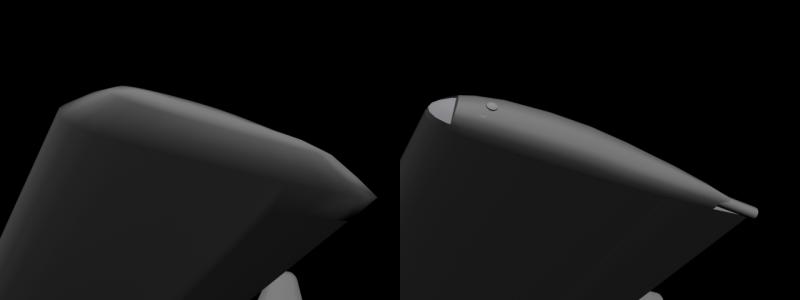-
Posts
685 -
Joined
-
Last visited
-
Days Won
25
Content Type
Profiles
Forums
Gallery
Downloads
Store
Everything posted by Dels
-

C-130 Upgrade project
Dels replied to Dels's topic in Thirdwire: Strike Fighters 2 Series - Mods & Skinning Discussion
Already done. Sorry forgot to mention that. Dels -

C-130 Upgrade project
Dels replied to Dels's topic in Thirdwire: Strike Fighters 2 Series - Mods & Skinning Discussion
News? Yes: I'm working. I will upload some more progress pics soon. Dels -

C-130 Upgrade project
Dels replied to Dels's topic in Thirdwire: Strike Fighters 2 Series - Mods & Skinning Discussion
Thanks for the offer russo, but I think I will stick with my model. The skin on that looks good but I think the model is lower on polys. Besides, I use 3ds max 7 and haven't had much luck with models made in later versions (.fbx or not). Dels -

C-130 Upgrade project
Dels replied to Dels's topic in Thirdwire: Strike Fighters 2 Series - Mods & Skinning Discussion
Acesfakia, From my quick research, the C-130H2 and C-130B models will suit for the Hellenic Air Force Hercs so you will be able to release the skins as a package after I've released the templates. As for the cockpit... Once the package for the aircraft is finally complete and released I will be going back to upgrade the C-130J cockpit. This will be released separately later. Once that is done, depending on my workload at that time, I may consider building a 1960's era cockpit for use in the early C-130s. I don't make any promises as cockpits (especially ones with lots of instruments) are a PITA to build and I will need a lot of motivation to do it. Dels -

C-130 Upgrade project
Dels replied to Dels's topic in Thirdwire: Strike Fighters 2 Series - Mods & Skinning Discussion
As the C-130 has been produced in so many variants and for so many countries, my plan is that once the models are complete and the templates are out there, I will produce specific additional models at people's request. So for example: You want a RAF C-130K but aren't happy using the C-130H2 model because it doesn't have a refuel probe. You make the skin from the C-130H template. I add the refuel probe (and anything else you're particularly attached to) I will release it with full credit to you for the skin. If one of my updated models fits your purpose, you can release the skin on your own. <- Yes this is permission to do that in the future, no need to ask. Finally, I am also planning on building a C-130H-30 so if someone wants to volunteer to paint it, I will send them the templates earlier so it can be included in the final release. Dels -

C-130 Upgrade project
Dels replied to Dels's topic in Thirdwire: Strike Fighters 2 Series - Mods & Skinning Discussion
Here's the list of additional (i.e. in addition to updating the existing parts of the model) details that I am including in the update: Engines: Exhaust/Intake Oil cooler Animated oil cooler flaps Drain mast Fuselage: Animated crew entrance door and handle (ground animation) Complete flight deck connected to the crew entrance and cargo compartment Paratroop doors and deflectors (separate animation to ramp and door) External lights and covers (Taxi, IR, Nav and Strobes) Refuel probe (for applicable models) Windscreen wipers Tail strike indicators Wing: Flap bay ribs and guides Fuel dump masts External lights and covers (Landing, Taxi, IR and Nav) External tanks included as part of 3d model <- Added 18Sep14 This is a list of all the models I will be releasing (at this stage): C-130A roman nose (USAF silver) C-130A (RAAF silver) AC-130A (USAF SEA) C-130B (USAF SEA) C-130E (RAAF grey) C-130E (USAF SEA) <- Added 04Sep14 C-130E ASE* (USAF grey) C-130H2 (RAAF camo) C-130H2 ASE* (RAAF camo and grey) EC-130H (USAF grey) C-130K (2 x RAF Camo) <- Added 03Feb17 C-130K ASE* (RAF Camo and Green) <- Added 03Feb17 C-130K-30 (2 x RAF Camo) <- Changed 03Feb17 C-130K-30 ASE* (RAF Camo and Green) <- Added 03Feb17 CC-130H SAR Paradoors (RCAF Grey) <- Added 03Feb17 C-130H3 ASE* (USAF grey) KC-130T ASE* (USMC grey) AC-130U ASE* (USAF grey) C-130J ASE* with and without refuel probe (fictional RAAF grey x 2) C-130J-30 ASE* with and without refuel probe (RAAF grey x 2) KC-130J ASE* (USMC grey) MC-130J ASE* (USAF grey) AC-130J ASE* (fictional RAAF grey) *ASE - Aircraft Self Protection Equipment Dels -

C-130 Upgrade project
Dels replied to Dels's topic in Thirdwire: Strike Fighters 2 Series - Mods & Skinning Discussion
Yes, I will upload a list of all additions and the versions I'm building later but the C-130A is on there. Dels -
G'Day All, This post has been a long time coming, but I thought it was appropriate in the wake of the 60th anniversary of the Hercules' first flight. I am in the process of upgrading all my Hercules models to one standard. Having a critical look at what was my very first 3d model (originally built over 8 years ago), I was not impressed. Basically 95% of the model will be replaced by a high poly version with additional detail and animations. Where possible, I will be using the same texture mapping positions but unfortunately to get the full benefit of the new model, new skins will need to be made...sorry to everyone who has worked hard on their C-130 skins. The good news is that I will be releasing the Photoshop templates also, so the extra work shouldn't be too hard. Anyway, below are some comparison pics with the before shot on the left (2006 model) and after on the right (2014 model). I plan to upload more comparison shots and eventually in game shots as I go. Dels Tail section: Wing box: Wingtip: Flaps: C-130E/H Engine: C-130J Engine:
- 168 replies
-
- 18
-

-
What I meant was that it would need to be coded into the sim for certain objects to be displayed on the radar and that these displayed targets could be selected. This is not accurate from a real world perspective. For this to occur in the real world you would need to: 1. Detect the objects on the radar 2. Use your GPS/INS to work out their positions 3. Save these positions in your FMS or other system that can communicate with your weapon systems Only then, could you cycle through the target list. The obvious flaw with this is that it won't work for a moving object. The perfect example of this is an Exocet or Harpoon: Your radar and navigation systems are used to find the target and its position. This is uploaded to the weapon's navigation system (along with other waypoints if you wish). You fire the weapon and it uses its navigation system to fly the waypoints to the original area of the target. At this point it switches on its radar to find the target and home in. This final phase is fairly hit and miss depending on density of targets and countermeasures etc. as demonstrated with the Antlantic Conveyor during the Falklands War. Dels
-
This depends on the level of reality you want. For example, if you expect to arrive at a new target location you've never been at before and cycle through targets that are giving strong returns on the radar then the answer is a firm 'NO'. While I have never used a radar for the dropping/firing of weapons, in my experience, radar targetting is more than just the radar having the ability to detect or focus on something. It is an integrated system where your position (INS, GPS etc) is also used and so the lack of these systems renders the ability to see returns on the radar useless for targetting. This is the dilemma we have in this game. So, if we were to have the ability to cycle targets on the radar that can then be fired at there would need to be a significant amount of reality removed or automated such that it doesn't require our input. Dels
-

Raytheon T-6A Texan II for SF2
Dels replied to Dels's topic in Thirdwire: Strike Fighters 2 Series - File Announcements
There is a new lod for the T-6A available here: http://combatace.com/topic/83158-pc-9a-t-6a-and-at-6b-update/?p=669600 I have extended the horizontal stabiliser so that it is in line with the elevator (as per the real Texan II). I also forgot to include the mesh for the oil cooler on the T-6A which is now rectified (thanks to Kulbit for pointing that out). Dels -

AT-6B for SF2 Version 2.0
Dels replied to FastCargo's topic in Thirdwire: Strike Fighters 2 Series - File Announcements
There is a new lod for the AT-6B available here: http://combatace.com/topic/83158-pc-9a-t-6a-and-at-6b-update/?p=669600 I have extended the horizontal stabiliser so that it is in line with the elevator (as per the real Texan II). Dels -
Here are new lods for the AT-6B and T-6A. I have extended the horizontal stabiliser so that it is in line with the elevator (as per the real Texan II). I also forgot to include the mesh for the oil cooler on the T-6A which is now rectified (thanks to Kulbit for pointing that out). AT-6B: AT-6BV2_LOD_11JUL14.7z T-6A: T-6AV3_LOD_11JUL14.7z Dels
-

Mi-24 Skin
Dels replied to WINGSOVERISRAEL's topic in Thirdwire: Strike Fighters 2 Series - File Announcements
Thanks guys. -

Mi-24 Skin
Dels replied to WINGSOVERISRAEL's topic in Thirdwire: Strike Fighters 2 Series - File Announcements
Which Mi-24 3d model is this skin for? Dels -

Typhoon beta HUD
Dels replied to ultramig688's topic in Thirdwire: Strike Fighters 2 Series - Mods & Skinning Discussion
Looks to me like one of your HUD entries has a .tga that's WAY TOO BIG. You'll need to open the _avionics.ini and scroll down to the HUD section. Then you'll need to go through it to find the image. Look for and compare the the scale values. Dels -
Photoshop templates have been uploaded and are available here: AT-6B: http://combatace.com/files/file/14870-at-6b-ver-20-photoshop-template/ T-6A: http://combatace.com/files/file/14871-t-6a-ver-30-photoshop-template/ PC-9/A: http://combatace.com/files/file/14872-pc-9a-ver-20-photoshop-templates/ Dels
-
-