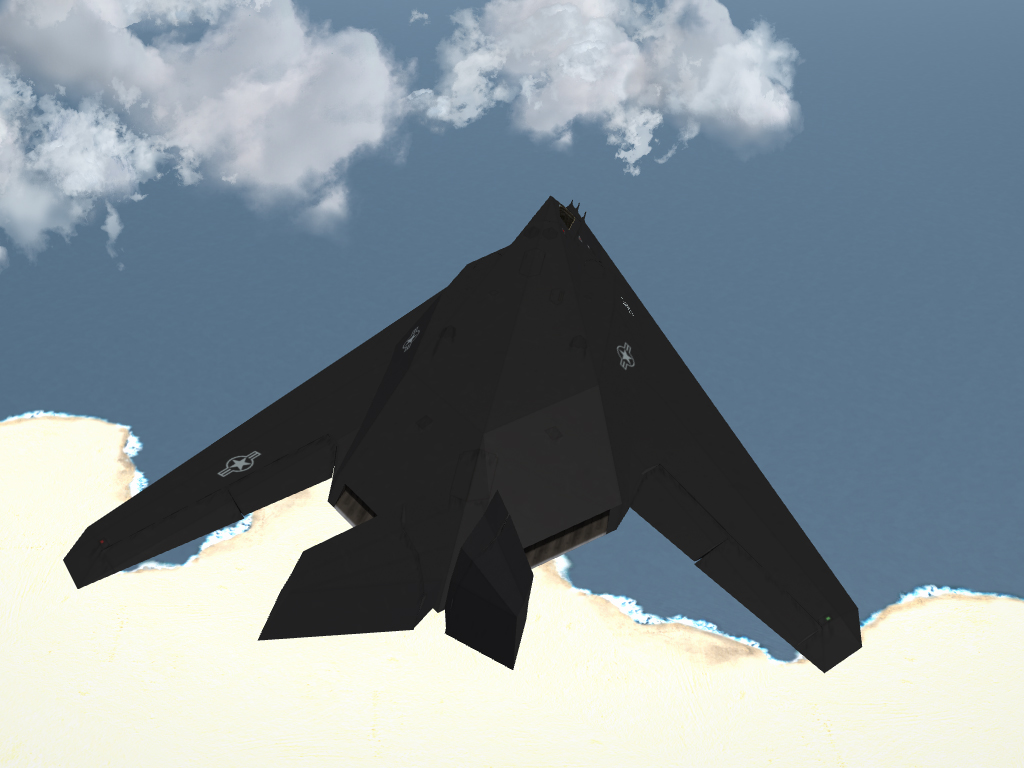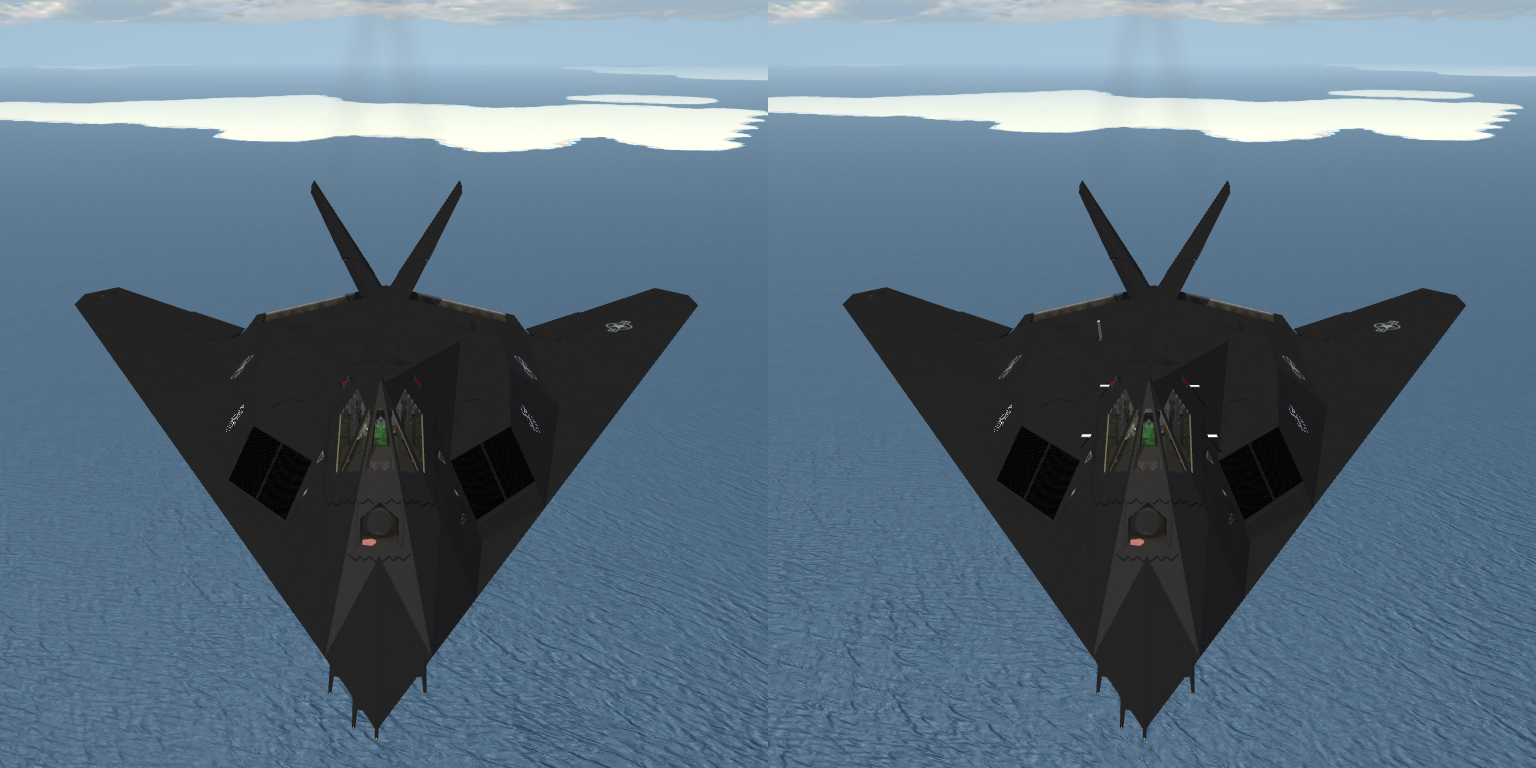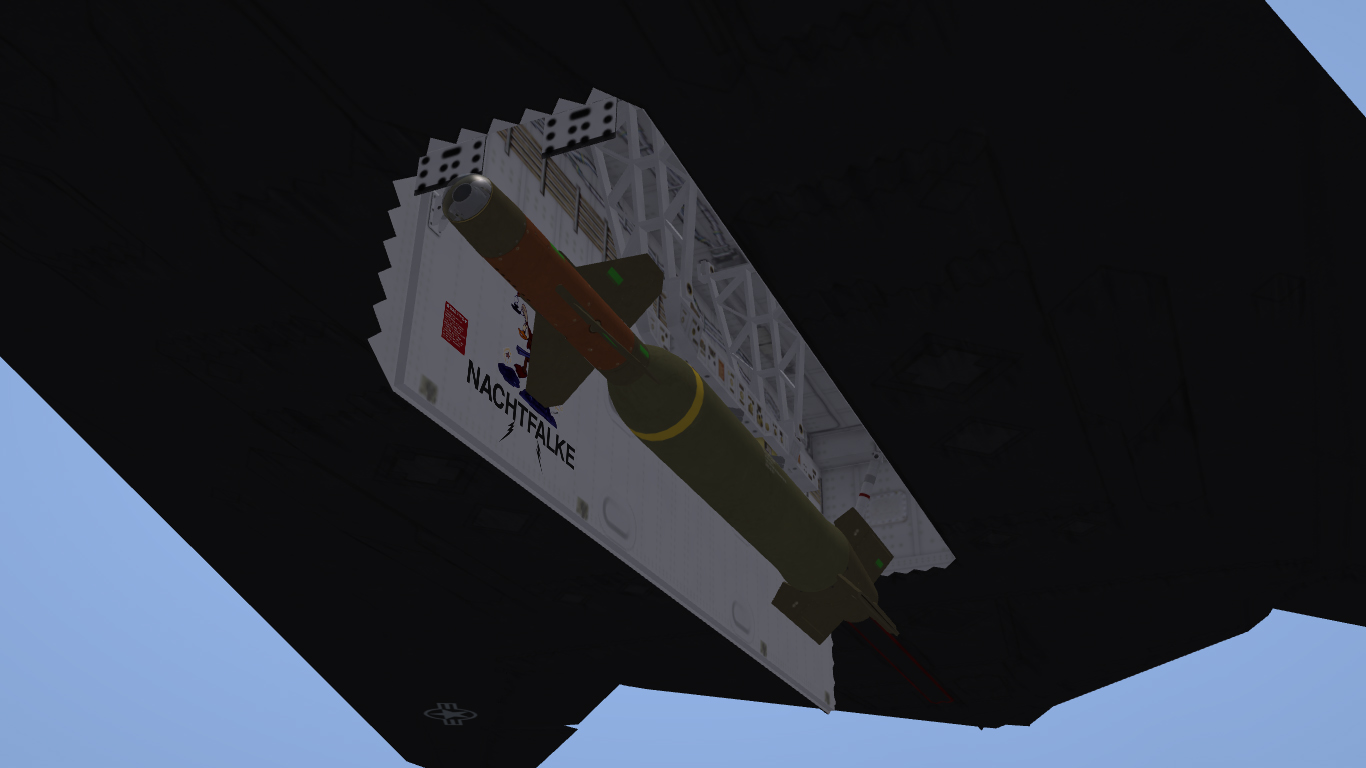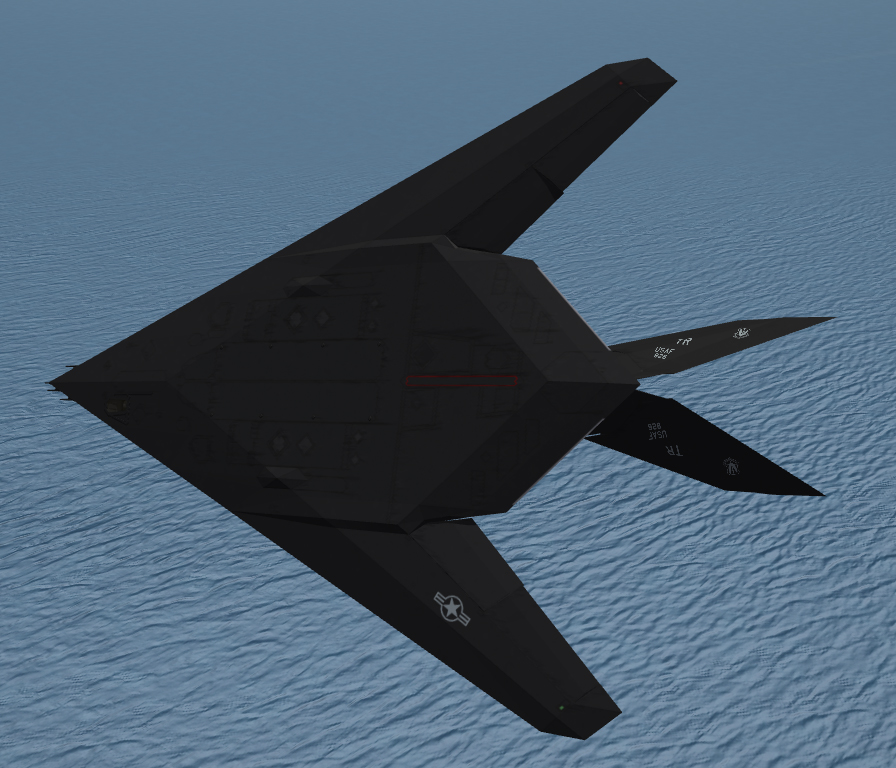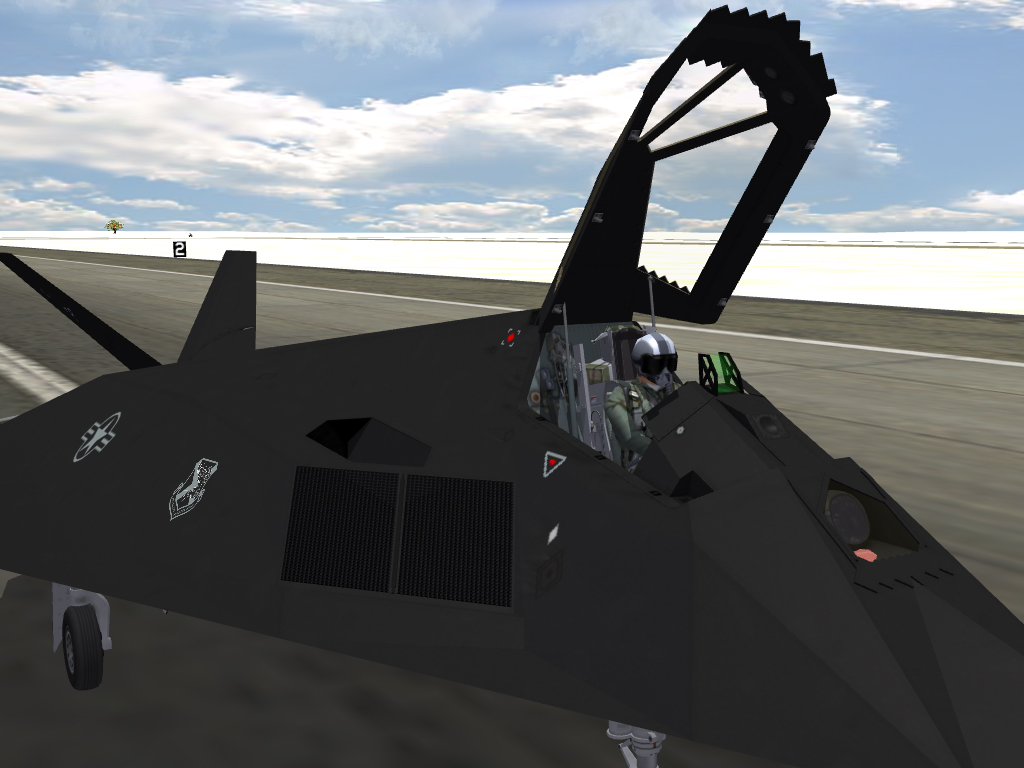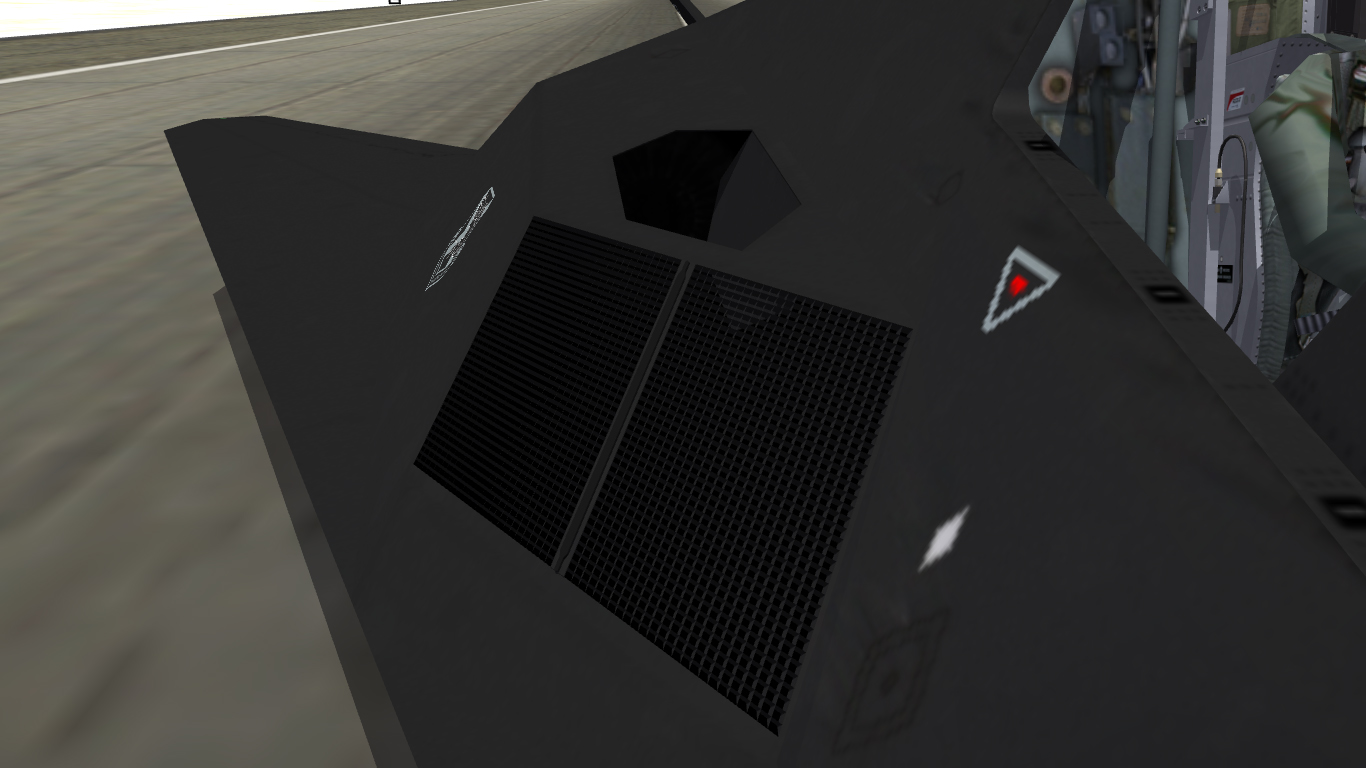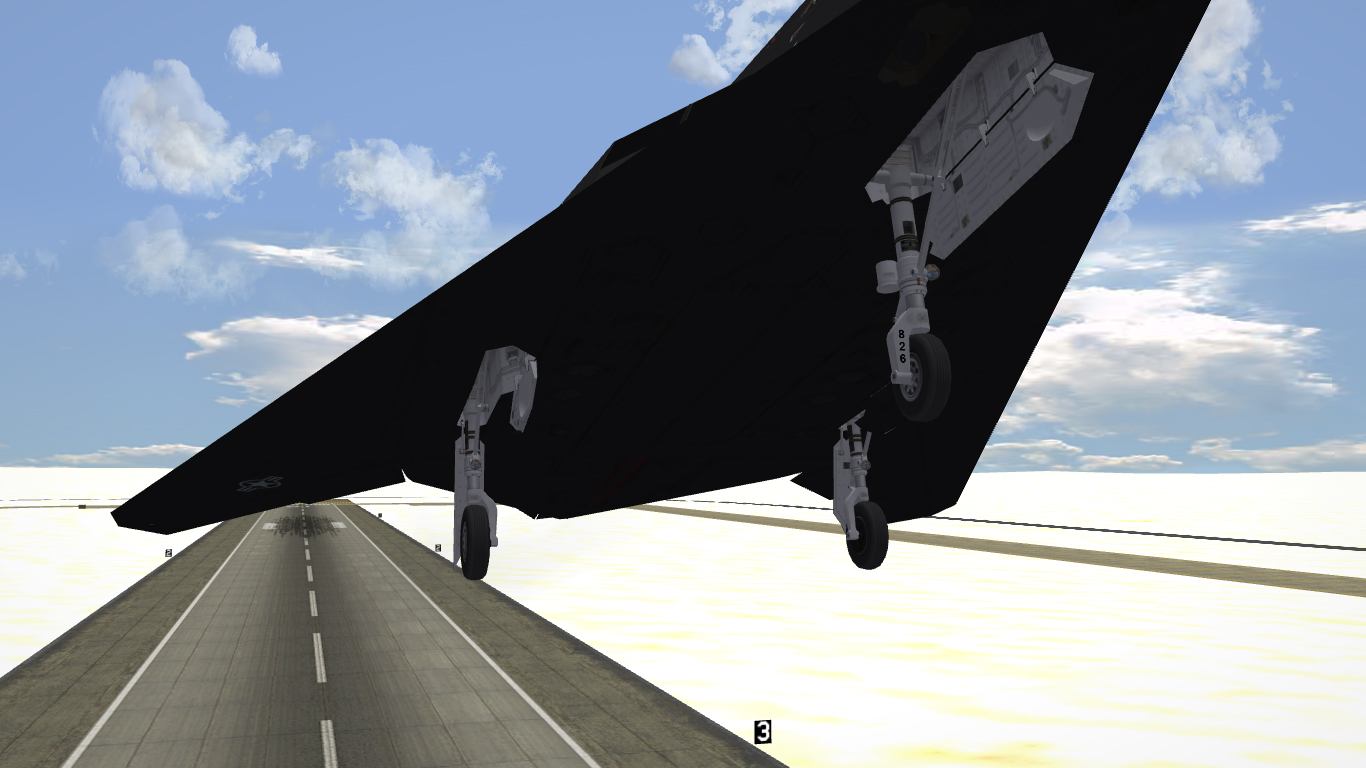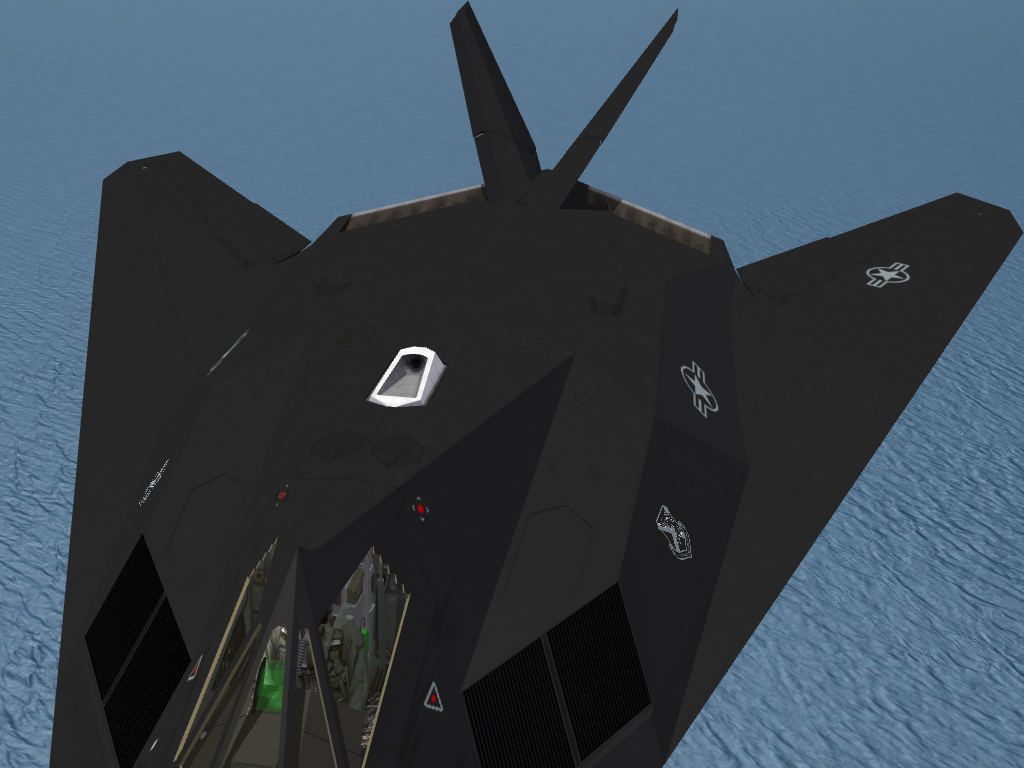-
Posts
685 -
Joined
-
Last visited
-
Days Won
25
Content Type
Profiles
Forums
Gallery
Downloads
Store
Everything posted by Dels
-

Editing Cockpits
Dels replied to LightningIII's topic in Thirdwire: Strike Fighters 2 Series - Mods & Skinning Discussion
No unfortunately you're out of luck. All those displays on the "LCD screen" are actually 3d meshes. You need to modify the 3d model for the cockpit. Dels -

Raytheon T-6A Texan II for SF2
Dels replied to Dels's topic in Thirdwire: Strike Fighters 2 Series - File Announcements
This is only a small update, but I plan to do that in the future. Glad you like it. As I mentioned above it's only a small update. I plan to do a full T-6A pit in the future when time/motivation dictate. But this will do for now. Dels -

Raytheon T-6A Texan II for SF2
Dels replied to Dels's topic in Thirdwire: Strike Fighters 2 Series - File Announcements
Minor update. Full details in changelog. Dels -

More canopy reflection updates
Dels replied to Dels's topic in Thirdwire: Strike Fighters 2 Series - General Discussion
Looking at your screen shot, the canopy is visible it's just very transparent. You can try making the Alpha channel of the .tga a bit lighter and see if that works. I deliberately reduced the transparency to remove that "milky" look. Dels -

AT-6B for SF2 Version 2.0
Dels replied to FastCargo's topic in Thirdwire: Strike Fighters 2 Series - File Announcements
Attached files update the canopy to include reflection. Dels AT-6B.7z -

Grumman F-29A Polecat
Dels replied to Dels's topic in Thirdwire: Strike Fighters 1 Series - File Announcements
Attached files update the canopy to include reflection. Dels F-29A.7z -

F-23A Black Widow II Ver 3.0 for SF2
Dels replied to Dels's topic in Thirdwire: Strike Fighters 1 Series - File Announcements
Attached files update the canopy to include reflection. Dels F-23A.7z -

Pilatus PC-9/A for SF2
Dels replied to Dels's topic in Thirdwire: Strike Fighters 2 Series - File Announcements
Attached files update the canopy to include reflection. Dels PC-9A.7z -

Reference pics needed
Dels replied to Dels's topic in Thirdwire: Strike Fighters 2 Series - Mods & Skinning Discussion
Thanks guys, I've got most of those. mppd, I have seen that flight manual before but unless I know it's got good pics in it, I don't want to spend the $19.95. Does anyone have that manual or some pics from it? Dels -
It doesn't matter what size the texture is as the function used in the _COCKPIT.ini is a percentage. Example: The texture is 400 pixels high and the starting position is the middle of the texture (i.e. 200 pixels down) in the middle of the mesh. So position 0.5 will move the texture up 200 pixels on the mesh (so the middle is at the top of the mesh). Position 0.25 will move it up 100 pixels (so the middle is 3/4 the way up the mesh). Position -0.25 will move it down 100 pixels (3/4 teh way down). Position -1.0 will move it down 400 pixels so the texture will in effect loop. And so on. You can check out any of the cockpits I have made for the functionality as I use the TEXTURE_V all the time. Dels
-

Coming soon to ODS...
Dels replied to Dels's topic in Thirdwire: Strike Fighters 2 Series - General Discussion
Yep, that was specially for you after you mentioned it! Dels -
Like the title says: I'm looking for reference pics of the F-117 cockpit and all the photos I can find on the net are crap. The photos I have for the front panel are fine, it's mainly the side consoles that I need. Does anyone live near a museum where there's a F-117? If not, does anyone know of some more detailed photos? (I need to be able to read all the writing on the panels) Even the drawings out of the flight manual would be good. Thanks in advance Dels
-
Hey Dave, I tried PM but it didn't work. I have new lods for the B-1's with shiny glass, how can I send them to you?
-
TEXTURE_V moves the texture on the mesh without moving the mesh. A good example is an attitude indicator. You have a mesh that is the shape of the indicator you want (a ball or something like that) and the TEXTURE_V will move the texture for pitch in the game. The value 0.0 to 1.0 is in effect a percentage of the texture that's moved. So 0.0 is the texture unmoved. 1.0 is the texture moved up by its entire length (so it won't look any different) -1.0 is the texture moved down. For example if the centre of the texture is in the centre of the mesh and it moves up by 0.5, then the centre of the texture will now be at the top of the mesh. Dels
-

Coming soon to ODS...
Dels replied to Dels's topic in Thirdwire: Strike Fighters 2 Series - General Discussion
We're planning to release the 3d model first so everyone can have a play while I work on the cockpit. Dels -

So long fellas
Dels replied to ST0RM's topic in Thirdwire: Strike Fighters 2 Series - General Discussion
Amen to that! -

Coming soon to ODS...
Dels replied to Dels's topic in Thirdwire: Strike Fighters 2 Series - General Discussion
@Dave, yes I have seen those pics, but lets face it: The Black Jet should be Black. Here are some daytime shots. Almost all aircraft have individual bay door art Now you see them, now you don't... Intake bypass doors and brake chute are animated Intake grids are modelled Dels -

Radar Altimeter (HUD) question
Dels replied to pegasus777's topic in Thirdwire: Strike Fighters 2 Series - General Discussion
I had a crack at this a while ago and the conclusion I came to was that while the SymbolType was listed, it could not be used functionally as you have discovered. It's bad news, I know. Sorry. Dels