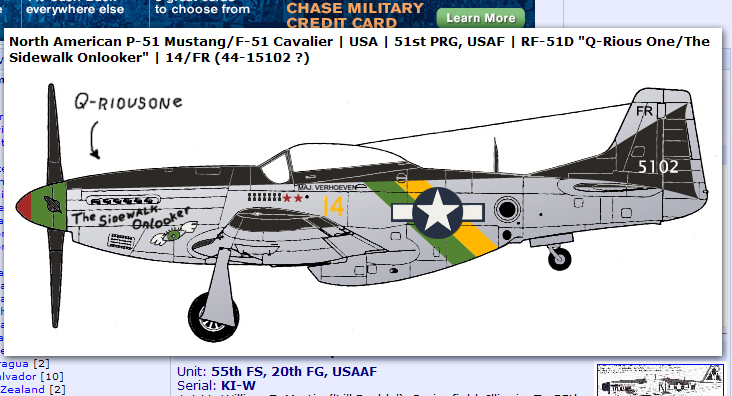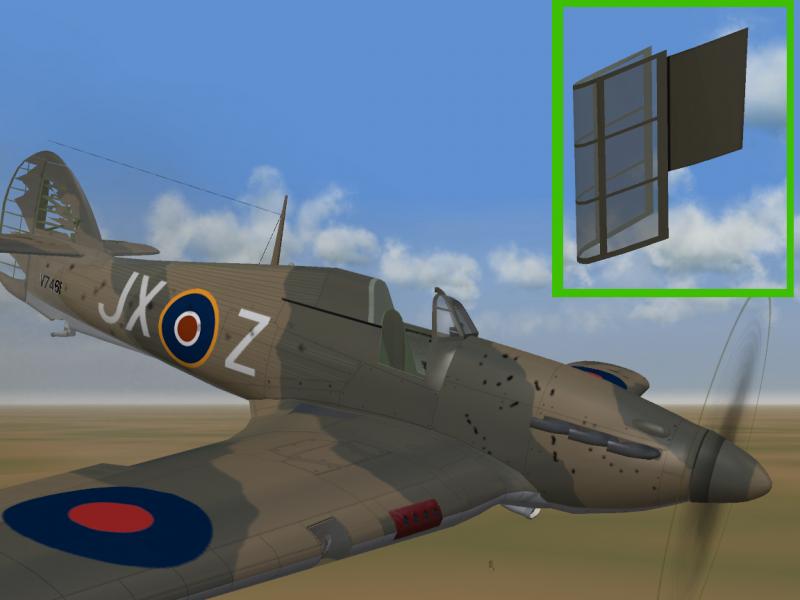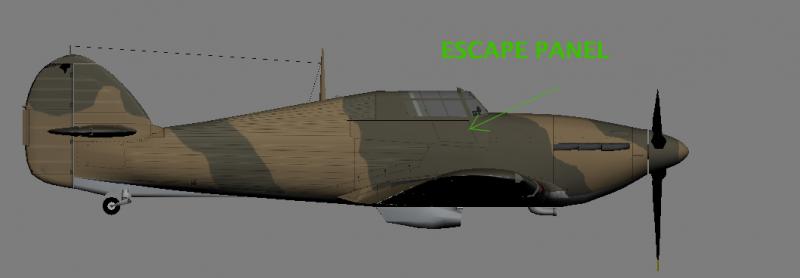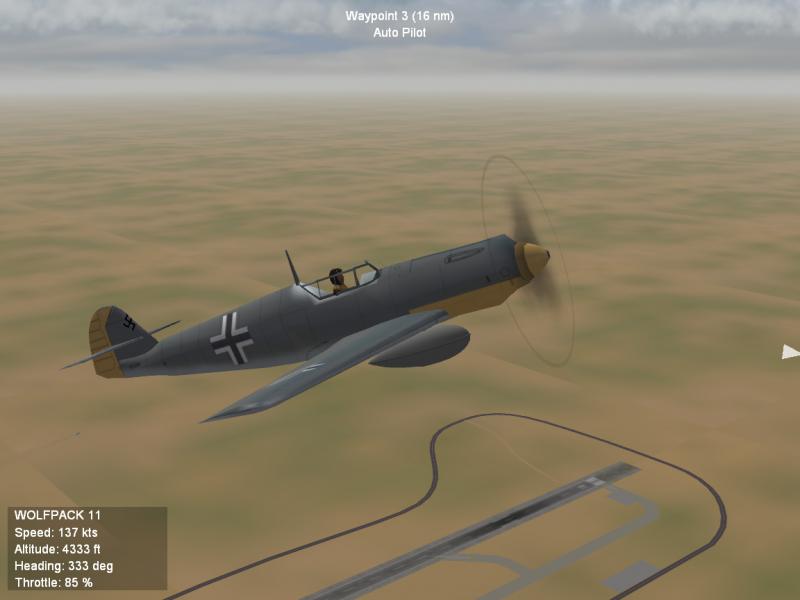-
Posts
1,545 -
Joined
-
Last visited
-
Days Won
1
Content Type
Profiles
Forums
Gallery
Downloads
Store
Everything posted by RAVEN
-

Help id unit
RAVEN replied to amariani's topic in Thirdwire: Strike Fighters 2 Series - World War II Forum
And the SN. -

SF-2 Future
RAVEN replied to paulopanz's topic in Thirdwire: Strike Fighters 2 Series - General Discussion
I would like to see the ground units like that instead of my M-60's being attacked by Firecan's (fixed):) -

Help id unit
RAVEN replied to amariani's topic in Thirdwire: Strike Fighters 2 Series - World War II Forum
-
Ya! Blame it on the Rudder. :)
-

@ Wrench, Decal Idea
RAVEN replied to RAVEN's topic in Thirdwire: Strike Fighters 2 Series - World War II Forum
That make's sense Daniel, because with the Max9 Exporter I'm getting 6 decals per mesh , I tried adding Bump maps( no go) might still be on have to check. Thanks -

@ Wrench, Decal Idea
RAVEN replied to RAVEN's topic in Thirdwire: Strike Fighters 2 Series - World War II Forum
Thanks for the code letters. "No. 17 Squadron code letters" Sure,any. The Stab's all have the same type of damage nodes,as for the Aft fuselage ,thats a can of worms I'm not going to try (maybe)Well I'll think on it.There's a lot of Damage nodes that can be added, but most of them are just hidden meshes that will add to the poly count and slow the FPS, the trick is to get them to only render when the real mesh detaches, from testing the rudder damage, sometimes the rudder will detach and the Damrudder won't show.I tried to give the Rudder the Damage entries in the data.ini, but it only works with the Stab's. -

@ Wrench, Decal Idea
RAVEN replied to RAVEN's topic in Thirdwire: Strike Fighters 2 Series - World War II Forum
Well looks like it work's. Aircraft with Canopy and Escape Pan Ejected. (Note Burnning wreck), and Panel with test decal. Now I just need a set of decals for the 17th Sqn. (hint). -

Colors SEA Sceme
RAVEN replied to Badfrank's topic in Thirdwire: Strike Fighters 2 Series - Mods & Skinning Discussion
To complicate the problem my main monitor shows a diffrent shade at the top then at the bottom like a horizontal gradient and I'm color blind to some shades, so I work from RGB Hex values to ensure I'm using the same color for say camo shade 1 on both wings even if the color is wrong at least it matches. -

@ Wrench, Decal Idea
RAVEN replied to RAVEN's topic in Thirdwire: Strike Fighters 2 Series - World War II Forum
The Aft mesh is just bigger then the SN# so only that entry meas name needs changing. I've got pic's with the panel removed, Looks simple. If I link- Canopy to panel to Fuslage the Canopy animation will be the same, then change the 'CanopyNodeName' to the panel in the 'Crew' section so on Eject all the parts linked to the panel will detach, Basicly the point of all this is more decals. The pic above has the fuse cut already at the tail for the SN# -
Hi Wrench. I need your input on an idea. I just installed your Mk.1a mod(Decals 1sq) in my 06 BOB and I guess 06 can’t take 8 Decals on a mesh ( Makes the fuse go glass)so I did this. Made a separate mesh of the aft sections of the fuselage so now the fuse can have 6 and the aft can 2, but the best part is now the fuselage (in SF2) can have the art work on the 'Escape Panel' that many Hurries had. My question is would it be better to make the “Escape Panel” a separate mesh also for it’s own decal ? Also I think I can link the panel to the Canopy so when is time to eject (Reads: get out of the burning wreck) it will detach??? I can do this with no change in textures also and I can Merge the mod into all the Hurries. (Have to go over them all agin anyway, also nothing is getting updated untill I'm sure nothing was mised)
-
Well the coldest I've ever been in was -86f for 10 sec just to get from the house to my truck that's had the engine and heater running for 11 days, man that was a lot of gas.
-
Hurricane Gear Fix: [TailGear] ModelNodeName=Tail_Gear_Strut ShockAnimationID=5 Just found this (my) mistake in all the _data.ini's, Was set to ID=4 same as the Scoop.
-

No Super Tucano for SF2?
RAVEN replied to Stratos's topic in Thirdwire: Strike Fighters 2 Series - General Discussion
Classic! -
I once did a mod for a F-4E cockpit 'Gun-Round-Counter' and I've hade my head in WW2 for quite sometime, so while looking through back up stuff for hurricane data I ran across a F-4E that I modded years ago, So I dragged the file into my Jet test install and flew it. Man I missed flying this plane, so I dragged it into my WOE install to fly an Intercept, wrong Pilots /search for modded pilots 1 hour / fly/ wrong drop tanks / search for modded tanks 1 hour / fly - cool , engage Tu-22 , 4 sparrows ,4 sidewinders, 3 kills ( gun time ) hay the ' Gun counter is missing' / Search for cockpit mod, and search and search / 12 data DVDs, 4 TB backup drives and 6 hours later Gun mod not found, Well I'll just have to redo the mod / 15 min. / fly / engage Tu- 22 with guns / Shot down by tail gunner 8 Sec./ Hurricane Data / what the hell was I looking for?
-

109F questions ...
RAVEN replied to Wrench's topic in Thirdwire: Strike Fighters 2 Series - World War II Forum
Thanks also. -

109F questions ...
RAVEN replied to Wrench's topic in Thirdwire: Strike Fighters 2 Series - World War II Forum
For reference I look on the net at plastic model reviews and copy (print) the part's trees because they have access to drawings we can't get to make their molds.This is not the one your doing,but check this out and you can see the info . http://www.largescaleplanes.com/reviews/review.php?rid=919 -

109F questions ...
RAVEN replied to Wrench's topic in Thirdwire: Strike Fighters 2 Series - World War II Forum
Very nice. I decided that's it easier to make a new model than try to match a lod to someone's lod without the Max file, although I've almost got it matched by rotating or moving the pivot points of my meshes. -

109F questions ...
RAVEN replied to Wrench's topic in Thirdwire: Strike Fighters 2 Series - World War II Forum
Mine is OK it's the orignal lod that's wacked Daniel, and I don't have the scorce file for it, but I did learn some mapping from doing it and I might do something with what I made. -

109F questions ...
RAVEN replied to Wrench's topic in Thirdwire: Strike Fighters 2 Series - World War II Forum
Well that wasted two day's. Note to self Don't do this agin. Major 'Reset XForm' and pivot point mismatch. I don't think I can fix it. Pic 1 Both .lod's Pic 2 Just mine.