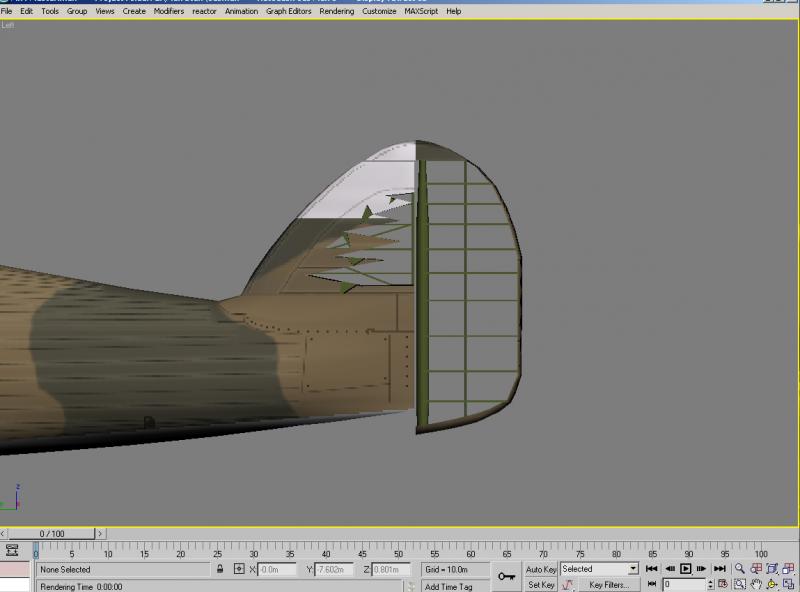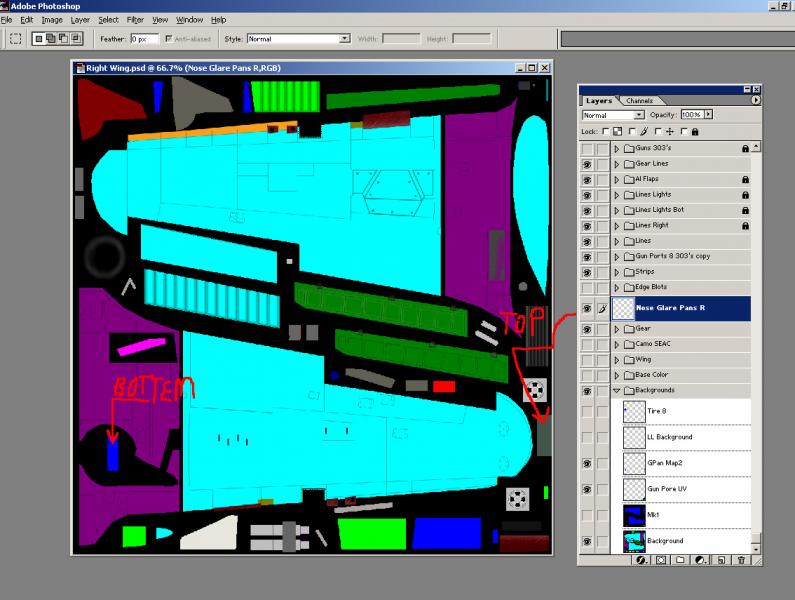-
Posts
1,545 -
Joined
-
Last visited
-
Days Won
1
Content Type
Profiles
Forums
Gallery
Downloads
Store
Everything posted by RAVEN
-

Hurricane Updating.
RAVEN replied to RAVEN's topic in Thirdwire: Strike Fighters 2 Series - World War II Forum
Well nothing is ever simple, I had to remake the external cockpit, was poking out of the nose and fuselage, so I have to redo the 002 and 003 lod's for all. So it looks like there will be a V4.0 because its a major change, So as soon as I get this done and tested, I'll update agin. One good point, no texture change needed. -

Hurricane Updating.
RAVEN replied to RAVEN's topic in Thirdwire: Strike Fighters 2 Series - World War II Forum
Witch model ? Found it, it's on all, fixed. Will do a just lod update when I've finished them all. -

Hurricane Updating.
RAVEN posted a topic in Thirdwire: Strike Fighters 2 Series - World War II Forum
Just to let everyone know ,I'm updating all the Hurricanes (I never liked the windscreen) and it was my first plane, I hope everyone likes the fixes and if I overlook anything don't be shy, tell me and I'll do my best to correct it. Raven -
View File Hurricane Mk.IIb Trop Hurricane Mk.IIb Tropical For SF1 06 Patch Level Installs To Install: UnZip and drop the HurricaneMk_IIb_Trop folder into the Aircraft folder,Weapons to the weapons folder, Sound in the Sound folder. Adding Weapons and Guns: You need to use the SF1 06 patch level weapons editor to add weapons, SF1 Gun editor. ------------------------------------------------------------------------------------------------ Canopy opens with the 0 key. ----------------------------------------------------------------------------------------------- Dirt: I left the paint mostly cleen. If you want it dirty, Go for it. ------------------------------------------------------------------------------------------------ Pilot Note: The PilotHurricane.lod is too wide for the cockipt. I modded and repainted one that fit for myself that I cannot upload. ------------------------------------------------------------------------------------------------ Decals: There are no code letters or Seriel numbers. ------------------------------------------------------------------------------------------------- Update Note: To update the ini's manually see the ‘Manual Update.txt’, Creidts: Cockpit By Me. TW AC 3D Model,Textures Myself. Light Fix Wrench Sound File ? This Mod is Freewear and not to be sold! Raven 01/21/14 Submitter RAVEN Submitted 12/26/2013 Category Allied Fighters
- 1 reply
-
- 1
-

-
Version V4.0
115 downloads
Hurricane Mk.IIb Tropical For SF1 06 Patch Level Installs To Install: UnZip and drop the HurricaneMk_IIb_Trop folder into the Aircraft folder,Weapons to the weapons folder, Sound in the Sound folder. Adding Weapons and Guns: You need to use the SF1 06 patch level weapons editor to add weapons, SF1 Gun editor. ------------------------------------------------------------------------------------------------ Canopy opens with the 0 key. ----------------------------------------------------------------------------------------------- Dirt: I left the paint mostly cleen. If you want it dirty, Go for it. ------------------------------------------------------------------------------------------------ Pilot Note: The PilotHurricane.lod is too wide for the cockipt. I modded and repainted one that fit for myself that I cannot upload. ------------------------------------------------------------------------------------------------ Decals: There are no code letters or Seriel numbers. ------------------------------------------------------------------------------------------------- Update Note: To update the ini's manually see the ‘Manual Update.txt’, Creidts: Cockpit By Me. TW AC 3D Model,Textures Myself. Light Fix Wrench Sound File ? This Mod is Freewear and not to be sold! Raven 01/21/14- 1 review
-
- 1
-

-

Vertical Pack for Soviet Navy
RAVEN replied to Snailman's topic in Thirdwire: Strike Fighters 2 Series - File Announcements
Very cool! Thank's -

Hurricane Mk.IIb
RAVEN replied to RAVEN's topic in Thirdwire: Strike Fighters 1 Series - File Announcements
I forgot to Add: [LeftOuterWing] DetachWhenDestroyed=TRUE [RightOuterWing] DetachWhenDestroyed=TRUE -
Thank you Santa for the Android Fone( still waiting for Uma Thurman) . That said , could I please have my Debit card back! Merry Christmas All.
- 1 reply
-
- 1
-

-

WW2 WIPs Thread
RAVEN replied to Wrench's topic in Thirdwire: Strike Fighters 2 Series - World War II Forum
-

Damage node's
RAVEN replied to RAVEN's topic in Thirdwire: Strike Fighters 2 Series - Mods & Skinning Discussion
I'm thinking that if I animate the rudder and the damaged rudder with the same ID # then I don't need a second rudder statement and it ( damage node) will not render all the time, Making the animation. work will take some thinking. -

Damage node's
RAVEN replied to RAVEN's topic in Thirdwire: Strike Fighters 2 Series - Mods & Skinning Discussion
I have working when the v stab is damaged ,and it stays, it just.wont work(parts) with any kind of yaw, but. It still looks cool. -

Damage node's
RAVEN replied to RAVEN's topic in Thirdwire: Strike Fighters 2 Series - Mods & Skinning Discussion
I can make it yaw, but it's rendered all the time instead of just a damage render, so I shelved the idea for now. Too big of a FPS hit. -

WW2 WIPs Thread
RAVEN replied to Wrench's topic in Thirdwire: Strike Fighters 2 Series - World War II Forum
@ Wrench, Hold on just a little I'm almost done with the mod's,once the main stuff is done it's just a matter of merging the new stuff. As much as iI tried not alter the .psd's , I had to add the new pylon to the Nose.bmp, but it will work without a bmp change. Also the 'one' foot step retracts on taxie. -

WW2 WIPs Thread
RAVEN replied to Wrench's topic in Thirdwire: Strike Fighters 2 Series - World War II Forum
New Pylons and the ' 52gal Drop Tanks' did'nt use a pylon, it was part of the tank (might of had a type shackel,no data.) so that an easy fix, already made those. -

WW2 WIPs Thread
RAVEN replied to Wrench's topic in Thirdwire: Strike Fighters 2 Series - World War II Forum
-
Shouldn't it be called 'The un-secret space plane' now?
-

@ Raven: hurricane question
RAVEN replied to Wrench's topic in Thirdwire: Strike Fighters 2 Series - World War II Forum
Cool, I almost don't like the Glair shields anyway. Almost done with the Camopy mod, inside and out, Looks much better. -
Brings a whole new meaning to 'I had a person just drop in'! ;)
-
It's written by the victor.
-

@ Raven: hurricane question
RAVEN replied to Wrench's topic in Thirdwire: Strike Fighters 2 Series - World War II Forum
Right/LeftWign.psd. Node is 'LGPan' 'RGPan'. Location: I forgot that I made some changes for the guns. Also I'm reworking the Canopy,so you should add this to the Templats psd, Won't show on the model yet,but they'll be "Drop in Lod" ready when I finish the LOD's update/fix if your making a 'China IIB' twek pac. 'Canopy set' goes near the top. This is the only texture change for all the Huri's Hurricane_MkII B_Templets.zip Canopy_Update 12-13.zip