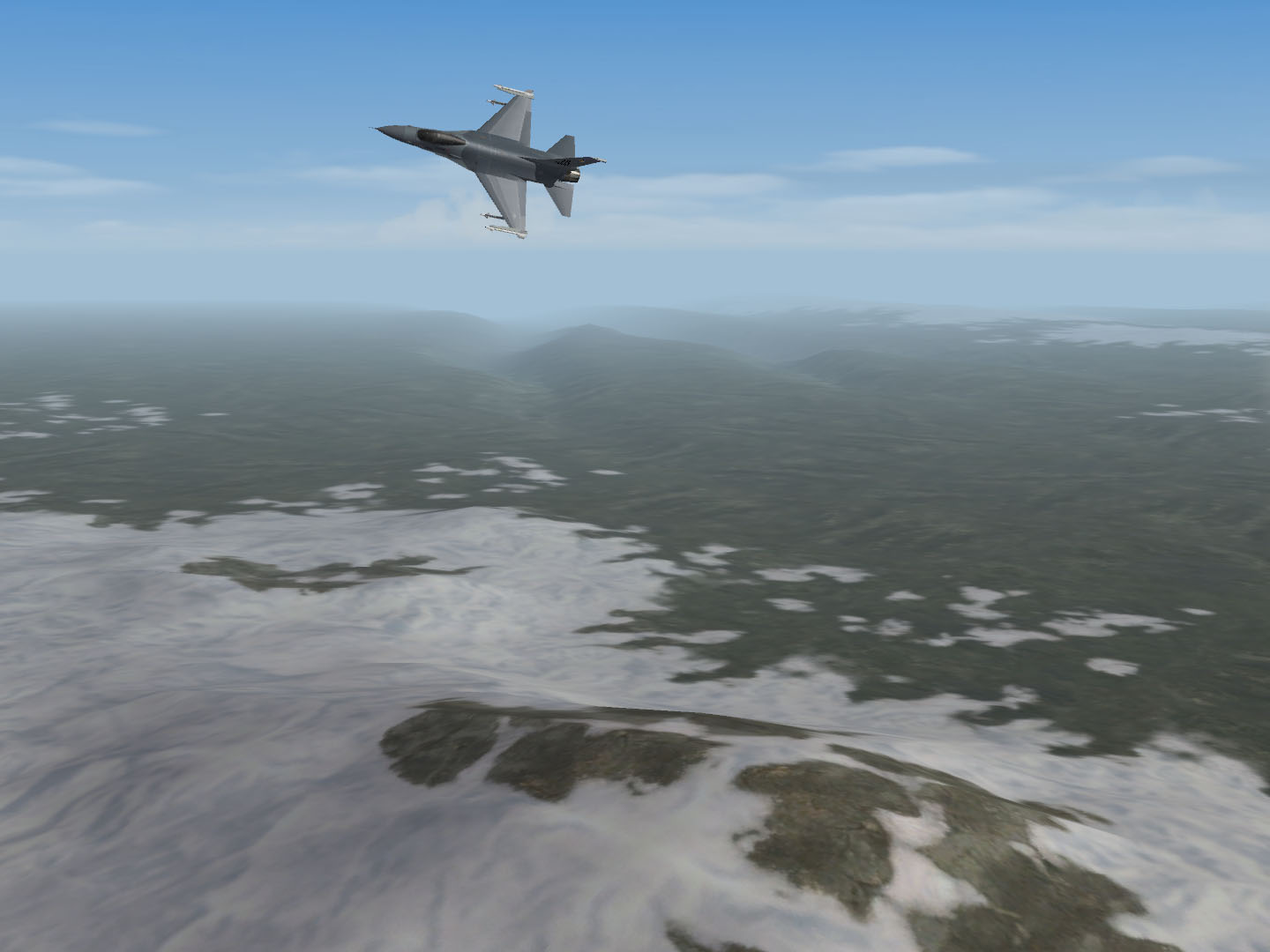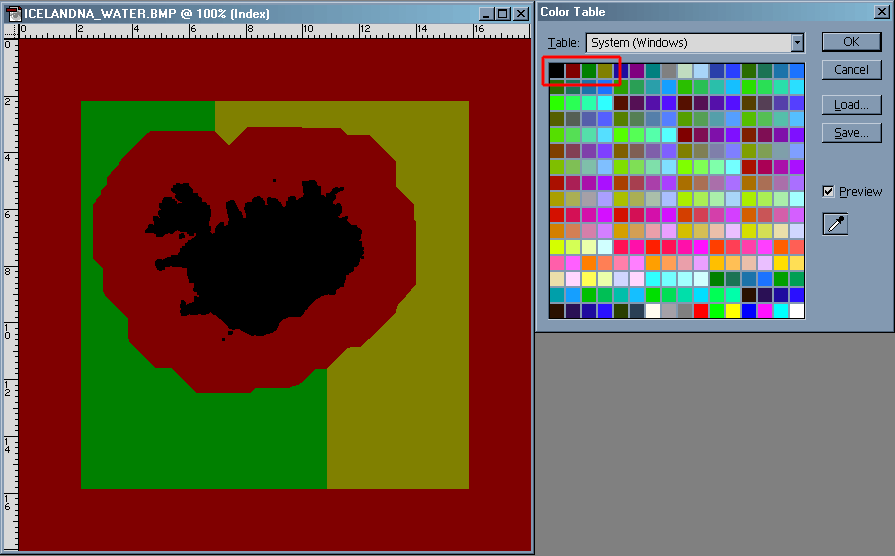-
Posts
822 -
Joined
-
Last visited
-
Days Won
8
Content Type
Profiles
Forums
Gallery
Downloads
Store
Everything posted by gerwin
-

Help needed with 08 patch
gerwin replied to dbmsts's topic in Thirdwire: Strike Fighters 1 Series - General Discussion
The 2008 patch for WOV kinda breaks the Vietnam campaign: after a few missions you will only be targetting the same airfield IIRC. -

SF2 TOD buildings shimmering bug
gerwin replied to gerwin's topic in Thirdwire: Strike Fighters 2 Series - General Discussion
The maximum value that does not break the F-15 and Harrier 3 cockpit light: NearClipDistance=1.5 (=1.6 breaks the light) And I leave this unchanged now: MinHeight=1.0 So the TOD shimmering is still there, but hopefully to a slightly lesser degree. The shimmering is expected to be worse with the lower TOD buildings. As their roof is closer to the ground tile. -

SF2 TOD buildings shimmering bug
gerwin replied to gerwin's topic in Thirdwire: Strike Fighters 2 Series - General Discussion
OK, I was already hoping to get your opinion on this one. Argh... I will see what can be done, but I fear it remains a matter of choosing one bug over the other. -
Oh, it figures actually. Because the SF2NA executable does not run on XP and therefor never prepares the SF2NA mod folder. The SF2NA mod folder is useless anyway on XP, because you cannot run the SF2NA executable. Instead copy "StrikeFighters2.exe" and name it "StrikeFighters2 NA XP.exe" run it. it will make "StrikeFighters2 NA XP.ini" and a "StrikeFighters2 NA XP" mod folder. edit "StrikeFighters2 NA XP.ini" and change this: [Module] ModuleDataFile=ModuleNorthAtlantic.cat (or something like that, I cannot check the actual cat name here) So the menu will be North Atlantic style.
-
@vietace1 -SF2NA is officially not compatible with windows XP, as written in red letters in the store page. -SF2NA can only be run on windows XP with a merged game, by starting another game from SF2 the series. -the SF2NA stock terrain will not render properly on Windows XP / DX9. Use the terrain mod to work around that.
-

SF2 TOD buildings shimmering bug
gerwin replied to gerwin's topic in Thirdwire: Strike Fighters 2 Series - General Discussion
Correction..... MinHeight=3.0 gives problems in cockpits when on the runway. This combination of values seems better so far: [ForegroundSceneClip] FarClipDistance=12500.0 NearClipDistance=4.0 [WorldSettings] MinHeight=2.0 Edit: this has another side-effect. when zooming in on an aircraft too much, you start to see through them... not to big a deal. -
I updated the package slightly, hardly worth mentioning. Except that in a previous upload (no.9) NOISENORMAL.BMP was missing, so people using that one won't see detail textures close up. -> In that case be sure to update. I Kept the usual water-normalmap because in the other normalmaps the scale of the waves is to big. I added some grass objects (TOD). I changed the Tree rendering entries in the ini-file. they render a little softer. Some small tilemap adjustments.
-

SF2 TOD buildings shimmering bug
gerwin replied to gerwin's topic in Thirdwire: Strike Fighters 2 Series - General Discussion
These entris in FLIGHTENGINE.INI solved it for me: [ForegroundSceneClip] FarClipDistance=14000.0 //SF2: NearClipDistance=0.45 //SF1: NearClipDistance=249.9 //5.0 stops the shimmering of TOD building roofs, but intruduces sky color at the bottom when hugging the ground with the camera //The latter issue is worked around by setting MinHeight=3.0. NearClipDistance=5.0 [WorldSettings] SectorWidth=20 SectorHeight=20 SectorMaxObject=256 Border=80000.0 //SF2: MinHeight=1.0 //SF1: MinHeight=2.0 MinHeight=3.0 MaxHeight=35000.0 Also the TOD visibility was actually reduced in SF2 vs SF1!? so I changed it back. [LowDetailOption] //HorizonDistance=30000.0 HorizonDistance=45000.0 //DetailMeshSize=tod popup distance in km //DetailMeshSize=2 DetailMeshSize=3 ... [MedDetailOption] //HorizonDistance=42000.0 HorizonDistance=50000.0 //DetailMeshSize=2 DetailMeshSize=4 ... [HighDetailOption] //HorizonDistance=50000.0 HorizonDistance=60000.0 //DetailMeshSize=3 DetailMeshSize=5 ... [unlimitedDetailOption] //HorizonDistance=62000.0 HorizonDistance=75000.0 //DetailMeshSize=4 DetailMeshSize=6 -

SF2 TOD buildings shimmering bug
gerwin replied to gerwin's topic in Thirdwire: Strike Fighters 2 Series - General Discussion
I have this with any terrain in SF2, both stock and modded. DirectX 9. At a certain distance the lower building's roofs get hidden below the terrain tile at random, it seems. -
Not so long ago I was still mainly running SF1 2010, but now I am quite settled in SF2. There is still on thing ugly in SF2 that is fine in SF1. It is a shimmering effect of TOD buildings. Even with a slight change of zoom level the offset of the buildings seem to noticably change in relation to the terrain tile. As illustrated with the picture, which is a detail of a screenshots scaled 200% to make it clearer. The situation in the two pictures is the same except that one is slightly more zoomed in. I tried a few things with the "SolidObjectTextureMaterial"in the terrain datafile, but currently I don't think that the problem is in that datafile.
-

Classic Fighters Anthology Midi Music
gerwin replied to gerwin's topic in General Flight Sim Discussion
I updated this package: It is now categorized. Also it is easier to play the tracks. -

SF2 Screenshot Thread
gerwin replied to Stary's topic in Thirdwire: Strike Fighters 2 Series - General Discussion
-
I never really used the one from NA, I will try it when I am back home. Is it this file: ICELAND_WATERNORMAL1.BMP? replacing WATERNORMAL.BMP in the data.ini file.
-
Spend some hours tweaking the tiling and textures. new file is up.
-

SF-2NA April 2012 patch
gerwin replied to paulopanz's topic in Thirdwire: Strike Fighters 2 Series - General Discussion
As I am working on that Iceland terrain I load the game with Iceland at Noon or in the Afternoon. As to get good light on the textures. But since April 2012 almost half the missions have sunsets and sunrises despite noon/afternoon. This gives the red glow and requires me to try another mission. Is this because Iceland is so close to the northpole? or what? -
-
I worked in the terrain again. One could notice square texture patterns from higher altitudes. That is a common issue with SF terrains, but I managed to reduce it quite a bit. Download link in the first post.
-

Honest Assessment?
gerwin replied to a topic in Thirdwire: Strike Fighters 2 Series - General Discussion
And that is quite something. In the past I tried modding Jane's USAF: A hard coded limit of 6 cockpits!, any new cockpit had to replace an existing one. I tried to change the wrong amount of gun ammo for the Phantom in an ini file: no respons, it just ignored certain values. The user made F-14 Tomcat wing sweep would only move by pressing the flaps button. I do not miss that one bit In Strike Fighters everything is right there in the ini files, and the game adds new items to the rest automatically. It is not because software works like that, it is because TK facilitated it. -
I do not use 3DSmax, but I figure one has to Convert it to a bitmap image with height information first. You can do that with TW terrain editor or TFDtool.
-
Yes I see them now, but only if I do NOT enter the mission editor. Not entirely sure yet... The editor may also be causing the 4 identical ships in the exact same place bug. If you ever feel like working on waterwold and releasing an update, maybe you can include the heightmap and tilemap I have been adjusting. Just notify me and I will send them.
-
I have here Water-maps and ini files to get Carrier Single Missions working for: - Stock Desert - Stock VietnamSEA - Stock GermanyCE - Stock IsrealME - WaterWorld (although a little bit modified Waterworld) USN carriers are working Nicely, no escort ships though. So far only seen the Kiev appear on GermanyCE!? The other four maps somehow do not like the Kiev. Credits go to PureBlue for his VietnamSEA example Navalmap.zip
-
OK, I will try to do some reykjavik tiles in the week ahead. And we can experiment with how to decorate them
-

Mig Alley Update Thread
gerwin replied to Dave's topic in Thirdwire: Strike Fighters 2 Series - Mods & Skinning Discussion
Since these water maps are Indexed color images (max 256 colors, numbering 0 to 255). Did you keep the numbering intact? Like green has to be Entry no. 2 in the color table. Actually It doesn't matter wat color the areas have, as long as they are the right number in the color table. A good method is to always start with ICELANDNA_WATER.BMP as a base. -
I am in doubt here. Looking at google earth, I don't even want to count the houses in Reykjavik, because it is much. No chance of actually putting that in the game with 3D models. A few custom textures would be more effective. The iceland cat includes plenty iceland houses, but it requires tedious ini placement. Actually they are already there as part of the stock Targets. It is just that they are few (to keep framerate acceptable?). ----- With this Iceland mod I just started the easy way with a few textures. As to be able to at least RUN SF2NA on windows XP. I always liked the IsraelME green textures, and is not an unnatural color for iceland. So then it was one green island, with not many visual clues about where one is. So snow had to be added. I spend much time blending the snow into the terrain. If it blends in naturally it looks good, otherwise it looks questionable. Also I added some quick filters to TFDtool to do some placements for me, example: put texture no. X only on steep slopes. Only from high altitude you can sometimes see the square patterns in the snow. From lower altidude it generally looks natural now. As a bonus I added -lakes -the "fjord airfield" detail -some barren/rocky hill textures. -scandinavian house textures for the TODs What could still be done is this - rivers (priority) - some snow glaciers (may not be practical with this tile system) - some brown/muddy/rocky areas, where vegetation is little. - City / Town / Industrial details (one can spend a lifetime on these...)