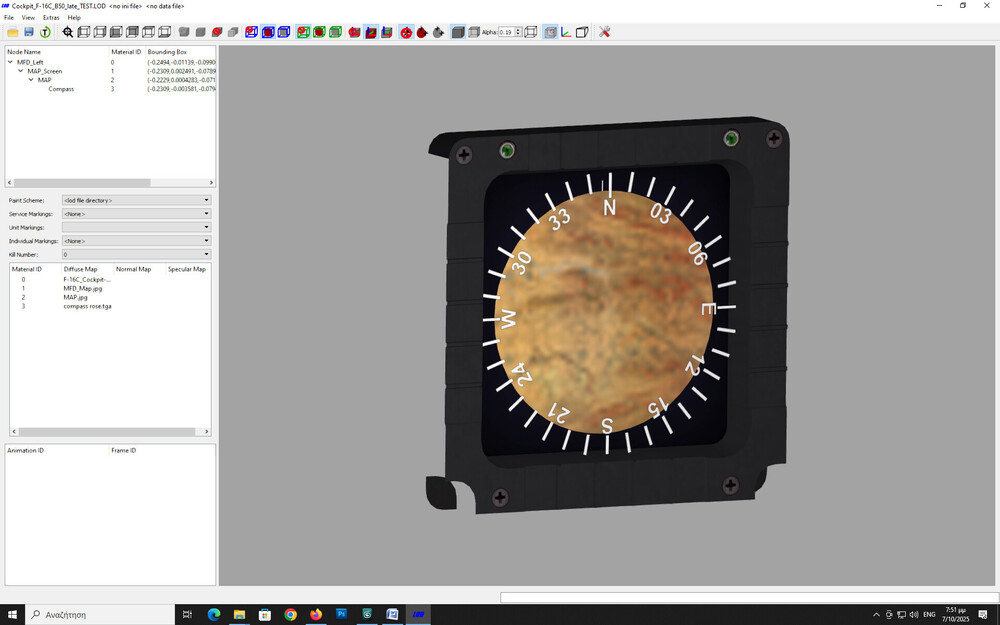-
Posts
584 -
Joined
-
Last visited
-
Days Won
31
Content Type
Profiles
Forums
Gallery
Downloads
Store
Everything posted by sophocles
-

F-5a
sophocles replied to sophocles's topic in Thirdwire: Strike Fighters 2 Series - Mods & Skinning Discussion
Hello all, the Norwegian F-5a package is back on track, and thanks to @paulopanz, @alfa2 and @ravenclaw_007 .. we should be ready for release in 2 weeks Included will be 68', 73, 85' and the 1991 LIFT (Lead in Flight Trainer) with modern avionics! .. Oh! and the RF-5a Recce versions .. More details soon ..- 569 replies
-
- 24
-

-

-
- 5 comments
-
-

SF2 Formosa Straits Terrain Fix-it Patch (v.2.5)
sophocles commented on Wrench's file in Environmental Mods
-
It appears that I can no longer attach zip files in private messages (it only allows for image files) .. will this be permanent? Regards, Sophocles
-
Hello, I'm having trouble with the files that I've downloaded; they won't open properly and display a warning message cautioning that the files are not valid .. anyone else having trouble?
- 2 replies
-
- accessibility
- avionics
-
(and 2 more)
Tagged with:
-

EA-18G XE572 VX-9 skin for the CJS Super Hornet Mod
sophocles commented on Flanker562's file in Misc/AI Aircraft Skins