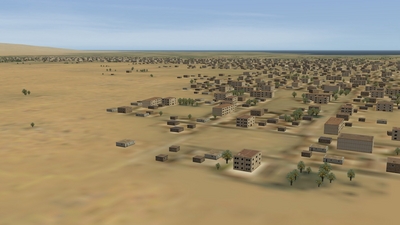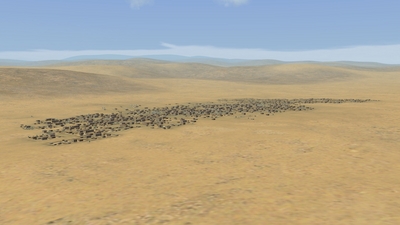-
Posts
1,290 -
Joined
-
Last visited
-
Days Won
11
Content Type
Profiles
Forums
Gallery
Downloads
Store
Everything posted by baffmeister
-
Warbie, here is the trick for making Dhimar and Paran playable in campaigns. It requires editing the nations ini like so: // Oman 65-70 [Nation212] Name=Oman_OLD65//......................Last entry in the stock nations ini. [Nation213] [Nation214] Etc. Etc. Etc. [Nation252] [Nation253] [Nation254] [Nation255] [Nation256] Name=Dhimar DisplayName=Dhimari Air Force Alignment=FRIENDLY PilotNameList=NamesArabic.lst RankList=RanksRAF.lst CallsignList=CallsignsUS.lst Formation.Fighter=USFighter Formation.Attack=USFighter Formation.Bomber=USBomber Formation.Transport=USBomber Formation.Tank=USTank Formation.MobileAD=USAD PilotTrainingStandard=EXCELLENT GenderRatio=0 DebriefSuccessMusic=DebriefSuccess.wav DebriefFailMusic=DebriefFail.wav DebriefKilledMusic=DebriefKilled.wav SpeechFile=USAFSpeech.cat SpeechTextFile=USAFSpeechText.str [Nation257] Name=Paran DisplayName=Parani Air Force Alignment=ENEMY PilotNameList=NamesArabic.lst RankList=RanksRAF.lst CallsignList=CallsignsUS.lst Formation.Fighter=SovietFighter Formation.Attack=SovietFighter Formation.Bomber=SovietBomber Formation.Transport=SovietBomber Formation.Tank=SovietTank Formation.MobileAD=SovietAD PilotTrainingStandard=EXCELLENT GenderRatio=0 DebriefSuccessMusic=DebriefSuccess.wav DebriefFailMusic=DebriefFail.wav DebriefKilledMusic=DebriefKilled.wav SpeechFile=USAFSpeech.cat SpeechTextFile=USAFSpeechText.str To save you some trouble, attached is a modified nations ini built from ThirdWires latest version. Just unzip and drop it in the Flight folder. NATIONS.zip
-
Thanks for the tips guys. I have been using the later terrain editor but still may have hit a tod limit, even with some ini edits. Typically, the re-loadable Tod ini used by the TE doesn't save properly but the actual in game tod file does save. [fortunately, the city center tods saved OK after an all night 8 hour marathon session.] I am totally blown away by the amount of work required to build a terrain. This one is simple as it uses many stock tiles and has been mainly a copy and paste exercise. Can't imagine doing one from scratch. The worst part is, once you do all the tiles and all the tods it still needs target areas! Geez! Stratos, You can't see the pics?
-
"Stuck in a Fictional Hell." To paraphrase Streakeagle a bit. The neverending fictional terrain I started building is only about two years behind schedule and progressing very slowly. A basic version may see the light of day eventually but for now it is probably best to think about a salvage operation. The terrain is based on the stock Desert tiles but they have been expanded quite a bit with more transitions and some new tiles. Something they don't tell you in terrain builder school; If you make a bunch of new tiles and transition tiles you have to put Tod's on them! I was going for a Thirdworldish look and tried to keep things in scale so it required a lot of tods. Over 1000 on many. The situation is complicated by the terrain editor not saving the Tod inis properly so sometimes you can't go back to edit mistakes. I think the results are better than stock so if anyone is building and or modifying a WW2 or Thirdworldish terrain based on the stock Desert tiles these Tods will be available for free!. They aren't finished yet but if you send a PM I will forward whats been done to date for the stock tiles and will send the unfinished ones as they are completed. The tods use some Stary and ThirdWire textures but the TW textures could probably be improved on to generate a bit more variety. Definitly would have been better to have some additional building designs but it's a done deal now. P.S. Anyone know how to get rid of the white "Halo" around the palm tree? It is most obvious at a distance but gets less noticeable at close range.
-
A bunch of Emil FMs for use with RussoUK's BF-109E-3 and E-4 models. You will need the latest E-3 http://combatace.com/files/file/14020-bf109e-3/ as well as the lod update kit http://combatace.com/files/file/14033-109e-ud7z/ and the E-4 http://combatace.com/files/file/14035-bf109e-47z/ . WHATS GOING ON: A collection of BF-109 FMs for Battle of Britain use. They are based on ThirdWires S-99/199 FM but have had a lot of adjustments regarding control response, engine tables etc. For use with RussoUK's BF-109E-3 and E-4 SF-2 packs. The lack of drop tanks at the start of the Battle of Britain was a big deal for the Luftwaffe so I have removed them via ini edits. Drop tanks become available in August, 1940, when the BF-109E-7[early] shows up. NOTES: BF-109E-3: The least numerous BF-109 type in the Battle of Britain. Many were converted to BF-109E-4 standard prior to the start of the battle with conversions continuing as the battle progressed. The version included has the earlier 20MM-MGFF cannon, standard DB-601A-1 engine and no bomb rack. The armor plate is a bit less than what is modeled on the E-4. BF-109E-1[late]: Suprisingly, the E-1 made up about one third of the BF-109 force at the start of the Battle of Britain. They were probably in various states of conversion but I think most if not all had received some armour plate. The version modeled has armour plate the same as the E-3, a DB-601A-1 engine and four 7.9MM-MG17 machine guns, no cannons, no bomb rack. BF-109E-4: Standard E-4 fighter with 20MM-MGFF-M cannon, no bomb rack and a bit more armor plate than the E-1/3. BF-109E-4B: Fighter bomber variant. It has the DB-601Aa engine which puts out more horsepower at low level but less up high. Bomb rack but no drop tanks. BF-109E-4N: Similar to the E-4 but with the higher output "N" engine. Most "N" engines were directed to the BF-110's but a small number of E-4s were converted starting in July, 1940. Probably less than 50 available at any given time. Some E-4Bs may have been converted but the one modeled here is the standard fighter version. classified as "RARE". BF-109E-7[early]: The first version to be available with drop tanks. Came into service in August, 1940. Due to the BF-110s having priority for the "N" engines the early E-7s were built with the A-1 or Aa engines. Possibly a few built with "N" engines. The one modeled here has the A-1 engine and can carry bombs and drop tanks. Otherwise similar to the E-4. A couple of 109s for use after the Battle of Britain: BF-109E-4B[late]: Starting around October, 1940, E-4s began getting converted to carry drop tanks. With the E-7 and F model 109s in production I would guess most E-4s remaining would have been converted to fighter bombers. [not sure] The one modeled here has the Aa engine and can carry bombs and drop tanks. BF-109E-7: I think around January, 1941, the E-7 was being equipped with the "N" engine as standard. Here are the new FMs with instructions: BoB_BF-109Eseries0.93.zip These will be the last BF-109E beta testers. I plan to upload a couple of BF-110 FMs for test and then organize all the BoB FMs I have done into one package for upload sometime in the new year. The biggest issue will be writing the installation instructions! Cheers.
-
One of these things is not like the other? [TargetType256] Name=IR_Citytile1 FullName=City block 1 ModelName=IR_Citytile1.LOD.......................................Here [LOD001] Filename=citytile1.lod...............................................Here Distance=2000 [LOD002] Filename=citytile1_lod2.lod Distance=5000 [LOD001] Filename=citytile1_lod3.lod Distance=10000
-
Here are some gunner data entries I have been using for the BoB He-111 FM I put together. Some notes included to try and explain the "logic" involved. [LeftGunner] SystemType=GUNNER_STATION PilotModelName= SeatID=6 GunnerID=5 SetCockpitPosition=FALSE Position= MinExtentPosition=-0.802,-2.135,-0.45 MaxExtentPosition=0.257,-1.495,0.755 PitchModelNodeName=Gun_FuseL YawModelNodeName=Gun_FuseL GunRange=1000//2000...........................Seemed like the gunners were using all their available ammo during running battles so I reduced the engagement range. GunnerFireChance=40//80............TW default value is 80. The He-111 waist gunner manned 2 guns so thought it was logical to reduce this by half. GunnerFireTime=2.0//1.0................TW default value is 1.0. The machine guns don't have much hitting power so bumped this up to 2.0. GunnerAimOffset=0.050.................TW default value. GunnerAimAccuracy=20//60...........TW default value is 60. Reducing this number will solve your problems Arthur. For WW2 bombers I find the 20 entry reduces the accuracy enough to cover up the lack of imagination the AI exhibits during bomber attacks. PitchAngleRate=45 MaxPitch=30//45 MinPitch=-40//-5 DefaultPitchAngle=10 YawLimited=TRUE YawAngleRate=45 MaxYaw=310//300 MinYaw=230//240 DefaultYawAngle=270 Hope this helps.
-
RAF fighter fm's 0.92 update. The 0.91 update was not released due to patch issues. The Bf-110 will have to wait and RussoUK has some new Bf-109 "Emil" models coming out that should fit in OK with these new FM's. Changes: A Hurricane IIA and Spitfire 2A package included. You should be able to copy and paste the entire contents of the present Hurricane and Spitfire folders into these new folders and get a functioning airplane. [theoretically] It will leave some redundant files. The Merlin XX engine with a 2 speed supercharger gives a big boost in low and high level performance for the Hurricane II but the Merlin XII in the Spitfire II has only a single speed supercharger and develops less power at low level than the Spitfire I but has a bit more power at high altitudes. Both these planes get a new cockpit ini but I haven't changed anything yet, they are more for future tinkering. The Spit II gets a bit more armor around the upper fuel tank. Belly landings now possible with these FM's! I got some inspiration from Cliff11s' KAW F-82 . Lots of other interesting things going on with the F-82 [like engine smoke with WEP ] but I always worry about patch issues in SF-2 so the belly landings are all for now. The engine tables now account for some ram air boost above full throttle height. This was quite significant in RL but most engine data available doesn't reflect it. They seem to be based on power output obtained in altitude chambers. Anyway, the changes give more realistic speeds at high altitude. Landing gear and other changes to accommodate the new patch. No guarantees. I expect future changes to be infrequent and probably just tweaks to AI, slight FM tweaks, cockpit ini edits and landing gear adjustments. Cheers. RAFfighterFMS0.92.zip
-
Updated Ju-87B & R fm's attached. The usual bomber armor has been added and, because it's an attack type, some of the previous armor values for the pilot have been left unchanged. Getting the landing gear to work with the new patch was a major problem so here are a few notes that may help with other aircraft: The CG/PivotPoint on the Ju-87 looks very well placed although moving it aft did help a bit. After some experimenting, I left it as it was. [0,0,0] Changing the mass fractions can change the behavior. I ended up using some ThirdWire-ish numbers. Changing the empty inertia settings will change behavior. I used the TW P-51 values. The empty weights are similar and with the new values I could use less extreme settings on the landing gear. Regarding landing gear settings for the WW2 fighter types, I have had the best luck using soft spring/damper tail gear settings, relatively soft spring settings on the main gear but with large damper values. Also, I have been keeping the shock stroke quite short. Unfortunately, it seems next to impossible to get consistent results. At least I haven't seen any prop strikes with the new settings. Current Ju-87 gear settings: [LeftGear] SystemType=LANDING_GEAR Retractable=FALSE DragArea=0.1 ModelNodeName=LeftGearLegShroud ShockAnimationID=4 ShockStroke=0.11..................................................short stroke SpringFactor=1.5 DampingFactor=3.4.........................................over twice the spring factor WheelNodeName=LeftWheel RollingRadius=0.37 CastoringWheel=FALSE HasBrakes=TRUE DifferentialBrakes=TRUE BrakingCoefficient=0.75 RollingCoefficient=0.05 MaxLoadFactor=4.0 [RightGear] SystemType=LANDING_GEAR Retractable=FALSE DragArea=0.1 ModelNodeName=RightGearLegShroud ShockAnimationID=5 ShockStroke=0.11 SpringFactor=1.5 DampingFactor=3.4 WheelNodeName=RightWheel RollingRadius=0.37 CastoringWheel=FALSE HasBrakes=TRUE DifferentialBrakes=TRUE BrakingCoefficient=0.75 RollingCoefficient=0.05 MaxLoadFactor=4.0 [TailGear] SystemType=LANDING_GEAR Retractable=FALSE DragArea=0.05 ModelNodeName=TailGearBox ShockAnimationID=6 ShockStroke=0.10...................................................short stroke SpringFactor=0.5......................................soft DampingFactor=0.5..........................soft WheelNodeName=TailWheel RollingRadius=0.17 CastoringWheel=TRUE CastoringNodeName= Steerable=TRUE MaxSteeringSpeed=30.88 Locking=FALSE MaxSteeringAngle=45.0 InputName=YAW_CONTROL ControlRate=1.0 HasBrakes=FALSE RollingCoefficient=0.05 MaxLoadFactor=4.0 Here's the new fm's: JU87B-RfmBoB0.90.zip Here's a link to the SF2 ETO Ju-87's: http://combatace.com/files/file/13826-pasko-ju-87b-r-sf2-update-eto/
-

Battle of Britain 2 possibly most underrated sim
baffmeister replied to streakeagle's topic in General Flight Sim Discussion
Thanks for mentioning the new patch Streakeagle, after having some fun with this sim last year I drifted away from it but now I'm back. I still fly flight sims with a basic non force feed back swizzle stick so prefer to keep things simple. One of the problems I had with IL-2 and the main reason I don't play the game is the difficulty in keeping the aircraft in longitudinal trim. The option was to use the simple flight model but it was just awful. With BoB 2 the elevator trimming, even without force feedback, has a much more natural "feel" to it and I don't have any major problems keeping it trimmed. Also, I can use the advanced flight model while disabling the torque/slipstream effects. For simmers that like to keep things simple but still get an interesting flight model, this is a very desirable feature. Some other impressions: Sound effects are very well done. Pilot voices are quite good, but a bit repetitive. [ the voice saying " You're leaking glycol!" sounds like Prince Charles!] Visual effects are quite good considering how old the game is. The FM's seem to be very good. Interesting departure's for the Spit and Hurri if you get too carried away during hard maneuvering. I've only tried the Bf-109 once and it seemed very departure resistant, as most sources would suggest. There may even be a bit of wing rock when the slats deploy but haven't looked into it closely yet. Considering how old the original game is, the graphics are quite good. My rig is low end and I have some of the settings turned down but it looks OK, better at altitude. Immersion is very good. The squadron take-off is lots of fun and the arrival sequence is excellent, with the squadron circling the airfield and individual aircraft peeling off to land. During engagements the radio chatter is OK. Also, for the keep it simple types, the ability to fly as a wing man is excellent. After take off you can use accel time to get to the action, then use it again to return to base. You will probably want to join the fun in the landing pattern. The bail out sequence is a nice feature. The campaigns are good and probably best played on a dead is dead basis. Some careful reading is required if you want to just play the campaign as a pilot. Otherwise you will be put in charge of the entire campaign! That would require much more reading than I would care to do. Setting the game up is a bit of a chore and also requires careful reading of the documents. At this point I have things set up in a simple fashion and only use a few view inputs and very basic target padlocking. I like to keep the screen clear and use as few aids as possible but sometimes I use the aircraft labels for situational awareness, disabling them once I engage a target. I don't use the peripheral vision or HUD display at all. The clickable cockpit is reasonably simple to use. It can be disabled if desired but then you can't start or stop the engine. It's nice to have a WW2 flight sim that with a bit of reading can be played "as is", no tinkering required! Well worth the money! -
A collection of bomber FM's for Battle of Britain use. No instructions included, they are open beta and meant for experienced "do it yourselfers". These are made for AI use and are variations of the "Generic Bomber FM" I have been working on. Some effort put into getting a reasonable speed at sea level but most of the work goes into AI behavior and insuring they get shot down in a "commendable fashion". Some changes from previous versions: FMs included for the Wellington, Hampden and Blenheim IV. Gunner accuracy increased. Some adjustments to "Armor as Structure" settings and armor protection for pilots increased. Using DamageRating= Disabled on all components. Except for the Blenheim, all aircraft are set for MinBaseSize=MEDIUM FMs Included: Do-17Z - requires A-Team Do-17Z He-111H3 - requires A-Team He-111H6 Ju-88A1 - requires A-Team Ju-88A4 Wellington - Requires RAF bomber pack at CombatACE. Drop in FM. Link below. Hampden - See above. Blenheim IV - Requires A-Team Blenheim IV and Wrenchs' skin pack. Link below. http://combatace.com/files/file/13795-sf2-ww2-raf-bombers-pak/ http://combatace.com/files/file/13952-sf2-ww2-eto-bristol-blenheim-mkiv-skin-pak/ BoBbomberFMs0.90.zip These FMs got a quick check with the May 2013 SF-2 pack and seemed not bad except for the Blenheim, which got some gear adjustments to avoid prop strikes. No guarantees. I don't expect to release any updates for a long time but will add a Ju-87 FM to this thread once I get it working OK with the new patch.
-
Increasing spring and damping factors has been working best for me. I still find the need to use the OnGroundPitchAngle=xxx entry. If you change the spring and damper settings this will have to be adjusted as well. It's possible to get the ground angle from the info in the hud de-bug mode or whatever it's called. The actual results in game can be very inconsistent. Sometimes the plane will show up on the runway with no problems, other times a bit of a bump and tire chirp, other times a very quick bump with a bit of a red out. Very strange.
-
Something like that sounds reasonable. The TW S-99 FM has a very short shock stroke so I wonder if that is a bit of a work-around on ThirdWires part to avoid a prop strike. Unfortunately, at this point, I have been getting the best results by considerably increasing the landing gear spring/damping factors which may mean a whole lot of frigging around required for the WW2 types.