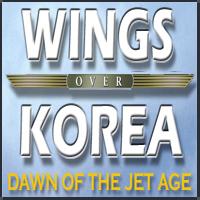-
Posts
1,575 -
Joined
-
Last visited
Content Type
Profiles
Forums
Gallery
Downloads
Store
Everything posted by Viper63a
-
Version Version 1
47 downloads
StrikeFighter2 Hi-Res 1024x768 Stock Campaign Images Upgrade! By Viper This mod includes replacements for ALL (that's right, ALL) stock campaign images from SF2 to SF2NA. I extracted the MENUDATA.CAT and upgraded all the images I found there. Then I used the Mission.ini and text files to rebuild the "Campaigns" folders! So, this should be complete unless I missed something. If I did, let me know. No other (Hangar, Loading) images or INI files are changed. 1) UNZIP the file and preview the new images. I recommend doing this as there are some alternate images I have in there that you might like better. 2) BACKUP your "Campaigns" folder so you can restore your original set up if you don't like this mod. 3) INSTALL/COPY the "Campaigns" folder into your disired StrikeFighter2 "Saved Game" folder. My Win97 folders were..(yours may be different)... C:\Users\<your_id>\Saved Games\Thirdwire\StrikeFighter2\ C:\Users\<your_id>\Saved Games\Thirdwire\StrikeFighter2 Vietnam\ C:\Users\<your_id>\Saved Games\Thirdwire\StrikeFighter2 Europe\ C:\Users\<your_id>\Saved Games\Thirdwire\StrikeFighter2 Israel\ C:\Users\<your_id>\Saved Games\Thirdwire\StrikeFighter2 NorthAtlantic\ 4) When/if asked, choose overwrite on any conflicts. That's it! Enjoy! -
View File SF2 NorthAtlantic "Top Gun" Themed Hi-Res 1920x1080 Menu Screens and Music! SF2 NorthAtlantic "Top Gun" Themed Hi-Res 1920x1080 Menu Screens and Music v7 By Viper 05/17/2020 Note: I removed all the nation sounds from this Menu packs for size reasons. If you intend to install the "VIPER63A HQ Menu Sounds" pack, please install that pack first. Installing the HQ Sound pack over the Menu pack may overwrite some of the menu specific music files. You can always re-install this menu pack to get the menu specific theme music back. I've seen some very nice screens in 1920x1080 mode, so I thought I'd give it try. So here is my "Top Gun" contribution! Special thanks to Homefies and Spectre8750 for their contributions that led me here... This mod includes custom "Top Gun" themed menu screens, pilots and music. I used the MENU INI files to reuse the music files for different menus. This reduces the size of the package as I don't have duplicates of the same music files for different menus. You should unzip the file and preview the new screens before installing them. I recommend doing this as there are MANY alternate screens I have in there that you might like better. If you choose to install these screens, I recommend that you back up your FLIGHT, MENU and PILOTDATA folders in the SF2 Mod folder you're installing this mod into. Just in case you want to go back to your original setup. To install, simply unzip and copy the uncompressed FLIGHT, MENU and PILOTDATA folders to your StrikeFighter2 mod folder. My StrikeFighter2 mod on Win10 64-bit was..(yours may be different)... C:\Users\<your_id>\Saved Games\Thirdwire\StrikeFighter2 NorthAtlantic\ Enjoy! Submitter viper63a Submitted 01/08/2015 Category Menus
-
Version Version 7
292 downloads
SF2 NorthAtlantic "Top Gun" Themed Hi-Res 1920x1080 Menu Screens and Music v7 By Viper 05/17/2020 Note: I removed all the nation sounds from this Menu packs for size reasons. If you intend to install the "VIPER63A HQ Menu Sounds" pack, please install that pack first. Installing the HQ Sound pack over the Menu pack may overwrite some of the menu specific music files. You can always re-install this menu pack to get the menu specific theme music back. I've seen some very nice screens in 1920x1080 mode, so I thought I'd give it try. So here is my "Top Gun" contribution! Special thanks to Homefies and Spectre8750 for their contributions that led me here... This mod includes custom "Top Gun" themed menu screens, pilots and music. I used the MENU INI files to reuse the music files for different menus. This reduces the size of the package as I don't have duplicates of the same music files for different menus. You should unzip the file and preview the new screens before installing them. I recommend doing this as there are MANY alternate screens I have in there that you might like better. If you choose to install these screens, I recommend that you back up your FLIGHT, MENU and PILOTDATA folders in the SF2 Mod folder you're installing this mod into. Just in case you want to go back to your original setup. To install, simply unzip and copy the uncompressed FLIGHT, MENU and PILOTDATA folders to your StrikeFighter2 mod folder. My StrikeFighter2 mod on Win10 64-bit was..(yours may be different)... C:\Users\<your_id>\Saved Games\Thirdwire\StrikeFighter2 NorthAtlantic\ Enjoy! -
View File SF2 NorthAtlantic "Top Gun" Themed Hi-Res 1024x768 Menu Screens and Music! SF2 NorthAtlantic "Top Gun" Themed Hi-Res 1024x768 Menu Screens and Music! By Viper Special thanks to Homefies and Spectre8750 for their contributions that led me here... This mod includes custom "Top Gun" themed menu screens, pilots and music. I used the MENU INI files to reuse the music files for different menus. This reduces the size of the package as I don't have duplicates of the same music files for different menus. You should unzip the file and preview the new screens before installing them. I recommend doing this as there are MANY alternate screens I have in there that you might like better. If you choose to install these screens, I recommend that you back up your FLIGHT, MENU and PILOTDATA folders in the SF2 Mod folder you're installing this mod into. Just in case you want to go back to your original setup. To install, simply unzip and copy the uncompressed FLIGHT, MENU and PILOTDATA folders to your StrikeFighter2 mod folder. My StrikeFighter2 mod on Win97 64-bit was..(yours may be different)... C:\Users\<your_id>\Saved Games\Thirdwire\StrikeFighter2 NorthAtlantic\ Enjoy! Submitter viper63a Submitted 01/06/2015 Category Menus
-
Version Version 4
136 downloads
SF2 NorthAtlantic "Top Gun" Themed Hi-Res 1024x768 Menu Screens and Music! By Viper Special thanks to Homefies and Spectre8750 for their contributions that led me here... This mod includes custom "Top Gun" themed menu screens, pilots and music. I used the MENU INI files to reuse the music files for different menus. This reduces the size of the package as I don't have duplicates of the same music files for different menus. You should unzip the file and preview the new screens before installing them. I recommend doing this as there are MANY alternate screens I have in there that you might like better. If you choose to install these screens, I recommend that you back up your FLIGHT, MENU and PILOTDATA folders in the SF2 Mod folder you're installing this mod into. Just in case you want to go back to your original setup. To install, simply unzip and copy the uncompressed FLIGHT, MENU and PILOTDATA folders to your StrikeFighter2 mod folder. My StrikeFighter2 mod on Win97 64-bit was..(yours may be different)... C:\Users\<your_id>\Saved Games\Thirdwire\StrikeFighter2 NorthAtlantic\ Enjoy! -
-
-
View File SF2 Wings Over Korea (KAW v1.1) Hi-Res 1024x768 Menu Screens and Music! SF2 Wings Over Korea (KAW v1.1) Hi-Res 1024x768 Menu Screens and Music! By Viper 07/12/2015 Download Do335's Excellent v1.1 package (Wings over Korea 1, 2, and 3) here... http://combatace.com/index.php?app=core&module=search&do=user_activity&search_app=downloads&mid=73950 I made these upgraded alternate "Korean Air War" themed Menu screens to go with Do335's "SF2 Wings Over Korea" package!. Thanks Do335, for putting together the long awaited, easy to install package! Pleae unzip the compressed file and preview the new screens before installing them. I recommend doing this as there are some alternate screens I have in there that you might like better. If you choose to install these screens, I recommend that you back up your FLIGHT and MENU folders in the SF2 Mod folder you're installing this mod into. Just in case you want to go back to your original setup. To install, simply unzip and copy the uncompressed FLIGHT and MENU folders to your StrikeFighter2 mod folder. My StrikeFighter2 mod on Win97 64-bit was..(yours may be different)... C:\Users\<your_id>\Saved Games\ThirdWire\Strikefighter2 Korea\ Enjoy! Submitter viper63a Submitted 01/02/2015 Category Menus
-
Version Version 1.1
137 downloads
SF2 Wings Over Korea (KAW v1.1) Hi-Res 1024x768 Menu Screens and Music! By Viper 07/12/2015 Download Do335's Excellent v1.1 package (Wings over Korea 1, 2, and 3) here... http://combatace.com/index.php?app=core&module=search&do=user_activity&search_app=downloads&mid=73950 I made these upgraded alternate "Korean Air War" themed Menu screens to go with Do335's "SF2 Wings Over Korea" package!. Thanks Do335, for putting together the long awaited, easy to install package! Pleae unzip the compressed file and preview the new screens before installing them. I recommend doing this as there are some alternate screens I have in there that you might like better. If you choose to install these screens, I recommend that you back up your FLIGHT and MENU folders in the SF2 Mod folder you're installing this mod into. Just in case you want to go back to your original setup. To install, simply unzip and copy the uncompressed FLIGHT and MENU folders to your StrikeFighter2 mod folder. My StrikeFighter2 mod on Win97 64-bit was..(yours may be different)... C:\Users\<your_id>\Saved Games\ThirdWire\Strikefighter2 Korea\ Enjoy! -
View File SF2 FirstEagles2 Hi-Res 1024x768 Menu Screens SF2 FirstEagles2 Hi-Res 1024x768 Menu Screens By Viper This mod includes custom WWI Air War themed menu, campaign and pilot screens. No other (Hangar, Loading) screens or INI files are changed. You should unzip the file and preview the new screens before installing them. I recommend doing this as there are MANY alternate screens I have in there that you might like better. If you choose to install these screens, I recommend that you back up your MENU, FLIGHT, CAMPAIGN and PILOTDATA folders in the SF2 Mod folder you're installing this mod into. Just in case you want to go back to your original setup. To install, simply unzip and copy the Flight and Menu folder to your StrikeFighter2 FirstEagles2 Mod folder. My Win97 folder was..(yours may be different)... C:\Users\<your_id>\Saved Games\ThirdWire\FirstEagles2\ Enjoy! Submitter viper63a Submitted 01/01/2015 Category First Eagles - General Files - Hanger, Menu Screens
-
Version Version 1
72 downloads
SF2 FirstEagles2 Hi-Res 1024x768 Menu Screens By Viper This mod includes custom WWI Air War themed menu, campaign and pilot screens. No other (Hangar, Loading) screens or INI files are changed. You should unzip the file and preview the new screens before installing them. I recommend doing this as there are MANY alternate screens I have in there that you might like better. If you choose to install these screens, I recommend that you back up your MENU, FLIGHT, CAMPAIGN and PILOTDATA folders in the SF2 Mod folder you're installing this mod into. Just in case you want to go back to your original setup. To install, simply unzip and copy the Flight and Menu folder to your StrikeFighter2 FirstEagles2 Mod folder. My Win97 folder was..(yours may be different)... C:\Users\<your_id>\Saved Games\ThirdWire\FirstEagles2\ Enjoy! -
View File SF2 Israel Hi-Res 1024x768 Menu Screens SF2 Israel Hi-Res 1024x768 Menu Screens By Viper This mod includes custom Israeli Air Force (IDF) themed menu screens and pilots. No other (Hangar, Loading or Campaign) screens or INI files are changed. You should unzip the file and preview the new screens before installing them. I recommend doing this as there are MANY alternate screens I have in there that you might like better. If you choose to install these screens, I recommend that you back up your MENU, FLIGHT and PILOTDATA folders in the SF2 Mod folder you're installing this mod into. Just in case you want to go back to your original setup. To install, simply unzip and copy the Flight and Menu folder to your StrikeFighter2 Israel Mod folder. My Win97 folder was..(yours may be different)... C:\Users\<your_id>\Saved Games\Thirdwire\StrikeFighter2 Israel\ Enjoy! Submitter viper63a Submitted 12/13/2014 Category Menus
-
Version Version 2
121 downloads
SF2 Israel Hi-Res 1024x768 Menu Screens By Viper This mod includes custom Israeli Air Force (IDF) themed menu screens and pilots. No other (Hangar, Loading or Campaign) screens or INI files are changed. You should unzip the file and preview the new screens before installing them. I recommend doing this as there are MANY alternate screens I have in there that you might like better. If you choose to install these screens, I recommend that you back up your MENU, FLIGHT and PILOTDATA folders in the SF2 Mod folder you're installing this mod into. Just in case you want to go back to your original setup. To install, simply unzip and copy the Flight and Menu folder to your StrikeFighter2 Israel Mod folder. My Win97 folder was..(yours may be different)... C:\Users\<your_id>\Saved Games\Thirdwire\StrikeFighter2 Israel\ Enjoy! -
View File SF2 Updated Operation Desert Storm Hi-Res 1024x768 Menu Screens StrikeFighter2 Operation Desert Storm Hi-Res 1024x768 Menu Screens By Viper ~~~~~~~~~~~~~~~~~~~~~ Original Operation Desert Storm Credits to eburger68 & USAFTML (Dave) - See Readme file in the package for all the credits... ~~~~~~~~~~~~~~~~~~~~~ This mod includes custom Desert Storm themed Menu, Campaign and pilot screens. No other (Hangar or Loading) screens or INI files are changed. You should unzip the file and preview the new screens before installing them. I recommend doing this as there are MANY alternate screens I have in there that you might like better. If you choose to install these screens, I recommend that you back up your MENU, FLIGHT and PILOTDATA folders in the SF2 Desert Storm folder. Just in case you want to go back to your original setup. To install, simply unzip and copy the Flight and Menu folder to your StrikeFighter2 Desert Storm Mod folder. My Win97 folder was..(yours may be different)... C:\Users\<your_id>\Saved Games\ThirdWire\StrikeFighter2 Desert Storm\ Note: The "\StrikeFighter2 Desert storm\" is the name I copied the StrikeFighter2 Europe.exe to when I created my clean SF2 Desert Storm game...See the original Operation Desert Storm read me for more info on this... Enjoy! Submitter viper63a Submitted 11/26/2014 Category Menus
-
View File SF2 Hi-Res 1024x768 Menu Screens StrikeFighter2 Hi-Res 1024x768 Menu Screens By Viper This mod includes custom StrikeFighter2 menu screens and pilots. No other (Hangar, Loading or Campaign) screens or INI files are changed. You should unzip the file and preview the new screens before installing them. I recommend doing this as there are MANY alternate screens I have in there that you might like better. If you choose to install these screens, I recommend that you back up your MENU, FLIGHT and PILOTDATA folders in the SF2 Mod folder you're installing this mod into. Just in case you want to go back to your original setup. To install, simply unzip and copy the Flight and Menu folder to your StrikeFighter2 Mod folder. My Win97 folder was..(yours may be different)... C:\Users\<your_id>\Saved Games\Thirdwire\StrikeFighter2\ Enjoy! Submitter viper63a Submitted 11/26/2014 Category Menus
- 1 reply
-
- 2
-

-
Version Version 2
78 downloads
StrikeFighter2 Operation Desert Storm Hi-Res 1024x768 Menu Screens By Viper ~~~~~~~~~~~~~~~~~~~~~ Original Operation Desert Storm Credits to eburger68 & USAFTML (Dave) - See Readme file in the package for all the credits... ~~~~~~~~~~~~~~~~~~~~~ This mod includes custom Desert Storm themed Menu, Campaign and pilot screens. No other (Hangar or Loading) screens or INI files are changed. You should unzip the file and preview the new screens before installing them. I recommend doing this as there are MANY alternate screens I have in there that you might like better. If you choose to install these screens, I recommend that you back up your MENU, FLIGHT and PILOTDATA folders in the SF2 Desert Storm folder. Just in case you want to go back to your original setup. To install, simply unzip and copy the Flight and Menu folder to your StrikeFighter2 Desert Storm Mod folder. My Win97 folder was..(yours may be different)... C:\Users\<your_id>\Saved Games\ThirdWire\StrikeFighter2 Desert Storm\ Note: The "\StrikeFighter2 Desert storm\" is the name I copied the StrikeFighter2 Europe.exe to when I created my clean SF2 Desert Storm game...See the original Operation Desert Storm read me for more info on this... Enjoy! -
-