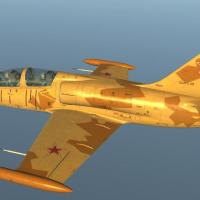- DCS Aircraft Skins
- DCS Aircraft Mods
- DCS Singleplayer Missions
- DCS Multiplayer Missions
- DCS Campaigns
- DCS Object Mods
- DCS Sound Mods
- DCS Tracks / Videos / Tutorials
- DCS Utilities
- DCS Joystick Config Files
- DCS Misc. Files
- DCS Patches
-
18th Fighter Wing For Flaming Cliffs 3
By Dave
Flaming Cliffs 3 F-15C Skin Add On Pack by Dave USAFMTL Slavens
This skin packs contains 3 F-15C skins covering the 18th FW out of Kadena AB, Okinawa in the MOD Eagle paint scheme. I used the ED templates and parts of other templates made by Tom Weiss. Thank you both.
To install:
Just install to your DCS World directory and let it overwrite the folder names. It will not replace anything, just add.
Example:
X:\xxxxxxx\Eagle Dynamics\DCS World\Bazar
116 downloads
-
A-10C DCS Michigan ANG Skin
By Dave
A-10C DCS Skin by Dave USAFMTL Slavens
This skin packs contains 1 A-10C skin from the 107th FS Selfridge ANGB, Michigan (MI)
I used the ED templates.
To install:
Just install to your DCS World directory and let it overwrite the folder names. It will not replace anything, just add.
Example:
X:\xxxxxxx\Eagle Dynamics\DCS World\Bazar
61 downloads
(1 review)0 comments
Updated
-
Flaming Cliffs 3 F-15 Skins
By Dave
Flaming Cliffs 3 F-15C Skin Add On Pack by Dave USAFMTL Slavens
This skin packs contains 30 F-15A/C skins covering many units through the years of the F-15 Eagle. I used the ED templates and parts of other templates made by Tom Weiss. Thank you both.
To install:
Just install to your DCS World directory and let it overwrite the folder names. It will not replace anything, just add.
Example:
X:\xxxxxxx\Eagle Dynamics\DCS World\Bazar
257 downloads
-
Mod Eagle Skin Pack for Flaming Cliffs 3
By Dave
Flaming Cliffs 3 F-15C Skin Add On Pack by Dave USAFMTL Slavens
This skin packs contains 8 F-15C skins covering:
The 36th FW out of Bitburg AB, Germany:
22nd, 53rd and 525th Fighters Squadrons.
The 3rd Wing, out of Elmendorf AFB, Alaska:
19th, 43rd and 54th Fighters Squadrons.
The 53rd FS, 52nd FW when it moved from Bitburg to Spangdahlem.
All in the MOD Eagle paint scheme.
Finally I did the 32nd Fighter Squadron out of Soesterberg AB, The Netherlands
I used the ED templates and parts of other templates made by Tom Weiss. Thank you both.
To install:
Just install to your DCS World directory and let it overwrite the folder names. It will not replace anything, just add.
Example:
X:\xxxxxxx\Eagle Dynamics\DCS World\Bazar
159 downloads
-
Flaming Cliffs 3 ANG F-15 Skins
By Dave
Flaming Cliffs 3 F-15 Skin Add On Pack by Dave USAFMTL Slavens
This skin packs contains 4 F-15 skins covering the ANG units from:
186th FS, 120th FW Montana ANG
125th FW Flagship Florida ANG
128th FS, 116th FW Georgia ANG
199th FS, 154th WG Hawaii ANG
I used the ED templates and parts of other templates made by Tom Weiss. Thank you both.
To install:
Just install to your DCS World directory and let it overwrite the folder names. It will not replace anything, just add.
Example:
X:\xxxxxxx\Eagle Dynamics\DCS World\Bazar
141 downloads
-
L-39C Fictional USN Desert Aggressor
By EricJ
Based on an A-4 VA-126 scheme (loosely I might add but the colors are correct) and adapted for the L-39C airframe. To install simply copy and paste the Livery folder in DCSWorld/CoreMods/aircraft/L-39/Liveries folder, select Ukraine and in the Payload Editor select “Fictional USN Desert Aggressor” and go fly
8 downloads
(0 reviews)0 comments
Submitted
-
L-39C USAF Aggressor
By EricJ
This scheme is an adaptation of an F-15C scheme. To install simply copy and paste the Livery folder in DCSWorld/CoreMods/aircraft/L-39/Liveries folder, select USA and in the Payload Editor select “USAF Aggressor Splinter” and go fly.
10 downloads
(0 reviews)0 comments
Submitted
-
L-39C VFC-12 Aggressor Splinter
By EricJ
This scheme is an adaptation of an F/A-18A VFC-12 scheme. To install simply copy and paste the Livery folder in DCSWorld/CoreMods/aircraft/L-39/Liveries folder, select USA and in the Payload Editor select “VFC-12 Aggressor Splinter” and go fly. Additional help from HomeFries, particularly his adjusted decals and warning stickers.
7 downloads
(1 review)0 comments
Submitted
-
L-39C Fictional CoNA Scheme
By EricJ
This scheme is an adaptation of an EA-18G VAQ-129 scheme for the Centennial of Naval Aviation observance. To install simply copy and paste the Livery folder in DCSWorld/CoreMods/aircraft/L-39/Liveries folder, select USA and in the Payload Editor select “Fictional CoNA Scheme” and go fly.
7 downloads
(0 reviews)0 comments
Updated
-
L-39C Fictional Czech Winter Scheme
By EricJ
This scheme is a simple “Winter” scheme that I made based on the previous European 1 scheme, with some modifications. To install simply copy and paste the Livery folder in DCSWorld/CoreMods/aircraft/L-39/Liveries folder, select Czech Republic and in the Payload Editor select “Fictional Czech Winter Scheme” and go fly.
5 downloads
(0 reviews)0 comments
Submitted
-
L-39C Fictional European 1
By EricJ
This scheme is a simple “Aggressor” scheme that is based on the basic European 1 scheme found on early A-10s. To install simply copy and paste the Livery folder in DCSWorld/CoreMods/aircraft/L-39/Liveries folder, select USA and in the Payload Editor select “Fictional European 1” and go fly.
6 downloads
(1 review)0 comments
Submitted
-
L-39C Fictional Arctic Scheme
By EricJ
This scheme is a simple “Aggressor” scheme that is based on an F-16 scheme. To install simply copy and paste the Livery folder in DCSWorld/CoreMods/aircraft/L-39/Liveries folder, select USA and in the Payload Editor select “Fictional Arctic Scheme” and go fly.
9 downloads
(0 reviews)0 comments
Submitted
-
L-39C FIctional Venezuelan Aggressor
By EricJ
This scheme is a simple “Aggressor” scheme that I felt like doing for fun. To install simply copy and paste the Livery folder in DCSWorld/CoreMods/aircraft/L-39/Liveries folder, select USA and in the Payload Editor select “Fictional Venezuelan Aggressor” and go fly.
10 downloads
(1 review)0 comments
Submitted
-
L-39C Fictional South East Asia Scheme
By EricJ
This scheme is a simple “blank” scheme that I felt like doing for fun. To install simply copy and paste the Livery folder in DCSWorld/CoreMods/aircraft/L-39/Liveries folder, select USA and in the Payload Editor select “Fictional SEA Scheme” and go fly.
7 downloads
(1 review)0 comments
Submitted
-
L-39C Fictional Ferris No.3 Splinter
By EricJ
Based on a Heather Ferris F-15C scheme, this represents a fictional skin for the new L-39 Module. To install simply copy and paste the Livery folder in DCSWorld/CoreMods/aircraft/L-39/Liveries folder, select Russia and in the Payload Editor select “Fictional Ferris Splinter No.3” and go fly.
9 downloads
(0 reviews)0 comments
Submitted
-
L-39C FIctional Russian White Splinter
By EricJ
Based on a Prototype MIG-29 SMT scheme, this represents a fictional skin for the new L-39 Module. To install simply copy and paste the Livery folder in DCSWorld/CoreMods/aircraft/L-39/Liveries folder, select Russia and in the Payload Editor select “Fictional Russian White Splinter” and go fly.
11 downloads
(1 review)0 comments
Submitted
-
L-39C Fictional Russian Desert Splinter
By EricJ
Based on an MIG-29 Prototype SMT scheme, this represents a fictional skin for the new L-39 Module. To install simply copy and paste the Livery folder in DCSWorld/CoreMods/aircraft/L-39/Liveries folder, select Russia and in the Payload Editor select “Fictional Russian Desert Splinter” and go fly
7 downloads
(2 reviews)0 comments
Submitted
-
L-39C Fictional Ukrainian Splinter
By EricJ
L-39C Fictional Ukrainian Splinter
Based on the Su-27 scheme, this represents a fictional skin for the new L-39 Module. To install simply copy and paste the Livery folder in DCSWorld/CoreMods/aircraft/L-39/Liveries folder, select Ukraine and in the Payload Editor select “Fictional Ukrainian Splinter” and go fly
17 downloads
(2 reviews)0 comments
Submitted
-
F/A-18C Fight's On
By EricJ
Modeled on the F/A-18C, this livery from the USMC VMFA-312 is one of the more unique schemes devised based on Heather Ferris’s work. To use for the AI simply copy and paste the “Fights On” folder into the fa-18c folder, and let the AI go fly (or until the DCS: Hornet module comes out).
29 downloads
(2 reviews)0 comments
Submitted
-
(0 reviews)
0 comments
Updated
-
A-10 Ferris Splinter [Fictional]
By EricJ
A-10 Ferris Splinter [Fictional]
This is a basic Splinter scheme based on an F-15C design modified for the A-10 airframe, and also some artistic liberties as well. While the A-10C is shown, this can also be used on the A-10A, simply copy and paste the folder into the Bazar\Liveries\A-10A or A-10C and select “Ferris Splinter No.1” in the Payload Menu and go fly.
23 downloads
(2 reviews)0 comments
Updated
-
DCS JFO/JTAC Pilot Guide
By EricJ
Finally got this uploaded onto the site, figured it would be better than always uploading to my site.
47 downloads
(0 reviews)0 comments
Updated
-
(0 reviews)
0 comments
Submitted
-
Ka-50 HMLA-167 [Fictional]
By EricJ
Fictional HMLA-167 Ka-50 Black Shark
This is s a simple modification of an original Black Shark skin I did years ago, adapted for the newer DCS engine.
Installation: Simply cut and paste the folder into the DCS World\Bazar\Liveries\Ka-50 folder and go fly. And in the Mission Editor simply choose “HMLA-167” in the Paint Schemes drop down menu.
Pilot Textures courtesy of Home Fries as well as some help with the description.lua
20 downloads
(0 reviews)0 comments
Updated
-
[Fictional] Su-25T Ferris Scheme
By EricJ
Su-25T “Ferris Scheme 4”
This is a completely fictional scheme that uses the same FT markings from my previous European 1 scheme. It’s loosely based off an F-15C scheme that was developed by Heather Ferris during the 1980s when researching various schemes to confuse enemy opponents for future camouflage use.
14 downloads
(0 reviews)0 comments
Submitted
-
Download Statistics