-
Subscription required to download files
-
- 130 replies
- 8,343 views
-
-
Available Subscriptions
-
Our Picks
- DCS / LOMAC Aircraft Skins
- DCS / LOMAC Aircraft Mods
- DCS / LOMAC Singleplayer Missions
- DCS / LOMAC Multiplayer Missions
- DCS / LOMAC Campaigns
- DCS / LOMAC Object Mods
- DCS / LOMAC Sound Mods
- DCS / LOMAC Tracks / Videos / Tutorials
- DCS / LOMAC Utilities
- DCS / LOMAC Joystick Config Files
- DCS / LOMAC Misc. Files
- DCS / LOMAC Patches
-
257 3
-
159 1
-
141 2
-
8 0
-
10 0
-
7 0
-
7 0
-
5 0
-
6 0
-
9 0
-
10 0
-
7 0
-
9 0
-
11 0
-
7 0
-
17 0
-
29 0
-
62 0
-
23 0
-
47 0
-
63 0
-
20 0
-
14 0
-
24 0






.JPG.77607cb100a314227ee7504fa1628c10.JPG.17abefded937d2b46d0a72b9072db12d.jpg.831fe92fb43e64a6464bd2a1fa228ddf.jpg)




























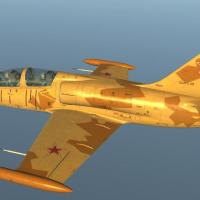



![View the file A-10 Ferris Splinter [Fictional]](https://combatace.com/applications/downloads/interface/legacy/screenshot.php?path=/monthly_07_2015/thumb-46da0fe5874e869582ad425c52f41024-ferris-a-10.jpg)
![View the file Ka-50 HMLA-167 [Fictional]](https://combatace.com/applications/downloads/interface/legacy/screenshot.php?path=/monthly_05_2015/thumb-e946313044c3bef07a82e08cfdb89da6-hmla-167.jpg)
![View the file [Fictional] Su-25T Ferris Scheme](https://combatace.com/applications/downloads/interface/legacy/screenshot.php?path=/monthly_05_2015/thumb-7d30b1592846dbd602117ef028b6f0f8-wip234.jpg)











