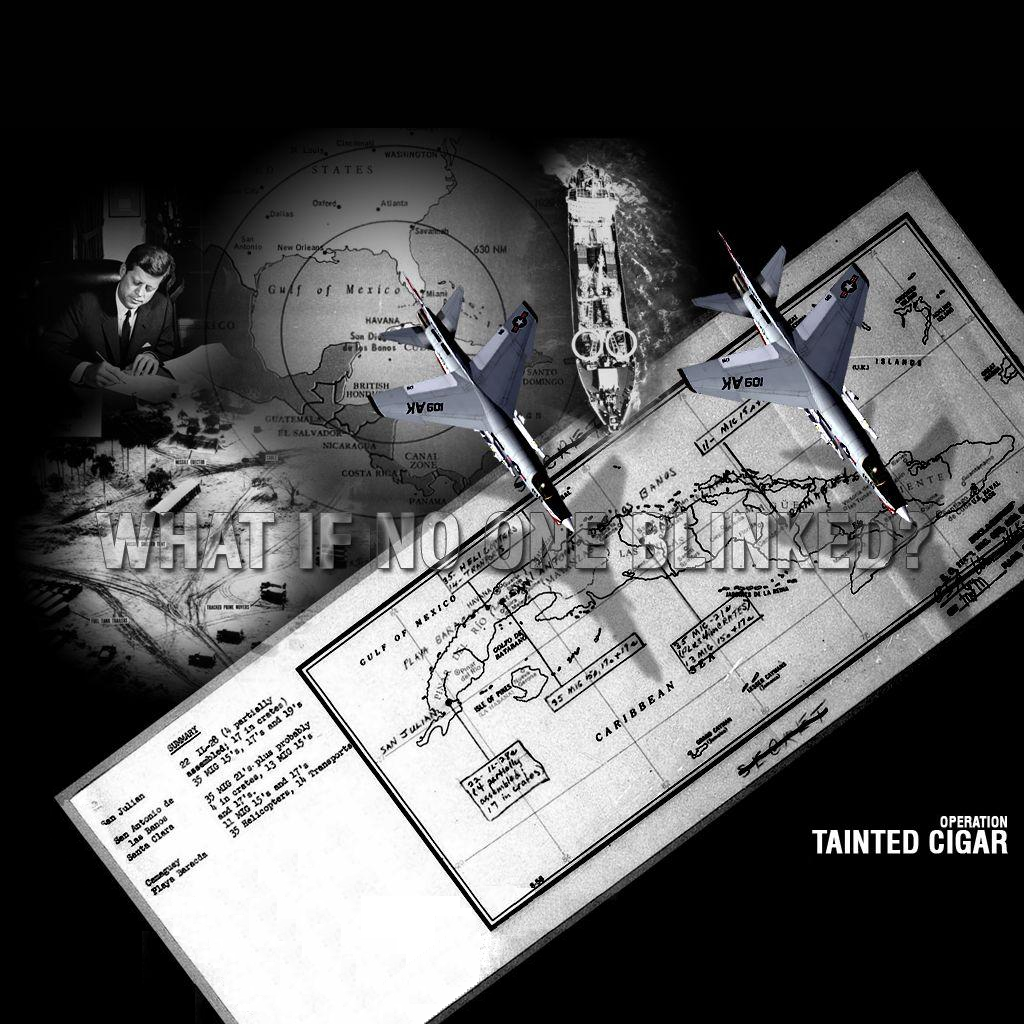-
Subscription required to download files
-
- 130 replies
- 8,627 views
-
-
Available Subscriptions
-
Our Picks
Canadian Forces Skins
8 files
-
352 0
-
192 0
-
184 0
-
351 0
-
151 0
-
154 0
-
110 0
-
59 0