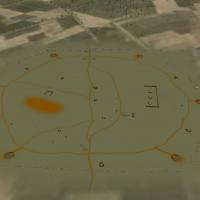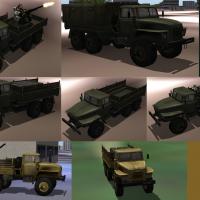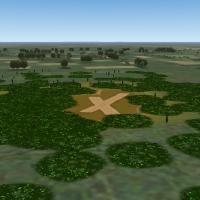212 files
-
Artillery Firebase
By krfrge
Artillery Firebase Ver 1 February 2011
This is my second attempt at creating good ground targets. My first is the Infantry Outpost.
The Artillery Firebase is friendly but can be easily converted to an enemy firebase.
What's included in this file:
1. Arty_Firebase.LOD - a converted groundplatte LOD from Mitch's original Factory Place. Drop it into the terrain of your choice.
2. ground_plateFB.TGA - my attempt on a artillery battery. Drop it into the terrain of your choice.
3. Add-ons needed to make this mod work. Drop these into the terrain folder.
The following items were borrowed from:
Bunker03 from ODS terrain
af63tentround from ODS terrain
hwzsite01 from ODS terrain
barbwire2 from ODS terrain
wall03 from ODS terrain
M109A1 by Rebel Rider at http://combatace.com/files/file/9015-m-109/
af1aaagun_single from Major Lee's DBS (rename this to Defensive_pos_
unimog Argentine Trucks models for Mod Malvinas by BANIDOS TEAM and SUICIDAL at http://combatace.com/files/file/10868-camiones-argentinos/
Australian M113 ACAV from Timor Ground Units at http://combatace.com/files/file/2574-timor-ground-units/
Pillbox from Wrench's Southwest terrain
Sign from Wrench's Libya terrain
Flagpole from Wrench's Libya terrain
4. Add to your terrain_TYPES file
[TargetTypexxx]
Name=Arty_Firebase
FullName=Artillery Fire Base
ModelName=ground_plate_Firebase.LOD
TargetType=MISC
ActiveYear=1960
TargetValue=0.0
UseGroundObject=FALSE
DamagePoint=0.0
ArmorValue=0.0
ArmorType=0
RepairRate=10.0
StartDetectChance=100
StartIdentifiedChance=50
IncreaseDetectChanceKey=10
MaxVisibleDist=10000.0
ZBufferOffset=6.000000
FlatObject=TRUE
DamagedModel=
DestroyedEffect=
DestroyedModel=
SecondaryChance=0
[TargetTypexxx]
Name=defensive_pos
FullName=Vehicle defensive position
ModelName=defensive_pos.lod
TargetType=AAA BUNKER
UseGroundObject=FALSE
ActiveYear=1915
TargetValue=0
RepairRate=0.0
StartDetectChance=50
StartIdentifiedChance=10
IncreaseDetectChanceKey=10
MaxVisibleDist=6000.0
DamagedModel=
DestroyedEffect=SmallRocketGroundExplosion
SecondaryEffect=VehicleFireEffect
SecondaryChance=100
5. Add to your terrain_TARGETS
[TargetAreaxxx]
Name=Allied Fire Base
Position=###000.000,###000.000
Radius=2000
ActiveYear=1969
Location=1
Alignment=FRIENDLY
Target[001].Type=Arty_Firebase
Target[001].Offset=0,0
Target[001].Heading=0
Target[002].Type=bunker03
Target[002].Offset=25,62
Target[002].Heading=10
Target[003].Type=defensive_pos
Target[003].Offset=189,305
Target[003].Heading=200
Target[004].Type=defensive_pos
Target[004].Offset=376,-2
Target[004].Heading=260
Target[005].Type=defensive_pos
Target[005].Offset=268,-270
Target[005].Heading=320
Target[006].Type=defensive_pos
Target[006].Offset=-184,-289
Target[006].Heading=50
Target[007].Type=defensive_pos
Target[007].Offset=-338,48
Target[007].Heading=80
Target[008].Type=defensive_pos
Target[008].Offset=-165,293
Target[008].Heading=140
Target[009].Type=M109A1
Target[009].Offset=189,305
Target[009].Heading=20
Target[010].Type=M109A1
Target[010].Offset=376,-2
Target[010].Heading=80
Target[011].Type=M109A1
Target[011].Offset=268,-270
Target[011].Heading=140
Target[012].Type=M109A1
Target[012].Offset=-184,-289
Target[012].Heading=230
Target[013].Type=M109A1
Target[013].Offset=-338,48
Target[013].Heading=260
Target[014].Type=M109A1
Target[014].Offset=-165,293
Target[014].Heading=320
Target[015].Type=camonetstorage
Target[015].Offset=-74,-230
Target[015].Heading=15
Target[016].Type=unimog
Target[016].Offset=-42,-204
Target[016].Heading=195
Target[017].Type=camonetstorage
Target[017].Offset=8,-238
Target[017].Heading=30
Target[018].Type=bunker03
Target[018].Offset=68,-310
Target[018].Heading=175
Target[019].Type=USArmyM79
Target[019].Offset=58,-309
Target[019].Heading=181
Target[020].Type=camonetstorage
Target[020].Offset=252,-163
Target[020].Heading=220
Target[021].Type=camonet
Target[021].Offset=282,-090
Target[021].Heading=50
Target[022].Type=unimog
Target[022].Offset=315,-029
Target[022].Heading=230
Target[023].Type=camonetstorage
Target[023].Offset=289,083
Target[023].Heading=60
Target[024].Type=M113
Target[024].Offset=261,161
Target[024].Heading=240
Target[025].Type=camonetstorage
Target[025].Offset=173,228
Target[025].Heading=0
Target[026].Type=USTruck
Target[026].Offset=72,113
Target[026].Heading=180
Target[027].Type=USTruck
Target[027].Offset=79,081
Target[027].Heading=175
Target[028].Type=USTruck
Target[028].Offset=88,037
Target[028].Heading=195
Target[029].Type=M113_Ambulance
Target[029].Offset=98,-022
Target[029].Heading=180
Target[030].Type=unimog
Target[030].Offset=102,-070
Target[030].Heading=210
Target[031].Type=M113
Target[031].Offset=89,-118
Target[031].Heading=0
Target[032].Type=USJeep
Target[032].Offset=56,-147
Target[032].Heading=180
Target[033].Type=camonetstorage
Target[033].Offset=-83,252
Target[033].Heading=15
Target[034].Type=camonetstorage
Target[034].Offset=-169,206
Target[034].Heading=195
Target[035].Type=af63tentround
Target[035].Offset=-102,115
Target[035].Heading=30
Target[036].Type=camonetstorage
Target[036].Offset=-231,048
Target[036].Heading=210
Target[037].Type=pit1
Target[037].Offset=-132,13
Target[037].Heading=200
Target[038].Type=af63tentround
Target[038].Offset=29,-015
Target[038].Heading=70
Target[039].Type=camonetstorage
Target[039].Offset=-219,-106
Target[039].Heading=0
Target[040].Type=af62tent_lg
Target[040].Offset=125,-090
Target[040].Heading=0
Target[041].Type=af62tent_lg
Target[041].Offset=135,-90
Target[041].Heading=0
Target[042].Type=Tent1
Target[042].Offset=155,-90
Target[042].Heading=0
Target[043].Type=ammo
Target[043].Offset=50,-100
Target[043].Heading=20
Target[044].Type=ammo
Target[044].Offset=65,-105
Target[044].Heading=0
Target[045].Type=tools
Target[045].Offset=62,-110
Target[045].Heading=0
Target[046].Type=ammo
Target[046].Offset=-45,138
Target[046].Heading=0
Target[047].Type=ammo
Target[047].Offset=-89,7
Target[047].Heading=0
Target[048].Type=ammo
Target[048].Offset=-48,-7
Target[048].Heading=0
Target[049].Type=barbwire2
Target[049].Offset=-154,-164
Target[049].Heading=0
Target[050].Type=tools
Target[050].Offset=-64,-180
Target[050].Heading=0
Target[051].Type=ammo
Target[051].Offset=318,12
Target[051].Heading=0
Target[052].Type=barbwire2
Target[052].Offset=17,-332
Target[052].Heading=0
Target[053].Type=barbwire2
Target[053].Offset=75,-331
Target[053].Heading=0
Target[054].Type=barbwire2
Target[054].Offset=107,-330
Target[054].Heading=0
Target[055].Type=barbwire2
Target[055].Offset=144,-330
Target[055].Heading=0
Target[056].Type=barbwire2
Target[056].Offset=181,-329
Target[056].Heading=0
Target[057].Type=barbwire2
Target[057].Offset=218,-325
Target[057].Heading=0
Target[058].Type=barbwire2
Target[058].Offset=255,-320
Target[058].Heading=0
Target[059].Type=barbwire2
Target[059].Offset=293,-296
Target[059].Heading=320
Target[060].Type=barbwire2
Target[060].Offset=-16,-331
Target[060].Heading=0
Target[061].Type=barbwire2
Target[061].Offset=-53,-330
Target[061].Heading=0
Target[062].Type=barbwire2
Target[062].Offset=-90,-330
Target[062].Heading=0
Target[063].Type=barbwire2
Target[063].Offset=-127,-329
Target[063].Heading=0
Target[064].Type=barbwire2
Target[064].Offset=-164,-329
Target[064].Heading=0
Target[065].Type=barbwire2
Target[065].Offset=-201,-329
Target[065].Heading=0
Target[066].Type=barbwire2
Target[066].Offset=-233,-301
Target[066].Heading=40
Target[067].Type=barbwire2
Target[067].Offset=319,-257
Target[067].Heading=310
Target[068].Type=barbwire2
Target[068].Offset=349,-197
Target[068].Heading=309
Target[069].Type=barbwire2
Target[069].Offset=369,-147
Target[069].Heading=308
Target[070].Type=barbwire2
Target[070].Offset=391,-96
Target[070].Heading=307
Target[071].Type=barbwire2
Target[071].Offset=408,-47
Target[071].Heading=270
Target[072].Type=barbwire2
Target[072].Offset=414,-7
Target[072].Heading=270
Target[073].Type=barbwire2
Target[073].Offset=414,33
Target[073].Heading=260
Target[074].Type=barbwire2
Target[074].Offset=402,66
Target[074].Heading=250
Target[075].Type=barbwire2
Target[075].Offset=378,112
Target[075].Heading=240
Target[076].Type=barbwire2
Target[076].Offset=356,156
Target[076].Heading=240
Target[077].Type=barbwire2
Target[077].Offset=331,198
Target[077].Heading=230
Target[078].Type=barbwire2
Target[078].Offset=305,242
Target[078].Heading=225
Target[079].Type=barbwire2
Target[079].Offset=289,282
Target[079].Heading=220
Target[080].Type=barbwire2
Target[080].Offset=266,317
Target[080].Heading=210
Target[081].Type=barbwire2
Target[081].Offset=226,356
Target[081].Heading=190
Target[082].Type=barbwire2
Target[082].Offset=197,357
Target[082].Heading=0
Target[083].Type=barbwire2
Target[083].Offset=160,357
Target[083].Heading=0
Target[084].Type=barbwire2
Target[084].Offset=124,357
Target[084].Heading=0
Target[085].Type=barbwire2
Target[085].Offset=87,357
Target[085].Heading=0
Target[086].Type=barbwire2
Target[086].Offset=50,357
Target[086].Heading=0
Target[087].Type=barbwire2
Target[087].Offset=20,357
Target[087].Heading=0
Target[088].Type=barbwire2
Target[088].Offset=270,-314
Target[088].Heading=300
Target[089].Type=barbwire2
Target[089].Offset=308,-277
Target[089].Heading=90
Target[090].Type=barbwire2
Target[090].Offset=334,-227
Target[090].Heading=300
Target[091].Type=barbwire2
Target[091].Offset=359,-171
Target[091].Heading=90
Target[092].Type=barbwire2
Target[092].Offset=379,-120
Target[092].Heading=90
Target[093].Type=barbwire2
Target[093].Offset=405,-73
Target[093].Heading=300
Target[094].Type=pillbox
Target[094].Offset=396,-21
Target[094].Heading=270
Target[095].Type=pillbox
Target[095].Offset=381,80
Target[095].Heading=270
Target[096].Type=barbwire2
Target[096].Offset=366,134
Target[096].Heading=90
Target[097].Type=barbwire1
Target[097].Offset=345,177
Target[097].Heading=90
Target[098].Type=barbwire2
Target[098].Offset=318,221
Target[098].Heading=270
Target[099].Type=barbwire2
Target[099].Offset=298,260
Target[099].Heading=300
Target[100].Type=barbwire1
Target[100].Offset=278,300
Target[100].Heading=290
Target[101].Type=barbwire2
Target[101].Offset=247,339
Target[101].Heading=270
Target[102].Type=wall03
Target[102].Offset=218,79
Target[102].Heading=0
Target[103].Type=af62tent_lg
Target[103].Offset=216,45
Target[103].Heading=90
Target[104].Type=af62tent_lg
Target[104].Offset=214,12
Target[104].Heading=90
Target[105].Type=af62tent_lg
Target[105].Offset=211,-22
Target[105].Heading=90
Target[106].Type=wall03
Target[106].Offset=218,-43
Target[106].Heading=0
Target[107].Type=wall03
Target[107].Offset=237,-23
Target[107].Heading=90
Target[108].Type=wall03
Target[108].Offset=237,12
Target[108].Heading=90
Target[109].Type=wall03
Target[109].Offset=237,57
Target[109].Heading=90
Target[110].Type=barbwire2
Target[110].Offset=-255,-272
Target[110].Heading=60
Target[111].Type=barbwire2
Target[111].Offset=-270,-239
Target[111].Heading=58
Target[112].Type=barbwire2
Target[112].Offset=-282,-212
Target[112].Heading=65
Target[113].Type=barbwire2
Target[113].Offset=-294,-182
Target[113].Heading=60
Target[114].Type=barbwire2
Target[114].Offset=-306,-153
Target[114].Heading=80
Target[115].Type=barbwire2
Target[115].Offset=-316,-124
Target[115].Heading=55
Target[116].Type=barbwire2
Target[116].Offset=-332,-89
Target[116].Heading=60
Target[117].Type=barbwire2
Target[117].Offset=-348,-55
Target[117].Heading=60
Target[118].Type=barbwire2
Target[118].Offset=-356,-28
Target[118].Heading=80
Target[119].Type=barbwire2
Target[119].Offset=-363,3
Target[119].Heading=80
Target[120].Type=barbwire2
Target[120].Offset=-371,35
Target[120].Heading=90
Target[121].Type=barbwire2
Target[121].Offset=-372,71
Target[121].Heading=100
Target[122].Type=barbwire2
Target[122].Offset=-369,90
Target[122].Heading=105
Target[123].Type=barbwire2
Target[123].Offset=-353,119
Target[123].Heading=125
Target[124].Type=barbwire2
Target[124].Offset=-340,138
Target[124].Heading=120
Target[125].Type=barbwire2
Target[125].Offset=-316,168
Target[125].Heading=130
Target[126].Type=barbwire2
Target[126].Offset=-298,198
Target[126].Heading=110
Target[127].Type=barbwire2
Target[127].Offset=-282,242
Target[127].Heading=130
Target[128].Type=barbwire2
Target[128].Offset=-248,273
Target[128].Heading=140
Target[129].Type=barbwire2
Target[129].Offset=-231,306
Target[129].Heading=50
Target[130].Type=barbwire2
Target[130].Offset=-215,322
Target[130].Heading=330
Target[131].Type=barbwire2
Target[131].Offset=-180,333
Target[131].Heading=0
Target[132].Type=barbwire2
Target[132].Offset=-153,336
Target[132].Heading=0
Target[133].Type=barbwire2
Target[133].Offset=-115,337
Target[133].Heading=0
Target[134].Type=barbwire2
Target[134].Offset=-78,337
Target[134].Heading=0
Target[135].Type=barbwire2
Target[135].Offset=-41,337
Target[135].Heading=0
Target[136].Type=barbwire2
Target[136].Offset=-25,337
Target[136].Heading=0
Target[137].Type=hwzsite01
Target[137].Offset=19,-253
Target[137].Heading=0
Target[138].Type=hwzsite01
Target[138].Offset=-35,270
Target[138].Heading=0
Target[139].Type=hwzsite01
Target[139].Offset=2,272
Target[139].Heading=0
Target[140].Type=barbwire2
Target[140].Offset=-219,320
Target[140].Heading=90
Target[141].Type=barbwire2
Target[141].Offset=-295,217
Target[141].Heading=90
Target[142].Type=barbwire2
Target[142].Offset=-265,260
Target[142].Heading=120
Target[143].Type=pillbox
Target[143].Offset=-223,307
Target[143].Heading=60
Target[144].Type=barbwire2
Target[144].Offset=-5,347
Target[144].Heading=90
Target[145].Type=barbwire2
Target[145].Offset=-26,356
Target[145].Heading=0
Target[146].Type=barbwire2
Target[146].Offset=-37,347
Target[146].Heading=90
Target[147].Type=pillbox
Target[147].Offset=17,340
Target[147].Heading=180
Target[148].Type=M113
Target[148].Offset=-22,268
Target[148].Heading=0
Target[149].Type=camonet
Target[149].Offset=1,252
Target[149].Heading=0
Target[150].Type=Flag
Target[150].Offset=38,57
Target[150].Heading=0
Target[151].Type=Aus_M113_ACAV
Target[151].Offset=-215,-157
Target[151].Heading=260
Target[152].Type=bunker03
Target[152].Offset=-269,-132
Target[152].Heading=220
Target[153].Type=bunker03
Target[153].Offset=-250,180
Target[153].Heading=320
Target[154].Type=bunker03
Target[154].Offset=316,149
Target[154].Heading=40
Target[155].Type=bunker03
Target[155].Offset=319,-155
Target[155].Heading=130
Target[156].Type=FB Sign
Target[156].Offset=-12,327
Target[156].Heading=180
Target[157].Type=FB Sign
Target[157].Offset=31,-317
Target[157].Heading=0
Suggestions / problems please contact me at Combat Ace.
Enjoy
KRFRGE
Feb 2011.
286 downloads
(1 review)0 comments
Updated
-
2S6 TUNGUSKA (FIXED)
By gabilon
2S6 TUNGUSKA Add-On for SFP1
Version 2
Both 30mm and SA-19 weapons have been combined into one model
1,452 downloads
-
Ural-375 Trucks Pack
By Spectre8750
06 Aug 2014
Version 1.01F for SF:P1 Series. Tested in Wings Over Israel and Wings Over Europe.
Converted MAX to LOD by Spectre8750
Additional Model and Skin Fixes by Spectre8750
Original Model by unknown
Supplied:
U375_ZPU-2 Bed mounted ZPU-2 Gun
Ural-375D Covered Bed version and
Ural-375D-C Crates Loaded
Ural-375D-U Open Bed
Ural375wT with Troops
-------------------------------------------------------------------------------------------------------------
Ural-375 Truck / Soviet Main Truck replacing the Zil and Produced between 1964-1979
Ural-4320 Truck Then became the Main Truck being produced from 1976 onward. And was
Very similar. Main noticeable difference being the front Grill.
Varieties
The Ural-375D came in a variety of forms:
Ural-375 has an open cab roof that could be covered by a canvas - i.e.: a soft-top cab rather than a hardtop.
Ural-375A has a fully enclosed all-steel cab, was a chassis for wagon-style body, payload 12,787 lb (5,800 kg), framework shortened to 13.2'
Ural-375D Most produced 375.
Ural-375S was a tractor-trailer truck with framework shortened to 5.3'.
Specification
The Ural-375D has the same equipment as the GAZ-66 and ZIL-131.
Hood design, 3 seats cab.
Payload: 9,920 lb (plus trailer: 22,050 lb)
Full weight: (off road - 11,020 lb),
Loading height: 4'7.9"
Suspension: solid axles, leaf springs, rear wheels at balance-cart.
Engine: 180 horsepower (130 kW) ZIL-375YA V8 gasoline (carburetor) pushrod engine.
Gearbox: 5x2 steps,
Max. Speed 47 mph (76 km/h).
Brakes: drums, with pneumatic control.
Stopping distance from 20 mph (32 km/h) - 36'.
Measures: LxWxH = 24 ft 1 inx8'10"x8'9.5", wheel base 13'9.4". Track 6 ft 7 in (2.01 m)
Maneuverability: turning circle 69',
Ground Clearance: 15.7", overcome ford: 4 ft 11 in (1.50 m) Curb weight: 18,520 lb (8,400 kg).
Tires: 14-20", pressure 0.3-2 p.s.i. (controlled).
Fuel tank: 79+16 gal. Fuel economy: 4.9 mpg (at 19-25 mph), 2.94 mpg (city cycle).
-------------------------------------------------------------------------------------------------------------
Install:
Drop "Objects" and "Sounds" Folders into the root folder of the Game of choice, overwrite.
Drop the contents of the _Skins into each Trucks folder. eg:
x:\Wings Over Europe\Objects\GroundObject\Ural-375D\Green
Open the *_DATA.INI for each truck and change the Nation to the appropiate nation for that map. eg:
SF1 Desert NationName=Paran
Wings Over Europe NationName=Soviet
Wings Over Vietnam NationName=NVietnam
Wings Over Isreal NationName=Egypt or Syria
Play
Enjoy
Spectre8750
189 downloads
- truck
- ground objects
- (and 2 more)
-
Nuclear Reactor
By Gepard
Nuclear reactor
==========
This is a ground object for use in terrains of SFP1, WOE,WOI,WOV.
----------------------------------------------------------------------
INSTALLATION
1. Unzip the files into your terrain folder, for instance IsraelME or Israel2
2. Then open file xxx_types with notepad editor and
Insert following lines into your xxx_types.ini
[TargetTypexxx]
Name=Reactor
FullName=Reactor
ModelName=Reactor.lod
TargetType=Warehouse
ActiveYear=0
TargetValue=550
UseGroundObject=FALSE
DamagePoint=195.0
ArmorValue=0.0
ArmorType=1
RepairRate=0.0
StartDetectChance=100
StartIdentifiedChance=100
IncreaseDetectChanceKey=0
MaxVisibleDist=12000.0
DamagedModel=
DestroyedEffect=NukeExplosionEffect
DestroyedModel=Reactor_dest.LOD
SecondaryEffect=AerialNukeEffect
SecondaryChance=100
3. Make sure that you replace xxx by the correct sequence number
4. Now you can place the nuclear reactor at the map with opening the xxx_targets.ini file
Here an example for Israel2 terrain:
[TargetArea126]
Name=Dimona Nuclear Powerplant
Position=613100.000000,525100.000000
Radius=0.000000
ActiveYear=0
Location=1
Alignment=FRIENDLY
Target[001].Type=Hauptquartier2
Target[001].Offset=-200,0
Target[001].Heading=90
Target[002].Type=Flachdach
Target[002].Offset=-100,0
Target[002].Heading=90
Target[003].Type=KühlturmTower
Target[003].Offset=0,0
Target[003].Heading=90
Target[004].Type=reactor
Target[004].Offset=0,150
Target[004].Heading=0
Target[005].Type=Flachdach
Target[005].Offset=-100,150
Target[005].Heading=90
Target[006].Type=Schornstein2
Target[006].Offset=-110,150
Target[006].Heading=90
Target[007].Type=Schornstein2
Target[007].Offset=-120,150
Target[007].Heading=90
Target[008].Type=GeneratorBuilding1
Target[008].Offset=0,50
Target[008].Heading=0
Target[009].Type=Flachdach
Target[009].Offset=-100,75
Target[009].Heading=90
Target[010].Type=Hauptquartier1
Target[010].Offset=-200,50
Target[010].Heading=0
Target[011].Type=ZSU-57
Target[011].Offset=-100,500
Target[011].Heading=90
Target[012].Type=Hauptquartier2
Target[012].Offset=-330,0
Target[012].Heading=90
Target[013].Type=Hauptquartier1
Target[013].Offset=-330,100
Target[013].Heading=0
Target[014].Type=Hauptquartier1
Target[014].Offset=-330,150
Target[014].Heading=180
Target[015].Type=Hauptquartier1
Target[015].Offset=-330,-100
Target[015].Heading=180
Target[016].Type=Hauptquartier1
Target[016].Offset=-330,-150
Target[016].Heading=0
Target[017].Type=Flachdach
Target[017].Offset=-600,-150
Target[017].Heading=0
Target[018].Type=Flachdach
Target[018].Offset=-600,-250
Target[018].Heading=0
Target[019].Type=Flachdach
Target[019].Offset=-600,-350
Target[019].Heading=0
Target[020].Type=Flachdach
Target[020].Offset=-600,100
Target[020].Heading=0
Target[021].Type=Flachdach
Target[021].Offset=-600,200
Target[021].Heading=0
Target[022].Type=Funkgebäude
Target[022].Offset=-430,50
Target[022].Heading=90
Target[023].Type=AAA
Target[023].Offset=0,500
Target[023].Heading=90
Target[024].Type=AAA
Target[024].Offset=-20,500
Target[024].Heading=90
Target[025].Type=AAA
Target[025].Offset=200,-500
Target[025].Heading=90
Target[026].Type=AAA
Target[026].Offset=220,-500
Target[026].Heading=90
Target[027].Type=AAA
Target[027].Offset=-200,500
Target[027].Heading=90
Target[028].Type=AAA
Target[028].Offset=-180,500
Target[028].Heading=90
++++++++++++++++++++++++++++++++++++++++++++++++
THIS MOD IS FREEWARE: COMMERCIAL USE IS NOT ALLOWED!
+++++++++++++++++++++++++++++++++++++++++++++++++
Made in Germany 2010
++++++++++++++++++++++++++++++++++++++++++++++++++
Hope you enjoy it.
Michael (Gepard)
468 downloads
-
(0 reviews)
0 comments
Updated
-
Bofors L-60 AA
By SUICIDAL
Bofors L-60 40MM (SF-1 gen) by SUICIDAL-ART
To use this model you only have to release the contents of the
GroundObject folder inside the folder the same name in your game...
You also have to put the GunData in the corresponding INI.
http://en.wikipedia.org/wiki/Bofors_40_mm
-This Model is FREEWARE . Feel free to use this mod for any
future projects as long as proper credit is given...
Saludos
Marcos
264 downloads
-
TAM VCLC
By SUICIDAL
TAM VCLC (SF-1 gen) by BANIDOS TEAM
Skins: TORNO
3D Model:SUICIDAL
To use this model you only have to release the contents of the
GroundObject folder inside the folder the same name in your game...
-This Model is FREEWARE . Feel free to use this mod for any
future projects as long as proper credit is given..
485 downloads
-
Montz CZ's S-300/SA-10 SAM syste,
By Fubar512
SA-10/S-300 system by Monty CZ
Installation:
All Titles: Place the SA-10L and Flap Lid folders into your Objects/Groundobjects folder. The system will place them using the standard Third Wire SAM site arrangement, by date (post 1979)
Next, drop the SA-10 folder into your Objects/Weapons folder, locate the Weapondata.ini, and add the following data entry to it, editing the Weapon Data number to maintain the existing number sequence (note, this step is NOT NECESSARY in SF2 and its derivatives):
[WeaponDataXXX]
TypeName=SA-10
FullName=SA-10 Grumble
ModelName=SA-10
Mass=1480.000000
Diameter=0.450000
Length=7.000000
SubsonicDragCoeff=0.120000
SupersonicDragCoeff=0.222000
AttachmentType=
SpecificStationCode=
NationName=SOVIET
StartYear=1979
EndYear=2008
Availability=2
BaseQuantity=4
Exported=TRUE
ExportStartYear=1979
ExportEndYear=2008
ExportAvailability=2
WeaponDataType=1
RailLaunched=FALSE
RocketPod=FALSE
Retarded=FALSE
FinStabilized=FALSE
SpinStabilized=FALSE
HasGrowl=FALSE
EffectClassName=LargeMissileEffects
ReleaseDelay=2.000000
WarheadType=0
Explosives=85.000000
FusingDistance=15.000000
ClusterBomblets=0
ClusterDispersion=0.000000
GuidanceType=12
Accuracy=90
MaxTurnRate=40.000000
MaxLaunchG=1.000000
LockonChance=95
LaunchReliability=95
ArmingTime=2.000000
SeekerFOV=150.000000
SeekerGimbleLimit=180.000000
SeekerTrackRate=60.000000
SeekerRange=150000.000000
MinLaunchRange=1000.000000
MaxLaunchRange=150000.000000
Duration=180.000000
CounterCountermeasure=95.000000
NoiseRejection=85.000000
CapabilityFlags=0x10000028
LoftAngle=0.000000
DescentAngle=0.000000
MaxLoftAltitude=0.000000
CLmax=14.000000
MinFreq=0.000000
MaxFreq=0.000000
BoosterStart=0.000000
BoosterDuration=0.200000
BoosterAccel=100.000000
BoosterEffectName=Smokeless
BoosterSoundName=Missile
BoosterNodeName=
BoosterPosition=0.000000,-2.650000,0.000000
SustainerDuration=30.000000
SustainerAccel=24.000000
SustainerEffectName=LargeMissileFireEffect
SustainerSoundName=Afterburner
SustainerPosition=0.000000,-2.650000,0.000000
InFlightEffectName=LargeMissileFireEffect
InFlightSoundName=SAMinFlight
ReleaseAnimationID=-1
EODisplayFlags=0
CEP=0.000000
Next, save the edits, and then using the appropriate Weapon Editor for your game's patch-level, save it again.
SF2 and it's derivatives: Simply drop the the SA-10 folder the your Objects/Weapons folder located in the game's main folder,located in the"My Documents" folder, and that's it!
692 downloads
(3 reviews)0 comments
Submitted
-
Leopard AS1 MBT
By Guest
Here is a mod of Gabilon's excellent Leopard 1A4 as the Australian Army's Leopard AS1, the Army's current MBT (to be replaced by the Abrams M1A1 next year).
Just paste the LeopardAS1 folder into your main Objects folder.
Then paste the following into your GroundObjectData.ini in your Objects folder (you may need to extract this file):
[ObjectXXX]
ObjectName=leopardAS1
ObjectFullName=Leopard AS1
ObjectDataFile=LeopardAS1\leopardAS1_data.ini
Remember to rename the XXX to the appropriate object number in your GroundObjectData.ini file.
Thanks Gabilon!
1,285 downloads
(1 review)0 comments
Updated
-
NAHUEL DL-43
By SUICIDAL
NAHUEL DL 43 (SF-1 gen) by SUICIDAL-ART
3D Model: SUICIDAL
Skins: SUICIDAL
To use this model you only have to release the contents of the
GroundObject folder inside the folder the same name in your game...
You also have to put the GunData in the corresponding INI.
-This Model is FREEWARE . Feel free to use this mod for any
future projects as long as proper credit is given..
127 downloads
-
Soldiers - add on ground unit
By Monty CZ
there is not enough targets in flight simulations.
If you thing this is any use extract 2 directories into your groundobject directory.
There is no destroyed model for soldiers and no effect with blood.
Enjoy Monty
872 downloads
(4 reviews)0 comments
Updated
-
PATRIOT Battery
By ignacioc91
Hi!!!! This is a PATRIOT surface-to-air missile battery. This will act as a README.
Instructions:
After extracting the .zip, you'll find a folder called "PATRIOT". It has two .txt files in it.
Copy the contents of the "Copy to xxxxx_TYPES" file to your TERRAIN_TYPES.ini
Copy the contents of the "Copy to xxxxxx_targets" file to your TERRAIN_TARGETS.ini
FOLLOW THE NUMBERING SEQUENCE!!!
Required files: PAC-2 SAM system by orsin: http://combatace.com...c-2-sam-system/
You'll notice that the battery has two SAM radars and two EWR. That's because the engine identifies the PATRIOT radar and EWR as a ground objects and not as radars. The won't appear on RWR and anti-radiation missiles will not home onto them. In the way I arranged the battery, a homing missile will destroy the generic radar, and, because of proximity, the PATRIOT radar too.
Something intersting: http://science.howstuffworks.com/patriot-missile.htm
I hope you enjoy it!!!! Questions or suggestions, just PM.
Best,
Ignacioc91
272 downloads
(1 review)0 comments
Updated
-
Pantsir-S1 SPAAS
By Abhi
Pantsir-S1 is a surface to air mobile anti-air system developed by russia.it is generally used as a point defence system and is a successor to 2s6 tunguska or the SA-19.
SPAAS-no its not the popular shotgun, it stands for "SELF PROPELLED ANTI-AIRCRAFT SYSTEM".
In case of any problem PM me.
465 downloads
(3 reviews)0 comments
Updated
-
Post 1980 Object mode for SFP1
By smokey799
Post 1980 Ini mod for SFP1by Smokey799.
Spectre-USA and I puzzled this out when we found the only AAA/SAM target you could light up post 1980 were ZSU-23-4's.
Special thanks to Spectre-USA for answering my rhetorical questions.
DIRECTIONS: Take the contents of the included objects folder and add them to your strikefighters objects folder.
Include are the data ini?s for pretty much all of the mobile objects in the stock game. This mod
Does not include any of the various add-on?s.
If you want to revert back to the stock configuration, simply delete all the ini's you add from this package.
This mod is only a slight mod of Thirdwire's work.
Kudo's to them for such a great game.
Smokey799
773 downloads
(0 reviews)0 comments
Updated
-
Tiran Pack(israeli T-54, T-55, T-62)
By Gepard
Tiran Panzers
*****************
----------------------------------------------------------
I. HISTORY
In the 6 days war Israel captured hundrets of egyptian and syrian T-54 and T-55. In opposite to the common trevia the Israelis accepted this panzers as good, reliable and powerfull vehicles and used them under the designation Tiran in the IDF. Tiran1 were the T-54 and Tiran2 the T-55.
Tiran panzers proofed very successfull in Yom Kippur war. For instance: the war deciding israeli panzer attack at Sinai was launched by Tiran vehicles. The major plus point of the israeli Tiran over their arab counterparts was the superior crew training. While arab crews were only able to fire from stand the israeli Tiran crews were able to fire while moving. Arab crews needed 20 -30 second for a aimed shot. Iraeli crews needed 15 seconds. The difference seems to be not much on the first view, but it is deciding.( Mind experiment: 10 egyptian T-55 and 10 israeli Tiran2 detect each other at the same time at a range of 1.800 meters, the israelis will fire after 15 seconds. At this range the hit chance of the vehicles gun (D-10TS) is 2/3 = 66,666% What means, that after the first israeli salvo only 3 to 4 egyptian tanks survive. If the egyptians fire 5 - 10 seconds later they will hit 2 - 3 Tiran. 7 - 8 surviving israeli tanks will shoot back and will kill the rest of egyptian tanks with the next salvo)
During Yom Kippur war israeli forces captured further T-54, T-55 and T-62. The later ones were pressed in service under designation Tiran3. Modernised T-62 with 105mm gun L-7 got the designation Tiran 6.
+++++++++++++++++++++++++++++++++++++
II. CREDITS:
The models itself are made:
~~~~~~~~~~~~~~~
by TK
and only the small ini edit are made by me.
----------------------------------------------------------
III. INSTALLATION:
-1. Unzip all files into your objects/groundobject folder.
Thats it
----------------------------------------------------------
IV. REMARKS
For remarks, comments, bugs, etc please use the forum or send me a PM.
-------------------------------------------------------------
V. IMPORTANT!!!!!
The Tiran Pack is FREEWARE. COMMERCIAL USE IS NOT ALLOWED!
------------------------------------------------------
Hope you enjoy it.
Michael (Gepard)
Made in Germany
December 2010
232 downloads
(1 review)0 comments
Updated
-
AUSCAM Modern Australian Infantry
By Guest
ere is the standard Australian Infantry for SF (I think made by Kesselbrut but I'm not sure) repainted with the modern AUSCAM Australian Army camoflage pattern.
Thanks to whoever made them (Daniel?!)!
Just paste the contents of this folder into your main Objects folder for use.
1,120 downloads
-
Club-K
By SUICIDAL
Club-K Truck (SF-1 gen) by BANIDOS TEAM
Skins:TORNO and SUICIDAL
3D Model: SUICIDAL
To use this model you only have to release the contents of the
GroundObject folder inside the folder the same name in your game...
You also have to put the WeaponData in the corresponding INI.
This pack contains the Novator 3M-54E missile.
-This Model is FREEWARE . Feel free to use this mod for any
future projects as long as proper credit is given..
266 downloads
(1 review)0 comments
Submitted
-
FV510 "Warrior"
By wingwiner
FV510 "Warrior" - English tracked armoured vehicle. For StrikeFighters 1.
176 downloads
-
Hasty Airfield
By krfrge
Hasty Airstrip by Krfrge - April, 2014
This was built in response to a question on Combat Ace.
Credits go to Mitch for the original desert factory. I used one of the ground platte to make the aristrip. Next to Stary for his great terrain mods. If I have missed anyone please let me know so you are given proper credit.
This was originally designed in WoE.
What's in this package:
1. GERMANYG9.bmp tile
2. GERMANYG9.LOD
3. HastyAirstrip1.LOD
4. HastyAirstrip1.TGA
5. Jungle.TGA
6. Airfield9.ini
7. Airfield9.LOD
8. Airfield9_DATA.ini
Installing:
1. Place all 8 items into a terrain folder of your choice.
2. Add the GermanyG9 tile entry to your terrain_data.ini.
To do so, open the terrain_data.ini file with notepad and add the following entry:
[Texturexxx] <--------make sure to change the XXX to the next number
Filename=GERMANYG9.BMP
HasWater=0
Color=0.352682,0.385123,0.234305
SolidObjectTexture=
AlphaObjectTexture=jungle.TGA
3. Add the GermanyG9 tile to your terrain_texture.ini.
To do so, open the terrain_texture.ini file with notepad and add the following entry:
[GERMANYG9.bmp]
TextureType=4
DetailType=0
HeightMapScale=100.000000
TransitionType=0
TransitionTo=0
3WayTransitionTo=0
RiverType=0
RoadType=0
RandomFactor=100
ExclusionRegion=0
ExcludeMaxX=0
ExcludeMinX=0
ExcludeMaxY=0
ExcludeMinY=0
LimitRotation=0
Allow0deg=0
Allow90deg=0
Allow180deg=0
Allow270deg=0
SolidObjectTexture=
AlphaObjectTexture=jungle.tga
4. Add the following to your terrain_targets.ini
[TargetArea490] <-----------Renumber to the last target entry
Name=Hasty Airstrip <-----------You can rename this
Position=XXX000.000000,XXX000.000000 <-----Adjust the location
Radius=2485.281250
ActiveYear=1950 <-----------You can adjust the year
Location=1 <-----------You can adjust the location (1 or 2)
Alignment=FRIENDLY <-----------You can adjust the alignment (FRIENDLY or ENEMY)
AirfieldDataFile=airfield9.ini
NumSquadrons=1
Target[001].Type=HastyAirstrip1
Target[001].Offset=0.00,0.00
Target[001].Heading=0
Target[002].Type=ZPU-2
Target[002].Offset=227,235
Target[002].Heading=45
Target[003].Type=AAA
Target[003].Offset=8,67
Target[003].Heading=45
Target[004].Type=ZPU-2
Target[004].Offset=-121,325
Target[004].Heading=345
Target[005].Type=Camonet
Target[005].Offset=250,360
Target[005].Heading=0
Target[006].Type=Camonet
Target[006].Offset=278,340
Target[006].Heading=17
Target[007].Type=AAA
Target[007].Offset=47,274
Target[007].Heading=17
Target[008].Type=ZPU-2
Target[008].Offset=-316,-351
Target[008].Heading=220
Target[009].Type=Camonet
Target[009].Offset=-222,-117
Target[009].Heading=220
Target[010].Type=ammo
Target[010].Offset=278,-132
Target[010].Heading=220
Target[011].Type=ammo
Target[011].Offset=250,-171
Target[011].Heading=217
Target[012].Type=ammo
Target[012].Offset=296,-160
Target[012].Heading=178
Target[013].Type=Camonet
Target[013].Offset=282,-195
Target[013].Heading=178
Target[014].Type=AAA
Target[014].Offset=-16,-121
Target[014].Heading=180
Target[015].Type=AAA
Target[015].Offset=47,39
Target[015].Heading=100
Target[016].Type=BRDM
Target[016].Offset=172,133
Target[016].Heading=183
Target[017].Type=AAA
Target[017].Offset=235,-281
Target[017].Heading=77
Target[018].Type=Camonet
Target[018].Offset=24,-325
Target[018].Heading=7
Target[019].Type=Camonet
Target[019].Offset=-7,-363
Target[019].Heading=7
Target[020].Type=Camonet
Target[020].Offset=-211,-250
Target[020].Heading=187
Target[021].Type=Camonet
Target[021].Offset=-289,-156
Target[021].Heading=237
Target[022].Type=AAA
Target[022].Offset=317,168
Target[022].Heading=237
Target[023].Type=ZPU-2
Target[023].Offset=-218,-39
Target[023].Heading=260
You can substitue any of the above targets with others of your choice and additional targets to fit your requirements.
5. Add the following entries into the terrain_types.ini
[TargetTypexxx]
Name=HastyAirstrip1
FullName=Hasty Airstrip
ModelName=HastyAirstrip1.lod
TargetType=SMALL_RUNWAY
ActiveYear=0
TargetValue=1000
UseGroundObject=FALSE
DamagePoint=140.0
ArmorValue=0.0
ArmorType=0
RepairRate=10.0
StartDetectChance=100
StartIdentifiedChance=50
IncreaseDetectChanceKey=10
MaxVisibleDist=30000.0
ZBufferOffset=6.000000
FlatObject=TRUE
DamagedModel=
DestroyedEffect=
DestroyedModel=
SecondaryChance=0
[TargetTypexxx]
Name=Runway9
FullName=Runway
ModelName=airfield9.lod
TargetType=SMALL_RUNWAY
ActiveYear=0
TargetValue=0
UseGroundObject=FALSE
DamagePoint=10.0
ArmorValue=0.0
ArmorType=0
RepairRate=10.0
StartDetectChance=100
StartIdentifiedChance=50
IncreaseDetectChanceKey=10
MaxVisibleDist=30000.0
ZBufferOffset=6.000000
FlatObject=TRUE
DamagedModel=
DestroyedEffect=
DestroyedModel=
SecondaryChance=0
6. You can takeoff using the north-south runway currently. I am working on improving the line-up and use of the 30 degree offset runway.
I subscribe to the Comabt Ace Freeware Policy.
If you have questions contact me at Combat Ace.
Krfrge April 2014.
~~~~~~~~~~~~~~~~~~~~~~~~~
Change 1 - Adjustment to airfield9_DATA.ini
The below adjustment should correct the displacement off the airfield
[Runway001]
Heading=0
Offset=135,-145
Length=300
Width=50
TouchDownHead=0,125
TouchDownTail=0,-125
TakeOffHead=0,130
TakeOffTail=0,-130
TaxiHead[01].Heading=90
TaxiHead[01].Offset=-10,143
TaxiHead[02].Heading=90
TaxiHead[02].Offset=-10,-143
68 downloads
(2 reviews)0 comments
Updated
-
(2 reviews)
0 comments
Submitted
-
Comandos Anfibios
By SUICIDAL
Durante las operaciones llevadas a cabo en marco del plan de recuperación del suelo patrio de malvinas durante la operación Rosario.
Los Comandos Anfibios Argentinos tuvieron una destacada participación tomando contacto de combate contra las guarniciones inglesas “fuertes” que ocupaban malvinas, ellos juntos con los infante de marina fueron los que sobre sus hombros cargaron con una de las mas gloriosas misiones de combate que las fuerzas argentinas llevaron a cabo durante el siglo XX.
Gracias al valor de estos hombres la bandera Argentina pudo ondear en lo alto del mástil en el suelo de malvinas durante 74 días. En los cuales se vieron las más altas demostraciones de valor y amistad producidas por ambos bandos.
Skin histórico: TORNO
Testeado: TORNO
Modelo en 3D: SUICIDAL
Data INI: SUICIDAL
------------------------------------------------------------------
During the operations carried out under the recovery plan for homeland during the Malvinas Rosario.
The Commandos had a prominent Argentine Amphibians participation making contact fighter against British garrisons "strong" that occupied the Malvinas, which together with the marines were charged over their shoulders with one of the most glorious combat missions that the Argentine forces carried out during the twentieth century.
Thanks to the courage of these men was the Argentine flag flying on top of the mast in the soil during 74 days of the Malvinas. Where were the highest demonstration of courage and friendship produced by both sides.
Skin historic: TORNO
Tested: TORNO
3D model: SUICIDAL
Data INI: SUICIDAL
468 downloads
-
BMP-2 infantry fighting vehicle
By wingwiner
BMP-2 infantry fighting vehicle. I made two versions of this vehicle : with gun only, and with gun and one antitank missile. Two camo colours available.
Thanks to Marcos Styll for 3d model.
217 downloads
-
M270 MLRS
By bigal1
This is the M270 MLRS used by many countries since the 1980's to present date .
1,186 downloads
(4 reviews)0 comments
Submitted
-
Download Statistics
14,206
Files12,485
Comments26,858
Reviews