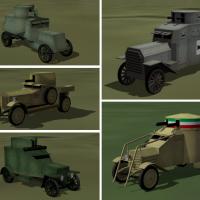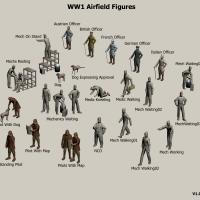- First Eagles - WWI and Early Years - Skins
- First Eagles - WWI and Early Years - Add-On Aircraft
- First Eagles - WWI and Early Years - Add On Cockpits
- First Eagles - WWI and Early Years - Object Mods
- First Eagles - WWI and Early Years - Terrain and Environmental Mods
- First Eagles - WWI and Early Years - Missions and Campaigns
-
Bristol Scout Cockpit texture reworked
By Hansa
A new texture for the Bristol Scout cockpit. I tried to do a photorealistic texture.
Enjoy it!!!
152 downloads
-
Airco D.H.5
By Stephen1918
The Airco D.H.5 was intended to be an improved version of the D.H.2, combining the power of a forward facing prop with the forward visibility of a pusher. The reverse stagger of the wings was an unusual configuration and the strange appearance of the plane may have contributed to false rumors of its bad performance. Although a slow climber, the D.H.5's strength and maneuverability made it excellent for ground attack and light bombing missions.
I have included two skins with decal ini's for both British and Australian markings. Both use the letter decals that come with First Eagles, which you can set in the Loadout screen. The British skin allows you to also set the squadron. (The Australians all used a white stripe on the tail instead of squadron markings.) I have included a set of serial numbers which will be applied randomly.
You can also choose a light bomb load in the Loadout screen.
Historical Notes
The serial numbers are fictious, but in the correct range for most D.H.5s.
Credits
My thanks to Ojcar for once again making an excellent data file for the D.H.5.
My thanks also to Nix for providing the realistic sound file for the Le Rhône engine.
Installation Instructions
For FE1 - Unzip the file and move the folder named "AircoDH5" into the FirstEagles/Objects/Airplanes folder. You also need to move the sound file "rhone110bn4nC" into the FirstEagles/Sounds folder.
For FE2 - Unzip the file and move the folder named "AircoDH5" into the FirstEagles/Objects/Airplanes folder. Then in the FirstEagles/Objects/Decals folder, create a new folder named "AircoDH5". Move the folder named "D" from the Airplanes/AircoDH5 folder into the Decals/AircoDH5 folder you just made. You also need to move the sound file "rhone110bn4nC" into the FirstEagles/Sounds folder.
551 downloads
-
Flyable RE8 for First Eagles Gold & First Eagles 2
By 33LIMA
Stock AI RE8 made player-flyable, for FEG & FE2. See readme for installation etc. Loadout screen locks up in FE2; will upload fix if/when found.
OFF has a Harry Tate already, RoF is about to get one. Couldn't find an RE8 for FE so made this myself.
572 downloads
-
Armored Cars
By Stephen1918
Tanks did not appear on the battlefield until mid 1917 and were used mostly on the Western Front. But cars and trucks with steel plating and machine guns were used from the beginning of the war and were used in large numbers on all fronts.
I have made a set of five armored cars which can be used to replace the tanks in Army Co-operation missions. The tanks in First Eagles have a start date of 5/1917, these armored cars have a start date of 5/1914, so they will automatically replace the tanks in missions dated 1916 or before.
This download includes:
A British Rolls Royce, built on a Silver Ghost car chassis and armed with a Vickers Machine Gun in the turret. If you've seen the movie "Lawrence of Arabia," this is the car they used in some of the battle sequences.
A German Ehrhardt, with two Maxim Machine Guns in the turret. These were used mostly on the Eastern Front.
A French Peugeot, with a Hotchkiss Machine Gun in the Turret. Peugeots didn't have turrets until very late in the war, but I thought this looked better than an open truck, and it was easier to build.
An Italian Lancia, with two Fiat-Revelli Machine Guns in the turret. The rails on the front were for ripping up barbed wire.
A Russian Putilov, built on a British Austin truck chassis, with Vickers Machine Guns in two turrets. The steel trough around the gun and the multiple turrets are fairly typical of Russian armored vehicles.
I have included destroyed versions of all the trucks. They explode and burn quite nicely.
Installation Instructions
Unzip the file and drag the five armored car folders and the file named "DestroyedArmoredCar.bmp" into your FirstEagles/Objects/GroundObject folder. All the destroyed vehicles use the same skin and the BMP file must be in root level of the GroundObject folder.
434 downloads
-
Armchair aces 1915
By ojcar
From the Readme and installation notes:
Welcome WWI buffs! This is the first chapter in a series covering the (mostly) complete air war in Western Front in WWI. Next chapters coming in the standard two weeks!
The entire war is divided in mini-campaigns of a month-10 missions. I'm using the two stock maps plus the Vogesen map. This first chapter starts in August 1915, so until end of 1915 you'll have 50 missions per pilot! (and be in mind this is the shortest chapter)
The beauty of this approach is that you can follow your fav unit throught all maps, or you can simulate unit transfers for your pilot. You can start as a two seater pilot (as most Germans did), and then be "transferred" to a fighter unit. You can start as a RNAS pilot, and be in the RAF at the proper time, you can start in Escadrille 124 (the La Fayette escadrille) in French Army and end the war ir a USAS unit......A lot of possibilities.
This mod is intended for FE2, because in 1917 and 1918 you'll need the different Albatros, Strutters, SPADS et al with different engines that FE2 has. FE1 pilots will need to edit the campaigns to fly them, for example changing the name of the planes like AlbatrosD5_180 to AlbatrosD5....Please, don't ask me for a FE1 version. I'm doing 117 campaigns for the entire series and it's a lot of work!!!! Nevertheless, if someone want to make an FE1 version it has my agreement (if it's free for the people, of course).
So, be ready for a downloading fest.
Very important!!!! Read the Readme!!!!
319 downloads
-
Airco DH9
By Stephen1918
The Airco DH9 was introduced early in 1918 as an intended replacement for the DH4. The pilot was seated closer to the gunner in the DH9 and an internal bomb compartment was provided. However, because of the DH9's low performance and unreliable engine, the DH4 remained the better bomber until the DH9a was introduced a few months later. Nevertheless, the DH9 did operate with better success on the Eastern and Palestinian fronts where it faced fewer enemy fighters.
I have included two skins, a brown and an olive color. Both use the letter decals that come with First Eagles (which you can set in the loadout screen) and I have included a set of serial numbers which will be applied randomly. There are also loadouts for light, medium, and heavy bomb loads.
The skins are rather generic, I have included my skinning templates for those who wish to make better skins.
Credits
My thanks to Ojcar for once again making an excellent data file for the DH9.
My thanks also to Sinbad for providing a great deal of resource information for this plane.
Installation Instructions
For FE1 - Unzip the file and move the folder named "AircoDH9" into the FirstEagles/Objects/Airplanes folder.
For FE2 - Unzip the file and move the folder named "AircoDH9" into the FirstEagles/Objects/Airplanes folder. Then in the FirstEagles/Objects/Decals folder, create a new folder named "AircoDH9". Move the folder named "D" from the Airplanes/AircoDH9 folder into the Decals/AircoDH9 folder you just made.
April 5, 2012 - Replaced data file with new version to fix problem with take offs and landings and to make the plane fly better.
452 downloads
-
Trucks for First Eagles
By Stephen1918
I have made two generic trucks for First Eagles. Both have cabs, so it isn't so obvious that they don't have drivers when you see them from the air.
The Russian Truck is loosely based on the Russian Garford-Putilov but is similar to the WFD and the Jeffrey. It had a high ground clearance and the engine was in the middle, under the bed, which made it good for driving on poor roads.
The Austrian Truck is loosely based on the German Daimler-Marienfelde but is similar to many other trucks of the era.
I have provided alternate skins, an olive color for the Russian, and a tan color for the Austrian, so you can convert them to use for other nations if you want.
Installation Instructions
You can install the trucks individually or both together. Unzip the file and move the folders you want into the FirstEagles/Objects/GroundObjects folder.
273 downloads
-
Aviatik-Berg D.I 185hp
By Stephen1918
The Aviatik-Berg D.I had many variations, with different engines, different radiator configurations, different fuselage shapes, and different gun placements. This is a very early version, with a 185hp Daimler engine and a non-synchronized Schwarzlose machine gun mounted above the wing.
The machine gun is detachable and can be mounted or unmounted in the Loadout screen.
I have included one of Quack74's basic skins and decal sets with a set of serial numbers which will be applied randomly to each plane.
This plane has an extra piece that was not included in Quack's skins, I have included skins for the new part to match each of Quack's skins, which you will need to add to each skin folder.
Historical Notes
This version of the Aviatik did not have a cutout in the upper wing and the fuselage was higher in front of the fuselage. My model is converted from a later version and has not been corrected because I wanted to make sure that all of Quack's skins would still work with this plane.
Credits
My great thanks to Ojcar for making the FM and the Schwarzlose weapon data, and for teaching me how to make weapon stations.
Thanks to Quack 74 for making the skin and decal set for all the Aviatiks, and for allowing me use one as the default skin for this plane.
And thanks to Nix for making the engine sound file.
Installation Instructions
If you are using FE1, you will need to use the Weapons Editor available from the Thirdwire Downloads area. You will also need to use a CAT file extractor utility (SFP1E Extract Utility available in the CombatACE Downloads area.)
For FE1 - Unzip the file and move the folder named "AviatikD1_185" into the FirstEagles/Objects/Aircraft folder. This file uses the same sound file as the original AviatikD1. If you did not install that plane then you will also need to move the sound file "Austro-daimler200.wav" into the FirstEagles/Sounds folder.
To install the gun - If you haven't already done so, extract the WeaponData.INI and the WeaponData.DAT files from the FirstEagles ObjectData.CAT file. Make a new folder named "Weapons" in the FirstEagles/Objects folder. Put the two extracted files into the new folder.
In my download, open the file named "Single_Schwarzlose_Angled_Data.INI," copy everything and paste it at the end of the "WeaponData.INI" you just extracted. Then change the number (WeaponData001) to the next consecutive number. Save the file.
In my downlaod, copy the files named "Schwarzlose.BMP" and "SchwarzloseAngle.LOD" and put them into the FirstEagles/Objects/Weapons folder.
Open the Weapons Editor, Open the WeaponsData.INI, make sure the new weapon (Single_Schwarzlose_Angled) is there, click "Save" and Close the editor.
For FE2 - Unzip the file and move the folder named "AviatikD1_185" into the FirstEagles/Objects/Aircraft folder. Then in the FirstEagles/Objects/Decals folder, create a new folder named "AviatikD1_185". Move the folder named "D" from the Aircraft/AviatikD1_185 folder into the Decals/AviatikD1_185 folder you just made. This file uses the same sound file as the original AviatikD1. If you did not install that plane then you will also need to move the sound file "Austro-daimler200.wav" into the FirstEagles/Sounds folder.
To install the gun - From my download, copy the folder named "Single Schwarzlose Angled" into your Objects/Weapons folder.
389 downloads
-
SPAD A.2
By Stephen1918
The much maligned SPAD A.2 was not nearly as dangerous as some people believe. It was actually a good idea in the days before the synchronized gun was perfected, and continued to be used on the Eastern Front throughout the war. The A.2 was SPAD's first fighter and was introduced in mid 1915.
My version is the Russian version which was built at the Dux factory in Moscow. The upper wing has a center panel above the fuselage, and the gunner is equipped with a Colt-Browning 30 caliber machine gun.
I have included four skinning options, identical except for the decals. There are skins for 3 Russian variations, and a skin for the French. I have included my templates and serial numbers for some of the skins, which will be applied randomly.
Historical Notes:
The serial numbers are fictitious.
Credits:
My thanks once again to Ojcar for making the excellent data.INI file for this plane.
My thanks to Nix for providing the engine sound for the LeRhone engine
Thanks also to Sinbad and Whiteknight06604 who provided resources for the SPAD A.2 and for the Colt-Browning machine gun.
Version 2 - Ojcar has created a new FM which improves the fighting performance of the AI. A fake machine gun has been added which causes the pilot of AI planes to be more active in pursuing enemy aircraft. Installation instructions for the new gun are in a separate file.
Installation instructions:
For FE1: Unzip the file and move the folder named "SPADA2" into the FirstEagles/Objects/Aircraft folder. You also need to move the sound file "rhone110bn4nC" into your FirstEagles/Sounds folder.
For FE2: Unzip the file and move the folder named "SPADA2" into the FirstEagles/Objects/Aircraft folder. Then in the FirstEagles/Objects/Decals folder, create a new folder named "SPADA2". Move the folder named "D" from the Aircraft/SPADA2 folder into the Decals/SPADA2 folder you just made. You also need to move the sound file "rhone110bn4nC" into your FirstEagles/Sounds folder.
To install the gun, follow the instructions in the file named "InstructionsForInstallingGuns".
408 downloads
-
Air Raid Warning Ambulances
By SpinyNorman
Air Raid Warning Ambulances.
These are the Stock Trucks re-painted to look like Ambulances.
Their main function is they set off an air raid alarm on friendly Airfields when an Enemy Aircraft gets too close (or when you get too close to the Enemy's!).
I figured that Air Raid Sirens weren't readily available at the time, so I have used a vintage Fire-Engine Bell, Which sounds quite good, and rings a bit faster than it sounds on the wav file.
I have also included a version which uses an Air Raid Siren instead of the Fire-Engine Bell.
I made the two different versions for the two different sounds (rather than just change the sound around) because the rate of fire and burst amounts are different, just seemed simpler to have them both available.
They have to be manually placed on the Terrain, one at each Airfield, but this isn't as time consuming as it sounds, as most Airfields have several trucks already placed at them; so you just need to substitute an Ambulance for a Truck.
If you really don't want to do this you can avoid it by making them exportable, but then you end up with Ambulances guarding bridges and balloons.
SpinyNorman.
140 downloads
-
Pfalz Ev & EIII skins
By gambit168
Hi guys here's a couple of new Pfalz skins, I have a lot of psd's at about 99% finished but I cant seem to stop from fiddling about with them !!!!!
but i'm happy that these r finished enough to post LOL
121 downloads
-
10 N10 skins
By gambit168
Hi guys
here's 10 new skins for Stephens N10 fighter
3 french
2 belg
2 russ
2 Ital
1 rfc
hope U like um
have fun
gambit168
93 downloads
-
Decals for Post War Nations
By Stephen1918
Fighting continued in Eastern Europe and Russia for many years after the end of World War I. These decals are the insignia of many of the nations that were formed in the closing days of the war. Most of them fought against the Bolsheviks in the Russian Civil Wars, but many of them also fought each other at one time or another.
I have included decals for - Czechoslovakia, Estonia, Finland, Greece, Hungary, Latvia, Lithuania, Poland, Russia, Ukraine, and Yugoslavia.
Many nations did not have standardized insignia at first and I have included variations for many of the nations. I have included a text document with notes on how and when they were used. To use these, you will probably need to tweak the decal ini's for existing planes. How and when insignia are reversed on opposite sides of the plane changes from nation to nation, and the horizontal tail stripes will need to be adjusted.
Terms of Use
You may use these decals for your own personal use.
You may include these decals with any skins you upload for First Eagles at Combat Ace. Please give me credit.
You may NOT include these decals with skins you upload at any other site.
86 downloads
-
Rumpler cI skins
By gambit168
Hi guys heres a couple of rumpler skins
1. 3 color camo
& 1.cdl
I left them blank so any nation/period decals can be used
a big thank you, goes out to Stephen1918 for his great aircraft
cheers
hope you like um
steve_t
gambit168
100 downloads
-
AI flyable rigid Airships
By ojcar
AI FLYABLE RIGID AIRSHIPS:
Well, a quick and dirty work to make AI flyable two of the excellent Stephen1918 airships.
-The real L32 Zeppelin was shot down in 1916 over Horns Reef by the cruisers Galetea and Phaeton while trying to raid England. Before this it made 77 recon missions over North Sea.
The model we have is intended to have a generic German rigid Airship to use in campaign mode (you should create units with one plane and only one pilot).
-The real R23 class was never used in combat, but two of the improved R23X were built in 1918, and in fact one of them, the R29 attacked the UB-115 U-boat (it also was attacked by some ships. The submarine was sunk, and this was the only recoorded success of a British rigid airship.
Both airships are hard to destroy with machine guns, but the AI fighters will try to pass through the Airship sometimes (a game engine limit). Bad idea! The fighter will be destroyed (and the pilot probably will had the VC or Legion d'honneur) and the Airship badly damaged.
To install them you should put the AirshipR23 and ZeppelinL32 folders into your Aircraft folder.
Enjoy it!
Both models and skins by Stephen1918
All FMs, Loadouts and .ini stuff by Ojcar
Special thanks to Peter01 and Hitchingbroke!
381 downloads
-
North Sea Terrain
By Stephen1918
North Sea Terrain for First Eagles
June 2013
Terrain and ground objects by by Stephen1918
Testing, modding for FE2, and help with effects and data files by ojcar
Ojcar's AI Flyable Airships are included in the download - LODs by Stephen1918 - data, loadouts, and ini files by ojcar
This terrain was made just so I would have a place to fly my sea planes. It's realistic, but not historical. The ships are all generic. I didn't attempt to recreate actual ships, but the types are similar to World War I era ships. All nations have the same ships, but with different flags and skins. My intention was to make it look reasonable from the cockpit.
There is no land at all in this terrain, so it will require a separate install of First Eagles. Otherwise you will find trucks and tanks driving over the water and land based aircraft taking off from the sea. I have included installation instructions.
There are no campaigns (yet), but you can fly all the mission types as single missions. Supply ships replace trucks in armed recon missions. Torpedo boats replace the tanks in army co-operation missions. Airships replace balloons in the balloon busting missions. All of the ships and airships are armed with anti-aircraft weapons. There are a few neutral country merchant ships cruising around the edges, be careful not to create a diplomatic incident by attacking a non-combatant.
I created a new kind of airfield (WWI_SeaPlaneBase.ini) which uses seaplane tenders. The tenders had hangars on the decks and planes were moved in and out of the water using cranes. WWI seaplane tenders carried small numbers of planes, usually 4 to 6, rarely more than 8. But my "airfields" have take off positions for 16 planes because First Eagles sometimes assigns large numbers of planes to missions.
I have included ojcars AI airships in this terrain. I have adjusted the formations to keep them from colliding.
This download includes all the ground objects for the North Sea terrain. I have created two new effects which make the static ships appear to be moving when they're really just sitting still. I have made new formations to spread the "trucks" "tanks" and "bombers" out more. I have made a new view list so you can use the F7 key to see all the ground objects. And I have made new icons for the in-flight map.
All the ships have a separate skin for the flags, so you should be able to quickly make Austrian, Italian, Russian, or Turkish ships for different sea terrains.
Installation Instructions:
Start by making a new install of the game. In FE1 the following changes will be made directly in the game folder. In FE2, the changes will be made in the game's mod folder.
If you haven't already done so, download the seaplanes from Combat Ace/Downloads/First Eagles Add-On Aircraft.
Open the Objects folder. Delete the entire GroundObject folder and replace it with mine.
Open the Aircraft folder. Delete all the planes, do NOT delete the pilot skins. Copy the two folders from my Aircraft folder into yours. Then install the seaplanes following the instructions in each download.
In the new game folder, open the Effects folder. Copy the three files from my Effects folder into yours.
Open the Flight folder. Copy the five files from my Flight folder into yours.
Open the terrain folder. Delete all the terrains EXCEPT "wwiVerdun." You need the Verdun cat file for my terrain to work.
Copy my wwiNorthSea folder into your Terrain folder.
If you have FE2, open my "TerrainDataForFE2" folder, copy the wwiNorthSea_Data file and use it to replace the data file in the new North Sea folder.
** A note about the water - In the download, I have included a water tile (FRLAKE.tga) which is intended to look good in Medium graphics mode. It will still work in High graphics mode, or you can delete it and the stock Verdun water will be used instead.
Ojcar has made a new data file which takes advantage of the graphics effects in FE2. This only works in FE2. If you are running FE1, use the original wwiNorthSea_Data in my terrain folder.
** Other notes - The stock campaigns and missions from the original game don't work anymore because you have deleted all the planes and terrains for them. When you run the new version of the game, it will hang if you click the "Campaign" or "Instant Action" buttons on the Main Menu Screen.
339 downloads
-
RAF BE2c
By Stephen1918
Several variations of the BE2 were produced by the Royal Aircraft Factory from 1912 until the end of World War 1. The BE2c was introduced in 1914 and was produced in large numbers. It was designed to be a very stable plane, which was desirable in a reconnaissance plane, but not very effective for a fighter. During its service, the BE2c was used mostly for recon missions, but it sometimes served as a fighter and as a light bomber.
I have included two skins, a stock linen, and a brown paint. A full set of number decals are included for each skin. My skinning templates are included in the download.
The gunner in the BE2c sat in front of the pilot and either had multiple guns, or was able to move the gun between multiple mounts. The game engine does not allow this, so I set up the data file to limit the gunner's aim to the upper rear of the plane. However, I provided alternate lines in the FM which will allow you to widen the gunner's aim, but that makes the gun pass through the struts, and sometimes shoot through the wing.
Instructions for changing the gunner's range of motion are included in the download.
Credits
Thanks to Ojcar for making the data file for the BE2c and for providing resources for the model.
Thanks also to 33Lima and Hansa who provided resources for the cockpit and help with details of the model.
Thanks to Mike Dora for identifying and helping me fix problems with the gunner.
Thanks to Nicholas Bell for correcting the hit box coordinates for this plane.
Installation Instructions
For FE1 - Unzip the file and move the folder named "RAFBE2C" into the FirstEagles/Objects/Aircraft folder.
For FE2 - Unzip the file and move the folder named "RAFBE2C" into the FirstEagles/Objects/Aircraft folder. Then in the FirstEagles/Objects/Decals folder, create a new folder named "RAFBE2C". Move the folder named "D" from the Aircraft/RAFBE2C folder into the Decals/RAFBE2C folder you just made.
491 downloads
-
Planing Maps
By gterl
Hi Everyone
I always thought that the planing maps needed a bit of a more 'historical' (oldish) touch.
Here are three planing maps for the following terrains:
- Flanders
- Verdun
- Cambrai
Installation:
1) Make a backup copy of your existing planing maps (only overwrite if asked if you've already a backup)
2) Drop the files (*.bmp) into the respective terrain folders, like (..\First Eagles\Terrain\Flanders, ...\First Eagles\Terrain\wwiVerdun, etc.)
If you don't like....well just delete and replace with the old ones!
Cheers
gterl
155 downloads
-
WW1 Airfield Objects
By Geezer
This pack contains all new airfield objects - hangars, barn, farmhouse, shed, barracks, etc. Just updated the pack to V1.1 - it now includes the missing Barracks and Base Ops files.
These objects use hi-res graphics and may not run well on older computers.
285 downloads
-
Moska MB bis
By Stephen1918
The Moska MB bis was a Russian single wing fighter, first deployed in 1916 and produced throughout the rest of World War I. It did not have a synchronized gun and the stock plane had the gun mounted at an angle to fire over the prop. I have created a "field modded" version with a horizontal gun and with deflector plates on the prop. Both versions use the same skins.
I have included my skinning templates with the download. The planes uses the stock decals, so there is no "D" folder with this plane.
One of the distinctive features of the Moska MB was that its wings could be folded for shipping and transport. I have included a static model, with folded wings, that can be used by modders in their terrains. The static version has a destroyed version and includes the Types.ini data.
Credits
Thanks to Ojcar for making the data file for the Moska MB bis.
Thanks also to Nix for creating the sound file for the Gnome 80hp engine.
Installation Instructions
For FE1 - Unzip the file and move the folders named "MoskaMBbis" and "MoskaMBbisMod"into the FirstEagles/Objects/Aircraft folder. You also need to move the sound file "gnome80m4.wav" into the FirstEagles/Sounds folder.
For FE2 - Unzip the file and move the folders named "MoskaMBbis" and "MoskaMBbisMod"into the FirstEagles/Objects/Aircraft folder. You also need to move the sound file "gnome80m4.wav" into the FirstEagles/Sounds folder.
196 downloads
-
Beardmore built Nieuport 12
By Stephen1918
The Nieuport 12 was built under license by Beardmore & Co. Ltd. for both the RNAS and the RFC. The Beardmore version differed from the French version in many small ways; the most obvious differences were - a vertical stabilizer at the tail, a slightly longer lower wing, and a different engine cowling. My version has a Lewis Gun mounted on a Scarff Ring for the observer and a Vickers Gun mounted on the fuselage for the pilot.
The British built Nieuports had the insignia placed differently from the French versions, my decal ini's are British style. I have included two skins, a brown and linen skin for the RFC, and a dark green skin for the RNAS. There is a set of appropriate serial number decals for each. My skinning templates are included with the download. I have also made British faces for the cockpit instruments.
Because of the many minor differences, the skins, cockpit, and data file are not interchangeable with my original Nieuport 12.
Credits:
My thanks to Ojcar for making the data file for the original N12, I have made slight changes for the Beardmore version.
Installation instructions:
For FE1: Unzip the file and move the folder named "Nieuport12Beardmore" into the FirstEagles/Objects/Aircraft folder.
For FE2: Unzip the file and move the folder named "Nieuport12Beardmore" into the FirstEagles/Objects/Aircraft folder. Then in the FirstEagles/Objects/Decals folder, create a new folder named "Nieuport12Beardmore". Move the folder named "D" from the Airplanes/Nieuport12Beardmore folder into the Decals/Nieuport12Beardmore folder you just made.
241 downloads
-
Final Martinsyde G.100
By Geezer
This is the final update of the Martinsyde G.100, thanks to Stephen1918 who tweaked the files. The bomb racks now only show when the plane is carrying bombs, the prop spins, sample decals have been added for anyone who wants to make his own markings, and revised installation instructions have been added - all due to Stephen1918's efforts. Thanks, Steve.
I mistakenly attached the files for the G.102 to this upload - when released by CA, it will now have the correct G.100 files.
293 downloads
-
Martinsyde G.102
By Geezer
The Martinsyde G.102 was a G.100 aircraft with a more powerful 160 hp Beardmore engine, which gave it slightly better performance. Again I could not have produced this upload without the patient help from Stephen1918, ocjar, gterl, and Wrench. Thanks, guys.
259 downloads
-
Download Statistics