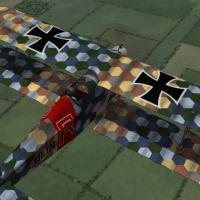- First Eagles - WWI and Early Years - Skins
- First Eagles - WWI and Early Years - Add-On Aircraft
- First Eagles - WWI and Early Years - Add On Cockpits
- First Eagles - WWI and Early Years - Object Mods
- First Eagles - WWI and Early Years - Terrain and Environmental Mods
- First Eagles - WWI and Early Years - Missions and Campaigns
-
Russian Morane H
By Trotski
Just a little rework of the previously uploaded MS.H in Russian markings, I have just tweaked the skins a little, and added decals instead of the pre printed insignia, just a personal preference.
I have included the sound files, and the decals needed for this aircraft.The only thing I would like to improve is the addition of a windscreen, as per the Pfalz EI , but that is beyond my abilities.
The only little Glitch I have encountered is the decal seems to show slightly on the wing tip, cant seem to solve that problem, but it isnt that bad anyhow. I tried to place the wing decals further inboard, but for some reason the Starboard wing doesnt accept this, but I dont think it looks too shabby.
just follow all the usual malarkey for installing to FE, or indeed just use the skins if you already have the A/C installed.
As I have said, this is just a tweak of the original skin, so all thanks to everyone who went before me in designing the A/C and for giving me the idea to tweak it !!!
166 downloads
(0 reviews)0 comments
Updated
-
IRAS Morane N Skin Set
By sinbad
Morane Saulner N
This is a skin set for use with the excellent Eastern Front Campaign recently released by Stephen1918. The Morane N, one of my favorite 3rd party models, was originally released by P1oppy over 5 years ago, and rivals the best Third Wire planes for detail. It is a special ride, with a special gun, 8mm Hotchkiss and a propellor with deflector blades. The Imperial Russian Air Service bought about two dozen Morane Ns from France and most went to aristocrats, such Smirnoff. In addition to Smirnoff's plane there are three others, Nikolai Kokorin, who flew with the 4th KAO, and two generics, a CDL and one from the “Air Ships Squadron” whose primary duties were to escort Russian airships and the giant Ilya Murometz bombers.
I include the most recent FM by Peter01, as well as the original FM, and the original installation instructions. There are no decals, but there are special sounds for the Hoptchkiss, and some special FX, such as the ribbon streamers that load as “Weapons.” I confess I don't use those, but they are there and you can select them from the loadout screen as “FLT LDR.” When I reinstalled the plane for the Eastern Front Campaign Beta test, I had problems getting the Hotchkiss sound to run. I thought putting the wav file in the sounds folder would do it but it didn't. I needed to install the SOUNDLIST.ini in the Flight folder. The Peter01 FM calls for the Rotary Engine sound while the original FM calls up the lerhone, both are in the sounds folder and you can choose the one you want. The file structure in this release is set up for FE2, but if you follow the original instructions, you can install in FE1 or the other variants of the game.
Eastern Front Morane N Hangar and Loading screens are included to help with immersion. This skins set brings together the work of some of the best modders to work on First Eagles, Stephen1918, P10ppy and Peter01. They all deserve our thanks.
Enjoy.
107 downloads
(0 reviews)0 comments
Updated
-
Flyable Spad 7 IRAS Skin Set
By sinbad
Flyable Spad 7 for Eastern Front Campaign & FE2
This is a skin set and data/ini file mod to permit the stock Fe2 Spad 7 to be a flyable plane, using the TW quality LOD's and bump maps of the FE2 Spad 7. The only Spad 13 piece is the stock Spad 13 cockpit with minor adjustments. There are several skin sets for various IRAS units, including two of the leading aces, Kazakov and Smirnoff. The skins are a joint effort with Stephen1918. I could not do the Beta testing without doing skins! The FM is entirely my fault, a revised Peter01 FM, with adjustments for Russian service, but it could also be used for other nations. The Leprieur rockets are not part of the loadout packages, as I saw no reports of the Russians using them on the Spad 7. Only the 150 HP FM is included because that is the version used by the Russians (there were very few of the others, even in France). The original files are included in case you want to revert to them without expanding the entire Fe2 fileset.
I have not tested this mod in any version other than Fe2, but I see no reason why the skins and cockpit mod should not work in the various forms of FE1, provided you tinker a bit. You may or may not have to delete the bump maps.
IMHO the Jones Soft Mode enabler is the way to get this and other mods in and out of the game, but you can certainly do it all manually if you prefer.
There are also hangar and loading screens (apologies to Frank Luke) to help with immersion in Stephen1918s excellent Eastern Front Campaign.
Enjoy.
148 downloads
(0 reviews)0 comments
Updated
-
Sopwith 1A2 Strutters - Imperial Russian Air Service
By sinbad
This skin set is intended for use with the excellent Eastern Front Campaign set recently released by Stephen1918. The Imperial Russian Air Service obtained Sopwith 1 ½ Strutters primarily from both England and France. Others were Russian license built French Strutters. Enclosed you will find cockpits for both the English and French versions, install one or the other as you wish (but the honor of France requires that the French aluminum and camo versions really should have the French cockpit).
There are also new Russian hangar and loading screens. If you want to use them, you will need to save the originals and rename these "Hangar" and "Loading"
This is only a skin set, so (if you have not already done so) you'll need to download and install the previously released Sopwith 1A2.
Sometime in the future, on a date known to no one, there will be another Strutter release with a revised aircraft as wellas new skins, (probably a 1A1) but this will do very nicely for now.
Enjoy
sinbad
116 downloads
(2 reviews)0 comments
Submitted
-
The Eastern Front
By Stephen1918
Fighting on the Eastern Front in World War I was much different from the fighting in the west. The Eastern Front was much longer, troops were spread out more, and there were fewer roads and villages than in northern France and Belgium. The front moved back and forth more quickly and more often in Eastern Europe.
In the air, recon, artillery spotting, and ground attack missions were the most common. There weren't as many dogfights, and squadrons rarely went hunting for enemy planes.
The purpose of my campaigns is to capture a sense of the war on the Eastern Front. I am not trying to re-enact any particular battles. I'm just trying to create the correct mix of planes and missions to approximate the way the war was fought.
This download consists of three campaigns in the Austro-Hungarian province of Galicia, near the Russian Ukraine.
1915, takes place in the late spring and roughly corresponds to the German/Austrian Gorlice-Tarnow Offensive in which the Central Powers took back the land they had lost at the start of the war. (Austria on the offensive.)
1916, takes place in the summer and roughly corresponds to the Russian Brusilov Offensive in which Russian forces took back a lot of what they had lost in 1915. (Russia on the offensive.)
1917, takes place in the fall, after the Kerensky offensive and before the October Revolution and represents the closing months of the war in the east.
Notes:
Everything in these campaigns is available at the CombatAce site.
Installation instructions are in a separate file. Please read the notes for special information about some of the planes.
Credits:
Many people have made this project possible. Some of them worked directly with me, and others have made things which found their way into this campaign. In particular, I wish to thank:
ojcar for his continued support, for making all the FMs for all my planes, and for providing the inspiration for this project.
sinbad, who made some planes and several skins for the Russian planes and who beta-tested the whole thing.
quack74, for making skins, providing resource materials, and for beta testing the campaigns.
whiteknight06604, for making skins and providing resource materials for the Eastern Front.
Monty CZ and EmlD, for letting me make skins and mods for their planes.
Laton, Bortdafarm, p10ppy, christian59, and geo for their planes and ground objects.
von Deutschmark, gumpy, Saltfiskur, and gambit168 for their skins.
Peter01 for his FMs.
And thanks to everyone at Combat Ace for their support, suggestions, and inspiration.
Changes in Version 2:
I have corrected the way Squadrons are named and eliminated duplicates so all aircraft should display correctly in the menu screen.
I have replaced some planes and included new planes, skins, and ground objects.
I have adjusted all the Strategic Nodes to get ground units positioned correctly. There should be no more AA guns or troops inside buildings anymore.
I have made changes to the mission parameters for many of the planes.
I have made new start screens for the campaigns which display while the campaign is loading.
419 downloads
(1 review)0 comments
Updated
-
Eastern Front - Skins for 3 of Laton's Planes
By Stephen1918
A set of skins and some file tweaks by Sinbad and Stephen1918 for Laton's MS Type H, MS Type L and Pfalz E.III. You must have Laton's planes in order for these to work.
This download includes - skins for the Eastern front for all the planes - new loadouts, which place the bombs alongside the fuselage for the MS Type L and the Pfalz E.III - a new unarmed version of the MS Type L - new ini files for all the planes which update the way shadows are generated - and new Loading and Hanger screens for all the planes.
Installation instructions:
If you haven't already, download and install the three planes from the CombatACE Download area. (The MS Type L and the Pfalz E.III are each part of a combo pack.)
After the planes are installed, make a copy of the entire "MSTypeL" folder and rename it "MSTypeL_Recon". You will be installing new ini files for this folder later.
My install will replace some of the original files - you might want to make backups before you proceed.
For FE1 - Open each of my plane folders and copy the contents into the appropriate folders in your FirstEagles/Objects/Aircraft folder. Click "Yes" when it asks if you want to replace an existing file.
For FE2 - Open each of my plane folders and copy the contents into the appropriate folders in your FirstEagles/Objects/Aircraft folder. Click "Yes" when it asks if you want to replace an existing file.
109 downloads
(1 review)0 comments
Updated
-
Russian Skins for EmID's Nieuport 24
By Stephen1918
Three Russian skins for the Nieuport 24. You must have EmID's plane in order for these to work.
I have included skins for an imported version, with the Russian colors painted over the French insignia, a version manufactured at the Dux factory, and a version with insignia for the 1st Combat Air Group. In all of my skins, I used EmID's original skins with some slight alterations. I have included a set of decals and a new ini file to update the way shadows are generated.
My thanks to EmID for giving his permission to make skins for his plane.
Installation Instructions
If you haven't already done so, download and install the Nieuport 24 from the CombatACE Download area. My install will replace the original ini file - you might want to make backups before you proceed.
For FE1 - Open my "N24" folder and put all the contents into your FirrstEagles/Objects/Aircraft/N24 folder.
For FE2 - Open my "N24" folder and put all the contents into your FirrstEagles/Objects/Aircraft/N24 folder. Next, in your FirstEagles/Objects/Decals folder, make a folder named "N24". Then move my "D" folder from the Aircraft/N24 folder into the Decals/N24 folder you just made.
109 downloads
(1 review)0 comments
Updated
-
Eastern Front - skins for 2 of Monty CZ's planes
By Stephen1918
A set of skins and some file tweaks for Monty CZ's Nieuport 11 and Nieuport 17. You must have Monty CZ's planes in order for these to work.
For the Nieuport 11, I have made three skins. One is an imported plane with Russian colors painted over the French markings. The other two a Dux built machines, with the Dux markings and insignia for two squadrons.
For the Nieuport 17, I have made two skins. One is an imported plane with Russian colors painted over the French markings. The other is a Russian built machine with standard markings and squadron insignia.
Monty CZ has made a Russian skin for the Nieuport 11 which works well with these planes. In all of my skins, I used Monty CZ's original skins with some slight alterations. I have included a set of insignia decals with each plane, and a new ini file to update the way shadows are generated.
My thanks to Monty CZ for permission to make new skins for his planes.
Installation instructions:
If you haven't already, download and install the two planes from the CombatACE Download area. This install will replace some of the original files - you might want to make backups before you proceed.
For FE1 - Open each of my plane folders and copy the contents into the appropriate folders in your FirstEagles/Objects/Aircraft folder. Click "Yes" when it asks if you want to replace an existing file. Next, for each plane, open my folder "PutInDFolder" and move the contents into MontyCZ's "D" folder inside the aircraft's folder.
For FE2 - Open each of my plane folders and copy the contents into the appropriate folders in your FirstEagles/Objects/Aircraft folder. Click "Yes" when it asks if you want to replace an existing file.
Next, for each plane, open my folder "PutInDFolder" and move the contents into the appropriate aircraft's "D" folder Which is inside the Decals folder.
119 downloads
(0 reviews)0 comments
Updated
-
Russian Nieuport 12 - 4 pack
By Stephen1918
Four Russian skins for the Nieuport 12 - I have included an imported version, with the Russian insignia painted over the French, and three versions manufactured at the Dux factory, two of them with squadron insignia. I have also included a set of decals for all four planes.
Installation instructions
Put the four skin folders into your FirstEagles/Objects/Aircraft/Nieuport12 folder. Next, open my "PutInDFolder" and put all five files into the "D" folder for the Nieuport12 - For FE1, it will be inside the Aircraft/Nieuport12 folder - for FE2, it will be inside the Decals/Nieuport12 folder.
117 downloads
(0 reviews)0 comments
Updated
-
Eastern Front - Skins for 3 of Bortdafarm's planes
By Stephen1918
A set of skins and some file tweaks for Bortdafarm's OefAlbatrosDII, HalberstadtDII, and Farman MF11c. You must have Bortdafarm's planes in order for these to work.
For the Albatros DII, I have made three skins, one plain linen and two camo schemes. I have also included a new ini file which updates the way shadows are generated. Some of the parts were almost impossible to skin, so I have made decals to cover the entire part. It's kind of a clunky way to work, but the results are pretty good. (Note - The Albatros DII had a wooden stabilizer at the tail, I could not get the wood to look right, so used linen instead.)
For the Halberstadt DII, I have made a green/mauve camo scheme. This plane also required decals to cover some of the parts. And this one also has a new ini file to change the shadows.
For the Farman MF11c, I have made a new linen skin with a set of decals for the Russians. I have included Peter01's FM, which I have modded to take an external bomb load.
Bortdafarm made several versions of each of his planes, I haven't tested them, but I think these skins will work with some the other versions.
Installation instructions:
If you haven't already, download and install the three planes from the CombatACE Download area. This install will replace some of the original files - you might want to make backups before you proceed.
For FE1 - Open each of my plane folders and copy the contents into the appropriate folders in your FirstEagles/Objects/Aircraft folder. Click "Yes" when it asks if you want to replace an existing file.
For FE2 - Open each of my plane folders and copy the contents into the appropriate folders in your FirstEagles/Objects/Aircraft folder. Click "Yes" when it asks if you want to replace an existing file.
Then in your FirstEagles/Objects/Decals folder, make new folders for each of the planes. Folder names must be identical to the folder names in your Aircraft folder. Move the "D" folder from each of the Aircraft folders into the appropriate Decals folder you just made.
99 downloads
(0 reviews)0 comments
Updated
-
Eastern Front - Skins for Stock Planes
By Stephen1918
This is a few skins for the Eastern Front - I have included two balloons for the Russians, based on the two balloons that come with First Eagles. And I have made three skins each for the stock SPAD 7 and the SPAD 13.
The Caquot style balloon was pretty common in WWI so I made one for the Russians. The kite style balloon (the "Drachen" balloon in the game) was also a common balloon and the Russians purchased several of them from the Parseval-Siegsfeld Company in Germany before the war.
The plane skins are a slight rework of the stock tan skins, most of the change is in the decal placements. I have included decals for some of the Russian squadrons, and I eliminated squadron markings and flight numbers. (One of the SPAD 7 skins uses the SPAD 13 serial numbers because I couldn't find the SPAD 7 numbers in FE Gold.)
The plane skins should work with any of the modded SPADs that use the stock LODs from First Eagles.
The actual skins for each plane are the same, so to save download time, I only included one set with each plane. You will have to copy the 6 bmp files and paste them into the other two folders for each plane.
122 downloads
(1 review)0 comments
Updated
-
SPAD A.2
By Stephen1918
The much maligned SPAD A.2 was not nearly as dangerous as some people believe. It was actually a good idea in the days before the synchronized gun was perfected, and continued to be used on the Eastern Front throughout the war. The A.2 was SPAD's first fighter and was introduced in mid 1915.
My version is the Russian version which was built at the Dux factory in Moscow. The upper wing has a center panel above the fuselage, and the gunner is equipped with a Colt-Browning 30 caliber machine gun.
I have included four skinning options, identical except for the decals. There are skins for 3 Russian variations, and a skin for the French. I have included my templates and serial numbers for some of the skins, which will be applied randomly.
Historical Notes:
The serial numbers are fictitious.
Credits:
My thanks once again to Ojcar for making the excellent data.INI file for this plane.
My thanks to Nix for providing the engine sound for the LeRhone engine
Thanks also to Sinbad and Whiteknight06604 who provided resources for the SPAD A.2 and for the Colt-Browning machine gun.
Version 2 - Ojcar has created a new FM which improves the fighting performance of the AI. A fake machine gun has been added which causes the pilot of AI planes to be more active in pursuing enemy aircraft. Installation instructions for the new gun are in a separate file.
Installation instructions:
For FE1: Unzip the file and move the folder named "SPADA2" into the FirstEagles/Objects/Aircraft folder. You also need to move the sound file "rhone110bn4nC" into your FirstEagles/Sounds folder.
For FE2: Unzip the file and move the folder named "SPADA2" into the FirstEagles/Objects/Aircraft folder. Then in the FirstEagles/Objects/Decals folder, create a new folder named "SPADA2". Move the folder named "D" from the Aircraft/SPADA2 folder into the Decals/SPADA2 folder you just made. You also need to move the sound file "rhone110bn4nC" into your FirstEagles/Sounds folder.
To install the gun, follow the instructions in the file named "InstructionsForInstallingGuns".
408 downloads
-
Ojcar's Armchair Aces 1918 for FE1
By Grinseed
This is the FE1 version of Ojcar's last instalment of his great Armchair Aces series.
I add my thanks to all those Ojcar has named as contributors in his readme, to Canadair for his batch converter and to Ojcar himself for his work and dedication in providing such a detailed and comprehensive WW1 campaign for First Eagles.
Nothing complicated about this download which only involved a straightforward conversion of all the ini files from Unicode to Ansi, but read the readmes, both mine and Ojcar's.
In future, I will do my best to maintain FE1 versions of any FE2 updates from Ojcar.
Cheers Grinseed
134 downloads
(1 review)0 comments
Submitted
-
Fokker M.7/B.I
By Stephen1918
The Fokker Aircraft Company produced several biplanes during the time it was producing it's famous Eindeckers. Two of them, the M.7 and the M.10 were purchased by Austria-Hungary and were both designated the "B.I" My version is the M.7 (I believe Bwf/Bortdafarm's version is the M.10 since it has a wider lower wing.)
The M.7/B.I was a two seater plane for reconnaissance and carried no guns. The pilot was in the rear seat. Later in the war, when the B.I was used for training, some of them were fitted with dual controls.
Mine is unarmed, like most planes used in the early months of the war, but there is a loadout for a couple of handgrenades.
I have included two skins, one Austrian, the other German, with appropriate decals for each. I have included my skinning templates so others can make new skins if they want.
Historical Notes
The serial numbers are fictitious. The cockpit is based on the Eindecker cockpit, since I could find no photo's of the B.I cockpit.
Credits
My thanks to ojcar, who created the FM for the Fokker B.I.
My thanks also to Nix, who provided the sound for the Gnome 80hp engine. (This is the same sound file I uploaded with the Sikorsky. If you already have either of the Sikorsky's you won't need to install the sound.)
Installation instructions
Note: The name uses an "I", not a one. If you type it wrong, the game won't recognize the plane.
For FE1 - Unzip the file and move the folder named "FokkerM7BI" into the "Aircraft" folder in the FirstEagles/Objects folder. You may also need to move the sound file "gnome80m4.wav" into the FirstEagles/Sounds folder.
For FE2 - Unzip the file and move the folder named "FokkerM7BI" into the FirstEagles/Objects/Aircraft folder. Then in the FirstEagles/Objects/Decals folder, create a new folder named "FokkerM7BI". Move the folder named "D" from the Aircraft/FokkerM7BI folder into the Decals/FokkerM7BI folder you just made. You may also need to move the sound file "gnome80m4.wav" into the FirstEagles/Sounds folder.
438 downloads
-
Armchair Aces 1918
By ojcar
The last chapter in the series. This one finishes the war. Thank you all the modders an community!
190 downloads
(2 reviews)0 comments
Submitted
-
Aviatik-Berg D.I 185hp
By Stephen1918
The Aviatik-Berg D.I had many variations, with different engines, different radiator configurations, different fuselage shapes, and different gun placements. This is a very early version, with a 185hp Daimler engine and a non-synchronized Schwarzlose machine gun mounted above the wing.
The machine gun is detachable and can be mounted or unmounted in the Loadout screen.
I have included one of Quack74's basic skins and decal sets with a set of serial numbers which will be applied randomly to each plane.
This plane has an extra piece that was not included in Quack's skins, I have included skins for the new part to match each of Quack's skins, which you will need to add to each skin folder.
Historical Notes
This version of the Aviatik did not have a cutout in the upper wing and the fuselage was higher in front of the fuselage. My model is converted from a later version and has not been corrected because I wanted to make sure that all of Quack's skins would still work with this plane.
Credits
My great thanks to Ojcar for making the FM and the Schwarzlose weapon data, and for teaching me how to make weapon stations.
Thanks to Quack 74 for making the skin and decal set for all the Aviatiks, and for allowing me use one as the default skin for this plane.
And thanks to Nix for making the engine sound file.
Installation Instructions
If you are using FE1, you will need to use the Weapons Editor available from the Thirdwire Downloads area. You will also need to use a CAT file extractor utility (SFP1E Extract Utility available in the CombatACE Downloads area.)
For FE1 - Unzip the file and move the folder named "AviatikD1_185" into the FirstEagles/Objects/Aircraft folder. This file uses the same sound file as the original AviatikD1. If you did not install that plane then you will also need to move the sound file "Austro-daimler200.wav" into the FirstEagles/Sounds folder.
To install the gun - If you haven't already done so, extract the WeaponData.INI and the WeaponData.DAT files from the FirstEagles ObjectData.CAT file. Make a new folder named "Weapons" in the FirstEagles/Objects folder. Put the two extracted files into the new folder.
In my download, open the file named "Single_Schwarzlose_Angled_Data.INI," copy everything and paste it at the end of the "WeaponData.INI" you just extracted. Then change the number (WeaponData001) to the next consecutive number. Save the file.
In my downlaod, copy the files named "Schwarzlose.BMP" and "SchwarzloseAngle.LOD" and put them into the FirstEagles/Objects/Weapons folder.
Open the Weapons Editor, Open the WeaponsData.INI, make sure the new weapon (Single_Schwarzlose_Angled) is there, click "Save" and Close the editor.
For FE2 - Unzip the file and move the folder named "AviatikD1_185" into the FirstEagles/Objects/Aircraft folder. Then in the FirstEagles/Objects/Decals folder, create a new folder named "AviatikD1_185". Move the folder named "D" from the Aircraft/AviatikD1_185 folder into the Decals/AviatikD1_185 folder you just made. This file uses the same sound file as the original AviatikD1. If you did not install that plane then you will also need to move the sound file "Austro-daimler200.wav" into the FirstEagles/Sounds folder.
To install the gun - From my download, copy the folder named "Single Schwarzlose Angled" into your Objects/Weapons folder.
389 downloads
-
Aviatik-Berg D.I (Early)
By Stephen1918
Designed by Julius von Berg for the Aviatik company, the D.I was the first fighter completely built in Austria. The Berg was light and maneuverable, and after structural problems in the early models were overcome, it became a good combat plane.
Early versions of the plane had the two Schwarzlose machine guns mounted low on each side of the engine. This is the early version of the plane. This download includes a new cockpit as well as a modified fuselage. Ojcar has made a completely new FM to reflect the different flight characteristics of this plane.
I have included a basic skin and my skinning templates. I highly recommend the skins made by Quack74, available at CombatACE as a separate download. This plane has an extra piece that was not included in Quack's skins, I have included a skin to match Quack's skins which you will need to add to each skin folder.
Credits
My thanks to Ojcar for making the FM. And thanks to Nix for making the engine sound file.
Installation Instructions
For FE1 - Unzip the file and move the folder named "AviatikD1_Early" into the "Aircraft" folder in the FirstEagles/Objects folder. This file uses the same sound file as the original AviatikD1. If you did not install that plane then you will also need to move the sound file "Austro-daimler200.wav" into the FirstEagles/Sounds folder.
For FE2 - Unzip the file and move the folder named "AviatikD1_Early" into the "Aircraft" folder in the FirstEagles/Objects folder. Then in the FirstEagles/Objects/Decals folder, create a new folder named "AviatikD1_Early". Move the folder named "D" from the Aircraft/AviatikD1_Early folder into the Decals/AviatikD1_Early folder you just made. This file uses the same sound file as the original AviatikD1. If you did not install that plane then you will also need to move the sound file "Austro-daimler200.wav" into the FirstEagles/Sounds folder.
466 downloads
(3 reviews)0 comments
Updated
-
Anatra C.I
By Stephen1918
This version includes a new FM made by ojcar.
When the Ukrainian city of Odessa was occupied by Austria-Hungary early in 1918, the Anatra factory was found intact and production of the Anatra DS was continued as the "Anatra C.I". Many of the first Austrian versions had the Austrian cross painted over the Russian insignia.
The Anatra C.I was used mostly for training, but some were used for reconnaissance, as a fighter and light bomber. Many of them survived the war and were used in the fighting in Eastern Europe after the end of World War I.
In version 2 - I have created a separate version for the Austrian plane, with a Schwarzlose machine gun and German bombs in the loadout. There are two Austrian skins, one with crosses painted over the Russian roundels, and one with standard insignia. (I have also included a postwar Yugoslav skin, because I like the insignia.) I have included my skinning templates for those who want make their own skins.
In version 3 - Ojcar has made a new FM for the plane. I have refined the wings and added some details. I created a new cockpit with German gauges and machine gun. I made two Austrian skins for the plane and I kept the Yugoslav skin, because I like the insignia. I have included my skinning templates for those who want make their own skins.
Historical Notes:
The serial numbers are fictitious. I found several sources which said that Anatras carried a machine gun mounted on the fuselage for the pilot. I couldn't find any details of the mounting, so I guessed where it might be located.
Credits:
My thanks to Ojcar once again for making a new data.ini file for this plane.
Installation instructions:
This revision replaces previous versions. If you have an older version, please delete it, then install the new version.
For FE1: Unzip the file and move the folder named "AnatraC1" into the FirstEagles/Objects/Aircraft folder.
For FE2: Unzip the file and move the folder named "AnatraC1" into the FirstEagles/Objects/Aircraft folder. Then in the FirstEagles/Objects/Decals folder, create a new folder named "AnatraC1". Move the folder named "D" from the Aircraft/AnatraC1 folder into the Decals/AnatraC1 folder you just made.
309 downloads
-
Trucks for First Eagles
By Stephen1918
I have made two generic trucks for First Eagles. Both have cabs, so it isn't so obvious that they don't have drivers when you see them from the air.
The Russian Truck is loosely based on the Russian Garford-Putilov but is similar to the WFD and the Jeffrey. It had a high ground clearance and the engine was in the middle, under the bed, which made it good for driving on poor roads.
The Austrian Truck is loosely based on the German Daimler-Marienfelde but is similar to many other trucks of the era.
I have provided alternate skins, an olive color for the Russian, and a tan color for the Austrian, so you can convert them to use for other nations if you want.
Installation Instructions
You can install the trucks individually or both together. Unzip the file and move the folders you want into the FirstEagles/Objects/GroundObjects folder.
273 downloads
-
WWI Ground Objects
By geo
Allied and German Infantry, French 75 and German 77 Artillery, Vickers MG and MG08 machine guns, Supply Wagons Allied and German.
376 downloads
(2 reviews)0 comments
Submitted
-
Russian Nieuport 10 3 pack
3 generic skins with national decals in factory variations. I'm uploading the generic skins without numbers and unit markings so that skiners can use these as a base for their own skins.Permision is given to use the decals and skins for any First Eagle project as long as it's freeware.Includes decals and skins for Dux factory,French built and standard russian markings.
139 downloads
(1 review)0 comments
Updated
-
Anti-aircraft Guns
By Stephen1918
Most of the anti-aircraft guns in World War One were converted field guns, especially during the early years. Some modifications were necessary however to make an effective anti-aircraft weapon. I have created four new anti-aircraft guns for First Eagles.
A French 75mm field gun, mounted on a 120mm gun carriage. This allowed the barrel to be elevated quite high without danger of the breech hitting the ground on the recoil.
A Russian Putilov 76.2mm field gun. The turntable mount and variations of it were common in WWI because the gun could be quickly dismounted and used as a field gun again.
A German Krupp 77mm gun on a special anti-aircraft gun carriage. The axles were hinged and the tail had an anchor to allow the gun to be easily rotated. The gap in the carriage allowed the gun to be elevated higher than a normal field gun.
An Italian Déport 77mm field gun. The recoil mechanism remained horizontal so the breech couldn't hit the ground no matter how high the gun was aimed. An improvised mount gave the gun a higher elevation.
Captured field guns were often used as anti-aircraft weapons. I have left the helmets and tunics off the gun crews so you can easily convert them to whatever nation you want. It wouldn't be unusual to see Austrians using an Italian gun, Germans using a French gun, or Russians using a German gun.
All guns use the stock 75mm gun data from First Eagles.
My thanks to Hansa for providing reference material for World War I anti-aircraft guns.
Installation Instructions
You can install the guns individually or all at once. Unzip the file and move the folders you want into the FirstEagles/Objects/GroundObjects folder. You must also copy the file "DestroyedAAA.bmp" into the FirstEagles/Objects/GroundObjects folder.
Destroyed versions of all the guns use the same skin. The file named "DestroyedAAA.bmp" must be placed in the root level of the GroundObjects folder (not inside any other folders.)
378 downloads
-
Ojcar's Armchair Aces 1917 1.2 for FE1
By Grinseed
The third in Ojcar's great Armchair Aces series.
Included are four new variants of the Albatros D series fighters as found in the FE2 stock aircraft.
You will need Armchair Aces 1915 1.1 and 1916 1.2 already loaded.
Read the readmes.
Cheers and Happy Landings
Grinseed
Version 1.2 Corrections to airfield names to allow enlistment as Belgian pilot as per Ojcar's edit to the original.
164 downloads
(0 reviews)0 comments
Updated
-
Phonix D.IIa Skin Pack
By quack74
Thanks to Stephen1918 for the Phonix D.IIa model.
Thanks to Ojcar for the Flight model.
This pack contains 7 new aircraft folders (not just skins) of different Austrian Fliks that utilized the Phonix D.IIa including one skin for
Naval use.
It's all in the readme file inside.
Enjoy!
Quack74
95 downloads
(1 review)0 comments
Submitted
-
Download Statistics
14,211
Files12,492
Comments26,862
Reviews