About This File
This is an improvment for Marcelo's Sukhoi Su-27 Flanker B with original Air-to-Ground capabilities that came from the original T-10 prototype.
Weapons and sounds included.
My very thanks to Yeyeye for the cockpit, Marcfighters for the original model and all other moders of combat ace for the skins, sounds and weapons.
.INI's editions by me.
This is a freewere add-on and its under combat ace coprights
I'm also working on the Su-27P the interceptor / air superiority version who came from the T-10 prototype, but it can take some time due to the political instability here in South America, I'm an activist too.
Hope you all enjoy.
What's New in Version 1.1
Released
- decals added







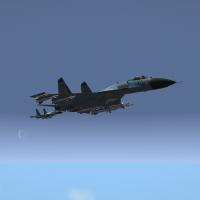






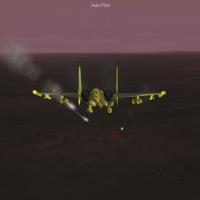












Recommended Comments
Create an account or sign in to comment
You need to be a member in order to leave a comment
Create an account
Sign up for a new account in our community. It's easy!
Register a new accountSign in
Already have an account? Sign in here.
Sign In Now