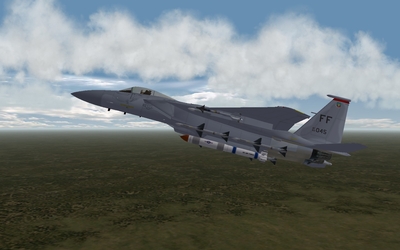-
Posts
8,142 -
Joined
-
Last visited
-
Days Won
16
Content Type
Profiles
Forums
Gallery
Downloads
Store
Everything posted by FastCargo
-
"Burn the land, boil the sea, you can't take the sky from me..." Firefly intro song. FastCargo
-

EF-2000 Progress
FastCargo replied to Bongodriver's topic in Thirdwire: Strike Fighters 1 Series - Mods/Skinning Discussion
Before you get too excited, and being you are brand new here, I suggest very strongly you read what the definition of two weeks is here: http://forum.combatace.com/index.php?showtopic=25845 FastCargo -
What, like my static aircraft in Germany CE? It's tedious, but conceptually straightforward. I've already done it. GermanyCE terrain with: Hi Res airfield tiles Gepards airfields JSF_Aggies Road airbases Airfield light addons Brain32 and CA_Stary's tile and terrain object mod Yep, this is WOI....and those F-16s are static aircraft put in there by the game. FastCargo
-
He's gone on to his Rendevous... You will be missed, Sir Clarke. FastCargo
-
Transparency is defined in the MAX file, but all it does is make it so it can be transparent. In other words, it does not matter in MAX if I define something as 1 percent or 99 percent transparent...the transparency of the TGA file is the ONLY thing that defines how transparent the object is. Having said that, I've noticed that canopies that are double sided (ie have 'thickness') will always be darker than 2 dimensional (single sided) canopies. How did you do this? Because I wonder if you did this, if the engine falls back on the standard CANOPYGLASS.TGA file...which is quite dark. FastCargo
-

F-5 "cocked" takeoff
FastCargo replied to Jug's topic in Thirdwire: Strike Fighters 1 Series - Mods/Skinning Discussion
Well, the nose wheel strut has a animation assigned to it for the 'shock' action. It's controlled by the following lines: ShockNodeName=LowerNoseGearStrut ShockAnimationID=4 ShockStroke=0.275 SpringFactor=2.0 DampingFactor=2.0 You can pretty much figure out what each line means. Now, to make the nose wheel strut stay near it's maximum extention, you can increase the SpringFactor to a high number...the 'spring strength' as it were. However, I tried this out on the F-5E and the results weren't that great. The nose wheel shock animation simply doesn't have very much travel, so the rake of the aircraft did not change that much (enough to really notice). Another technique I tried was to comment out the above lines and insert the following: [NoseWheelExtend] SystemType=ANIMATION InputName=ANIMATION_4 DeploymentMethod=MANUAL AnimationTime=3.0 AnimationID=4 What that did is allow me to take direct control of the extention and retraction of the 'shock' strut of the nose gear. Again, that didn't quite work either...I could get it to extend and retract...but the 'rake' of the aircraft was unchanged. Which looked a little weird (the nose wheel would 'float' off the ground when it was retracted). It seems like something like this would have to be built into the model...you would have to give the nose gear 'shock' animation a very long stroke range so you could affect the 'rake' significantly. Also, it would not be something that could be directly controlled by the pilot...you would have to keep the 'spring strength' very high. The aircraft would ALWAYS have that nose raised attitude while on the ground. FastCargo -

As of right now....
FastCargo replied to FastCargo's topic in Thirdwire: Strike Fighters 1 Series - Mods/Skinning Discussion
The kind you blow up! FastCargo -

As of right now....
FastCargo replied to FastCargo's topic in Thirdwire: Strike Fighters 1 Series - Mods/Skinning Discussion
No cheating here...it's a stock F-15C with the weapon station added for the ASAT and the FM on hard. In fact, it may be a bit too easy, that's why I'm tweaking the missile and the satellite. FastCargo -
Centrinoe, Have you read the 3d Studio Max Exporter notes from Thirdwire? That gives you the information about the landing gear. In short, the wheels do not need to be animated, but their rotation axis must be defined in MAX. Also, lights can be defined in the data.ini files and are turned off and on using the 'Lights' key. If you have lights that extend (like for the landing gear), those can be controlled by using the landing gear animation as far as extending and retracting. Illumination would be controlled by the 'Lights' key. But, you have to define it in the data.ini as a Landing Light...that way it doesn't 'light up' when the gear is up. FastCargo
-

EF-2000 Progress
FastCargo replied to Bongodriver's topic in Thirdwire: Strike Fighters 1 Series - Mods/Skinning Discussion
Craig, That's awesome work! Is the probe part of the cockpit LOD as well? FastCargo -

Some Newbie Questions
FastCargo replied to hangtime8705's topic in Thirdwire: Strike Fighters 1 Series - General Discussion
Also, since you're new to the ThirdWire series of sims, start at the Knowledge Base. There is a TON of info on the sims...a lot of questions you may have can be answered there. FastCargo -

Static Aircraft in WOE
FastCargo replied to gerwin's topic in Thirdwire: Strike Fighters 1 Series - Mods/Skinning Discussion
It's tedious, but conceptually straightforward. I've already done it. GermanyCE terrain with: Hi Res airfield tiles Gepards airfields JSF_Aggies Road airbases Airfield light addons Brain32 and CA_Stary's tile and terrain object mod Yep, this is WOI.... FastCargo -

Static Aircraft in WOE
FastCargo replied to gerwin's topic in Thirdwire: Strike Fighters 1 Series - Mods/Skinning Discussion
If you are wondering where to look, go to the terrain and look for the "terrain name"_targets.ini. In that file you'll find various entries, for airfields you'll see something like this: [TargetArea275] Name=Hohenheide Highway Strip Position=367000.000000,711000.000000 Radius=8485.281250 ActiveYear=0 Location=1 AirfieldDataFile=ROAD_AIRFIELD1.ini NumSquadrons=1 Alignment=FRIENDLY Target[001].Type=Road_Runway Target[001].Offset=0.00,0.00 Target[001].Heading=0.0 etc, etc, etc.... Now, the bolded line references a ini that defines several things...but specifically the taxi and parking spots. Going into a representative file referenced above: [Runway001] Heading=0 Offset=0,0 Length=2500 Width=90 TouchDownHead=0,918.5 TouchDownTail=0,-918.5 TakeOffHead=0,1300 TakeOffTail=0,-1300 TaxiHead[01].Heading=270 TaxiHead[01].Offset=88,1325 TaxiHead[02].Heading=270 TaxiHead[02].Offset=138,132 etc, etc, etc... TaxiTail[01].Heading=270 TaxiTail[01].Offset=88,-1325 TaxiTail[02].Heading=270 TaxiTail[02].Offset=138,-1325 etc, etc, etc... ParkingChance=90 ParkingMaxSpan=18.0 Parking[01].Heading=180 Parking[01].Offset=333,-482 Parking[02].Heading=180 Parking[02].Offset=354,-482 Parking[03].Heading=180 etc, etc, etc... LargeParkingChance=70 LargeParkingMaxSpan=48.0 LargeParking[01].Heading=0 LargeParking[01].Offset=436,-125 LargeParking[02].Heading=0 LargeParking[02].Offset=384,-125 LargeParking[03].Heading=0 etc, etc, etc... As you can see, it's pretty simple. The hard part is just figuring out the coordinates to place your statics. Also, if aircraft are disappering in campaign, they might be getting attritted... BTW, the parking chance numbers are not stock...I bumped up mine significantly. FastCargo