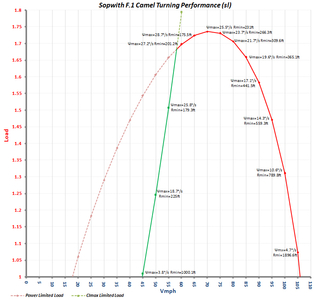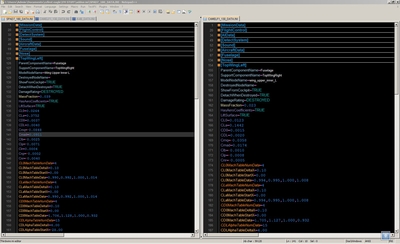p10ppy
MODDER-
Posts
329 -
Joined
-
Last visited
Content Type
Profiles
Forums
Gallery
Downloads
Store
Everything posted by p10ppy
-
The profile publication shows 29.885 feet = 9.09 metres just to add to the confusion ;) the windsock list's the Italian Airforce museum example at 9.22 metres and the http://www.museocaproni.it/ shows it at 8.00 metres :blink: maybe there was 2 versions? looks fantastic anyway :yes:
-
looks great Laton I've always liked those crazy A-H designs... there's a smaller pilot here http://forum.combatace.com/index.php?showt...04&hl=pilot post 3 if you are in a hurry (i'm sure geezer's will be better, this one is pre expansion pack so a little sparse poly wise)
-

Prop Engines
p10ppy replied to Rambler 1-1's topic in Thirdwire: Strike Fighters 1 Series - General Discussion
Brake Specific Fuel Consumption in FE works out empiracly to KG of fuel per KW Minute or G of fuel per W Minute (same number) not the same as wiki but any other formula seems to give silly results (in FE) so the engine Wrench posted uses 775840*0.01 grams of fuel a minute = 7.76 kg fuel/minute = 465.5 Kg/hour at full power i think -

First Attempt at decaling
p10ppy replied to Viggen's topic in Thirdwire: Strike Fighters 1 Series - General Discussion
thought you wanted to learn 100x100 still isn't big enough imho unless its for a very small part of the plane it just gets very stretched and blocky/soft otherwise... just to clarify a few things.. the decal does have to be square but it does not have to be to the power of 16 i.e. 300x300 works just as well as 256x256 the non-alpha layer (the coloured) does not need to be blank around the image because it is alphaed out however a neutral colour (grey) or something close to the skin colour helps blend the decal in have look here http://forum.combatace.com/index.php?showtopic=23485 and I've included the PSD in the rar before I've copied and pasted the alpha layer into the channels so you can see what it looks like as its being built Decal.rar -

First Attempt at decaling
p10ppy replied to Viggen's topic in Thirdwire: Strike Fighters 1 Series - General Discussion
its a bit small to make a nice decal (64x64) should really be in the same range atleast as the underlying skin putting on a 512 x 512 wing map make it fill the same pixel area as it would if you painted it directly on the skin decalscale = x is in metres on the real aircraft imho and too close to the edges in a few places (atleast 1-2 pixels solid black around the edges on the alpha layer) anyway this will work after a fashion have a look at the alpha layer Insignia202a.rar -
not sure about the animation stuff really either I've always assumed it was for the overall timing/speed of a given animationID (e.g Animation01 = animationID=1 in the data.ini) there is MaxPowerAnimationTime=0.1 MinPowerAnimationTime=0.2 in the data.ini engine section which does that for the engine animation but why that stuff is in the decal.ini (and its only a guess...i've never seen anything written about it and i think it appeared with the expansion pack) more decals will mitigate your problem somewhat (i usually do about 40 for generic great war skins, depends on how complicated the decal is) and of course it looks silly for AC numbers, they never seem to go much over 20.... The default unnumbered decal never used to work as advertised but it could have been fixed in one of the later patchs there's also the new alias list to play with...http://bbs.thirdwire.com/phpBB/viewtopic.php?f=14&t=5734 and you also can make repeats of your sn.tgas i.e the set of tga's copied multiple times and each set renamed to the next batch of numbers (eg SN001-SN020.tga copied and renamed SN021-SN040.tga, repeat...) a bit of a hack but it works...
-
whats happening "i think" is you are running out of numbers (have a look at loadout before you fly) when it randomly selects a individual aircraft number for the flight you(player) are always lowest random iirc and so the next bunch of random numbers selected for the next mission is your AC number + all number of ac in the your flight + some random amount ...it quickly goes beyond 20 = no decal ... restarting the game resets it... Its kind of a bug really i guess ... I don't think it affects the campaign (for a while anyway) as your squady's keep their numbers till they are mia/kia and if you use a numbers.lst its easy (but boring) to select numbers in the loadout screen for single missions no solution i know of except to have a bucket load of level 2 decals (what happens in stock, 100+) the animation stuff should be there, its a newer feature...
-
http://forum.combatace.com/index.php?showtopic=25101&hl http://forum.combatace.com/index.php?showtopic=25117&hl http://forum.combatace.com/index.php?showtopic=23523&hl have fun :yes:
-
the pilot is a "typo" by me...sorry edit your SPAD_XII_DATA.INI in a text editor find [Pilot] SystemType=PILOT_COCKPIT PilotModelName=wwiPilotNewF PilotHeadNodeName=head Position=0.00,-0.707,0.639 MinExtentPosition=-0.29,-0.87,-0.16 MaxExtentPosition= 0.29,-0.37, 0.70 and change PilotModelName=wwiPilotNewF to PilotModelName=wwiPilotNew3 alternately have a look at this thread (a bit tricky) http://forum.combatace.com/index.php?showtopic=29704&hl= as for the guns ... I'm not sure ? did you open the modified Gundata.ini in the gundata editor http://forum.combatace.com/index.php?autoc...mp;showfile=707 and save it (it needs to be saved to mod some other files) and make sure you have this bit right [GunData0XX] //////////////////////////////////XX is the next sequential number e.g. GunData042 TypeName=37MM_SAMC FullName=37mm SAMC Moteur canon Caliber=37.000000 otherwise it wont work... good luck
-

Changing Single-Mission Default Altitudes
p10ppy replied to Mike Dora's topic in Thirdwire - First Eagles 1&2
that works for me Mike make sure you put the MISSIONCONTROL.INI in the Flight folder numbers are metres (you probably know that ) -
Giggle yeah it is quite hard to hit with... i would have liked to make it even harder but then its not a lot of fun... AI does/did hit with it occasionally during testing... but i haven't flown it for a while I tended to fly it by itself, with SPAD VII for wingmen/AI it was very much a experten (sic) aircraft and there never seemed to be more than a couple at the front at any one time certainly never a whole Escadrille (of course you can fly it anyway you like :yes: ) have a look at this later gunsight mod if you are worried about gun convergence http://forum.combatace.com/index.php?showtopic=28472&hl and unconverge the guns if they are (AimAngles=0.0,0.0,0.0) I've got the addon gunsight attached here AttachmentPosition=0.000,0.5000,0.0000 on my local XII and it certainly seems to help the AI to have uncoverged guns.... it a bit of a pain to implement i'm afraid...
-
think Wrench meant MissionData.cat I changed some of mine a while (never finished it tho ) ago here they are if you just want to C+p cant remeber if i finished them so YMMV RANKSFAM.LST [FullName] Caporal Maréchal des logis Maréchal des logis chef Adjudant Sous Lieutenant Lieutenant Capitaine Chef d'Escadron Lieutenant Colonel Colonel [ShortName] Cpl Mdl MdlChef Adj 2Lt Lt Capt ChefEsc LtCol Col RANKSGAS.LST [FullName] Unteroffizier Feldwebel Vizefeldwebel Offizierstellvertreter Leutnant Oberleutnant Rittmeister Major Oberstleutnant Oberst [ShortName] Uffz Feldwbl Vzfw Off-stl Ltn Oblt Rttm Maj Obstlt Obst RANKSRAF.LST [FullName] Sergeant Sergeant Major Warrant Officer 2nd Lieutenant Lieutenant Lieutenant Captain Major Lieutenant Colonel Colonel [ShortName] Sgt SgtMaj WO 2Lt Lt Lt Capt Maj LtCol Col they go in the flight folder
-
both the vert tails are set to the same min/max extents (and their related fuel tanks) not sure that the min/max extents will effect the FM (will affect the DM tho) but the fuel load may... the other slightly weird thing is all the control surfaces are set to RotationAxis=X-Axis...guess they must have rolled the pivots in MAX? Edit: actually the tanks probably wont matter to the FM they are both set on the centre line....
-
you don't really need to link them at all really.... any mesh on the model with animation keys set in the chosen range will animate when the relevant animationID is triggered ,,, you could have the pilot eject and the collective move on the same animationID if you REALLY wanted if you do want to link them set it up like a chain (where you put the pivots are crucial)e.g.... (just an example, the other way round may work better on your model) RotorBlade .............\ ..............Linkage .......................\ .....................Swatchplate animate the rotor (and key it) which drives the link which drives the swatchplate once you have the rotor movement good, correct the link's movement and key it then correct the swatchplates movement and key it or do it from the middle where the link drives the other two bits (again where you put the pivots is crucial) the trickier bit which i think ? you are trying to do is moving one mesh with 2 differing key sets the hierarchy's get really complicated because I don't think you can set keys in two different slots for the same mesh e.g. RotorMesh keys set to animate in slot 31-40 and 51-60 ( i could be wrong about that) so you have to do it with hierarchy linking and sometimes "dummy" meshes (tiny hidden meshes that are solely for being the top level of a animation chain and driving all the mesh animations) you can model just about any animation with TK's system it just takes a bit of lateral thinking sometimes And you have to forget about RL systems, 3d animation almost never works like a real mechanical system hope that was some help If i misunderstood you perhaps you could post some screenys
-
Decals notes Structure [Decal001] MeshName=Fuselage P///////////////model mesh to put the decal on DecalLevel=2///////////////////decal level, 0=National, 1=Squadron, 2=Individual aircraft, 3=Kill number DecalFacing=TOP ////////////////which way it face's relative to the model (0,0,0) or model CG (not sure), TOP, RIGHT, LEFT, BOTTOM, FRONT, BACK FilenameFormat=SPAD7_180\Decals\Spa3TopFu////////////Full path to decal folder Reverse=True//////////////////mirror the Decal (optional, TRUE,FALSE) Rotation=270.0//////////////rotate the decal (optional, degrees) Position=0.0,-2.4/////////////////position relative to model (0,0,0) or model CG (not sure) (metres) Scale=1.4////////////////////////////decal size (metres) DecalMaxLOD=3///////////////////////maximum LOD level the decal will be visible at Issues with 3rd party planes post Nov 08 Patch There is a new requirement for a fuller path to the decal folder (some 3rd party aircraft all read have this) replace things like (include the aircraft's folder name) FilenameFormat=Jasta4/D/TCross with FilenameFormat=SchuckertD3/Jasta4/D/TCross and all the decals should appear fine find and replace with a competent text editor makes it semi painless... (i use Notepad++)
-

Decals missing from add-on aircraft
p10ppy replied to quack74's topic in Thirdwire - First Eagles 1&2
been asked abit lately http://forum.combatace.com/index.php?showtopic=36004 its probably best if someone tells the 3rd party makers involved ( i'm not a member of their forums (a-team)) i should stick something in the KB i guess... re the half mapped aircraft Decal's are the only way edit: updated the KB http://forum.combatace.com/index.php?showt...mp;#entry243082 -

DATA.INI edytor?
p10ppy replied to Wraith27's topic in Thirdwire: Strike Fighters 1 Series - Mods/Skinning Discussion
Speaking of Notepad++ WIP -
You are absolutely right here.... Energy fighting ... probably didn't play a part in WW1 (FE stock FM's are a bit too energy efficient IMHO) most combats would seem to be turn fights, or more or less single passes... (but i don't think that high a speed....its all relative) no Great war aircraft can really be termed a boom and zoomer, much to draggy and fragile IMHO... the wings just stayed on some airframes better then others I would say, to the contrary, to try focusing fire as much as possible , as opponents are killed faster this way. With equal level pilot/aircraft/numbers, focusing figher is the only way to win. Well Oswald Boelcke thought differently Sadly ironic that he was killed in just such a situation (collided with a Staffel mate, when both were attacking the same aircraft)
-
1: Try to secure advantages before attacking. If possible keep the sun behind you. 2: Allways carry through an attack when you started it. 3: Fire only at close range and only when your opponent is properly in your sights. 4: Allways keep your eye on your opponent and never let yourself be deceived by ruses. 5: In any form of attack it is essential to assail your opponent from behind. 6: If your opponent dives on you, do not try to evade his onslaught but fly to meet him. 7: When over the enemy's line never forget your own line of retreat. 8: For the Squadron: Attack on principle in groups of four or six. When the fight breaks up into a series of single combats take care that several do not go for one opponent.
-
I'm guessing you mean the 3rd party aircraft? (spad and camel) http://forum.combatace.com/index.php?showt...mp;#entry212044 post 9 If it is the 3rd party aircraft(A-team) and that doesnt fix them, you are probably better off asking them If its the stock aircraft i never reproduced the problem except in a very weird configuration (and even then i don't think it was the same) .... :(
-
I don't know much about RNAS formations... do Sq's really have 48 aircraft either way its still more efficient to use decals rather than whole skins just think of the wheelcovers as a type of serial numbers (though with the alias.lst thingy you can use 1 numbered decal for more than 1 aircraft...i think) When you are mapping a new decal it does not work off the UVmap/skin (unfortunately) but off the actual models world space [Decal002] MeshName=Fuselage P //the mesh that you want the decal stuck to...(fuselage in this case) DecalLevel=2 DecalFacing=RIGHT //what way the decal faces on the model FilenameFormat=SPAD7_180\Decals\Spa3Fus Rotation=180.0 //rotation of the decal...useful for text sometimes Position=-1.38,-0.72 //the position of the decal on the overall model in this case 1.38 metres behind and .72 metres below the aircraft's centre Scale=2.14 //the size of the decal DecalMaxLOD=3 trial and error is the ONLY way to work out the placement i'm afraid to find out the mesh/meshes name a hex editor on the main *.lod and good guessing/searching is the best way (TK is pretty logical with his naming) wheel_L and wheel_R is probably the right MeshName in this case hope that helps there is an old (very old) decal tut in the dl section ...things have changed but its still mostly the same... http://forum.combatace.com/index.php?autoc...mp;showfile=345 this may help as well http://forum.combatace.com/index.php?showtopic=33899&hl= have fun
-
with the wheel cover decals and I'm assuming you are decaling them rather than painting them on the skin (I'm still a bit confused about that bit ) you assign the wheel decals a number sequence just like a sq number or aircraft number and set them to the appropriate decal level in the decal.ini and then they only appear on that particular aircraft (numberxxx) I'm a long way from home so I'm not being very specific, I'm sorry edit: have alook at the SPAD7_180 repaint i did (the decal structure is a mess but it should point you in the right direction) [Decal001] MeshName=Fuselage P DecalLevel=2 //(from memory) squadron level decal DecalFacing=TOP FilenameFormat=SPAD7_180\Decals\Spa3TopFu//Spa3TopFu001 goes on the first aircraft ...etc Rotation=270.0 Position=0.0,-2.4 Scale=1.4 DecalMaxLOD=3 there's a new feature in the latest patch, an alias.lst (again from memory ) which used in conjunction with the DecalLevel should be quite efficient (search the TW forum) PS as far as i know the game doesn't ever generate random decals.... hope that helps