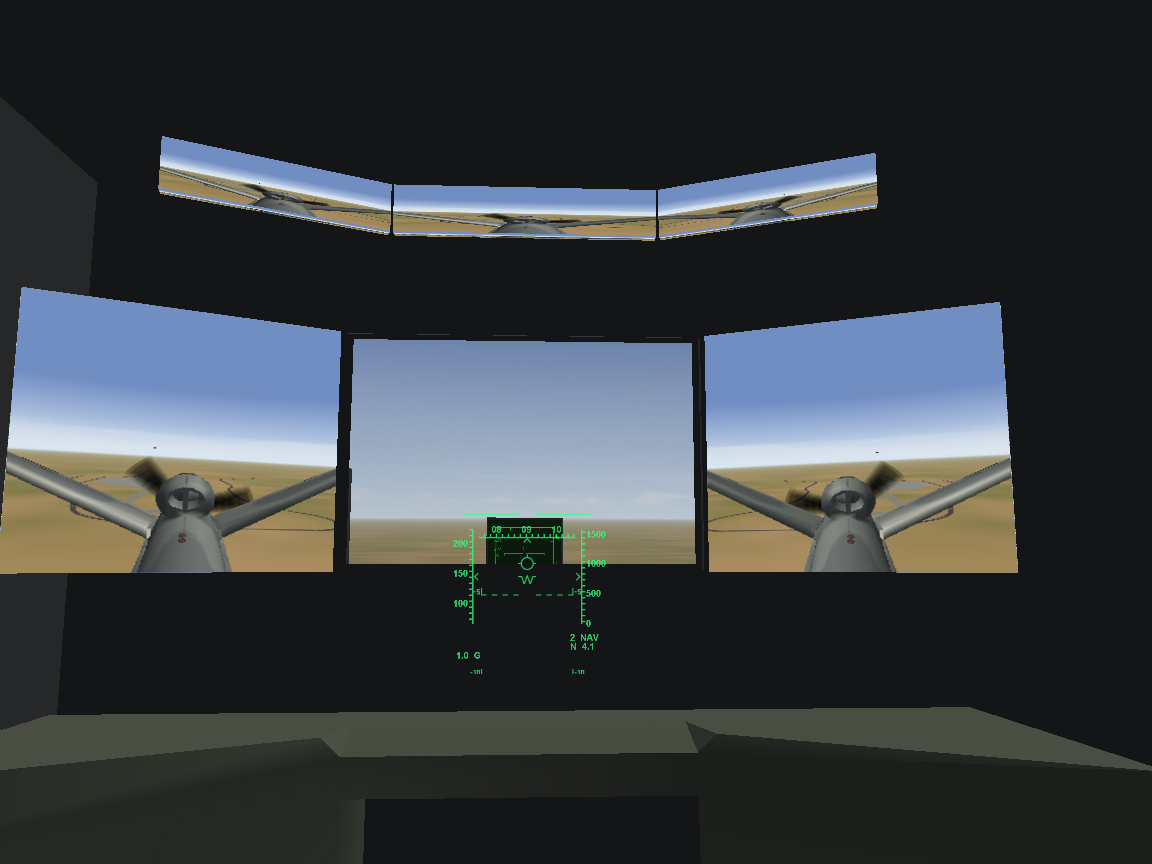-
Posts
1,545 -
Joined
-
Last visited
-
Days Won
1
Content Type
Profiles
Forums
Gallery
Downloads
Store
Everything posted by RAVEN
-

J 24A Lokatten (F4F-4 Wildcat Swedish Air Force)
RAVEN replied to JonathanRL's topic in RC's and Models
Soooo How about one we can fly????? -

WW2 WIPs Thread
RAVEN replied to Wrench's topic in Thirdwire: Strike Fighters 2 Series - World War II Forum
-
-

Camera Zoom Control
RAVEN replied to fadiosis's topic in Thirdwire: Strike Fighters 2 Series - General Discussion
Try incresing the scrolling speed of your mouse wheel in your mouse control program. worked for me. -

Speaking of decals..
RAVEN replied to Wrench's topic in Thirdwire: Strike Fighters 2 Series - Mods & Skinning Discussion
? Leygues_NAMES . ini or lst . -

Speaking of decals..
RAVEN replied to Wrench's topic in Thirdwire: Strike Fighters 2 Series - Mods & Skinning Discussion
Should there be a FrShipNum000.tga? and there are no decals in the mod zip? -

Fuselage UV mapping
RAVEN replied to Veltro2k's topic in Thirdwire: Strike Fighters 2 Series - Mods & Skinning Discussion
http://www.bobsyouruncle.net/StrikeFighter3dModeling.htm free version -

Fuselage UV mapping
RAVEN replied to Veltro2k's topic in Thirdwire: Strike Fighters 2 Series - Mods & Skinning Discussion
LithUnwrap -

Fuselage UV mapping
RAVEN replied to Veltro2k's topic in Thirdwire: Strike Fighters 2 Series - Mods & Skinning Discussion
I dont know if anyone else dose this ,but I started writing down the Gizmo info, map size,view,rotation,location. If I have to remap a mesh then I can export it back into Unrap at the same location and not have to redo the texture. This works for me and it's extra work,but it saves time on redoing the texture,fixing lines and stuff. sample: PitTex01 ----------------------------------------------- 2m ------------------------------------------------------------------------------------- Pit RS L X 0.323 Y 0.266 Z 0.516 (PP X 0.0 Y 0.0 Z 0.02) LS R X 0.323 Y -0.266 Z -0.517 FW 4m F X 1.486 Y 0.719 Z -1.486 --------------------------------------------------- Sm LPan R X 0.323 Y -0.266 Z -0.517 (PP -0.332 Y -0.259 Z 0.085) (To Map Ro Y 10.511 PP = C ) --------------------------------------------------- Prop Control Base01 R X -0.402 Y -0.266 Z -0.517 (PP X-04 Y 0.026 Z 0.195) (Ro local Y 26.1 Z -1.2 PP = C ) PC Lev R X -0.391 Y 0.985 Z 0.919 Nob01 R X -0.383 Y 0.985 Z 0.866 -
Add to Cockpit.ini Item Move ///--cockpit moves--- Instrument[031]= Instrument[032]= Instrument[033]= Instrument[034]= Instrument[035]= Instrument[036]= Instrument[XXX]=Move1 <---------XXX Next number inline [Move1] Type=AIRSPEED_INDICATOR NodeName=Armored_Glass <---------------Node Name MovementType=POSITION_Y Set[01].Position=-100 Set[01].Value=0.0 Set[02].Position=-99 Set[02].Value=1.0 //End of Move----------------------------- If it's a parent node all the children will vanish also.
-
Mig-28 NATO Name: Facade Façade [fuh-sahd, fa-] Part of Speech: noun Definition: false front Synonyms: appearance, cloak, coloring, cover, disguise, disguisement, face, front, guise, mask, masquerade, pretense, semblance, show, veil, veneer, window-dressing. Maybe it will stick?
-

Cockpit position for SF2
RAVEN replied to warthog64's topic in Thirdwire: Strike Fighters 2 Series - General Discussion
Aircraft? -
Was there a A-29 Super Tucano in the downloads at one time?
-
I fiddeled with some of their WW2 terrains and decided it was not worth it to try and inport them, some of structers are nice,Towers an such, Bottom line is you can't upload their stuff in any mods, but thats OK.
-

Just a few more questions
RAVEN replied to RogerSmith's topic in Thirdwire: Strike Fighters 2 Series - General Discussion
Look in the _Data.ini and ckeck [Rudder] ModelNodeName=Rudder RotationAxis=Z-AXIS <-------------------------------------- ReverseModelOrientation=TRUE Other stuff is controled by the HUDDATA.ini TextFontName=Arial TextSize=12 [smallLabelFont] TextFontName=Arial TextSize=8 This is from SF1, but I think it hasent changed for SF2 The in cockpit displayes are controled by the Cockpit.ini and the aircraft _AVIONICS.ini [HUDFont] TextFontName=Arial TextSize=9 TextBold=TRUE [HUDModeNav] Symbol[01]=HUD_FlightPath Symbol[02]=HUD_AttitudeBars Symbol[03]=HUD_HeadingScale Symbol[04]=HUD_AirspeedScale Symbol[05]=HUD_AltitudeScale Symbol[06]=HUD_NavModeText Symbol[07]=HUD_WaypointID Symbol[08]=HUD_WaypointRange Symbol[09]=HUD_waterline Symbol[10]=HUD_TD Symbol[11]=HUD_G Symbol[12]=HUD_LaserTarget [HUDModeAA] Symbol[01]=HUD_FlightPath Symbol[02]=HUD_AttitudeBars Symbol[03]=HUD_HeadingScale Symbol[04]=HUD_AirspeedScale Symbol[05]=HUD_AltitudeScale Symbol[06]=HUD_LCOS Symbol[07]=HUD_TD Symbol[08]=HUD_SRM Symbol[09]=xHUD_Alpha Symbol[10]=HUD_Mach Symbol[11]=HUD_G Symbol[12]=xHUD_AlphaSymbol Symbol[13]=HUD_RadarRange Symbol[14]=HUD_ASE_SRM Symbol[15]=HUD_ASE_MRM Symbol[16]=HUD_Waterline_HEAT Symbol[17]=HUD_Waterline_MRM Symbol[18]=HUD_Guncross Symbol[19]=HUD_AAModeText Symbol[20]=HUD_RadarClosure Symbol[21]=HUD_RadarRangeScale10 Symbol[22]= Symbol[23]=HUD_RadarInRange Symbol[24]=HUD_RadarRangeScale20 Symbol[25]=HUD_RadarRangeScale40 Symbol[26]=HUD_RadarRangeScale80 Symbol[27]=HUD_RadarRangeScale160 Symbol[28]=HUD_RadarRangeText10 Symbol[29]=HUD_RadarRangeText20 Symbol[30]=HUD_RadarRangeText40 Symbol[31]=HUD_RadarRangeText80 Symbol[32]=HUD_RadarRangeText160 Symbol[33]=HUD_RadarRangeCaret10 Symbol[34]=HUD_RadarRangeCaret20 Symbol[35]=HUD_RadarRangeCaret40 Symbol[36]=HUD_RadarRangeCaret80 Symbol[37]=HUD_RadarRangeCaret160 Symbol[38]=HUD_TargetMach Symbol[39]=HUD_TargetAspectText [HUDModeAG] Symbol[01]=HUD_FlightPath Symbol[02]=HUD_AttitudeBars Symbol[03]=HUD_HeadingScale Symbol[04]=HUD_AirspeedScale Symbol[05]=HUD_AltitudeScale Symbol[06]=HUD_CCIP Symbol[07]=HUD_G Symbol[08]=HUD_LaserTarget Symbol[09]=xHUD_Waterline Symbol[10]=HUD_Guncross Symbol[11]=HUD_WaypointID Symbol[12]=HUD_WaypointRange Symbol[13]=HUD_AGModeText Symbol[14]=HUD_AGWeaponText ect.ect -
I got it just for the B-26C and C-47, If your into WWII props Rising sun has alot of planes that are hard to get elsewere.
-

Things that annoy me greatly....
RAVEN replied to Wrench's topic in Thirdwire: Strike Fighters 2 Series - General Discussion
$$$ There in no cash in free addons, mods and "Man this stuff is nicer then the stuff in the box, my box! you cant putstuffininomore. -

External Animation Link
RAVEN replied to RAVEN's topic in Thirdwire: Strike Fighters 2 Series - Mods & Skinning Discussion
Thanks Thats what I was thinking on how it worked. Now if I can get a Remote Fwd view working (think I have a workaround) this is going to be cool. -

Adjusting conflict date
RAVEN replied to Lazarus1177's topic in Thirdwire: Strike Fighters 2 Series - General Discussion
Try This. Options.ini -------------- [singleMission] AircraftType=F-104g MissionMap=NOTHINGNESS MissionType=RECON MissionTime=NOON MissionWeather=BROKEN AirActivity=RANDOM AirDefenseActivity=RANDOM LoadMission=FALSE LoadMissionFilename=A-10A Close Air Support.MSN MissionYear=1980 StartYear=1940 <--------------------------------- EndYear=2040 <--------------------------------- Service=USAF