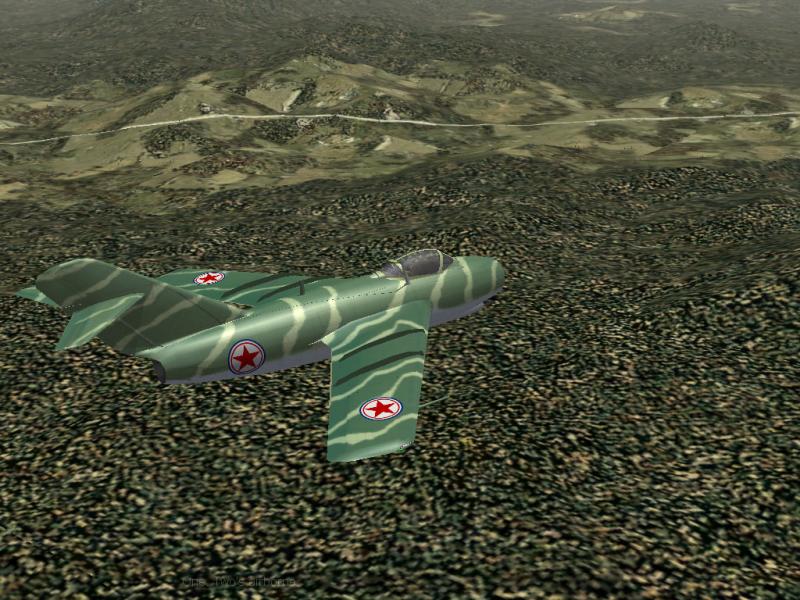-
Posts
1,545 -
Joined
-
Last visited
-
Days Won
1
Content Type
Profiles
Forums
Gallery
Downloads
Store
Everything posted by RAVEN
-
What DirectX do you have installed on the Laptop?
-

New Hybrid?
RAVEN replied to Geary's topic in Thirdwire: Strike Fighters 2 Series - General Discussion
WoW New Mig-157, Way cool. -

Vulcan B2
RAVEN replied to russouk2004's topic in Thirdwire: Strike Fighters 2 Series - File Announcements
Today is a milestone. Thankyou!! -

Anyone Know What Causes This?
RAVEN replied to Geary's topic in Thirdwire: Strike Fighters 2 Series - General Discussion
I Don't see any tailGear data. Just checked a UH-1B and I'm seeing "5" gear entries, If you have the data from a UH- You could try adding the three others , Don't know if will work without the nodes, you can fake the shock data and the AnimationID=. Someone else has had to run into this already and maby has a fix. UH-1B --------------------------- [Fuselage] SystemName[005]=LeftRearSkid SystemName[006]=RightRearSkid [Nose] SystemName[003]=LeftFrontSkid SystemName[004]=RightFrontSkid [Tail] SystemName[003]=TailStinger -

Anyone Know What Causes This?
RAVEN replied to Geary's topic in Thirdwire: Strike Fighters 2 Series - General Discussion
Student Pilots. Do they sit correct on the runway. Looks like the PivotPoint is aligned with Z? Can you post just the Landing Gear data, Might be the Tail wheel? -

B-29 Superfrotress WIP
RAVEN replied to TheWarrior's topic in Thirdwire: Strike Fighters 2 Series - World War II Forum
Is this a new 3D model? Or a B-29 made from a Tu-4 made from a B-29 made by MontyCZ? -
FireFox?
-

Default controls
RAVEN replied to Mladuna's topic in Thirdwire: Strike Fighters 1 Series - General Discussion
Just deleat the bad one ,then restart WOE and presto the game will wright a new defualt.ini -
Just Looking at the KAW data and I was thinking. What nation did you set as enemy in the I/A.ini cause the Korea nations.ini only has China listed as enemy,Don't know if it maks a diffrence or not as far as the com. Solomons list Japanese Empire as enemy. If you listed NKorea as the KAW enemy in the I/A it might be causing a mismatch bug.I may be way off track,just throwing out a (wag) idea.
-
View File NE-1_Grasshopper.zip NE-1 Grasshopper’s for SF1/WOV/WOE 06 Patch level installs To install: Read the "Must Read First.txt"! This Mod requires an edit to the FLIGHTENGINE.ini UnZip and drop the NE-1 the folder into the Aircraft folder. Go Fly This mod is intended for WWII install’s as a AI aircraft, the game engine was not intended for prop aircraft with low hp and airspeed, the aircraft fly ok as AI or on easy, poor on normal and barely on hard. (See Change Log) The Door and window open with the Thrust Vector keys.(Dose not effect flight) 08 Level Patch FM INcluded.( Not suported or reconmeded). AI Or Auto Pilot is OK.(See Change Log) SF2 is not supported at this time. Anyone who wishes to update the FM or convert this mod for SF2 and re-upload it may do so. Credits: TW: FM (moded by me). AC 3D Model, Cockpit and Textures: Myself Cliff11 for FlightEngine INfo. This Mod is Freeware and not to be sold! Raven 10/16/12 Submitter RAVEN Submitted 10/12/2012 Category Allied Fighters
-
Version V1.0
163 downloads
NE-1 Grasshopper’s for SF1/WOV/WOE 06 Patch level installs To install: Read the "Must Read First.txt"! This Mod requires an edit to the FLIGHTENGINE.ini UnZip and drop the NE-1 the folder into the Aircraft folder. Go Fly This mod is intended for WWII install’s as a AI aircraft, the game engine was not intended for prop aircraft with low hp and airspeed, the aircraft fly ok as AI or on easy, poor on normal and barely on hard. (See Change Log) The Door and window open with the Thrust Vector keys.(Dose not effect flight) 08 Level Patch FM INcluded.( Not suported or reconmeded). AI Or Auto Pilot is OK.(See Change Log) SF2 is not supported at this time. Anyone who wishes to update the FM or convert this mod for SF2 and re-upload it may do so. Credits: TW: FM (moded by me). AC 3D Model, Cockpit and Textures: Myself Cliff11 for FlightEngine INfo. This Mod is Freeware and not to be sold! Raven 10/16/12 -
-

leaning jet
RAVEN replied to RogerSmith's topic in Thirdwire: Strike Fighters 2 Series - Mods & Skinning Discussion
[RightMainGear] SystemType=LANDING_GEAR Retractable=TRUE DeployTime=5.90 RetractTime=5.90 AnimationID=1 DragArea=0.40 HideGearNode=TRUE ModelNodeName=RightMain ShockNodeName=RightMain <-----------------------I don't think that should be there , it's not in the left main gear entries. ShockNodeName=Right_MainStrut ShockAnimationID=7 ShockStroke=0.2 -
Prop_HangarNoise123.zip View File For SF1 WOV WOE WWII installs. This mod replaces the background jet sounds with prop engine sounds in the Hanger and loadout menus. hangarnoise1.wav hangarnoise2.wav hangarnoise3.wav To install: !!! Backup the 3 original .wav files first!!!! Unzip and drop in the sound folder. Raven 05/16/10 created 10/07/12 Submitter RAVEN Submitted 10/08/2012 Category SF/WO* Sound Mods
-
62 downloads
For SF1 WOV WOE WWII installs. This mod replaces the background jet sounds with prop engine sounds in the Hanger and loadout menus. hangarnoise1.wav hangarnoise2.wav hangarnoise3.wav To install: !!! Backup the 3 original .wav files first!!!! Unzip and drop in the sound folder. Raven 05/16/10 created 10/07/12 -

L-4_Grasshopper_Pakv1.2.zip
RAVEN replied to RAVEN's topic in Thirdwire: Strike Fighters 1 Series - File Announcements
I forgot to give credit to Cliff11 for the info on the FLIGHTENGINE.INI. Thanks. -
View File L-4_Grasshopper_Pakv1.2.zip L-4A and L-4H Grasshopper’s for SF1/WOV/WOE 06 Patch level installs To install: Read the "Must Read First.txt"! This Mod requires an edit to the FLIGHTENGINE.ini UnZip and drop the L-4A and the L-4H folders into the Aircraft folder, Weapons to the weapons folder. Adding Weapons: You need to use the SF1 06 patch level weapons editor to add weapons. Go Fly This mod is intended for WWII install’s as a AI aircraft, the game engine was not intended for prop aircraft with low hp and airspeed, the aircraft fly ok as AI or on easy, poor on normal and barely on hard.(See Change Log) The Door and window open with the Thrust Vector keys.(Dose not effect flight) 08 Level Patch FM Included.( Not suported or reconmeded). AI Or Auto Pilot is OK.(See Change Log) SF2 is not supported at this time. Anyone who wishes to update the FM or convert this mod for SF2 and re-upload it may do so. Credits: TW: FM (moded by me). AC 3D Model, Cockpit and Textures: Myself Cliff11 for FlightEngine INfo. This Mod is Freeware and not to be sold! Raven 10/16/12 Submitter RAVEN Submitted 10/07/2012 Category Allied Fighters
-
Version 1.2
211 downloads
L-4A and L-4H Grasshopper’s for SF1/WOV/WOE 06 Patch level installs To install: Read the "Must Read First.txt"! This Mod requires an edit to the FLIGHTENGINE.ini UnZip and drop the L-4A and the L-4H folders into the Aircraft folder, Weapons to the weapons folder. Adding Weapons: You need to use the SF1 06 patch level weapons editor to add weapons. Go Fly This mod is intended for WWII install’s as a AI aircraft, the game engine was not intended for prop aircraft with low hp and airspeed, the aircraft fly ok as AI or on easy, poor on normal and barely on hard.(See Change Log) The Door and window open with the Thrust Vector keys.(Dose not effect flight) 08 Level Patch FM Included.( Not suported or reconmeded). AI Or Auto Pilot is OK.(See Change Log) SF2 is not supported at this time. Anyone who wishes to update the FM or convert this mod for SF2 and re-upload it may do so. Credits: TW: FM (moded by me). AC 3D Model, Cockpit and Textures: Myself Cliff11 for FlightEngine INfo. This Mod is Freeware and not to be sold! Raven 10/16/12 -
Look at the Crew entry in the aircraft _Data.ini, see if one of the pilots or seats call for a .lod that is not a pilot, If so it needs to be added.Recheck the Readme,What aircraft is this for? Example: // Crew --------------------------------------------------------- [Pilot] SystemType=PILOT_COCKPIT PilotModelName=136Pilot Position=-0.004,2.274,10.787 SeatModelName=//seat_SJU-17 SeatPosition=0.003,2.337,0.312 MinExtentPosition=-0.25, 5.91,-0.20 MaxExtentPosition= 0.25, 6.99, 0.92 CanopyNodeName=canopy HasArmor=TRUE ArmorMaterial=STEEL Armor[FRONT].Thickness=12 Armor .Thickness=12 Armor .Thickness=12 Armor[REAR].Thickness=12 Armor[bOTTOM].Thickness=12 [F-20_Details] SystemType=PILOT_COCKPIT PilotModelName=FakePilot.lod <--------------------------Fake Pilot Position=0.0,0.0,0.0 SeatModelName=F-20_Details.lod <------------------------- added .lod SeatPosition=0.0,0.0,0.0 MinExtentPosition=-0.25, 5.91,-0.20 MaxExtentPosition= 0.25, 6.99, 0.92 CanopyNodeName=canopy