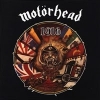-
Posts
2,009 -
Joined
-
Last visited
-
Days Won
4
quack74 last won the day on February 7 2021
quack74 had the most liked content!
About quack74

Recent Profile Visitors
17,597 profile views
quack74's Achievements
-

Two questions - answer only if you really mean it
quack74 replied to gterl's topic in Thirdwire - First Eagles 1&2
Gotha raids on London? -
-
-
Stephen1918 have you ever thought of creating animated parts such as wheel suspension, like on the stock aircraft? How about damaged modeling using TGA overlay like on the DH2's and others. What's a little more work right?
-
That's one I've been waiting for for a long time. Thank you Stephen1918. I havnt been around that much in the last couple of years but do check in every now and then. Real world and family life has eaten all my time. But it is nice to see things still being made for FE. I'm thinking a nice Bloody April campaign should be in the works for this Sopwith
-
I haven’t contributed in a while but I always check in to see what’s going on. This is a good one Stephen. I always liked the CL.ll. Lots of great skins for it. I still fly when I get a chance. I’m definitely getting this one when it’s finished cooking. Thanks Stephen1918 Cant wait for the Sopwith Triplane you are going to work on next!
-
**How to set up and use a Zeppelin** This method is the only way I've been able to use a Zeppelin in the game. This works for user controlled and AI. The game engine doesn't produce a single aircraft all the time, regardless of how I set up the Formation.INI parameters. I can set my formation or an AI to only have 1 squadron with 1 flight with 1 aircraft, which would be my plane or any other AI aircraft that uses the same Formation Parameter.It seems to work sometimes. But for what ever reason the sim will randomly add a second aircraft (wingman). So some missions my plane or the AI will be flying solo or every 2nd or third mission will have a wingman. I've tried many times to try to change this but to no avail. So, to get a specific aircraft to have its own specialized formation, lets say a Zeppelin, this is what I did: 1. In the "Flight" folder open the NATIONS.INI file and create a new nation and make sure you number it consecutively. In my case I created a nation called "GERMANY_Zeppelin". Save when done. [Nation047] Name=GERMANY_Zeppelin <----------- Add new name DisplayName=German Zeppelin Air Service Alignment=ENEMY PilotNameList=NamesGerman.lst RankList=RanksGAS.lst CallsignList= Formation.Fighter=Fighter Formation.Attack=Attack Formation.Bomber=Zeppelin <----------- add new formation name for Bomber ONLY Formation.Transport=TruckConvoy Formation.Tank=TankSpread Formation.MobileAD=AD PilotTrainingStandard=NORMAL GenderRatio=0 DebriefSuccessMusic=DebriefSuccess.wav DebriefFailMusic=DebriefFail.wav DebriefKilledMusic=DebriefKilled.wav SpeechFile= SpeechTextFile= Medals=MedalsGAS.ini MedalTextFile=MedalsWWI.str ActiveDate=06/30/1918 AlternateDecal=GERMANY_Zep01 <------------\ \ [Nation048] Name=GERMANY_Zep01 ------ Add these parameters for using different decals ActiveDate=03/20/1918 like the "GERMANY" nation uses. AlternateDecal=GERMANY_Zep02 / [Nation049] <------------/ Name=GERMANY_Zep02 ActiveDate=01/28/1914 2. Now in the "Flight" folder open the FORMATIONS.INI. You will have to add a few parameters to this file: 1. Create a new [FormationTypexxx] 2. Create a new [Squadron] formation style 3. Create a new [Flight] formation style add this parameter at the end of the other [FormationTypexxx] parameters. Number it correctly. [FormationType0xx] <------ Add new "Type" number Name=Zeppelin BaseLevel=2 Level[01].Name=Squadron Level[01].Size=1 Level[01].Formation[01]=Squadron_Wall_Zep <------ will be created below Level[02].Name=Flight Level[02].Size=2 Level[02].Formation[01]=Flight_Wall_Zep <------ will be created below Level[03].Name=Element Level[03].Size=1 ************* [Squadron_Wall_Zep] <------ Add this parameter down in the Squadron section after Position[01].Offset= 0, 0, 0 //Position[02].Offset= 500, 0, 0 //Position[03].Offset= 1000, 0, 0 //Position[04].Offset= 1500, 0, 0 ************* [Flight_Wall_Zep] <------ Add this parameter down at the end of the [Flight] section Position[01].Offset= 0, 0, 0 Position[02].Offset= 6550, -1000, 0 <------ Notice the far spread. this will keep the big Zeppelins far away from each other if two appear in a mission * So even though I created my formation to have 1 Squadron, 1 flight with 1 element, the game will still accasionaly produce a second aircraft. that is why I created a wide spread in the [Flight_Wall_Zep] parameter. The Zeppelins, if two appear, will be far enough apart that it will not matter if there are two of them. Give it a try and see what happens. Hope it works out for you. Enjoy! Quack74
-
The mountains are going to look incredible in this new terrain. I can only imagine how long this is taking you. Tile by tile is a lot of work.
-
You have to rename the Data.INI and the Config.INI. Such as "Fokker Dr1_150_DATA" and "Fokker Dr1_150". Also in the new "Config.INI "file rename the data lines at the top under [AircraftData] [AircraftData] AircraftFullName=Fokker Dr1_150 AircraftShortName=Fokker Dr1_150 AircraftDataFile=Fokker Dr1_150_data.ini <------------------- here LoadoutFile=Fokker Dr1_loadout.ini UserList=Fokker Dr1_UserList.ini CockpitDataFile=Fokker Dr1_cockpit.ini HangarScreen=Fokker Dr1_hangar.JPG LoadingScreen=Fokker Dr1_Loading.JPG The Dr.1_150 can use all of the other stock Dr.1 files
-
I have destroyed buildings in the distance that have small fires and smoke also. I scattered them all around the front as well
-
Here is one more Vid. Sometimes the effect doesn't show. I'm still testing and trying to figure out when it shows and why. but when it shows its a very cool realistic feel when flying over the front. I can place the "ghost artillery all over the front.
-
Here is what my "ghost" artillery looks like. Lots of explosions without the gun fire effects and gun fire sounds. only the explosions and dirt spikes.
-
I was working on this a couple of months ago. I used a destroyed truck .LOD as the main object set as Artillery. I changed the accuracy of the gun so it would fire all over the place at short range to stay within "No-Mans-Land". I placed infantry objects all around certain areas so the new "Artillery" would have something to shoot at. It does work but for some reason only sometimes. I would fly over an area and could see random artillery explosions. The problem is the new artillery object seemed to be firing on the nearest AAA objects. Not the infantry I placed around. And most missions there wouldn't be any action at all. Cant figure out why since the artillery object and infantry are permanently on the map for every mission. Also I removed the gun fire and sound from the new Destroyed Truck .LOD object. So all you hear or see is the secondary explosions. It is very cool to see. looks as if there is a battle down below. I placed several new artillery objects around so there would be a lot more explosions. they never hit anything. Which is good. I have been able to work on it any further. Too busy lately. But it does work.
-
- 614 replies
-
- 11
-

-