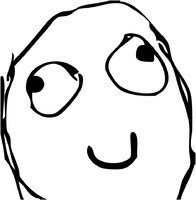-
Posts
622 -
Joined
-
Last visited
About stingray77

Recent Profile Visitors
6,944 profile views
stingray77's Achievements
-
Thanks, gerwin, I recall that "glitch", too... What's interesting, though, is the Storm's different perspective showing more of the wing and Sidewinders if you compare to below same 8-o'clock-view out of a F-4B_67 (SF2V)... I was therefore thinking of some difference in the pilot's position, which does not seem to be the case... !?!?
-
Okay, after checking out and saving what was already there (in my current SF2NA July 2012 - less the DLC A-4 and F-4N), I installed Top Gun and TG 1.1... Looks like everting/the campaign works well on 2012, too! Some very quick testing showed the only missing is engine sounds of the F-4N STORM... Maybe someone of you can direct me how to add that quickly, before I have figured it out myself... ...edit: okay - pretty straight forward; just copied the relevant sound-entries from another F-4_DATA.INI into the F-4N_Storm_DATA.INI... Now I only feel the sound in the Storm is not as loud as in the other aircraft… Any hint, where that can be tweaked? And can you maybe also give me a hint how I can get the cool TG Navy-A-4 camo to the A-4s in the "Dogfight"-Scenario? Currently they do carry the "stock" red stars... Doh - please ignore - simply choosing the Super Echo as Agressor does the trick........
-
After adding SWUS to my SF2NA a while ago, I enjoyed playing my SF2V and NA (July 2012) until today... Admittedly I did not check back here all too often... Now I see an update for SWUS and the Top Gun-missions pack rolled out - and am thrilled. Downlowded both right away... In the Top Gun readme I see it requires the game running on July 2013! Hum, what is to be expected if I mod my July 2012-game(s) with this??? Anyhow THANKS for working on this and rolling it (and SWUS) out after so long!!!
-
In order to create a "new pilot" I took a copy of an existing pilot from the objects/pilots-folder and renamed the folder and the files in it (bmp, ini and the two LOD-files) - ending with a "3" instead of the "2" before. Next I changed the bitmap-picture - say to a different helmet color. Lastly I changed the pilot's name in the aircraft's DATA.ini giving the new folder's name. Thought that would be it, but it is not... I am getting a black pilot... Do I need to change the contents of the two LOD-files somehow as well?
-
I see... So by limiting the number of pre-rendered frames in the nvidia-panel the CPU is "freed" as much as possible (already) but its effect is not shown by Game Loops as low as possible. Good to know... And the drop of fps (especially in the area above NV cities - quite understandable seeing the amount of action there) is to be lived with...
-
In the nvidia control panel I set the "max number of pre-rendered single frames" (at least that's the translation from German :D) to 1 in order to "lock" the number of "Game Loops" at 1. But I still find Game Loops exceeding 1 (and slowing the fps) when flying over N Vietnam cities... When the Loops reach some 5 there is quite some stuttering in the game... What am I missining that locking in the nvidia panel does not have that much effect? If not totally wrong I experienced this worked in the past... I am running on Win7 and a GTX660 - I saved my a.m. setting both for the game itself and the Thrustmaster GUI which I start the game with...
-
Thanks for your answer and providing your details... First I just tried changing ZBufferDepth= from 24 to 32 and checked out results, which were none visible... Next I looked into your [ForegroundSceneClip] FarClipDistance=240000.0//14000.0 ........ mine is 240000.0 NearClipDistance=0.72//0.45 .....................and 0.45 What exactly does a change in these values trigger? Maybe that will help me evaluating what changes might be needed..... For now I will just change 0.45 to 0.72 (without knowing what I'm doing ), go for a hop and check it out... Nope - same situation.......
- 16 replies
-
- shimmering
- flickering
-
(and 3 more)
Tagged with:
-
Okay, in mue's FX.-files I changed the values to 5.0e-7 as per jeanba's hint and dropped the files into my terrain-folders in SF2V with the Expansion Pack... I still see shimmering on bridges and some antenna-structures (inside cockpits and outside) - so I guess I will also need to look into the NearClipDistance in the FLIGHTENGINE.INI. The standard/current value is something like 0.45 - any idea to what value I should start changing as a start. I have no clue and this is absolute new terrain to me, so any advice is MUCH appreciated! Thanks, guys!
- 16 replies
-
- shimmering
- flickering
-
(and 3 more)
Tagged with: