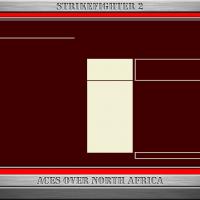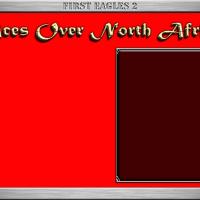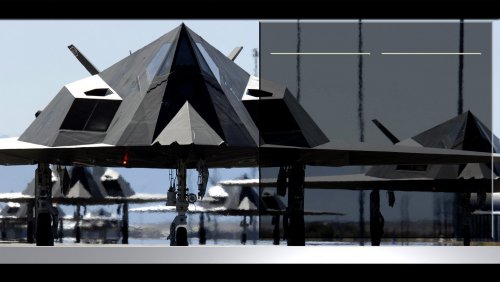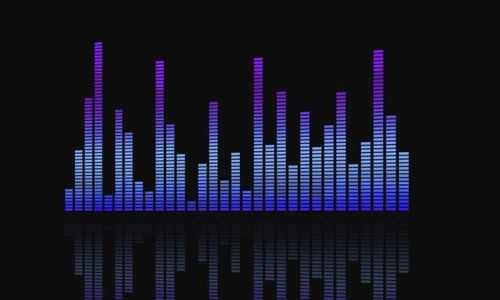-
Content count
1,531 -
Joined
-
Last visited
Files posted by Viper63a
-
StrikeFighter2 Soviet Air Force WWII (ETO) Hi-Res 1024x768 Menu Screens and Music!
StrikeFighter2 Soviet Air Force WWII (ETO) Hi-Res 1024x768 Menu Screens and Music!
By Viper
This mod includes custom "Soviet Air Force WWII" themed menu screens and pilots for the ETO package I hope someone will make in the future (if not already made that I don't know about). You should unzip the file and preview the new screens before installing them. I recommend doing this as there are MANY alternate screens I have in there that you might like better.
If you choose to install these screens, I recommend that you back up (make a copy of) your FLIGHT, MENU and PILOTDATA folders in the SF2 Mod folder you're installing this mod into. Just in case you want to go back to your original setup.
To install, simply unzip and copy the uncompressed FLIGHT, MENU and PILOTDATA folders to your StrikeFighter2 mod folder.
To remove, simply delete the FLIGHT, MENU and PILOTDATA folders and rename the copies you made to FLIGHT, MENU and PILOTDATA folders.
My StrikeFighter2 mod on Win97 64-bit would be something like...
C:\Users\<your_id>\Saved Games\Thirdwire\<Name of your ETO mod folder>\
Enjoy!
30 downloads
(0 reviews)0 comments
Submitted
-
StrikeFighter2 American Air Force WWII (ETO) Hi-Res 1024x768 Menu Screens and Music!
StrikeFighter2 American Air Force WWII (ETO) Hi-Res 1024x768 Menu Screens and Music!
By Viper
This mod includes custom "American Air Force WWII" themed menu screens and pilots for the ETO package I hope someone will make in the future (if not already made that I don't know about). You should unzip the file and preview the new screens before installing them. I recommend doing this as there are MANY alternate screens I have in there that you might like better.
If you choose to install these screens, I recommend that you back up (make a copy of) your FLIGHT, MENU and PILOTDATA folders in the SF2 Mod folder you're installing this mod into. Just in case you want to go back to your original setup.
To install, simply unzip and copy the uncompressed FLIGHT, MENU and PILOTDATA folders to your StrikeFighter2 mod folder.
To remove, simply delete the FLIGHT, MENU and PILOTDATA folders and rename the copies you made to FLIGHT, MENU and PILOTDATA folders.
My StrikeFighter2 mod on Win97 64-bit would be something like...
C:\Users\<your_id>\Saved Games\Thirdwire\<Name of your ETO mod folder>\
Enjoy!
26 downloads
-
SF2 FirstEagles2 Hi-Res 1920x1080 Menu Screens
By Viper63a in First Eagles - General Files - Hanger, Menu Screens
SF2 FirstEagles2 Hi-Res 1920x1080 Menu Screens
By Viper
This mod includes custom WWI Air War themed menu, campaign and pilot screens. No other (Hangar, Loading) screens are changed. You should unzip the file and preview the new screens before installing them. I recommend doing this as there are some alternates of the screens in there that you might like better.
If you choose to install these screens, I recommend that you back up (copy) your MENU, FLIGHT, and PILOTDATA folders in the SF2 Mod folder you're installing this mod into. Just in case you want to go back to your original setup.
My Win97 mod folder was...(Yours may be different)...
C:\Users\<your_id>\Saved Games\ThirdWire\FirstEagles2\
* Menu Install...
To install, simply unzip and copy the contents of the "To_Mod_Folder" (and not the folder itself) into your FirstEagles2 Mod folder.
To uninstall, simply delete the current MENU, FLIGHT, PILOTDATA folder and rename your backed up copies to be the active folders.
* Optional Campaign Screens install...
In the "Optional" folder, I have some upgraded Campaign screens. These are just the screens, nothing else is changed. Also, I've not tested them, so use them at your own risk. If you back up (make a copy) your "Campaigns" folder, there shouldn't be any risk. Copy the Optional "Campaigns" folder to your FirstEagles2 Mod folder and over write if asked.
My Win97 mod folder was...(Yours may be different)...
C:\Users\<your_id>\Saved Games\ThirdWire\FirstEagles2\
If you don't have a "Campaigns" folder, then you're running the stock Campaigns. If this is the case, you can just copy the optional "Campaigns" folder into your FirstEagles2 Mod folder. If you don't like or want them, you can just delete the "Campaigns" folder from your FirstEagles2 Mod folder and the game will go back to using the stock Campaign screens.
Enjoy!
116 downloads
-
SF2 "Aces over Vietnam" Hi-Res Silver Border 1024x768 Menu Screens and Music!
SF2 "Aces over Vietnam" Hi-Res Silver Border 1024x768 Menu Screens and Music!
By Viper
Special thanks to Homefies, Spectre8750, Stary and eburger68 for their contributions to Combatace!
This mod includes custom "vietnam Era" themed menu screens, pilots and (w/ 60s) music. This package also contains optional/alternate/upgraded Campaigns screens for both stock and expansions. There are many alternate screens in the Menu folder, so take a look and if you like some thing better, rename them to default names and use them instead.
If you choose to install these screens, I recommend that you back up your CAMPAIGNS, FLIGHT, MENU and PILOTDATA folders in the SF2 Mod folder you're installing this mod into. Just in case you want to go back to your original setup.
Also note: If you are able - meaning, if you don't already have something in the Menu folder that you want to keep or is needed by some other mod you installed. It would be better to "Rename" your original Menu folder and let this package installs cleanly. Only if you can...
*** To install...
Note: My StrikeFighter2 mod on Win97 64-bit was..(yours may be different)...
C:\Users\<your_id>\Saved Games\Thirdwire\StrikeFighter2 Vietnam\
1) Backup/Copy your CAMPAIGNS, FLIGHT, MENU and PILOTDATA folders in your StrikeFighter2 Vietnam mod folder.
2) Uncompress the new Menu package and browse the content. As usual, there are alot of alternate screens in the Menu folder you may like better.
3) Copy the FLIGHT, MENU and PILOTDATA folders in your StrikeFighter2 Vietnam mod folder.
*** Optional Campaigns screens...
1) The "Campaigns" folder contain new images for the Stock Vietnam Campaigns. This is optional, but I think they look better than the stock pix. Copy the Campaigns folder into your StrikeFighter2 Vietnam mod folder.
2) The "!Optional" folder contain new images for the Vietnam Expand Air and Ground War. Read the "Read-Me" in that folder for more detail. Copy the Campaigns folder from the !Optional folder into your StrikeFighter2 Vietnam mod folder.
That's it...
*** To Uninstall...
1) Delete the CAMPAIGNS, FLIGHT, MENU and PILOTDATA folders and restore the ones you backed up.
That's it!
Enjoy!
131 downloads
(0 reviews)0 comments
Updated
-
FE2 First Eagles2 1024x768 PhotoShop Menu Templates
By Viper63a in First Eagles - General Files - Hanger, Menu Screens
FE2 First Eagles2 PhotoShop 1024x768 Menu Templates
By Viper
A set of "Aces of the Great War" Flight and Menu Templates for First Eagles2.
Requirement: Photoshop or other graphics program that can edit Photoshop PSD files.
You can created your own FE2 menus. Load the Menu Template you want to customize into Photoshop. Load the picture you want into Photoshop. Copy the picture and place it over the Red Background layer. Merge all layers and save as a jpeg (jpg). Copy the new menu screen to the FE2 Menu folder. Done...
Also included: 2 minute Prop plane wave in the Flight Folder. A collection of WWI Pilot photos in the Pilotdata folder.
Enjoy!
Viper
32 downloads
-
SF2 "Aces Over North Africa" PhotoShop 1024x768 Menu Templates
SF2 "Aces Over North Africa" PhotoShop 1024x768 Menu Templates
By Viper
A set of "Aces Over North Africa" Flight and Menu Templates for StrikeFighter2.
Requirement: Photoshop or other graphics program that can edit Photoshop PSD files.
You can created your own SF2 "Aces Over North Africa" menus. Load the Photoshop Menu Template you want to customize. Load the picture you want to use into Photoshop. Edit/Change/Resize the picture you want to use and copy it over the Red Background layer of the Photoshop Menu Template. Merge all the layers and save the file as a jpeg (jpg) image. Copy the new menu screen to the SF2 Menu folder. Done...
Also included: 2 minute Prop plane wav sound file in the Flight Folder. Some Screens I already made (jpg files) I made using the templates.
Use these however you want, just give me some credit...Thanks and Enjoy!
=Viper=
21 downloads
(0 reviews)0 comments
Submitted
-
FE2 "Aces Over North Africa" PhotoShop 1024x768 Menu Templates
By Viper63a in First Eagles - General Files - Hanger, Menu Screens
FE2 "Aces Over North Africa" PhotoShop 1024x768 Menu Templates
By Viper
A set of "Aces Over North Africa" Flight and Menu Templates for First Eagles2.
Requirement: Photoshop or other graphics program that can edit Photoshop PSD files.
You can created your own FE2 "Aces Over North Africa" menus. Load the Photoshop Menu Template you want to customize. Load the picture you want to use into Photoshop. Edit/Change/Resize the picture you want to use and copy it over the Red Background layer of the Photoshop Menu Template. Merge all the layers and save the file as a jpeg (jpg) image. Copy the new menu screen to the FE2 Menu folder. Done...
Also included: 2 minute Prop plane wav sound file in the Flight Folder.
Use these however you want, just give me some credit...Thanks and Enjoy!
=Viper=
22 downloads
-
My Collection of F-16 Fighting Falcon (for Dave?) Hangar and Loading Screens!
My Collection of F-16 Fighting Falcon Hangar and Loading Screens!
By Viper 07/01/2015
My collection of F-16 Hangar and Loading Screens. I used these to replace the Hangar and Loading screens in my F-16 mod downloads. Namely the excellent F-16 Mods from Dave and company!
You may have to edit the Aircraft (eg. F-16A.ini) file to use these Hangar and loading screens. Or rename these files to the ones called out in the <Aircraft>.ini file.
Also included are the photoshop templates I used to make all these screens (about 90 Hangar and Loading screens, total about 180 files).
You can mix them, match them and use them however you like...but give me some credit if you use them in a mod you release to the public.
Thanks and enjoy the screens!
= Viper =
67 downloads
(0 reviews)0 comments
Updated
-
StrikeFighter2 World War II PTO Hi-Res Alternate 1024x768 Menu Screens and Music!
StrikeFighter2 World War II PTO Hi-Res Alternate 1024x768 Menu Screens and Music!
By Viper
I recently downloaded the "All inclusive SF2 Pacific Theater of Operations" (PTO) package from the A-Team site. Excellent package, but the menus were not to my liking...soooo...I upgraded them. These menu screens are tailored for that package, but it should work for any SF2 game with a Pacific WWII theme!
Note: These are new Menu Screens for the A-Team PTO Package - NOT THE A-TEAM PTO PACKAGE. If you want the SF2 Pacific Theater of Operations package, you will have to download it from the A-Team site. A little tricky getting registered, but I recommend it!
You should unzip the file and preview the new screens before installing them. I recommend doing this as there are MANY alternate screens I have in there that you might like better.
If you choose to install these screens, I recommend that you back up (make a copy of) your FLIGHT, MENU and PILOTDATA folders in the SF2 Mod folder you're installing this mod into. Just in case you want to go back to your original setup.
To install, simply unzip and copy the uncompressed FLIGHT, MENU and PILOTDATA folders to your StrikeFighter2 mod folder.
To remove, simply delete the FLIGHT, MENU and PILOTDATA folders and rename the copies you made to FLIGHT, MENU and PILOTDATA folders.
My StrikeFighter2 mod on Win97 64-bit would be something like...
C:\Users\<your_id>\Saved Games\Thirdwire\<Name of your PTO mod folder>\
Enjoy!
PS. Check out my Init Screen mod in the "InitScreen Extra" folder...
59 downloads
(0 reviews)0 comments
Updated
-
StrikeFighter2 World War II ETO Hi-Res Alternate 1024x768 Menu Screens and Music!
StrikeFighter2 World War II ETO Hi-Res Alternate 1024x768 Menu Screens and Music!
By Viper
I recently downloaded the "All inclusive SF2 European Theater of Operations" (ETO) package from the A-Team site. Excellent package, but the menus were not to my liking...soooo...I upgraded them. These menu screens are tailored for that package, but it should work for any SF2 game with a European WWII theme!
Note: These are new Menu Screens for the A-Team ETO Package - NOT THE A-TEAM ETO PACKAGE. If you want the SF2 European Theater of Operations package, you will have to download it from the A-Team site. A little tricky getting registered, but I recommend it!
You should unzip the file and preview the new screens before installing them. I recommend doing this as there are MANY alternate screens I have in there that you might like better.
If you choose to install these screens, I recommend that you back up (make a copy of) your FLIGHT, MENU and PILOTDATA folders in the SF2 Mod folder you're installing this mod into. Just in case you want to go back to your original setup.
To install, simply unzip and copy the uncompressed FLIGHT, MENU and PILOTDATA folders to your StrikeFighter2 mod folder.
To remove, simply delete the FLIGHT, MENU and PILOTDATA folders and rename the copies you made to FLIGHT, MENU and PILOTDATA folders.
My StrikeFighter2 mod on Win97 64-bit would be something like...
C:\Users\<your_id>\Saved Games\Thirdwire\<Name of your ETO mod folder>\
Enjoy!
PS. Check out my Init Screen mod in the "InitScreen Extra" folder...
59 downloads
(0 reviews)0 comments
Updated
-
SF2 New Hangar, Loading, and Loadout Screens for F/A-18A/B/C/D Version 2.0
SF2 New Hangar, Loading, and Loadout Screens for F/A-18A/B/C/D Version 2.0
By Viper 2015/08/06
These are upgraded/Alternate Hangar, Loading, Loadout Screens for The Hornet Team's F/A-18A/B/C/D Version 2.0 package and new <Aircraft>.ini files to read them. It was released by Dave and can be downloaded here. If the The Hornet Team team saw fit to add this to their pack, I would be grateful.
FA-18 Series Update by The Hornet Team 2.0
http://combatace.com/files/file/15259-fa-18-series-update-by-the-hornet-team/
These replaces/adds to The Hornet Team's package (STOCK ONLY) released on 11 Jan 2015. This (my) package DOES NOT include any LODs or other files from the Hornet team. It does include a new <AirCraft>.ini files so the right screens are read for display.
First!!! Always backup F/A-18s in your "...\Objects\Aircraft" folder. To install, copy the new "Airctaft" folder into your mod "Objects" folder. Overwrite and you're done.
Enjoy!
Viper
59 downloads
-
SF2 F-15 GAF Eagle Pack Redux 2016 (Fictional)
SF2 F-15 GAF Eagle Pack Redux 2016 (Fictional) - The Mudhen Team - 2016\07\19
-------------------------------------------------------------
This pack is an add-on for the F-15 Eagle Super Pack. However, it is a full stand-alone pack, no other mod packs are required.
What if West Germany replaced their aging F-4s with F-15s!? I was inspired by Ravenclaw's F-14F ICE Phantoms to build this pack. Infact, I used his squadron info and some of the decals for this pack.
If you are interested in other Mudhen Team F-15 Eagles, you can find them in the following links...
http://combatace.com/files/file/16186-sf2-f-15-eagle-super-pack-redux-2016/
http://combatace.com/files/file/16161-sf2-f-15-strike-eagle-super-pack-redux/
-------------------------------------------------------------
What's included in this mod pack?
-------------------------------------------------------------
** This pack contains fictional West German F-15G Eagle Squadrons.
* Included GAF Jets:
F-15C Eagle, F-15G Strike Eagle, and F-15GSE Silent Eagles.
* Included GAF squadrons:
JG71 "Richthofen" Norm 90j
JG72 "Westfalen" Norm 90j
JG73 "Steinhoff" Norm 90j
JG74 "Mölders" Norm 90j
** Optional Package:
Please refer to the Readme in the "Optional" folder to...
1) Install 1920x1080 Hangar and Loading screens. This pack has 1024x768 screens by default.
2) Downgrade the default 4096x to 2048x skins if you have performance issues with the larger skins.
-------------------------------------------------------------
Installation:
-------------------------------------------------------------
!! First and always - BACKUP!
** Copy the contents of the uncompressed "To_Mod_Folder" folder into your Saved Game mod folder. Overwrite any conflicts.
-------------------------------------------------------------
Add F15 SoundList
-------------------------------------------------------------
Read the "Add F15 SoundList.txt" readme file on adding the F-15 sound files included in this pack to your "Flight\SoundList.ini" file.
-------------------------------------------------------------
Thats it - Enjoy!
Please report any bugs or issues via the "Support Topic" link...
-------------------------------------------------------------
-------------------------------------------------------------
Credits:
-------------------------------------------------------------
-------------------------------------------------------------
The Mudhen Maintenance Team 2016
-------------------------------------------------------------
Viper63a - Upgraded Skins, Decals, Cockpit and Menu Screens.
Spudknocker - Upgraded Flight Model and Weapons Loadout.
Fanatic Modder - Upgraded Flight Model and Engine Emitters.
Crusader - Upgraded and added 2012 FM and Cockpits to pack!
RavenClaw_007 - Freaking insane Weapons and Ejection Seats!
JAT81500 - For the excellent Florian Pilot upgrades!
Hi Ho Silvers - AfterBurner Mod.
Nengajyou Aki -JASDF Serial Decals.
Stick - Beta testing and assistance with FM - THANK YOU!
April 2016
-------------------------------------------------------------
Salute to the 2010 F-15 Super Pack Team for the original
F-15 Super Pack!
-------------------------------------------------------------
TK - For the ThirdWire series of sims.
The Mirage Factory - For the nice F-15D MSIP aircraft...in particular Flying Toaster, wpnssgt, and Dave for making the F-15 MAX files available for me to play with.
Kei Nagase - For the awesome skins for the F-15 ACTIVE.
AleDucat - For the nice ACES II ejection seat models.
Deuces - For the F-15 Afterburner and weapon effects.
Diego - For the Modern USAF Pilot skins.
Fubar512 - For the FM work.
JimmyBib - For the F-15C cockpit flight control textures.
MoonJumper - Avionics work.
Sundowner - Textures.
USAFMTL/Dave - Decals.
Wpnssgt - Models, Textures.
Kesselburt - Original F-15C cockpit.
Kout - Loading and Hanger Screens.
Kct - Textures and decals for the F-15SG.
Brain32 - Improved/new textures for F-15C cockpit.
Mago - F-15E Cockpit.
331KillerBee - SF2 Weapons Pack (basis for some of the weapons included).
Lexx Luthor - Siberian Sky Experimental 3-D Rocket Exhaust
JAT81500 - F-15E Cockpit avionics and HUD work.
To my fellows at Combatace for helping me beta test and work out bugs.
Any errors or mistakes are entirely mine.
FastCargo
12 Jan 10
217 downloads
-
TW F-15A Variants of Pappy's Excellent F-15A Skins
TW F-15A Variants of Pappy's Excellent F-15A Skins and Blackburn32's Stripes! You need Pappy's F-15A Air Superiority Blue 1.0.0 to get the decals... Here: Just drop the two folder from this mod into your mod F-15A folder...Thats it! Also highly recommend, but not needed for this mod... Pappy's F-15A Hi-Rez with Lo-Viz Stencil
Here: and Pappy's Thirdwire F-15A Eagle Hi-Rez
Here: These are awesome! Thanks Pappy! Please note: All credit for the Invasion Stripes to Bkackburn32! What a cool idea! Thanks All! =V=59 downloads
(0 reviews)0 comments
Updated
-
StrikeFighter2 World War II Pacific Theater (PTO) Hi-Res 1920x1080 Menu Screens and Music! Version 3
StrikeFighter2 World War II PTO Hi-Res Alternate 1920x1080 Menu Screens and Music!
By Viper
I just recently downloaded the "All inclusive SF2 Pacific Theater Operations" (PTO) package from the A-Team site. Excellent package, but the menus were not to my liking...soooo...I upgraded them. These menu screens are tailored for that package, but it should work for any SF2 game with a Pacific WWII theme!
You should unzip the file and preview the new screens before installing them. I recommend doing to see if you like the screens before installing them.
If you choose to install these screens, I recommend that you back up (make a copy of) your FLIGHT, MENU and PILOTDATA folders in the SF2 Mod folder you're installing this mod into. Just in case you want to go back to your original setup.
To install, simply unzip and copy the uncompressed FLIGHT, MENU and PILOTDATA folders to your StrikeFighter2 mod folder.
To remove, simply delete the FLIGHT, MENU and PILOTDATA folders and rename the copies you made to FLIGHT, MENU and PILOTDATA folders.
My StrikeFighter2 mod on Win97\10 64-bit would be something like...
C:\Users\<your_id>\Saved Games\Thirdwire\<Name of your PTO mod folder>\
Enjoy!
PS. Check out my Init Screen mod in the "InitScreen Extra" folder...
66 downloads
-
Viper's 1920x1080 Menu PSD Templates - 2 versions
Here are my 1920x1080 PSD Menu templates...
There are 2 version...the standard stock looking one and the metal version...
Please see example pix...
Enjoy!
V.
69 downloads
(0 reviews)0 comments
Submitted
-
Viper's Massive Collection of Insignias, Emblems and Patches
My massive collection of aircraft and related insignias, emblems and patches!
I forgot to mention, I didn't create all of these...didn't mean to imply I made them all...I collected them from all over...here and the net...
I could not find the source (CombatAce Links) for some of the items, (didn't remember where I got it from) so I removed them...sorry about that...
Enjoy!
V.
122 downloads
(0 reviews)0 comments
Updated
-
F-15 Super Pack NF5 Campaigns Compatible Patch
By Viper63a in User Made Campaigns
F-15 Super Pack NF5 Campaigns Compatible Patch
By Viper63a This patch makes the Mudhen Team's F-15 Eagle Super Pack (below) compatible with Nato Fighters 5 Campaigns. -------------------------------------------------------------
What's included in this mod pack?
------------------------------------------------------------- There are two folders with different screen formats in this patch - 1024x768 and 1920x1080. If you installed or want to the Mudhen Team's F-15 Eagle Super Pack into Nato Fighters 5, You need to update the references of the original F-15s with the news ones for the campaigns. This patch does that job for you. Plus, you get a new set of hi-rez campaign screens as well! -------------------------------------------------------------
Installation:
------------------------------------------------------------- !! First and always - BACKUP! Make of copy of Nato Fighters 5 Campaigns folders in your Mod folder... 1) Mudhen Team's F-15 Eagle Super Pack must be already install per the readme in that pack.
2) As always! Back up your current NF5 mod "Campaigns" folder.
3) Copy the contents of the screen format you want into your NF5 mod "Campaigns" folder. Overwrite any conflicts. ------------------------------------------------------------- Thats it - Enjoy! ------------------------------------------------------------- -------------------------------------------------------------226 downloads
- viper63a
- f-15 super pack
- (and 5 more)
-
Boeing B-47B Stratojet Redux 2018 (Veltro2k 2015)
New\Updated 2048x skins, cockpit, sounds...
Added 1920x Hangar and Loading screens...
Fixed bomb placement in bay...
Changed pilots and seats...
Fixed drag chute mesh and floating pilot in no cockpit view mode...
Tuned engine and airbrakes for better FM and landing...
Added RB-47E Startojets... All ini files are mostly the same... All credits to the original creators in the original readme (below)...I just polished it..... -------------------------------------------------------------
Installation:
------------------------------------------------------------- >>> Please backup and delete your mod folders: "B-47B_v2k & RB-47_v2k" in \Objects\Aircraft and "B-47B & RB-47" in your \Objects\Decals folder...Or not...you will just have two versions of the planes installed if you don't. Copy the contents of the uncompressed "To_Mod_Folder" folder into your Saved Game mod folder. Overwrite any conflicts... Enjoy! Viper -------------------------------------------------------------
Original Readme txt
------------------------------------------------------------- Boeing B-47B Stratojet (Veltro2k 2015) The Boeing B-47 Stratojet was a long range, six-engine, turbojet-powered strategic bomber designed to fly at high subsonic speed and at high altitude to avoid enemy interceptor aircraft. The B-47's primary mission was to drop nuclear bombs on the Soviet Union. With its engines carried in nacelles under the swept wing, the B-47 was a major innovation in post-World War II combat jet design, and contributed to the development of modern jet airliners. The B-47 entered service with the United States Air Force's Strategic Air Command (SAC) in 1951. It never saw combat as a bomber, but was a mainstay of SAC's bomber strength during the late 1950s and early 1960s, and remained in use as a bomber until 1965. It was also adapted to a number of other missions, including photographic reconnaissance, electronic intelligence and weather reconnaissance, remaining in service as a reconnaissance aircraft until 1969 and as a testbed until 1977. Credits Model: Veltro2k
Decals,Screensand FM HELP: Wrench
BrakeChute: FastCargo Cockpit:Stock 104 ? Moded by A-team ? Bit of a confusion here so Credit goes to the creator
once this gets cleared and if I missed anyone, as soon it comes to my attention i will change it. install in Objects/aircraft folder SHIFT+0 to open canopy and crew door THIS MODEL IS ONLY TO BE DISTRIBUTED AS FREEWARE AND IN NO OTHER CIRCUMSTANCE SHALL IT BE USED, EVEN IN PART OF ANYTHING THAT IS PAYWARE.
IN ACCORDANCE WITH THE COMBAT ACE MODDERS AGREEMENT Veltro2k423 downloads
-
B-58A Hustler Redux 2018 (Wrench 2013)
New\Updated 2048x skins, Decals & Reverted F-106 cockpit...
Added 1920x Hangar and Loading screens...
New\Updated pilots... All ini files are mostly the same... All credits to the original creators in the original readme (below)...I just polished it..... -------------------------------------------------------------
Installation:
------------------------------------------------------------- >>> Please backup and delete your mod folders: "B-58A" in \Objects\Aircraft and \Objects\Decals folder...or you will not see the new skins... Copy the contents of the uncompressed "To_Mod_Folder" folder into your Saved Game mod folder. Overwrite any conflicts... Enjoy! Viper -------------------------------------------------------------
Original Readme:
------------------------------------------------------------- B-58A "Hustler" 7/8/2011 -- For SF2, Any and All -- This is a modification of Pasko's B-58 Hustler, to bring it more in line with SF2 standards.
If you have the 2009 SF2 Update, just install this directly OVER your pre-existing folders, allowing the overwrite. If you don't, don't worry about it. Two skins are included (the same basic skin used twice), with all new 100% Historicaly Correct (tm) serial numbers, listing each operational aircraft that served with the 43rd and 305th Bomb Wings. Unfortunatly, I was unable to break them down each into which served with each of the 6 Squadrons in the 2 Wings, but this should do nicely. There are also 2 cockpits included:
The original SF2 mod by Dave (USAFMTL), that uses the F-106 pit and,
An extensivelly modified F-4 Phantom pit (stock 3W ini only -as the cockpit exists in all versions of the game). This one makes use of many 'moves' to drop items out if sight, and uses the physical external model for the windshield framing.
Neither one is perfect ... this is elaborated further in the "Notes" section, with instructions on what to switch or turn off in the various inis; depending on which you choose. Right now, it's using the Phantom pit, as it really is quite a bit closer than the 106's. In the Loadout ini, several alternate loadouts are listed. These can be accessed from the 3rdWire mission editor screen (for post-Expansion Pak 2 users). Other ini edits repositon the running & landing lights, add 'virtual' flaps (as this aircraft made use of drooping elevons -without the original source file this is impossible to duplicate-), minor engine adjustments, and avionics tweeks. It could also stand a slightly improved FM; the changes and other comments are in the "Notes" section. Weapons are included, the nuke explosion effects are =NOT=. YOu should probably have them from the GunnyPak. Speaking of weapons, a "new" 8kt ARM is included; this is a fictional ARM version of the Genie, more in line with "Fail Safe" and the No.6 Decoy/EW/Escort aircraft, and gives you a SEAD load. Kill SAM sites DEAD!!! Since real decoys don't/can't exist....it's just for fun! There's also and EO version, that can be used for STRIKE or SEAD missions. As always, =READ= the enclosed readme for full, detailed instructions. This package has been broken down into the various folders that SF2 needs/requires/should have, to make it a LOT easier to install. Also, as usual, the expected 'Notes and Other Nonesense' comments by me. This =IS= Required reading -- there are some issues that are addressed there. ---------------------
To Install: As always, unzip the "sf2_hustler_pak.zip" to a temp folder or your desktop, or somewhere' else that's easy to find. Then, simply copy/paste the /Objects folder directly OVER the /Objects folder of your SF2 install of choice. All the folders have already been seperated out into their correct format that SF2 requires/wants/needs/should have for all mods. That's it ... Off you go! -----------------------
Notes and Other Nonsense: Ok, first and foremost of importance ...when carrying the Two Component Pod for Nuke strikes - DO NOT UNDER ANY CIRCUMSTANCES ORDER YOUR WINGMAN TO 'DROP TANKS'!!!!!!!!!!!!!!-
This WILL cause the game to lockup/freeze for some reason, and the only way out is C/A/D to start the Task Manager and kill it that way. You, however, can drop your tank, exposing the multi-megation bomb, This is how it would have been delivered ... the tank was kept until the bomb run, jettisoned, and then the bomb dropped. Apparently, when Wingmen are given the 'attack my target' order, they should automatically dump the externals. (Unfortunately, during STIKE mission testing, it seems that giving your wingman ANY orders like - 'attack my target' may also freeze the game. Don't know what's causing it. Something releated to the nukes/TCP maybe??? Just be advised ... and let the AI handle ALL of these aircraft). They're quite fun for high-mach, low level flying.
Don't forget, too, these aircraft would have operated alone on their missions into the Soviet Union, and NOT in formations. You may want to send you wingmen home on STRIKE, and do the job yourself. Your choice -- but just remember what happens. Also, the aircraft =REALLY= needs a new flight model ... IMO it has too much drag and not enough lift, and has a tendencay to 'tail stall' during hard turns. Of course, it's a frakking BOMBER, and shouldn't be making fighter-like manuvers. There ARE some clipping issues with the Phantom cockpit as used -- the side window frames disappear. As I'm totally opposed to fucking around the the games clipping distances, these have been left alone. You'll just have to not turn you head too far left or right. I've narrowed down the cockpit views to try and prevent this as much as possible, but it's a moot point. Which brings up another point -- my feelings are that even with cockpits and such, bombers should be left under the control of the Games AI -- it does a much better job of putting iron (or uranium/plutonium in this case) on the target. I'm may also update Pete "pappychksix" Fredrico's SEA camo skin, and will release that when it's done. It needs better decals! Howeve, given the excessively SMALL conventional load ... the aircraft may be better used as a Pathfinder, with high-explosive ARMs, LOTS & LOTS of chaff, and super-powerfull jammers. Essentially, and EB-58s, similiar to the EB-66s as used in Southeast Asia. We'll see.... ----------------------
-Swapping Cockits: If for any reason, you want to go back to the 106's pit, here's what you do: Open the B-58A_DATA.ini, and scroll down to the [NOSE] section. You'll see this: [Nose]
ParentComponentName=Fuselage
ModelNodeName=Nose
//ShowFromCockpit=FALSE
ShowFromCockpit=TRUE you'll note I already have the switch in place to turn off the nose, thereby removing the external windows/windshield framing. Simply uncomment the 'ShowFromCockpit=FALSE', and comment OUT the 'ShowFromCockpit=TRUE It would then look like this: [Nose]
ParentComponentName=Fuselage
ModelNodeName=Nose
ShowFromCockpit=FALSE
//ShowFromCockpit=TRUE Save and close the data ini. In the B-58A.ini, where the cockpit statements are, you'll see this: [AircraftData]
AircraftFullName=B-58A Hustler
AircraftShortName=B-58
AircraftDataFile=B-58_data.ini
//CockpitDataFile=B-58_cockpit.ini <---
CockpitDataFile=F-4E_COCKPIT.INI <---
HangarScreen=B-58_Hangar.bmp
LoadoutImage=B-58_LOADOUT.bmp
LoadingScreen=B-58_loading.bmp
LoadoutFile=B-58_loadout.ini
AvionicsDLL=Avionics60.dll
AvionicsDataFilename=B-58_AVIONICS.INI You do pretty much the same thing, commenting out the F-4E cockpit ini, and uncommenting the B-58 cockpit ini. Thusly: [AircraftData]
AircraftFullName=B-58A Hustler
AircraftShortName=B-58
AircraftDataFile=B-58_data.ini
CockpitDataFile=B-58_cockpit.ini
//CockpitDataFile=F-4E_COCKPIT.INI
HangarScreen=B-58_Hangar.bmp
LoadoutImage=B-58_LOADOUT.bmp
LoadingScreen=B-58_loading.bmp
LoadoutFile=B-58_loadout.ini
AvionicsDLL=Avionics60.dll
AvionicsDataFilename=B-58_AVIONICS.INI As stated above, NEITHER is a perfect choice .. the Hustler had a rather unique cockpit, and did not have the radar display or RWR in the pilot's compartment. These was handled by the Radar Navigator (aka Bombadaier) and the Defense Systems Operator seated behind him. For gaming purposes, this will have to suffice. You'll also have to rename the 'xCockpit' folder back to just plane Cockpit. This has all the F-106 cockpit bits. Of course, if one wants to convert to totally AI, simple comment out BOTH cockpt inis, and it'll revert to computer/game AI control. -----------------------
Sources:
AeroFax #??? - Convair B-58 Hustler
Warpaint #4 - Convair B-58 Hustler Credits:
Pasko & Co for the original release;
Dave & Co for the 2009 upgrade;
??? for the J-79 sound I borrowed/included (Ravenclaw? Spillone? GMG??? don't know, but thanks!),
Me for the decals and such like
TK for the whole series! ---------------- If you have any problems, questions, comments or whathave you, I can be reached via the email addy below, or at the Usual Places - the message boards. Good Luck, Good Hunting, and Happy Landings!!! Wrench
Kevin J. Stein kjstein@ca.rr.com -------------------------------------------------------------------------- Legal BS:
This is freeware; it CAN be distrubuted, as long as this readme and all pieces of the package remain intact.
This package may NOT in any way, shape or form be used in any payware addition
Bribes are accepted; ask for the day's going rate. ------------------------------------------------------------------------323 downloads
(0 reviews)0 comments
Submitted
-
C-5A Galaxy USAF Grey Redux 2019 (Veltro2k Wrench 2018)
From Veltro2K's Cargo Planes... All FM ini files are mostly the same...
All credits to the original creators in the original readme (below)...I just polished it... v.1.0
New\Updated 4096x skins, Actual Decals & B52 Cockpit...
Added 1920x Hangar, Loading & Loadout Screens...
Actual Serial Numbers, Randomized...
New sounds... v.1.1
Converted Command Wing emblems to lo-viz as pointed out by daddyairplanes - Thanks!
Original skins with color emblems are optional in the "Extra" Folder...
Fixed the wingtip NAV light positions...
Reduced the size of the US AIR FORCE markings
Moved the side door and emblems...
Fixed loadout - has Jeeps and Pallets in the cargo hold...
Used one tail decal from daddyairplanes Euro C-5A Galaxy (for his ecellent work see below)... * Please note - The INI files may be different, so you will get the INI files from the last pack you install. v.1.2
Added White over Gray MAC C-5A...
Converted some skin markings to decals... -------------------------------------------------------------
Installation:
------------------------------------------------------------- >>> Please backup and delete in your mod folders: "C-5A" in \Objects\Aircraft and \Objects\Decals folders...or don't know what will happen...
Copy the contents of the uncompressed "To_Mod_Folder" folder into your Saved Game mod folder. Overwrite any conflicts... Enjoy!
Viper 01/18/2019 ------------------------------------------------------------- Original Readmes:
------------------------------------------------------------- SF2 USAF/NATO/Western Cargo Planes by Veltro2K 3/20/2013 -For SF2, Any and All- This is a re-release of these aircraft, as some have stated a desire to have them again.
This pak includes all my reskins, decals, ini tweeks from the various "upgrade paks" I'd released before the aircraft were disappeared.
This pak contains =ONLY= those aircraft used by the USAF, our Allies and other NATO powers. The Soviet/Warsaw Pact transports are someplace else.... Included in this pack are: C-141A Starlifer
C-141B Starlifter
C-5A Galaxy
C-17 Globemaster III
G-222 Spartan (called such in USAF service) Some may be more complete than others, with regards to decals and such. Some are fairly 'untouched', and will need further decaling, etc. Some hangar and loading screens are NOT in SF2 format, and will need redoing (meaning: I never got around to them!).
All the original readmes from the Upgrade Paks (I could find!) are included within this main folder. I'd reccomend reading them, just for fun! Skin and some decal templates (again, when I could find them!) are included. The decal template is for the "ttag" decal, that is for USAF AMC usage.
This pak is quite large, as the skins remain in their bmp format. You can convert to jpg at you convience. As always, fairly easy to follow, yet detailed install instructions are included. PLEASE read them!!! PLEASE read the "Notes" section for other important notations. Also, the Legal Statement has been changed with regards to this aircraft.
For those that still have the original releases, you may not need to reapply this package. But, to be safe, PLEASE check over your aircraft to be sure. Thank You :). **These aircraft herein are released in "AS IS" Condition. There are/may be some issues with the LOD that may not/cannot be resolved. Period. Any and all issues/problems that cannot be solved via ini edits will exist forever, as new models are unlikely to be created. For now.** ------------------------------------------------ =TO INSTALL: As I always reccomend, unzip the "sf2_veltro2k_cargoplanes_pak.zip" to a temp folder or your desktop or somewhere else that's easy to find Then, simply, copy/paste the Objects folder supplied directly =OVER= your existing /Objects folder.
Copy/Paste the supplied Sounds folder directly OVER your existing /Sounds folder
You'll probably be asked "OVERWRITE?", just say Yes. I've already seperated out the various folders (Aircraft, Decals, etc), so they'll drop right where they're supposed to be. ----------------------------
Notes: Again, as these are considered "heavies", they are best left under AI control, even though they all have cockpits. What can be done with them, I've not too many clues...however, with the SF2 mission builder, they can be inserted into campaigns, single missions and a host of other opportunities that present themselves. Use you imagination. If there is a HUGE hugh and cry, perhaps I can be moved to locate all the Soviet transports Veltro did....if I can find where I put them!
---------------------------------------------------------------------------------
Credits:
Veltro2K for the aircraft
me for varioius and sundry other stuff
StephanP for the C-17 chaff/flare tweek
Dels, iirc, for the c130 engine sound
Sources:
see the enclosed original readmes
seriously ---------------------------------------------------------------------------------
If you have any problems, questions, comments, I can be reached in the usual places; CombatAce, SimHQ, or via the email addy below. Happy Hunting!
Wrench
Kevin Stein kjstein@ca.rr.com --------------------------------------------
Legal BS:
This is freeware, with limited/controled re-release; it CANNOT be redistrubuted, or posted on other sites even if the original readmes and all other pieces of the package remain intact.
The names of all contributors, modders, suppliers, etc =MUST= be listed in any new readmes.
This package may NOT in any way, shape or form be used in any payware additions.
Bribes are accepted; ask for the day's going rates... ------------------------------------------- SF2 Upgrade Pack For Western Transports, Airliners and AWACs by Veltro2K 6/1/2018 = For SF2, Any/All (Full 5 Merged RECCOMENDED!) = This is a remod pack for Veltro2k's Western/NATO Transport, Airliner and AWAC aircraft. This package =ONLY= contains the data inis for the aircraft listed below. You will still need to locate the original aircraft. It is highly suggested (read: REQUIRED) that you have SF2NA as part of your merged installs, as several of these reference the stock 3W Tu-95 Bear destroyed model. Some reference the stock 3W An-12, Tu-16 or B-52D (SF2V) destroyed models as well. Flight Models remain "as issued"; they've not been touched by me. All New Data Inis Included in this pack are for: C-5A Galaxy
C-17 Globemaster II
C-141A Starlifter
C-141B Starlifter
G-222/C-27 Spartan
E-767
KC-767 (KC-46)
Nimrod MR.1 (RAF ASW/Martime Patrol)
Br.1150 Atlantique (ASW/Martime Patrol)
PB-1W Navy Fortress (USN 1940s/50s AEW - B-17) DC-8 *
B-747 Pan Am"Jumbo Jet" *The DC-8 mods are for the package by Daddyairplanes*
All aircraft have had their data inis reworked to correct, add, move, remove or generally "fix" all the hit boxes, relocate components (ie: fuel tanks, as best as possible inside the airframe) and in general clean up many things that simply escaped notice. The exception here is the Pan Am 747, which gets a partly repainted skin, with all new 100% accurate civil registration number decals (18) AND their matching "Clipper" names. Decal Randomization is "TRUE". The 747 and DC-8s also get an avionics upgrade (GM radar). Some sounds are included; you may have them alread, or not; but I like "to be sure". Please note, some of these aircraft may NOT be in the SF2 downloads section; one will need to Search the SF1/Wo* (1stGen) downloads. Equally important, is to HAVE the aircraft installed =BEFORE= installing this Upgrade Pack. Kinda makes sense, right? <gr> As is always reccomended, unzip to a temp folder or your desktop to give easy access to the rest of this readme for it's install instructions. Happy Landings!
Wrench
Kevin Stein
==========
To Install: Another reminder: ****HAVE THE AIRCRAFT INSTALLED TO YOUR SF2 MODS FOLDER OF CHOICE =BEFORE= INTALLING THE UPDATE/UPGRADE PACKAGE.**** As always reccomended, unzip the "sf2_v2k_western_heavies_upgrade_pak" to a temp folder or your desktop or somewhere that's easy to find. Copy/Paste the /Objects folder DIRECTLY into the SF2 game install of choice's /Objects folder. It's already divided into the /Aircraft and /Decals sub-folders. You'll asked to "Overwrite?" , just say yes. It'll change nothing. Copy/Paste the included /Sounds folder DIRECTLY over you existing Sounds folder. Allow the "Overwrite". I've included sounds you may already have, but wanted to be sure that (nearly) everything was available to the End User (tm). That should cover it, go fly! -----------------------------
Credits:
Veltro2k for the aircraft themselves
MUE for the Lod viewer
Me, for taking on the job.
TMF for the destroyed 707, used with the DC-8s Sources:
see original readmes ------------
Other Notes and Nonsense: Included are the original Data inis, already backed up, in case you End Users (tm) don't appriciate all the hard work that goes into creating, giving, and keeping up the Mods we do. Remember, these mostly exist for "Eye Candy" and Targets (tm), but I felt it was well worth the effort to try and correct the hit boxes. Also, remember they're really not to be Player Usable, even with cockpit, as the Game Engine has no coding for their proper usage. But, have fun anyway! A note about the destroyed model usage: While not 100%, we work with what we have, after all, it's just a burning, dead wreck on the ground. If a 3d Modeler (tm) wants to build crashed birds; go for it, I says! I know the "Clipper **" name decals are in the wrong font, but after spending an hour and half trying to FIND the correct one, just chose to use one of my script fonts. Deal with it <g>. At present, there are NO plans whatsoever to update the individual aircraft packages. End Users are on their own to locate the aircraft in the CombatAce downloads sections and apply this fix-it pack. --------------------------- If you have any problems, questions, comments, I can be reached in the usual places; CombatAce, SimHQ, or p0rn sites. Happy Hunting!
Wrench
Kevin Stein
--------------------------------------------
Legal BS:
All the aicraft herein remain the intellectual property of their respective Manufactures, Design Bureaus and Veltro2k
This is freeware, it =CAN= be redistrubuted, or but =NOT= posted on other sites even if the original readmes and all other pieces of the package remain intact.
The names of all contributors, modders, suppliers, etc =MUST= be listed in any new readmes.
This package may =NOT= in any way, shape or form be used in any payware additions.
Bribes are accepted; ask for the day's going rates...
------------------------------------------- ==========310 downloads
(0 reviews)0 comments
Updated
-
Strikefighters2 HQ Menu Music and Sound files...
By Viper63a in Menu Music
Strikefighters2 HQ Menu Music and Sound files...
From Viper 05/14/2020
So, I found some of the stock music and sounds alittle flat...so I resampled some higher quailty ones...
* To install...
1) Back up your Menu folder
2) Copy and paste the files from the Menu folder into yours and overwrite.
~ Part 1
Australia.wav
Austria.wav
AwardMedal.wav
AwardMedal2.wav
AwardMedal3.wav
Belgium.wav
Canada.wav
Denmark.wav
Finland.wav
France.wav
FrenchNavy.wav
Germany.wav
Greece.wav
IJA.wav
IJN.wav
India.wav
Iran.wav
Iraq.wav
Israel.wav
Italy.wav
Japan.wav
Kuwait.wav
Libya.wav
Luftwaffe.wav
Mercenary.wav
Nazi Germany.wav
~ Part2
Netherlands.wav
NewZealand.wav
Norway.wav
NVietnam.wav
Pakistan.wav
RAF.wav
RoyalNavy.wav
Russian.wav
Russian2.wav
SaudiArabia.wav
SKorea.wav
Soviet.wav
Spain.wav
SVietnam.wav
Sweden.wav
Swiss.wav
Thailand.wav
Turkey.wav
Ukraine.wav
UN.WAV
USA.wav
USAF.WAV
USCG.WAV
USMC.WAV
USN.wav
WGermanNavy.wav
WGermany.wav
WWII Italy.wav
* For the files in the Hangar Sounds folder...Listen to them and if you like one...
1) Rename the file to HANGARSCREEN.WAV
2) Copy and paste the file from the Hangar Sounds folder into your Menu folder and overwrite.
3) These are good for LOADOUT and LOADING sounds as well...
~ Hangars
HANGARSCREEN KOREA.WAV
HANGARSCREEN ODS.wav
HANGARSCREEN NATO.wav
HANGARSCREEN ODS.wav
HANGARSCREEN TopGun.wav
HANGARSCREEN Vietnam.wav
HANGARSCREEN3D.WAV
Enjoy!
Viper
289 downloads
- wav
- strikefighters2
- (and 5 more)
-
Strikefighters2 Israel Hi-Res 1920x1080 Menu Screens and Music!
SF2 Israel Hi-Res 1920x1080 Menu Screens and Music! v5
By Viper 05/17/2020
Note: I removed all the nation sounds from this Menu packs for size reasons. If you intend to install the "VIPER63A HQ Menu Sounds" pack, please install that pack first. Installing the HQ Sound pack over the Menu pack may overwrite some of the menu specific music files. You can always re-install this menu pack to get the menu specific theme music back.
Special thanks to Homefies and Spectre8750 for their contributions that led me here...
This mod includes custom "Israeli" themed menu screens, pilots and music. I used the MENU INI files to reuse the music files for different menus. This reduces the size of the package as I don't have duplicates of the same music files for different menus. You should unzip the file and preview the new screens before installing them. I recommend doing this as there are alternate screens I have in there that you might like better.
If you choose to install these screens, I recommend that you back up your FLIGHT, MENU and PILOTDATA folders in the SF2 Mod folder you're installing this mod into. Just in case you want to go back to your original setup.
To install, simply unzip and copy the uncompressed FLIGHT, MENU and PILOTDATA folders to your StrikeFighter2 mod folder.
My StrikeFighter2 mod on Win10 64-bit was..(yours may be different)...
C:\Users\<your_id>\Saved Games\Thirdwire\StrikeFighter2 Israel\
Enjoy!
82 downloads
-
ODS Warbirds: O\A-10A Thunderbolt II ODS30 Squadrons (Spectre Edition)
SF2 O\A-10A Thunderbolt II ODS30 Squadrons (Spectre Edition)
-------------------------------------------------------------
This pack contains the stand-alone version of the O\A-10A Thunderbolt II aircrafts from "Operation Desert Storm: 30th Anniversary". This mod contains accurate ODS livery, nose art and serial numbers from ODS. This is just a sample of what you will find in the expansive "Operation Desert Storm: 30th Anniversary" pack. If you like this mod and want (much much) more! Please check out the "Operation Desert Storm: 30th Anniversary" mod here...
https://combatace.com/files/file/17521-operation-desert-storm-30th-anniversary-edition/
!! DO NOT INSTALL THIS MOD into the "Operation Desert Storm: 30th Anniversary" pack. That pack already has these aircrafts, customized for the ODS30 theater!
* Source:
https://www.dstorm.eu/pages/en/usa/a-10.html
* Included Jets:
A-10A Thunderbolt II
OA-10A Thunderbolt II
---------------------
Installation...
---------------------
1) Copy the contents of the "To_Mod_Folder" folder into your mod folder and over-write if required.
2) Update your "...\Flight\SOUNDLIST.INI" with the contents of the "Add A-10 SoundList.txt". Please don't forget to maintain the number sequence in the sound list.
3) Check, ensure (or update) all the squadrons in this pack is in your "SQUADRONLIST.INI" file. Once you look at that file, you will know what to do.
* Please note that some squadrons may have multiple CO planes, this is not a mistake. Rather than just picking one CO, I am respresenting all the COs for that squardon during the period. So both COs could pop up in given scenario. I rather have them than cut them so...it's only a game...
* Tweaked and Tested by the ODS30 team!
* Mod Direction and Optimization - Menrva
* Additional Data and Weapons improvements - Yakarov79.
* Additional Sound tweaks and updates - Guuruu.
* Accurate Skins and Decals - Viper63a
Thanks and Enjoy!
=Viper63a=
-------------------------------------------------------------
-------------------------------------------------------------
Previous versions....This mod is a ODS specific subset of these other mods...
Version 1.5 Full Update Package A-10A and C Thunderbolt II "Warthog" Pack...
CREDIT:
Model:
Wpnssgt - Original model and post v3.0 3D Modifications.
Spectre8750 - 3D Modifications
Russouk2004 - 3D Modifications
Sundowner - Skin Template, Skins.
Spectre8750 - Skins, Decals.
A-10 Aces II Seat - Ravenclaw_007.
Diego - USAF Pilot
Cockpits:
Kesselbrut
Spectre8750
Weapons:
331Killerbee
Bunyap
EricJ
Ravenclaw_007
Rusty_hawk
Wpnssgt
Spectre8750
Sounds:
Spectre8750
Effects:
Ejection Seat system - Stary.
Tracer Smoke Emitter - Stary.
30mm GAU-8\A Effect - Deuces.
-------------------------------------------------------------
* Please see the "~Original Readme" folder for original credits and previous contributors. All credit goes to those who came before me. Without them, this pack would not be possible.
-------------------------------------------------------------
-------------------------------------------------------------
272 downloads
(0 reviews)0 comments
Updated
-
ODS Warbirds: E\F-111A\E\F Aardvark & Raven ODS30 Squadrons
SF2 E\F-111A\E\F Aardvark & Raven ODS30 Squadrons
-------------------------------------------------------------
This pack contains the stand-alone version of the E\F-111A\E\F Aardvark & Raven aircrafts from "Operation Desert Storm: 30th Anniversary". This mod contains accurate ODS livery, nose art and serial numbers from ODS. This is just a sample of what you will find in the expansive "Operation Desert Storm: 30th Anniversary" pack. If you like this mod and want (much much) more! Please check out the "Operation Desert Storm: 30th Anniversary" mod here...
https://combatace.com/files/file/17521-operation-desert-storm-30th-anniversary-edition/
!! DO NOT INSTALL THIS MOD into the "Operation Desert Storm: 30th Anniversary" pack. That pack already has these aircrafts, customized for the ODS30 theater!
* Source:
https://dstorm.eu/pages/en/usa/f-111.html
* Included Jets:
EF-111A Raven
F-111E Aardvark
F-111F Aardvark
-------------------------------------------------------------
Installation:
-------------------------------------------------------------
1) Copy the contents of the "To_Mod_Folder" folder into your mod folder and over-write if required.
2) Update your "...\Flight\SOUNDLIST.INI" with the contents of the "Add F111 SoundList.txt". Please don't forget to maintain the number sequence in the sound list.
3) Check, ensure (or update) all the squadrons in this pack is in your "SQUADRONLIST.INI" file. Once you look at that file, you will know what to do.
* Please note that some squadrons may have multiple CO planes, this is not a mistake. Rather than just picking one CO, I am respresenting all the COs for that squardon during the period. So both COs could pop up in given scenario. I rather have them than cut them so...it's only a game...
* Tweaked and Tested by the ODS30 team!
* Mod Direction and Optimization - Menrva
* Additional Data and Weapons improvements - Yakarov79.
* Additional Sound tweaks and updates - Guuruu.
* Accurate Skins and Decals - Viper63a
* Added JosefK's "0.9 OPEN BETA FOR F-111 CCIP" Mod to F-111E & F.
Thanks and Enjoy!
=Viper63a=
-------------------------------------------------------------
-------------------------------------------------------------
Previous versions....This mod is a ODS specific subset of these other mods...
* Updated Mod Pack: SF2 USAF E\F-111\E\F Pack by Viper63a, Dtmdragon, Lel and Fanatic Modder!
* FastCargo's Super Vark package 2.4 (SF2)
* Slick Cowboy's F-111_improvedskinpack 2.0 (SF2)
* Dave's EF-111A Version 2.0 (SF1)
* LeL's F-111 TAC Pack (SF1)
* Spinners [Fictional] General Dynamics F-111A 'Early TAC' Version 1
* Hi Ho Silver - The Afterburner Mod v.1 (SF1/SF2)
* Florian - "AmokFloo" - Western Style Pilot Models (SF1/SF2)
* JosefK's "0.9 OPEN BETA FOR F-111 CCIP" Mod to F-111E & F.
F-111D Additions! Ravenclaw for the weapon models. dtmdragon the avionics, cockpit repaint, loadout.ini, what if AIM-7G, data.ini overhaul and repackaging with the updated skins. FANATIC MODDER and LeL helped with the data/loadout.ini information and testing.
Thank you all for your contributions!!
-------------------------------------------------------------
* Please see the "~Original Readme" folder for original credits and previous contributors. All credit goes to those who came before me. Without them, this pack would not be possible.
-------------------------------------------------------------
-------------------------------------------------------------
360 downloads
(0 reviews)0 comments
Updated
-
F-15CD USAF Templates (Viper63a Modded)
By Viper63a in Skin Templates
F-15CD USAF Templates (Viper63a Modded)
-------------------------------------------------------------
This is a folder dump of my F-15 C & D USAF Skin Templates...
This is merely my addition to the already existing and excellent skins in CombatAce...
Thank you,
Viper
-------------------------------------------------------------
-------------------------------------------------------------
-------------------------------------------------------------
Credits:
-------------------------------------------------------------
-------------------------------------------------------------
The Mudhen Maintenance Team 2016
-------------------------------------------------------------
Viper63a - Upgraded Skins, Decals, Cockpit and Menu Screens.
Spudknocker - Upgraded Flight Model and Weapons Loadout.
Fanatic Modder - Upgraded Flight Model and Engine Emitters.
Crusader - Upgraded and added 2012 FM and Cockpits to pack!
RavenClaw_007 - Freaking insane Weapons and Ejection Seats!
JAT81500 - For the excellent Florian Pilot upgrades!
Hi Ho Silvers - AfterBurner Mod.
Nengajyou Aki -JASDF Serial Decals.
Stick - Beta testing and assistance with FM - THANK YOU!
April 2016
-------------------------------------------------------------
Salute to the 2010 F-15 Super Pack Team for the original
F-15 Super Pack!
-------------------------------------------------------------
TK - For the ThirdWire series of sims.
The Mirage Factory - For the nice F-15D MSIP aircraft...in particular Flying Toaster, wpnssgt, and Dave for making the F-15 MAX files available for me to play with.
Kei Nagase - For the awesome skins for the F-15 ACTIVE.
AleDucat - For the nice ACES II ejection seat models.
Deuces - For the F-15 Afterburner and weapon effects.
Diego - For the Modern USAF Pilot skins.
Fubar512 - For the FM work.
JimmyBib - For the F-15C cockpit flight control textures.
MoonJumper - Avionics work.
Sundowner - Textures.
USAFMTL/Dave - Decals.
Wpnssgt - Models, Textures.
Kesselburt - Original F-15C cockpit.
Kout - Loading and Hanger Screens.
Kct - Textures and decals for the F-15SG.
Brain32 - Improved/new textures for F-15C cockpit.
Mago - F-15E Cockpit.
331KillerBee - SF2 Weapons Pack (basis for some of the weapons included).
Lexx Luthor - Siberian Sky Experimental 3-D Rocket Exhaust
JAT81500 - F-15E Cockpit avionics and HUD work.
To my fellows at Combatace for helping me beta test and work out bugs.
Any errors or mistakes are entirely mine.
FastCargo - 12 Jan 10
-------------------------------------------------------------
-------------------------------------------------------------
Thank you,
Viper
48 downloads
(0 reviews)0 comments
Submitted