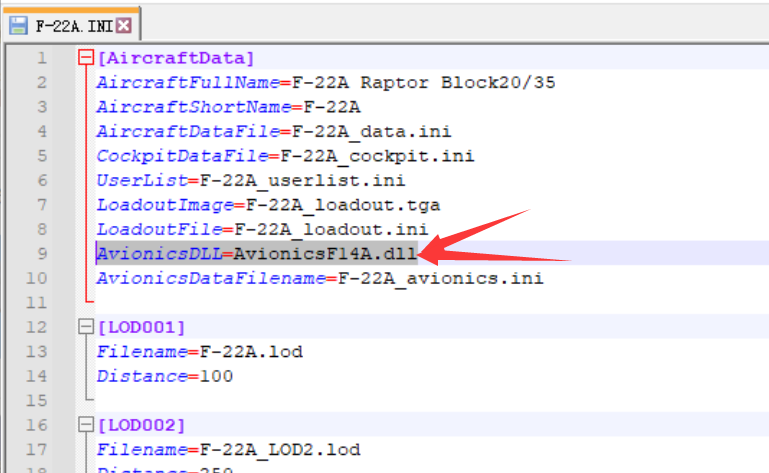-
Posts
697 -
Joined
-
Last visited
-
Days Won
63
Content Type
Profiles
Forums
Gallery
Downloads
Store
Everything posted by simonmiller416
-
The key factor is in the basic ini of this aircraft We need to find AvionicsDLL = Avionics70.dll (or 60) then changed to AvionicsDLL=AvionicsF14A.dll There is a price for doing this, as we will completely lose the ability of the radar to scan and map the ground. So far, I have only applied this module on the F-22A, because the weapons it can carry are very limited (for example, ground weapons can basically only use GBU-32 or GBU-39), and it is an air superiority fighter, so it doesn't really matter. If I was flying a multirole fighter like the F-35 or F-18, I wouldn't be willing to make compromises
-
F-16C Block30 "Ghost"Scheme, 64th Aggressor Squadron
simonmiller416 commented on simonmiller416's file in F-16
-
View File F-15C Blue and Tan skin, 65th Aggressor Squadron(2005-2014) The 65th Aggressor Squadron stationed at Naris Air Force Base operated F-15C fighter jets from 2005 to 2014, and used a variety of unique Schemes. This mod is one of the two types they have used. I will use it in the game Called "Blue" and "Tan" in Made this for my personal campaign "Red Flag", based on the F-15C, to share with you all. Special thanks to: Fast Cargo provides a great collection of F-15 packs for the community Viper63 added accurate machine number decals to his Aggressor pack usage: 1. Put the "65AGRS_Blue" and "65AGRS_Tan" folders into your F-15C module; 2. Put the "Decals" folder into: your SF2 directory\Objects; 3. Start the game and start your F-15C, the game will automatically inject data. Submitter simonmiller416 Submitted 07/15/2023 Category F-15
-
Version 1.0.0
89 downloads
The 65th Aggressor Squadron stationed at Naris Air Force Base operated F-15C fighter jets from 2005 to 2014, and used a variety of unique Schemes. This mod is one of the two types they have used. I will use it in the game Called "Blue" and "Tan" in Made this for my personal campaign "Red Flag", based on the F-15C, to share with you all. Special thanks to: Fast Cargo provides a great collection of F-15 packs for the community Viper63 added accurate machine number decals to his Aggressor pack usage: 1. Put the "65AGRS_Blue" and "65AGRS_Tan" folders into your F-15C module; 2. Put the "Decals" folder into: your SF2 directory\Objects; 3. Start the game and start your F-15C, the game will automatically inject data. -
View File F-16C Block30 "Ghost"Scheme, 64th Aggressor Squadron The 64th Aggressor Squadron, stationed at Naris Air Force Base, use this skin for their F-16C, which is based on a similar skin for the Russian Air Force Su-57 This is made for my personal campaign "Red Flag", Based on F-16C Block30/32, and I will share it with you. Special thanks to: Viper team provide those great Falcon mod Usage: 1. Put the "64_AGRS_Ghost" folder into your F-16 mod (block 30 recommended); 2. Put the "Decals" folder into: your SF2 directory\Objects; 3. Start the game and read your F-16C block 30, the game will automatically read the data. Submitter simonmiller416 Submitted 07/15/2023 Category F-16
-
- 1
-

-
Version 1.0.1
82 downloads
The 64th Aggressor Squadron, stationed at Naris Air Force Base, use this skin for their F-16C, which is based on a similar skin for the Russian Air Force Su-57 This is made for my personal campaign "Red Flag", Based on F-16C Block30/32, and I will share it with you. Special thanks to: Viper team provide those great Falcon mod Usage: 1. Put the "64_AGRS_Ghost" folder into your F-16 mod (block 30 recommended); 2. Put the "Decals" folder into: your SF2 directory\Objects; 3. Start the game and read your F-16C block 30, the game will automatically read the data. -
View File Su-25M1/M1K Skin,299th Tactical Aviation Brigade While upgrading the old Su-25s to Su-25M1/M1K, Ukraine also digitized their camouflage to make them more modern inside and out. 299th Tactical Aviation Brigade is currently operating Su-25M1/M1K, this mod is based on this unit as a prototype, I picked some numbers(From 30-51), but according to the wiki, the Blue 39/49 of the brigade had been shot down, so I deleted them. I originally made it for my personal campaign "West Wind", but I also hope that more people will get it Special thanks to: ShaKhrai, in order to save time, I asked his permission to use his existing files for deep editing; paulopanz, who contributed a refined Su-25 mod to our community; Usage: 1. Put the "299_TAB" folder into your Su-25 mod; 2. Put the "Su-25M1_Ukr" folder into: your SF2 directory\Objects\Decals; 3. Start the game and read your Su-25, the game will automatically read the data. Su_25M1_299_TAB.zip Submitter simonmiller416 Submitted 07/14/2023 Category Other
-
Version 1.0.0
113 downloads
While upgrading the old Su-25s to Su-25M1/M1K, Ukraine also digitized their camouflage to make them more modern inside and out. 299th Tactical Aviation Brigade is currently operating Su-25M1/M1K, this mod is based on this unit as a prototype, I picked some numbers(From 30-51), but according to the wiki, the Blue 39/49 of the brigade had been shot down, so I deleted them. I originally made it for my personal campaign "West Wind", but I also hope that more people will get it Special thanks to: ShaKhrai, in order to save time, I asked his permission to use his existing files for deep editing; paulopanz, who contributed a refined Su-25 mod to our community; Usage: 1. Put the "299_TAB" folder into your Su-25 mod; 2. Put the "Su-25M1_Ukr" folder into: your SF2 directory\Objects\Decals; 3. Start the game and read your Su-25, the game will automatically read the data. Su_25M1_299_TAB.zip -
PS3: No it's not success , although I successfully imported the model into the game, I still lost all axes as well as animation layers, but I think you're right, there is always someone to help PS4: Actually the original one is KnAAPO Su-30M2 (with the tip of the vertical stabilizer straight and and have a pitot tube) PS5: Even with help, I still want to be able to figure this out on my own, I can't always ask for help, especially since we all might be on opposite sides of the world lol
-
Plus, I'd love to be able to make the mirror-like skin that the F-35C uses, there are photos showing VX-9 test squadrons using it, but the currently available mod doesn't include specular maps, so there's nothing I can do about it. So the recent plan, after solving the problem of this thread, use new resources to make a new F-35B/C mod. I think FastCargo did a great job, he and most of you are my seniors, it's just that the F-35 first entered the military in 2015 (it was only the Marines then, the Air Force and Navy got them much later) and his mod was last updated in 2010 , which is amazing. Due to the limitations of the age at that time, there are many missing details in the mod, just like the F-35C actually has two wheels for the nose gear. At the same time, Menrva is also redoing the cockpit details of the F-35, which fully aroused my enthusiasm for creation.
-
-
-
As we all know, the LOD exporter we can get at present can only support the old versions of 3dsmax and blender; So being used to using the newer version of 3dsmax (2018) I ran into some troubles. First of all, I can’t install max2009 because of some system reasons. I don’t want to describe it in detail. In short, I can’t, so I have to consider doing most of the work in 3dsmax first, such as splitting parts, setting axes and generating animation layers, and then Pass it to blender in FBX format. Okay, let's end the bedtime story, After importing the FBX file in blender, my axis settings and animation layers are all lost, damn, do I have to make it from scratch in bledner? Or am I simply overlooking some step? Basically, my approach is, 3dsmax2018 → latest blender → blender2.79, or directly 3dsmax2018 → blender2.79, the result is the same Or will any capable friends consider making an exporter based on the new version of 3dsmax? (I'm just saying) By the way, upload one picture to prove that I am really working on this, lol
-
Unused Blending Operations
simonmiller416 replied to Menrva's topic in Thirdwire: Strike Fighters 2 Series - Knowledge Base
-
Sir , do you have plans to make other Sukhoi birds like Su-30 or Su-27UB or something? I'm just curious and don't want to disturb your vacation hahaha
-
View File F-22A "Chrome Raptor" skin, 422d Test and Evaluation Squadron A Simple F-22 Tests New Coating, Spotted in 2022 usage: Put the 422TES_Chrome folder into Menrva's F-22 mod, then start the game once and select F-22, the game engine will automatically inject the skin P.S. Since SF2 does not seem to support setting the material of some areas separately, I cannot restore the mirror effect of the coating in reality, so I set it to visually white. The reflection effect is solved, but maybe you will notice that in many cases it looks a bit blue-gray, which we think is caused by the color of the reflected sky. Submitter simonmiller416 Submitted 07/08/2023 Category F-22
-
- 1
-

-
Version 1.1.0
97 downloads
A Simple F-22 Tests New Coating, Spotted in 2022 usage: Put the 422TES_Chrome folder into Menrva's F-22 mod, then start the game once and select F-22, the game engine will automatically inject the skin P.S. Since SF2 does not seem to support setting the material of some areas separately, I cannot restore the mirror effect of the coating in reality, so I set it to visually white. The reflection effect is solved, but maybe you will notice that in many cases it looks a bit blue-gray, which we think is caused by the color of the reflected sky.- 1 review
-
- 4
-

-
Working on "Chrome Raptor" (skin work only), actually I think its real coating should be more like a mirror, just because the position of the photographer makes it look white But it seems that SF2 can't set the texture independently for some areas of the texture to have independent Glossiness/Reflection settings? So I've chosen to draw it white for now, what do you guys think?