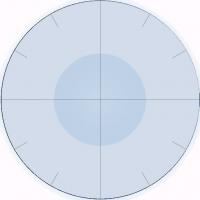-
Subscription required to download files
-
- 130 replies
- 8,449 views
-
-
Available Subscriptions
-
Our Picks
Modding Tools and Add-on Software
Modding tools and add-on software for use with modifying or enhancing OFF / Combat Flight Simulator
54 files
-
34 0
-
32 0
-
82 3
-
49 1
-
243 3
-
523 1
-
67 2
-
107 1
-
133 0
-
166 0
-
74 0
-
84 0
-
59 0
-
90 0
-
74 0
-
205 0
-
70 0
-
82 0
-
45 0
-
45 0
-
197 0
-
42 0
-
90 0
-
53 0
-
92 0