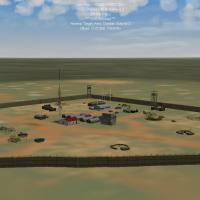- SF/WO* Aircraft Skins
- SF/WO* Add-On Aircraft
- SF/WO* Add-On Cockpits
- SF/WO* Weapons Mods/Skins
- SF/WO* Sound Mods
- SF/WO* Object Mods
- SF/WO* Add-On Ships
- SF/WO* Missions/Campaigns
- SF/WO* Maps/Terrain Mods
- SF/WO* Hanger/Menu/Loadout
- SF/WO* Utilities/Editors
- SF/WO* Joystick Config Files
- SF/WO* Patches
- SF1 DAT Mods
-
Yak-28L (SFP1)
By lindr2
Yak-28L for SFP1 Readme
Yak-28L 'Lotos' (Lotus) (1961)
Model based on Yak-28B model by Pasko, sound by Spiloone 104
A4-E Cockpit repaint by Wrench
red5202 pilot by The Trooper
plane required Yak-28 Bombs pack, please install it before http://combatace.com/files/file/11863-yak-28-family-bombs-pack-for-sfp1/
To Install:
- unpack Archive in temporary folder
- copy Yak-28L folder to Aicraft folder.
- copy Sounds to Sound folder
- copy pilots to Aicraft folder
- copy Fuel tanks & MER to Weapons folder
- open weaponeditor & merge weapondata.ini with Yak-28FT_and_Racks.ini
(Weapon racks KD3-226-250 & KD3-226-500 has ini only section, they need for 6 FAB-250 / 4 FAB-500 loadout)
Plane specifications:
Yak-28L:
- Engine R-11AF-300
- GSh-23 gun
- max flight distance 2100 km
- Mach limit 1.94
- no radar, 'Lotos' Navigation system
- Bombs loadout
- 6 FAB-250 type bombs (1620 kg max)
or
- 4 Fab-500 type bombs (2120 kg max)
or
1 FAB-1500 or 1 FAB-3000 type bombs (3200 kg max)
Yak-28L features:
- animated canopy
- animated air intake cone
- animated nozzles
- drag chute
Yak-28L production: (111 planes 1961-64)
Yak-28L conversion/modifications: Yak-28RR ('Radiotsionnoy Razvedki' {Radiation Recon}) - 10 planes
183 downloads
(1 review)0 comments
Updated
-
MiG-21UM Soviet Air Force skin.rar
By comrad
New skin Soviet Air Force silver-grey for MiG-21UM. (1024 X 1024)
for SF1/SF2
142 downloads
(2 reviews)0 comments
Submitted
-
MiG-21UM Iraq Air Force Camo skin.rar
By comrad
MiG-21UM Iraq Air Force Camo skin (1990)
166 downloads
(2 reviews)0 comments
Submitted
-
MiG-21D LanceR-A ROMANIAN AIR FORCE
By BetaHouse
MiG-21D Lancer-A ROMANIAN AIR FORCE
The "A" model is specialized for groundnd attack and light bombing.
Beginning in 1993, Russia did not offer spare parts for the MiG-23 and MiG-29 for the Romanian Air Force. Initially, this was the context for the modernization of the Romanian MiG-21's with Elbit Systems, and because it was easier for the Romanians to maintain these fighter jets. A total of 110 MiG-21s were modernized under the LanceR designation. Today, only 48 LanceRs are operational for the RoAF. It can use both Western and Eastern armament such as the R-60M, R-73, Magic 2, or Python III missiles. They will be replaced in 2012 when new fighter jets will arrive, such as the F-16, F/A-18, Eurofighter Typhoon or Gripen. However due to lack of funds the MiG-21 LanceR may fly for years longer.
INSTALLING INSTRUCTIONS:
1) Extract the LancerA folder to Aircraft folder.
2)Open NATIONS.ini located in Flight folder.
Scroll down to Romania and change Alignment to FRIENDLY
[Nation019]
Name=Romania
DisplayName=Romanian Air Force
Alignment=FRIENDLY---------------------------> Change ENEMY line to FRIENDLY
PilotNameList=NamesRomanian.lst
RankList=RanksUSAF.lst
CallsignList=CallsignsUS.lst
Formation.Fighter=SovietFighter
Formation.Attack=SovietFighter
Formation.Bomber=SovietBomber
Formation.Transport=SovietBomber
Formation.Tank=SovietTank
Formation.MobileAD=SovietAD
PilotTrainingStandard=NORMAL
GenderRatio=0
DebriefSuccessMusic=DebriefSuccess.wav
DebriefFailMusic=DebriefFail.wav
DebriefKilledMusic=DebriefKilled.wav
SpeechFile=USAFSpeech.cat
SpeechTextFile=USAFSpeechText.str
I USED THE F-15A COCKPIT 'COUSE IT'S MOST APROPPIATE TO LANCER COCKPIT.
CREDITS:
1) The plane itself: WFGR/Stefan Wiskstrom aka "Hynkel"
2) Skins: Marcfighters
3) And finally me for INI edits and modifications.
Mark Kent aka "BetaHouse"
293 downloads
(3 reviews)0 comments
Updated
-
National counters for Operation Desert Storm
This mod is an adaptation from First Eagles' planning map, where different colors can be displayed for each present nationality. It provides you with a batch of colorful, reduced-size counters, devoted to each of the nationalities present in Operation Desert Storm. Besides having a more attractive map and less confused stacks, you can also find more easily the units you're after. As a rule, the counters with rectangular national flags and brigade/division devices show the ground units, while the counters with roundels concern the air units.Besides all of the present units, I have included counters for units not used in the original Desert Storm campaign, but which were present and played a significant role, and as such could be used in a upgraded campaign. Namely an air counter for the French Armée de l'Air, and ground counters for the forces of Egypt, Syria (division-sized units), and Saudi Arabia (miscellaneous brigades).
Updated version October 2011: the US air counters now display the adequate low-visibility roundels.
176 downloads
(0 reviews)0 comments
Updated
-
Yak-28R (SFP1)
By lindr2
Yak-28R for SFP1 Readme
Yak-28R Recon plane (1964)
Model based on Yak-28B model by Pasko, sound by Spiloone 104
A4-E Cockpit repaint by Wrench
red5202 pilot by The Trooper
To Install:
- unpack Archive in temporary folder
- copy Yak-28R folder to Aircraft folder.
- copy Sounds to Sound folder
- copy pilots to Aircraft folder
- copy Fuel tanks & Recon cameras to Weapons folder
- open weaponeditor & merge weapondata.ini with Yak-28FT_and_Cameras.ini
(note: delete old versions AFA-41/10, AFA-42/20, AFA-54/75, NAFA-75 before, if exist)
Plane specifications:
Yak-28R:
- Engine R-11AF2-300
- max flight distance 2400 km
- Mach limit 1.79
- 'Initsiativa-3' Radar
- Recon cameras
day: AFA-41/10, AFA-42/20, AFA-54/75,
night: NAFA-75
Yak-28R features:
- animated canopy
- animated air intake cone
- animated nozzles
- drag chute
Yak-28R production: (183 planes 1966-70)
Yak-28R used in Afganistan campaign (1979-89)
- 39-th ORAP (Mary-1 Airfield, Turkmenistan)
no casualties
- 87-th ORAP (Khanabad Airfield, Uzbekistan)
19 mar 1981 one plane crashed
17 apr 1987 Yak-28R (pilot capt. M Chisteev) Shot Down near Mazary-i-Sharif
143 downloads
(0 reviews)0 comments
Updated
-
Yak-28PP (SFP1)
By lindr2
Yak-28PP for SFP1 Readme
Yak-28PP ECM plane (1965)
Model based on Yak-28B model by Pasko, sound by Spiloone 104
A4-E Cockpit repaint by Wrench
red5202 pilot by The Trooper
UB-16UMP, S-5 models by Krizis
To Install:
- unpack Archive in temporary folder
- copy Yak-28PP folder to Aircraft folder.
- copy Sounds to Sound folder
- copy pilots to Aircraft folder
- copy Fuel tanks & Weapons to Weapons folder
- open weaponeditor & merge weapondata.ini with Yak-28FT_and_weapons.ini
Plane specifications:
Yak-28PP:
- Engine R-11AF2-300
- max flight distance 2200 km
- Mach limit 1.62
- ECM:
- SPS-5 "Fasol" freq 0.1-0.25 HHz
- SPS-22,33,44,55 "Buket" freq 0.88-5.12 HHz
- SPS-141,142,143 "Siren'-1D" freq 4.5-12 HHz
Yak-28PP features:
- animated canopy
- animated air intake cone
- animated nozzles
- drag chute
Yak-28PP production: (84 planes 1967-71)
Yak-28PP used in Afganistan campaign (1979-89)
- 149-th GvBAP (Khanabad Airfield, Uzbekistan)
Used: Soviet-Russia 1967-1993, Ukraine 1992-94
225 downloads
(2 reviews)0 comments
Updated
-
Slum house
By SUICIDAL
SlumHouse By SUICIDAL-ART
these are a model in Low Polys , Only 500.
Skins: SUICIDAL
3D Model: SUICIDAL
This pack contains : Slum House and Destroyed Model
-This Model is FREEWARE . Feel free to use this mod for any
future projects as long as proper credit is given..
98 downloads
(0 reviews)0 comments
Submitted
-
Pilots A-6A VA-75
By Wild Cat
WildCat´s A-6A VA-75 pilots
These pilots are for A-6A VA-75 "Sunday Punchers"
There are two pilots availables. One Pilot and one RIO, you choose.
Installation
Copy the files to your "...\Objects\Aircraft" folder
Change the name of pilot in the A-6A_data.ini :
// Crew ---------------------------------------------------------
[Pilot]
SystemType=PILOT_COCKPIT
PilotModelName=PilotoVA-75 <--- this line --
Position=-0.4,2.3,0.80
SeatModelName=seat_f-4
SeatPosition=-0.4,2.33,0.45
MinExtentPosition=-0.65, 2.19,-0.05
MaxExtentPosition=-0.15, 3.04, 1.00
CanopyNodeName=CanopyFrame02
HasArmor=TRUE
ArmorMaterial=GLASS
Armor[FRONT].Thickness=20
[Navigator]
SystemType=PILOT_COCKPIT
PilotModelName=Piloto2VA-75 <--- this line --
Position=0.4,2.25,0.75
SeatModelName=seat_f-4
SeatPosition=0.4,2.28,0.40
MinExtentPosition= 0.65, 2.19,-0.05
MaxExtentPosition= 0.15, 3.04, 1.00
HasArmor=TRUE
ArmorMaterial=GLASS
Armor[FRONT].Thickness=20
*******************************************************************************
*** Credits ***
*******************************************************************************
Many thanks to DIEGO LOZANO (Old Diego) for the original pilot skin.
115 downloads
(0 reviews)0 comments
Submitted
-
A-6A VA-75 Skin
By Wild Cat
WildCat´s A-6A VA-75 Skin
This is for Monty CZ's A-6, and other modifications.
I´ve made paint modifications and new decals for fuselage.
Installation
--SKIN: Copy the "VA-75" folder to your "...\Objects\Aircraft\A-6A" folder
--BMP files: If you want to change The _Hangar and _Loading bmp files copy them
to your A-6A folder, and change the name in the "A-6A.ini" file.
--Pilot: If you wish you can download my VA-75 pilots :
http://combatace.com/files/category/313-pilot-mods/
*******************************************************************************
*** Credits ***
*******************************************************************************
Many thanks to DaveJS for authorization, and Sundowner for the skin
118 downloads
(1 review)0 comments
Submitted
-
Hunter FR10, FR59, Mk73(FR10) and Mk76(FR10) for WOE
By Cliff7600
This is the WOE version of the Hunter FR.10 SF2 mod by Paulopanz.
These are the exported versions of the Middle East (Abu Dhabi, Iraq, Jordan and Sultanate of Oman)
It uses ThirdWire LODs so it works only with Wings Over Europe install as it is.
It may work with WOI but you have to extract the Hunter cockpit LOD from a WOE install.
Read the Readme
Credits :
Project, skins and decals by Paulopanz
Dedicated sound by Spillone104
Cameras & ini edits: by Cliff11
Beta testers: Cliff11, Spillone104 & Gaunt
Freeware only is allowed, give proper credits.
188 downloads
(1 review)0 comments
Updated
-
Hunter FR71 and FR74 for WOE
By Cliff7600
This is the WOE version of the Hunter FR.10 SF2 mod by Paulopanz.
These are the exported versions for Chile and Singapore.
It uses ThirdWire LODs so it works only with Wings Over Europe install.
Read the Readme
Credits :
Project, skins and decals by Paulopanz
Dedicated sound by Spillone104
Cameras & ini edits: by Cliff11
Beta testers: Cliff11, Spillone104 & Gaunt
Freeware only is allowed, give proper credits.
136 downloads
(0 reviews)0 comments
Updated
-
National counters for Wings Over Africa
This mod provides you with a batch of colorful, reduced-size, more immersive counters, devoted to each of the nationalities present in Wings Over Africa. Besides having a more attractive map and less confused stacks, you can also find more easily the units you're after. As a rule, the counters with rectangular national flags and division devices show the ground units, while the counters with roundels concern the air units.
106 downloads
(1 review)0 comments
Updated
-
Yak-28U (SFP1)
By lindr2
Yak-28U for SFP1 Readme
Yak-28U Trainer (1962)
Model based on Yak-28B model by Pasko, sound by Spiloone 104
A4-E Cockpit repaint by Wrench
red5202 pilot by The Trooper
To Install:
- unpack Archive in temporary folder
- copy Yak-28U folder to Aircraft folder.
- copy Sounds to Sound folder
- copy pilots to Aircraft folder
- open weaponeditor & merge weapondata.ini with Yak-28UFT.ini
Plane specifications:
Yak-28U:
- Engine R-11AF-300
- max flight distance 2400 km
- Mach limit 1.8
- additional FT (disposed inside bombbay)
Yak-28U features:
- animated canopy
- animated air intake cone
- animated nozzles
- drag chute
Yak-28U production: (187 planes 1961-68)
209 downloads
(2 reviews)0 comments
Updated
-
Yak-28RR (SFP1)
By lindr2
Yak-28RR for SFP1 Readme
Yak-28RR 'Radiotsionnoy Razvedki' {Radiation Recon} plane (1967)
Model based on Yak-28B model by Pasko, sound by Spiloone 104
A4-E Cockpit repaint by Wrench
red5202 pilot by The Trooper
To Install:
- unpack Archive in temporary folder
- copy Yak-28RR folder to Aicraft folder.
- copy Sounds to Sound folder
- copy pilots to Aicraft folder
- copy Fuel tanks Weapons folder
- open weaponeditor & merge weapondata.ini with Yak-28FT_pods.ini
Plane specifications:
Yak-28RR:
- Engine R-11AF-300
- GSh-23 gun
- max flight distance 2400 km
- Mach limit 1.8
- two RR8311-100 air sampling pods (also used on An-12RR, An-26RR ect)
Yak-28RR features:
- animated canopy
- animated air intake cone
- animated nozzles
- drag chute
Yak-28RR production: ~10 planes (converted from Yak-28L)
178 downloads
(1 review)0 comments
Updated
-
Loading_Hangar Screen pack_Su-33
By C300
Loading_Hangar Screen pack_Su-33_279 KIAP - (1/2 squadron).
Authors are original photos _ (A.Golts, D.Pichugin, the Press-service of Northern Fleet,Internet sites,Unknown authors).
87 downloads
(1 review)0 comments
Submitted
-
Loading Screen_MiG-23MF(CzSSR)
By C300
Loading Screen_MiG-23MF(CzSSR)_For MiG-23MF_CZ(Lindr2)
23 downloads
(0 reviews)0 comments
Submitted
-
National counters for Wings Over Europe
This mod provides you with a batch of colorful, reduced-size, more immersive counters, devoted to each of the nationalities present in Wings Over Europe – and also to some that could be added. Besides having a more attractive map and less confused stacks, you can also find more easily the units you're after. As a rule, the counters with rectangular national flags and division devices show the ground units, while the counters with roundels concern the air units.
240 downloads
(0 reviews)0 comments
Updated
-
f-35 Anti-ship
By kosmo92
Files needed:
F-35A/B/C Lightning II V 2.3 - http://combatace.com/files/file/9040-f-35abc-lightning-ii-v-23/
SU-27 Flanker - http://marcfighters.combatace.com/Aircrafts.htm
IL-A50 Mainstay - http://combatace.com/files/file/9571-il-a50-mainstay/
Slava Class - http://combatace.com/files/file/10584-slava-class/
FREMM with Aster 30 - http://combatace.com/files/file/8028-fremm-with-aster-30/
ANZAC Class Guided Missile Frigate - http://combatace.com/files/file/2909-anzac-class-guided-missile-frigate/
USS Tarawa - http://combatace.com/files/file/2688-uss-tarawa/
black sea terrain - http://combatace.com/files/file/9222-black-sea-terrain/
enjoy ;)
250 downloads
(0 reviews)0 comments
Submitted
-
Mig19S_Cockpit_Green_Update
By RAVEN
Mig19S_Cockpit_Green_Update 09/28/11
This Update Removes the "AoA Indexer Box" from the top of the Instrument panel
See "Mig 19 Cockpit repaint Readme" for Credits
Raven
Enjoy
239 downloads
(1 review)0 comments
Submitted
-
Mig Killer SAAF Mirage F1CZ (SAAF Modified) SFP1
By ordway
Mig Killer SAAF Mirage F1CZ Fighter (SAAF Modified)
DESCRIPTION:
This download includes a complete SAAF Mirage F1CZ aircraft based on the
Mirage Factory's stunning Mirage F1.- including the aircraft:
1. SAAF Bush war weapons,
2. Bush war sand/green skin camo skin of Mig killer No. 213 Rankin,
3. Nigel's later Bush war grey ghost skin,
4. SAAF two external tank skins of sand/green camo skin and aluminum
5. A dedicated Mirage F1CZ cockpit (the F1AZ and F1CZ have radically
different cockpits befitting their dedicated roles and from reality).
It has been continually modified over time as newer equipment came in
and older equipment broke down and needed to be replaced.
This was the SAAF's major air superiority fighter in the Angolan Bush
War ("border war") in the mid 1980s against Mig-21s and Mig-23s.
The SAAF Mirage F1CZs are credited with at least two Migs (but up to
12 possible). Rumors persist of other air-air victories much deeper
into the politically sensive Angolan territory.
http://www.acig.org/...ticle_193.shtml
--------------------------------------------------------------------
INSTALL INSTRUCTIONS:
Update to the latest version of WOE...or just download a new WOE
version and update it to the newest version.
Make sure you have the weapons pack 2.52 named 2%2e52 (or equivalent)
located at http://combatace.com/files/file/7791-weapons-pack-252-by
-the-wosfp1-community/ (This is for many SAAF weapons).
To download this weapons pack, make a folder named "weapons" in
SPF1/Objects/ and add the contents of the Weapons Pack 2.52 to it (you
don't need to do anything else for the new weapons to work).
1) Copy and paste the RP35 and RP35a SAAF camo and aluminum external
fuel tank skins (which is in the folders) into the
SFP1/Objects/Weapons folder...overwrite when asked...you can always go
back to the original Pave Penny Pod color by using the original "HTS
PODS" folder included in this folder.
2) Copy the contents of the weapons.ini file in this folder and paste
(many were indigenously made in South Africa) in sequential order at
the end of your weapons.ini in SFP1/objects/weapons.
3) Replace each XXXX with the next number sequentially. IE. if the
last number in your weapons.ini before adding the below weapons was
[WeaponData1652] then make the next number [WeaponData1653].
4) With the weapons editor open up the weapons.ini and open the last
weapon and save. (The weapons editor is located at Thirdwire at
http:www.thirdwire.com/downloads_tools.htm. You probably need the one
made after 2008 version if you have fully updated your sim.
5) Copy and paste the included whole SAAF Mirage F1CZ folder into your
SFP1/objects/aircraft folder.It should work in all versions of SFP1
such as Wings Over Vietnam, etc.
Tested in WOE (but it may work in other versions as well).
---------------------------------------------------------------------
Credits.
Mirage Factory-for the original Mirage model, external fuel tanks and
flight model.
You can download their original Mirage F1 here (it is not required for
this download). You should visit their extraordinary site.
http://column5.us/miragef.shtml
http://combatace.com/files/file/522-mirage-factory-mirage-f1c-addon-
v15/
http://combatace.com/files/file/521-mirage-factory-mirage-f1c-200-
addon/
Foxmonter- for the base Mirage F1 cockpit based on the Dassault Super
Etendard.
http://combatace.com/files/file/6700-falkland-1982-all-inclusive-mod/
Mirage Factory for the base cockpit for the Mirage F1AZ from their
Jaguar.
http://column5.us/aircraft5.shtml
Nigel "ndicki" DickinsonFor the optional later grey ghost skin.
Bravo2009 for collecting weapons pack 2.52.
http://combatace.com/user/2518-bravo2009/
The SFP1 community for the HTS Pave Penny pod.
If I forgot anyone, it is not intentional and please tell me.
Ver. 1.0
Not for payware.
Enjoy!
Richard "Pitts2A" Ordway
570 downloads
(3 reviews)0 comments
Updated
-
Mig Fighter SAAF Mirage F1AZ Fighter/Bomber (SAAF Modified) SFP1
By ordway
Mig Fighter SAAF Mirage F1AZ hyper-accurate Fighter/Bomber (SAAF Modified) SFP1
DESCRIPTION:
This download includes a complete SAAF Mirage F1AZ fighter/bomber aircraft based on the Mirage Factory's stunning Mirage F1.- including the aircraft:
1. SAAF Bush war weapons,
2. Bush war sand/green Mirage F1AZ skin of No. 1 squadron No. 229
3. Nigel's later Bush war grey ghost skin,
4. SAAF two external tank skins of sand/green camo skin and aluminum 5. A dedicated Mirage F1CZ cockpit (the F1AZ and F1CZ have radically different cockpits befitting their dedicated roles and from reality).
It has been continually modified over time as newer equipment came in and older equipment broke down and needed to be replaced.
This was the SAAF's major fighter/bomber in the Angolan Bush War ("border war") in the mid 1980s against Mig-21s and Mig-23s.
The SAAF Mirage F1AZs fought numerous dogfights and at least damaged two Migs (but might have killed some). Rumors persist of other possible air-air victories much deeper into the politically sensive Angolan territory.
http://www.acig.org/...ticle_193.shtml
--------------------------------------------------------------------
INSTALL INSTRUCTIONS:
Update to the latest version of WOE...or just download a new WOE version and update it to the newest version.
Make sure you have the recent weapons pack downloaded such as Weapons Pack 2.52 named from 2%2e52 combat ace located at http://combatace.com/files/file/7791-weapons-pack-252-by-the-wosfp1-community/
if not download the weapons pack, make a folder named "weapons" in SPF1/Objects/ and add the contents od Weapons Pack 2.52 to it.
1) Copy and paste the RP35 and RP35a SAAF camo and aluminum external fuel tank skins (which is in the folders) into the SFP1/Objects/Weapons folder...overwrite when asked...you can always go back to the original Pave Penny Pod color by using the original "HTS PODS" folder included in this folder in this folder.
Almost all of the SAAF weapons are named "Bushwar" in some way in the loading screen.
2) Copy and paste the "HTS-POD" (which is in this download folder) into the SFP1/Objects/Weapons folder...overwrite when asked...you can always go back to the original pod color by using the original HTS POD folder included in this download.
3) Copy the contents of the weapons.ini file in this folder and paste (many were indigenously made in South Africa) in sequential order at the end of your weapons.ini in SFP1/objects/weapons.
4) Replace each XXXX with the next number sequentially. IE. if the last number in your weapons.ini before adding the below weapons was [WeaponData1652] then make the next number [WeaponData1653].
5) With the weapons editor open up the weapons.ini and open the last weapon and save. (The weapons editor is located at Thirdwire at
http:www.thirdwire.com/downloads_tools.htm. You probably need the one made after 2008 version if you have fully updated your sim.
6) Copy and paste the included whole SAAF Mirage F1 folder into your SFP1/objects/aircraft folder.It should work in all versions of SFP1 such as Wings Over Vietnam, etc.
Tested in WOE (but it may work in other versions as well).
---------------------------------------------------------------------
Credits.
Mirage Factory-for the original Mirage model, external fuel tanks and flight model.
You can download their original Mirage F1 here (it is not required for this download). You should visit their extraordinary site.
http://column5.us/miragef.shtml
http://combatace.com/files/file/522-mirage-factory-mirage-f1c-addon-v15/
http://combatace.com/files/file/521-mirage-factory-mirage-f1c-200-addon/
Foxmonter- for the base Mirage F1 cockpit based on the Dassault Super Etendard.
http://combatace.com/files/file/6700-falkland-1982-all-inclusive-mod/
Mirage Factory for the base cockpit for the Mirage F1AZ from their Jaguar.
http://column5.us/aircraft5.shtml
Nigel "ndicki" DickinsonFor the optional later grey ghost skin.
Bravo2009 for collecting weapons pack 2.52.
http://combatace.com/user/2518-bravo2009/
The SFP1 community for the HTS Pave Penny pod.
If I forgot anyone, it is not intentional and please tell me.
Ver. 1.0
Not for payware.
Enjoy!
Richard "Pitts2A" Ordway
506 downloads
(5 reviews)0 comments
Updated
-
Graphics DX plugin
By frtn
Graphics DX plugin 1.0
--------------------------------------------------------------------------
Suddenly I found that it can also be used in Strike Fighter Game.
It can improve your quality, color, and it seems to have with antialiasing.
You can open which enbseries.ini to adjust some graphics parameters,
but whenever you screenshots, it also generated in flight picture.
The sf2 no tests do not know whether to use.
--------------------------------------------------------------------------
Copy dx package ?Put it in flight folder
Run Game!
loading when the upper-left corner will appear enb his words plug normally open
shift +F12 open/Close plugin
in enbseries.ini
UseEffect = (0,1) [choose 0, press shift + f12 to open, the election directly open by default. ?
Have Fun!
frtn
296 downloads
(0 reviews)0 comments
Submitted
-
Combat Outpost
By krfrge
Combat Outpost Ver 1 October 2011
This is my fourth attempt at creating good ground targets. The others have been: Infantry Outpost, Artillery Firebase and Allied Base Camp.
This basically a friendly combat outpost that should fit in well on the Afghanistan terrain but can be easily used on any terrain.
See the READ_ME for instructions.
Suggestions / problems please contact me at Combat Ace.
Dedicated to those currently serving!
KRFRGE
Oct 2011.
461 downloads
(1 review)0 comments
Updated
-
Mig-17F(Lim5)_PWL_Camo.zip
By dalaiLAMA
Mig-17F(Lim5)_PWL_Camo
- PWLCamo001
- HANGARSCREEN 1024 x 768
- LOADINGSCREEN 1024 x 768
*This skinis designed exclusively for the type of Mig-17F. This skin type is not suitablefor Mig-17, paintscheme not compatible, airbrakes of both types are placeddifferently in the schema. The skin is not suitable for the type series Mig-PF,is not part of the skin with a radar nose, the nose would remain in the metalcolor.
*This skinis designed and tested for version of WoE. This skin is compatible withversions of WOI, but in the Middle East this camouflage has never been used. Compatibilityof the skin with other versions of the game is not verified.This skin isonly for Europe. This camouflage was used by the Air Force of Poland. AircraftMig-17F produced and used in Poland were identified as the LIM-5.
*I made askin of aircraft worn and abraded. Aircraft in combat operations looksdifferent than the plane to air show...
I usedthe excellent original silver skin as a base for the Polish camouflage. I thankthe author of the silver skin for a great job.
INSTALATION:
*You mustextract the folder Mig-17F(Lim5)_PWL_Camo. Folder PWLCamo001 save to afolder MiG-17F which is in the Aircraft folder in your game WoE.
That'sit.
*You wantto have generated the skin in the game? Procedure: In TextureSet.ini file isthe text you copied into your file Mig-17F.ini (configuration settings). Fileconfiguration settings MiG-17F.ini is located in the MiG-17F aircraft folder inyour game. You need to copy it for your last TextureSet in the configurationsettings (Mig-17F.ini). Number set in your last update, the original shape isthis: [TextureSet000]. This TextureSet must be updated with your lastTextureSet in file TextureSet.ini. Whenyou finish this, if you choose this skin, before the flight you automaticallychange the marking on the Polish.
*Part ofthe package is hangarscreen and loadingscreen. If you want to install, here'show:
Mig_17F_LOADING.bmpand Mig-17FHANGAR.bmp copy to your folder MiG-17F. This text:
LoadingScreen= Mig-17F_loading.bmp
HangarScreen= Mig-17F_hangar.bmp
you mustcopy to a AircraftData which is in yourfile Mig-17F.ini. If you do, your new hangarscreen and loadingscreen will be using the aircraft MiG-17F.
*Thankyou for your interest in this skin. I wish you happy hunting ... ;)
108 downloads
(2 reviews)0 comments
Submitted
-
Download Statistics