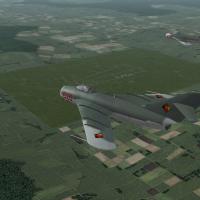-
Subscription required to download files
-
- 114 replies
- 5,203 views
-
-
Available Subscriptions
Subcategories
- US Origin
- Soviet Origin
- French Origin
- UK Origin
- Swedish Origin
- Chinese Origin
- Israeli Origin
- Other Origin
-
This is a Skinpack for SF2V A-7E.
3 USN Skins
VA-192 Golden Dragons
VA-195 Dambusters
VA-122 Flying Eagles
Thank you COMBAT+ACE.
MAKOTO
By MAKOTO212 0 -
SEA HiRes Camo A-7D TW For SF2V and SF2E
Credits:
-----------------------------
SEA HiRes Camo Skins by NeverEnough
Hangar and Loading Screens by NeverEnough
A-7E Template by Wrench
Escapac Ejection Seat by THE BANDIDOS-TEAM
USAFNM1 Pilot by X-ray
Installation:
------------------------------
Simply extract the contents of the SEA Pack_A-7D.7z to your desktop or a temporary folder. Then copy/paste the Effects and Objects folder into your Mods\StrikeFighters2, Mods\StrikeFighters2 Europe or Mods\StrikeFighters2 Vietnam folder. If asked to "OVERWRITE" or "Replace The Files In The Destination", click yes.
Shift 0 will open and close the canopy.
USAFCAMO7, USAFCAMO8, and USAFCAMO9 each have different shark jaws and eyes. Two hangar screens are included. If you would like to use A-7D2_Hangar rather than the default A-7D1_Hangar Screen, edit the included A-7D.INI line to read "HangarScreen=A-7D2_HANGAR.JPG" (without the quotes!).
I hope you enjoy!
By NeverEnough195 0 -
These two East German Mig21-PFM skins are from my personal GermanyCE MOD folder. And I would like to share them with you.
I weathered the skins because the stock ones look to shiny fot my taste.
Drop in your "\Objects\Aircraft\MiG-21PFM" folder and enjoy.
(The stencil are made by Comrad)
By Happy308106 2 -
Mig-21 PFM 80's Camo Skin.
Drop in your "\Objects\Aircraft\MiG-21PFM" folder
(The stencils were made by Comrad)
By Happy308109 0 -
This is a Skinpack for SF2V A-7E.
2 USN Skins
VA-146 Blue Diamonds
VA-147 Argonauts
Thank you COMBAT+ACE.
MAKOTO
By MAKOTO187 0 -
SEA HiRes Camo F-100D For SF2, SF2V and SF2E
Credits:
-----------------------------
SEA HiRes Camo Skin by NeverEnough
Hangar and Loading Screen by NeverEnough
F-100D Template by hgbn
NorthropTB Ejection Seat by FastCargo
USAFNM3 Pilot by X-ray
Improved Afterburner Effects by Spillone104
Hun Addons by Jug
Installation:
------------------------------
Simply extract the contents of the SEA3_F-100D.zip to your desktop or a temporary folder. Then copy/paste the Effects and Objects folder into your Mods\StrikeFighters2, Mods\StrikeFighters2 Europe or Mods\StrikeFighters2 Vietnam folder. If asked to "OVERWRITE" or "Replace The Files In The Destination", click yes.
Shift 0 will open and close the canopy.
I hope you enjoy!
By NeverEnough197 1 -
RAAF F-111 reskinning
Born in Texas, lived in Queensland - the Pig.
Here are new skins for the RAAF F-111s. The SEA camouflage skins have been repainted, mostly in accordance with LeL's SF1 F-111C. In addition to the usual fin squadron markings, the crests are also displayed. The grey skins have also been redone. All of this was done on the new templates provided by slick_cowboy, who more than lives up to his username. In addition to F-111C skins, F-111A, and F-111G skins are provided. In addition, the hypothetical RF-111A from "F-111 Super Vark Pack" has been repurposed as an RF-111C.
All serials have been added. The following versions are represented:
F-111C (Early) SEA camouflage: 28 serials including the 4 F-111A attrition replacements converted to F-111C. Squadron markings for 1SQN, 6 SQN, and blank squadron markings (which may be accessed by selecting "No. 82 Wing" in the loadout) ARDU SEA camouflage/white - A8-132 only
[*]F-111C (Late)
SEA camouflage: 28 serials including the 4 F-111A attrition replacements converted to F-111C. Squadron markings for 1SQN, 6 SQN, and blank squadron markings (which may be accessed by selecting "No. 82 Wing" in the loadout) Gunship Grey: 28 serials including the 4 F-111A attrition replacements converted to F-111C. Black squadron markings for 1SQN and 6SQN.
[*]F-111G
Gunship Grey, 6SQN (Black tail): 15 serials. Gunship Grey, 6SQN (Blue tail): 15 serials.
F-111A SEA camouflage. 4 serials only (A8-109, 112, 113, 114). New userlist.ini with RAAF service from 1982-1984. An alternate loading screen, featuring a RAAF F-111A still fitted with short wings is also provided.
[*]RF-111C
SEA camouflage: 28 serials including the 4 F-111A attrition replacements converted to F-111C. Squadron markings for 1SQN, 6 SQN, and blank squadron markings (which may be accessed by selecting "No. 82 Wing" in the loadout) Gunship Grey: 28 serials including the 4 F-111A attrition replacements converted to F-111C. Black squadron markings for 1SQN and 6SQN.
Important notes:
All squadron markings are at the decal level, they are not painted on. The numbers used are as follows. If you need to edit them, please do so. 1SQN: 716 82WG: 726 6SQN: 787 ARDU: 725
For the squadronlist.ini:
[squadron716]
Name=1SQNRAAF
DisplayName=No. 1 Squadron
Nation=Australia
[squadron726]
Name=82RAAF
DisplayName=No. 82 Wing
Nation=Australia
[squadron725]
Name=ARDU
DisplayName=Aircraft Research and Development Unit
Nation=Australia
[squadron787]
Name=6RAAF
DisplayName=No. 6 Squadron
Nation=Australia
The nose wheel door buzz numbers are missing. There is an apparent issue in the LOD file that prevents their display. This was discovered after testing.
Extras:
Alternate squadron markings for the SEA camouflaged aircraft: The big "1" for 1SQN (example: http://www.airport-data.com/images/aircraft/small/000/500/500438.jpg) Simple yellow or blue lightning flash (examples: https://www.sites.google.com/site/shess0757/_/rsrc/1401962709125/fsx-and-real-f-111-aircraft/image079.jpg)
These can be added by altering the name of the standard squadron decals (named "raaflsqnXXX.tga" and "raafrsqnXXX.tga", and copying the non-standard markings in, or you may simply overwrite the standard markings)
Installation instructions
Remove and backup all existing skins for the F-111C(Early), F-111C(Late), and the RAAF skin for the F-111G. Copy "Objects" into your mod folder. Merge and overwrite as necessary
Credits:
slickcowboy: Templates LeL: Skin patterns FastCargo and the crew on the F-111 Super Vark Pack
If anyone has been missed, or any individuals on the Super Vark Pack team wish to be mentioned personally, please contact me.
By Sheriff001119 0 -
By Gepard99 1
-
Download Statistics
14,453
Files12,697
Comments27,078
Reviews