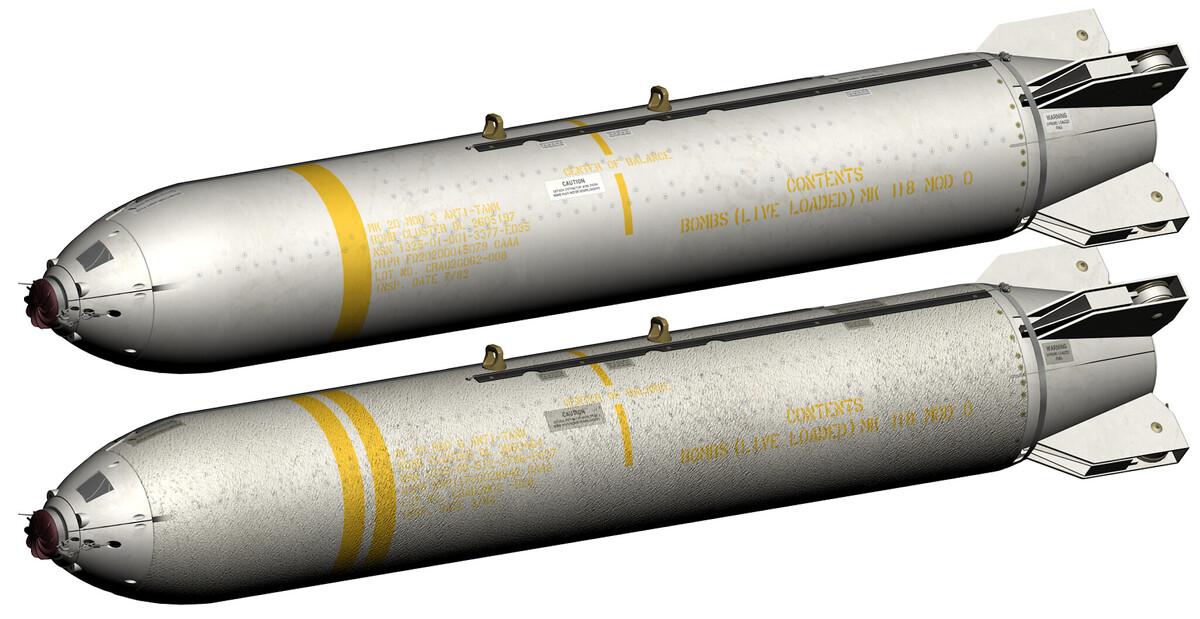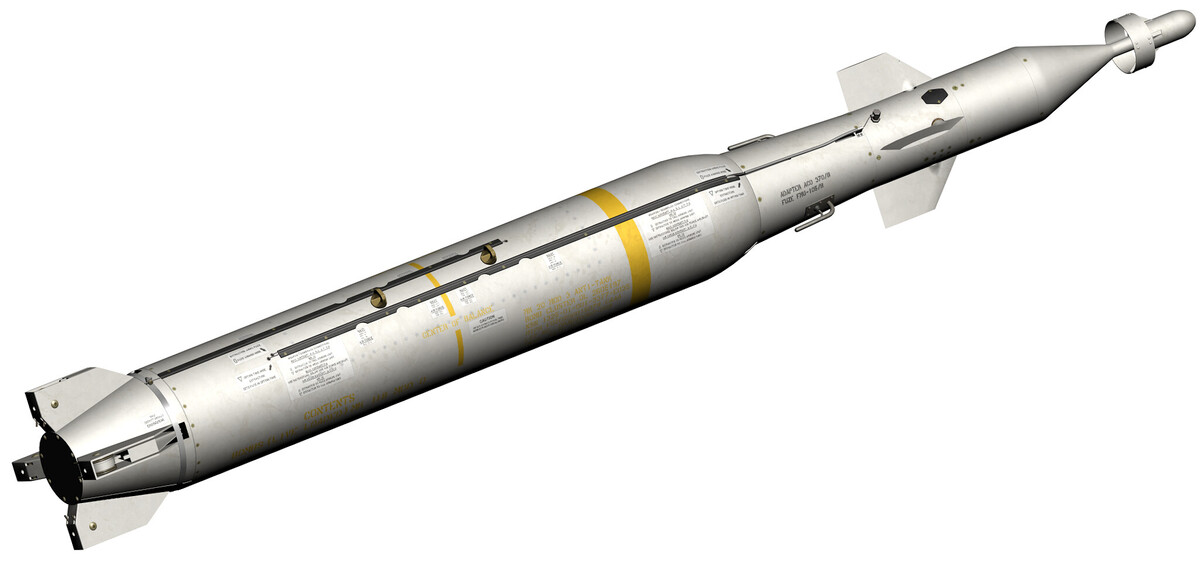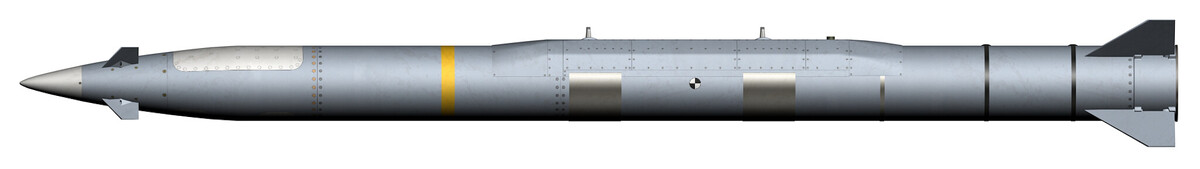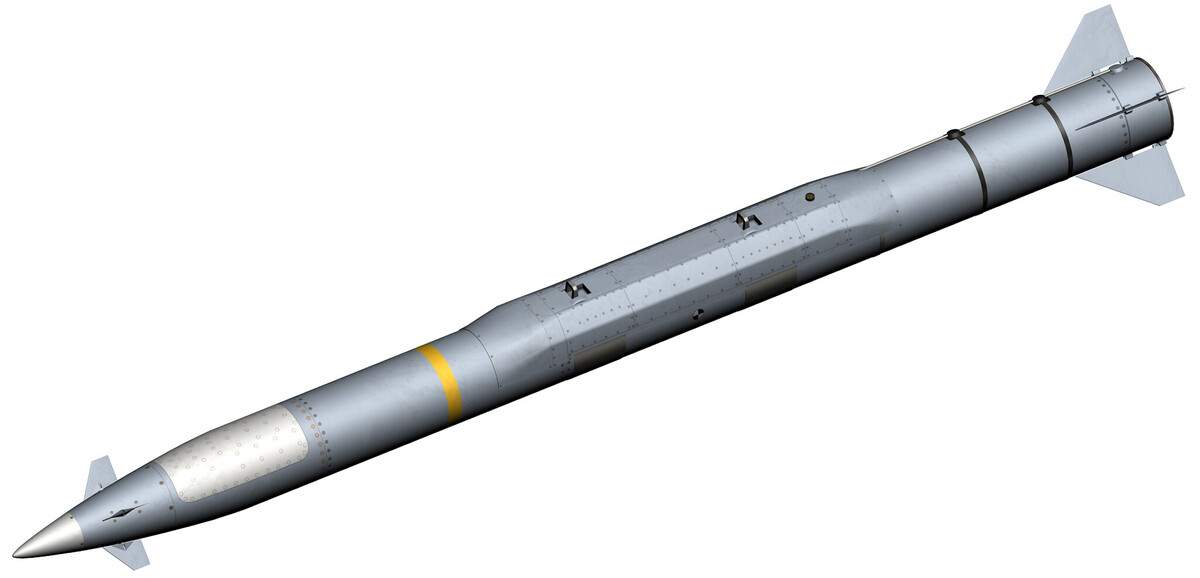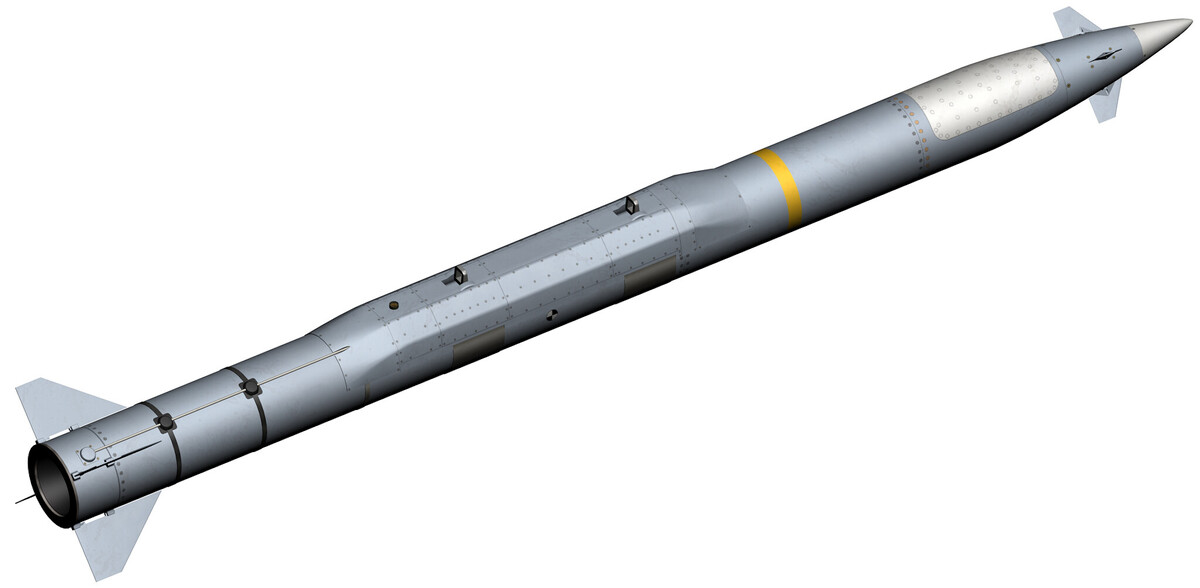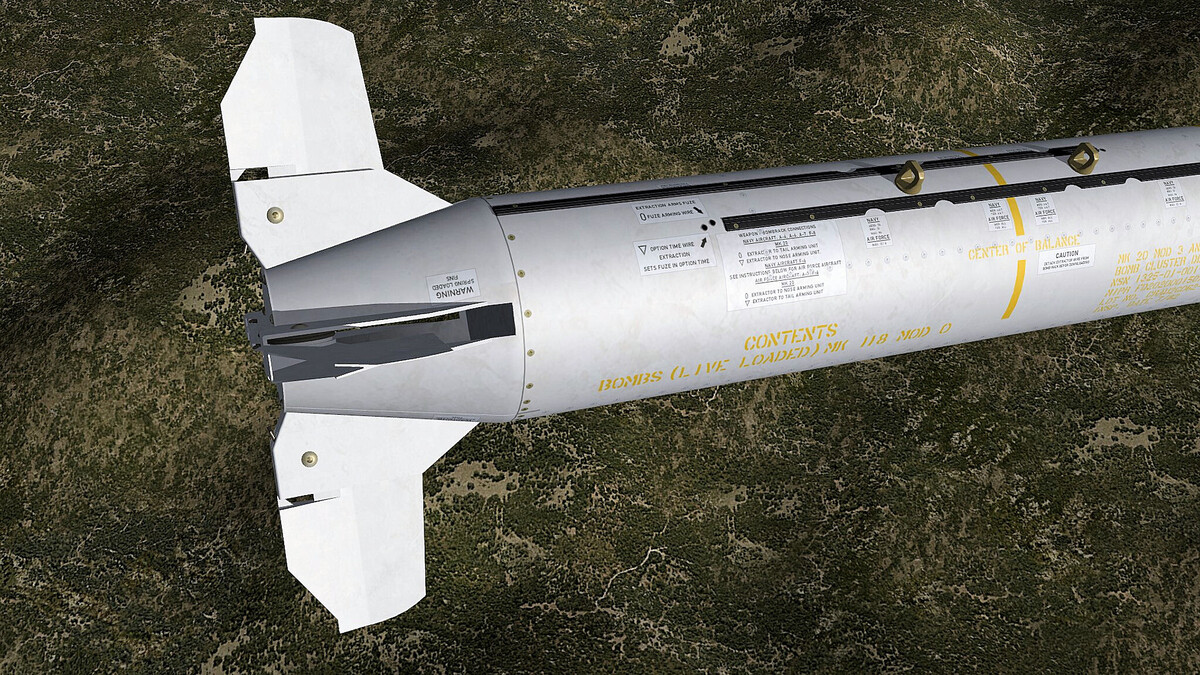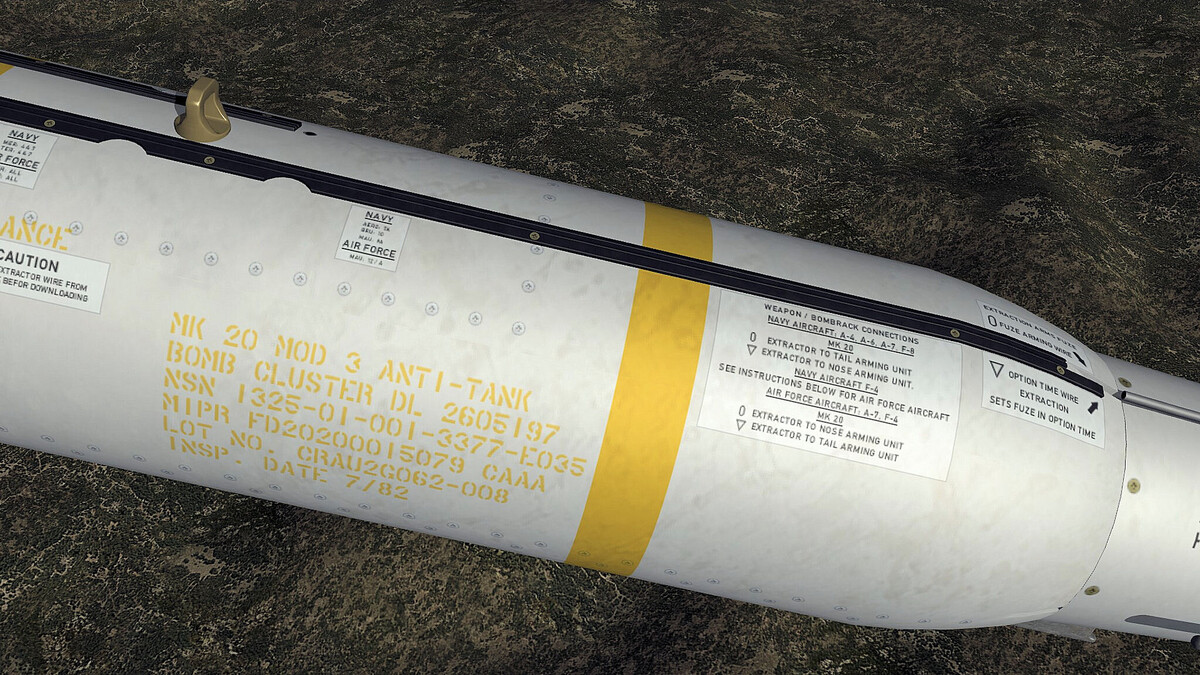-
Posts
4,167 -
Joined
-
Last visited
-
Days Won
300
ravenclaw_007 last won the day on February 20
ravenclaw_007 had the most liked content!
About ravenclaw_007

- Currently Viewing Topic: Weaponspack 3
ravenclaw_007's Achievements
-
i just checked both the F-4F_80.ini and the F-4F_80_data.ini from the F-4F_80_Cockpit and the F-4F_Pack and the only differences i could find are the new weaponstations i added to the F-4F_80_data.ini from the F-4F_80_Cockpit , so im a bit puzzled why you have this issue , and sofar nobody else came up with this could you send me your F-4F_80 aircraft folder like it is right now , so i can have a look at it and check what is wrong
-
could be . i dont have that issue try to download the original F-4F pack and replace the data.ini with the one from the original pack let me know if that helps
-
i found some pictures of a GBU-1/B in a museum an other laser guided cluster bomb is this one the GBU-3/B it is using a CBU-74/B , from the same museum , this one will come in the future
-
an other update , this time the final Mk20 Rockeye II versions , the GBU-1/B Rockeye laser guided bomb and the IAI Rampage missile pack NOTE: if you have any of this weapons MK20_Mod6 , MK20_N, MK20_TP , MK20_Rockeye , MK20_Rockeye_N or MK20_Rockeye_TP in your weapons folder PLEASE delete them before installing the new one from the Rockeye_Pack Rockeye Pack Rockeye = Mk20 Mod 3 Rockeye II for USAF and NATO Rockeye_IT = Mk20 Mod 3 Rockeye II for ITALY Rockeye_N = Mk20 Mod 3 Rockeye II for USN and USMC Rockeye_TP= Mk20 Mod 6 Rockeye II with Thermal Protection Coating for USN and USMC Rampage_Pack Rampage = IAI Rampage (GP/HE) for ISRAEL Rampage_PEN = IAI Rampage (Penetration) for ISRAEL Rampage_HAF = IAI Rampage (GP/HE) for GREECE Rampage_HAF_PEN = IAI Rampage (Penetration) for GREECE Rampage_IND = IAI Rampage (GP/HE) for INDIA Rampage_IND_PEN = IAI Rampage (Penetration) for INDIA If you find any error or problem let me know GBU-1B.7z Rockeye_Pack.7z Rampage_Pack.7z MK20 Rockeye II MOD 3 and MOD 6 GBU-1/B Rockeye Laser Guided Bomb IAI Rampage Missile
- 518 replies
-
- 11
-

-

-
-
that is funny 32 downloads for the F-4F_80 Cockpit and nobody is complaining that the Radar and CCIP is not working i forgot to include the F-4F_80,ini , this ini is needed because it calls for the Avionics70.dll and without this Avionics70.dll the Radar and the CCIP is not working , sorry for this mishap you can solve the issue your self if you haven done so already by open the F-4F_80,ini and change the Avionics60.dll to Avionics70.dll
-
yap , the F4F got with the Peace Rhine upgrade the DSCG radar display and Westinghouse LRU-1 weapons computer and Signal Conditioner Converter Unit who converted the analoge values from the Central Air Data Computer for the LRU-1 weapons computer , with this changes the F-4F KWS ( Pease Rhine ) had the CCIP function
-
-
View File F-4F_ICE Cockpit this is the F-4F_ICE Cockpit for the F-4F_ICE from my F-4F pack , this cockpits will not work with the TW F-4F at least not without some major rework i tested this cockpit several times with a new installed F-4F_ICE from my F-4F pack and everytime it worked perfectly , so there should be no problems with this cockpit , if by any chance you will find an error please let me know to Install : just drop the content of this folder in to the respective aircraft folder and let overwrite if ask to if you dont have this aircraft here you can get it https://combatace.com/files/file/16496-f-4f-pack/ NOTE. all my F-4D , F-4E , F-4EJ , F-4F and F-4G cockpits could cause some problems with heavily moddet terains like the Anatolia Terrain , Rent´s GermanyCE Terrain or the South East Asia 1964-74 , it depents on the computer you use , if you have an old Windows 7 computer like i use the Anatolia terrain is generally a problem and Rents Germany CE is working but sometimes terrain textures are missing , South East Asia 1964-74 is not working at all for me , all other terrains work ok with this cockpits on my computer , if you have a modern high end computer i assume that you may not encounter any problems with this terrains and this cockpits ( i hope ) if you encounter any problems let me know have fun , ravenclaw_007 Submitter ravenclaw_007 Submitted 02/16/2026 Category Jet Cockpits
- 1 reply
-
- 1
-

-
Version 1.0.0
41 downloads
this is the F-4F_ICE Cockpit for the F-4F_ICE from my F-4F pack , this cockpits will not work with the TW F-4F at least not without some major rework i tested this cockpit several times with a new installed F-4F_ICE from my F-4F pack and everytime it worked perfectly , so there should be no problems with this cockpit , if by any chance you will find an error please let me know to Install : just drop the content of this folder in to the respective aircraft folder and let overwrite if ask to if you dont have this aircraft here you can get it https://combatace.com/files/file/16496-f-4f-pack/ NOTE. all my F-4D , F-4E , F-4EJ , F-4F and F-4G cockpits could cause some problems with heavily moddet terains like the Anatolia Terrain , Rent´s GermanyCE Terrain or the South East Asia 1964-74 , it depents on the computer you use , if you have an old Windows 7 computer like i use the Anatolia terrain is generally a problem and Rents Germany CE is working but sometimes terrain textures are missing , South East Asia 1964-74 is not working at all for me , all other terrains work ok with this cockpits on my computer , if you have a modern high end computer i assume that you may not encounter any problems with this terrains and this cockpits ( i hope ) if you encounter any problems let me know have fun , ravenclaw_007- 2 reviews
-
- 10
-

-

-
View File F-4F_80 Cockpit this is the F-4F_80 Cockpit for the F-4F_80 from my F-4F pack , this cockpits will not work with the TW F-4F at least not without some major rework i tested this cockpit several times with a new installed F-4F_80 from my F-4F pack and everytime it worked perfectly , so there should be no problems with this cockpit , if by any chance you will find an error please let me know to Install : just drop the content of this folder in to the respective aircraft folder and let overwrite if ask to if you dont have this aircraft here you can get it https://combatace.com/files/file/16496-f-4f-pack/ NOTE. all my F-4D , F-4E , F-4EJ , F-4F and F-4G cockpits could cause some problems with heavily moddet terains like the Anatolia Terrain , Rent´s GermanyCE Terrain or the South East Asia 1964-74 , it depents on the computer you use , if you have an old Windows 7 computer like i use the Anatolia terrain is generally a problem and Rents Germany CE is working but sometimes terrain textures are missing , South East Asia 1964-74 is not working at all for me , all other terrains work ok with this cockpits on my computer , if you have a modern high end computer i assume that you may not encounter any problems with this terrains and this cockpits ( i hope ) if you encounter any problems let me know have fun , ravenclaw_007 Submitter ravenclaw_007 Submitted 02/16/2026 Category Jet Cockpits
- 1 reply
-
- 2
-

-
Version 1.0.1
40 downloads
this is the F-4F_80 Cockpit for the F-4F_80 from my F-4F pack , this cockpits will not work with the TW F-4F at least not without some major rework i tested this cockpit several times with a new installed F-4F_80 from my F-4F pack and everytime it worked perfectly , so there should be no problems with this cockpit , if by any chance you will find an error please let me know to Install : just drop the content of this folder in to the respective aircraft folder and let overwrite if ask to if you dont have this aircraft here you can get it https://combatace.com/files/file/16496-f-4f-pack/ NOTE. all my F-4D , F-4E , F-4EJ , F-4F and F-4G cockpits could cause some problems with heavily moddet terains like the Anatolia Terrain , Rent´s GermanyCE Terrain or the South East Asia 1964-74 , it depents on the computer you use , if you have an old Windows 7 computer like i use the Anatolia terrain is generally a problem and Rents Germany CE is working but sometimes terrain textures are missing , South East Asia 1964-74 is not working at all for me , all other terrains work ok with this cockpits on my computer , if you have a modern high end computer i assume that you may not encounter any problems with this terrains and this cockpits ( i hope ) if you encounter any problems let me know have fun , ravenclaw_007- 1 review
-
- 9
-

-

-
View File F-4F Cockpit this is the F-4F Cockpit for the F-4F from my F-4F pack , this cockpits will not work with the TW F-4F at least not without some major rework i tested this cockpit several times with a new installed F-4F from my F-4F pack and everytime it worked perfectly , so there should be no problems with this cockpit , if by any chance you will find an error please let me know to Install : just drop the content of this folder in to the respective aircraft folder and let overwrite if ask to if you dont have this aircraft here you can get it https://combatace.com/files/file/16496-f-4f-pack/ NOTE. all my F-4D , F-4E , F-4EJ , F-4F and F-4G cockpits could cause some problems with heavily moddet terains like the Anatolia Terrain , Rent´s GermanyCE Terrain or the South East Asia 1964-74 , it depents on the computer you use , if you have an old Windows 7 computer like i use the Anatolia terrain is generally a problem and Rents Germany CE is working but sometimes terrain textures are missing , South East Asia 1964-74 is not working at all for me , all other terrains work ok with this cockpits on my computer , if you have a modern high end computer i assume that you may not encounter any problems with this terrains and this cockpits ( i hope ) if you encounter any problems let me know have fun , ravenclaw_007 Submitter ravenclaw_007 Submitted 02/16/2026 Category Jet Cockpits
-
- 1
-

-
Version 1.0.0
35 downloads
this is the F-4F Cockpit for the F-4F from my F-4F pack , this cockpits will not work with the TW F-4F at least not without some major rework i tested this cockpit several times with a new installed F-4F from my F-4F pack and everytime it worked perfectly , so there should be no problems with this cockpit , if by any chance you will find an error please let me know to Install : just drop the content of this folder in to the respective aircraft folder and let overwrite if ask to if you dont have this aircraft here you can get it https://combatace.com/files/file/16496-f-4f-pack/ NOTE. all my F-4D , F-4E , F-4EJ , F-4F and F-4G cockpits could cause some problems with heavily moddet terains like the Anatolia Terrain , Rent´s GermanyCE Terrain or the South East Asia 1964-74 , it depents on the computer you use , if you have an old Windows 7 computer like i use the Anatolia terrain is generally a problem and Rents Germany CE is working but sometimes terrain textures are missing , South East Asia 1964-74 is not working at all for me , all other terrains work ok with this cockpits on my computer , if you have a modern high end computer i assume that you may not encounter any problems with this terrains and this cockpits ( i hope ) if you encounter any problems let me know have fun , ravenclaw_007- 1 review
-
- 9
-

-

-
Thanks to Lex2Limit we got now a working AN/APG-65GY radar for the F-4F_ICE , Thank You so much for you hard work i will upload the new F-4F cockpits soon , may be today or tomorrow
- 42 replies
-
- 11
-

-