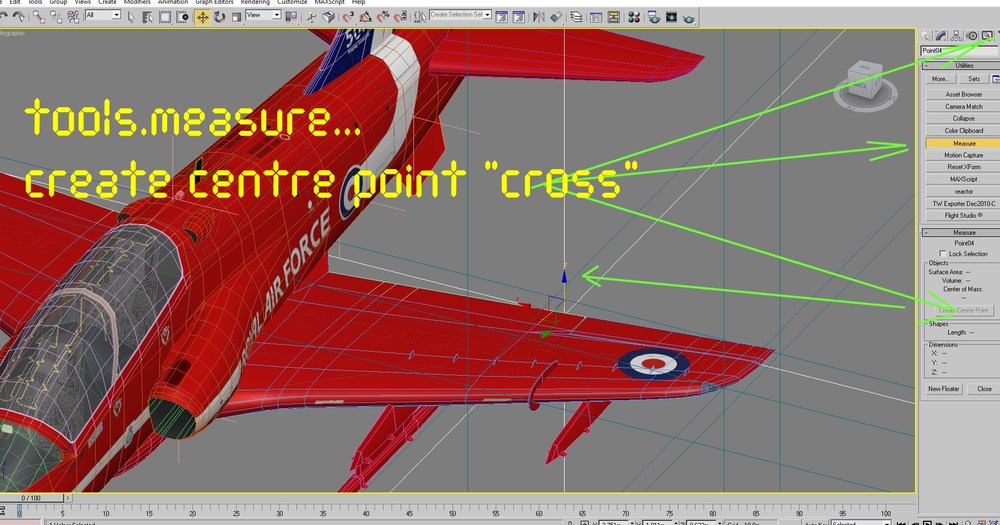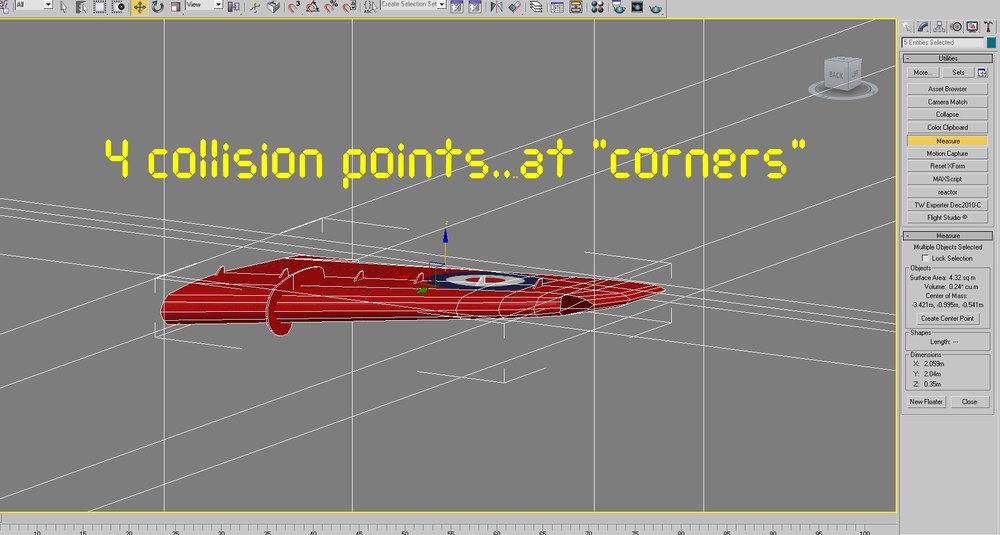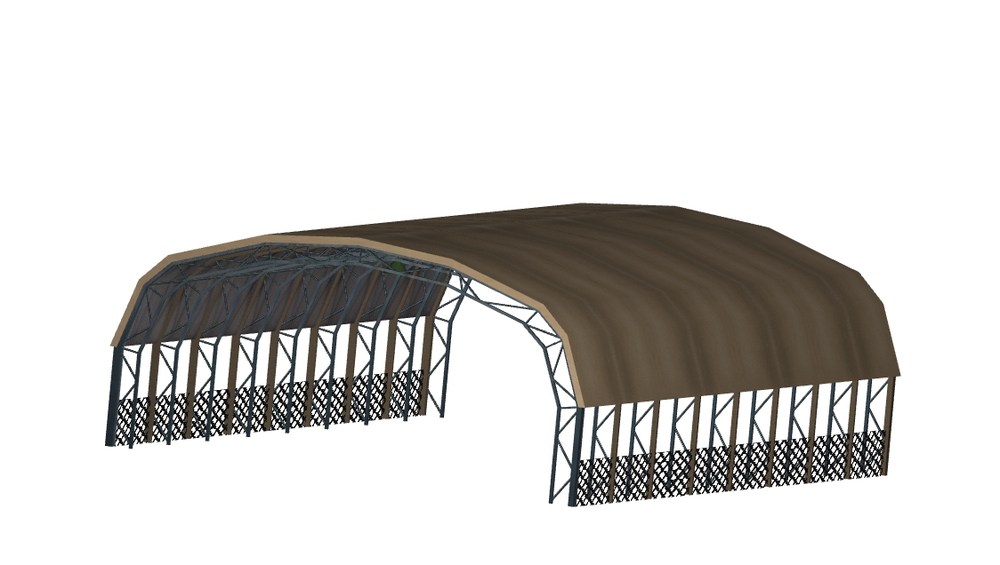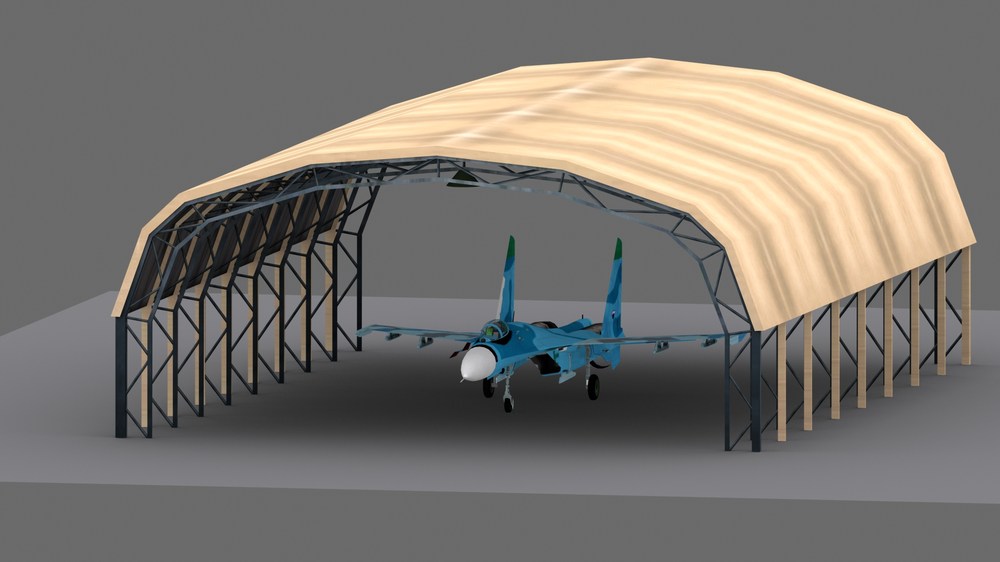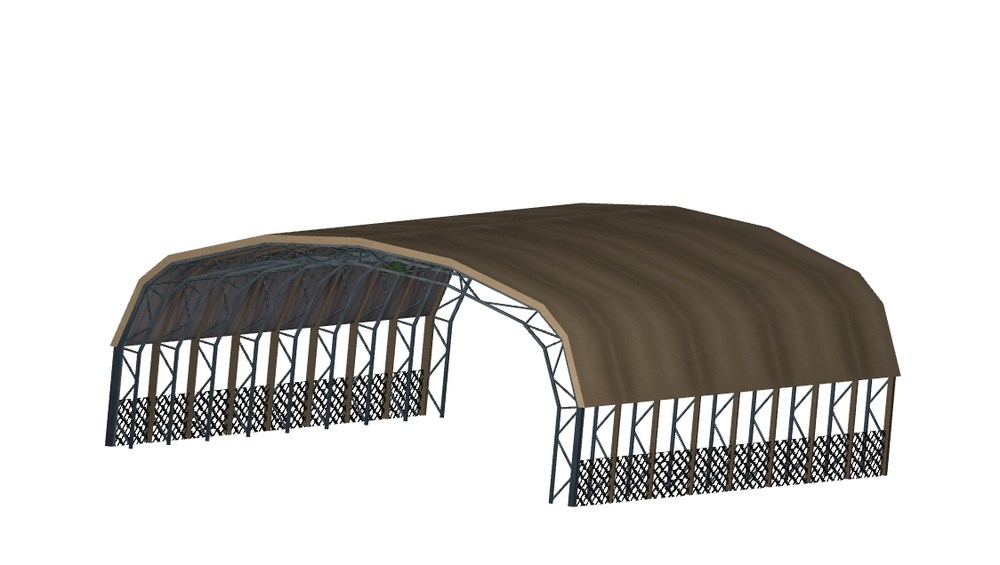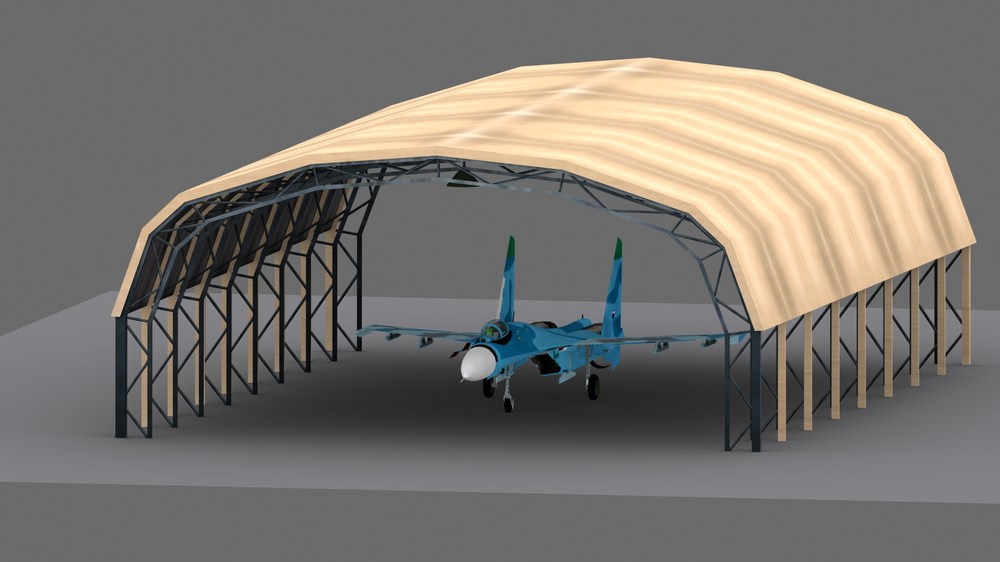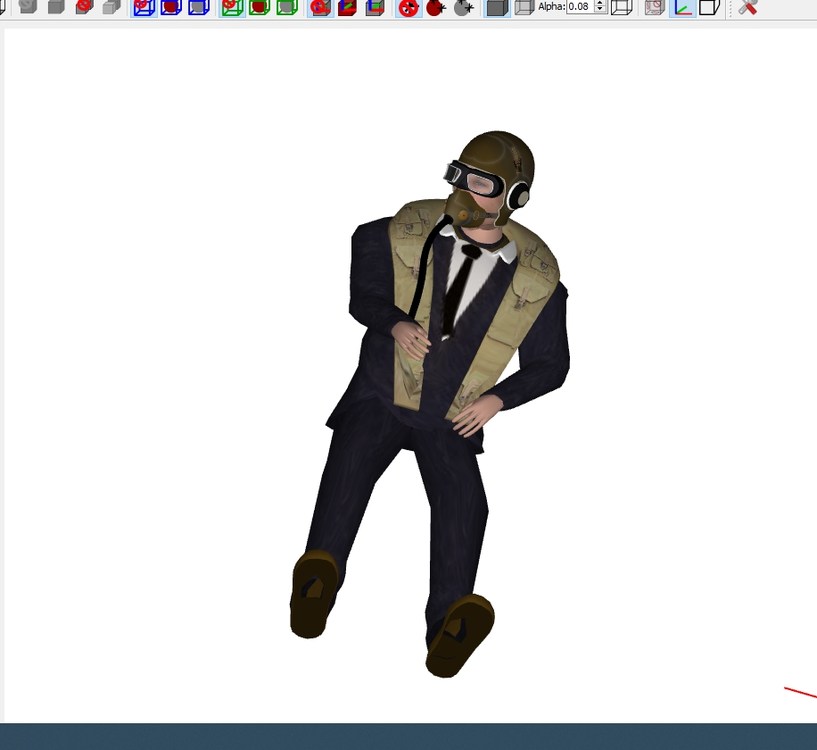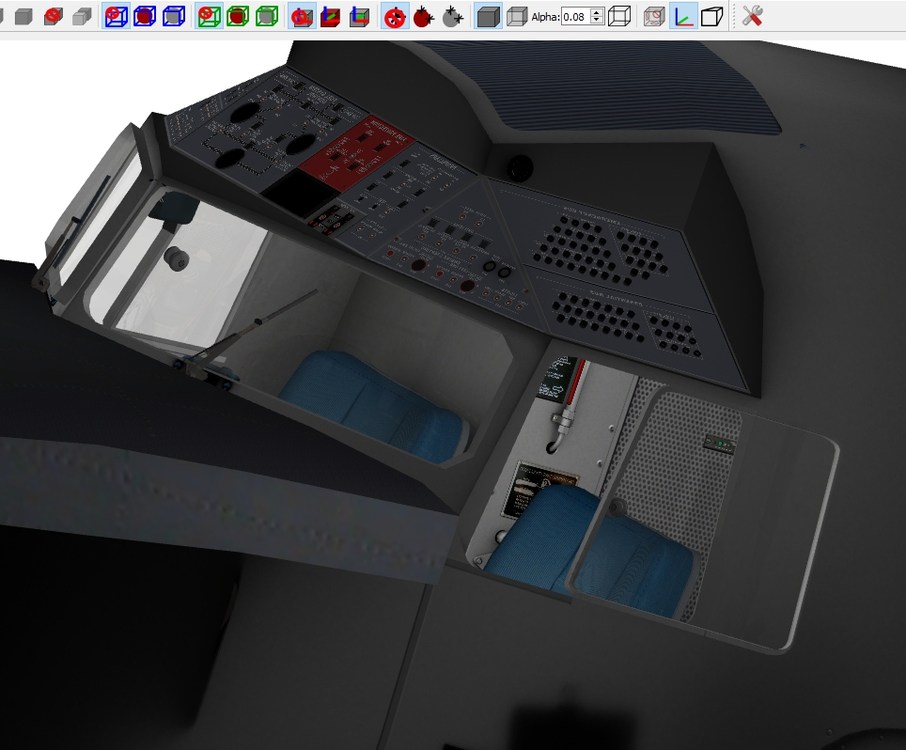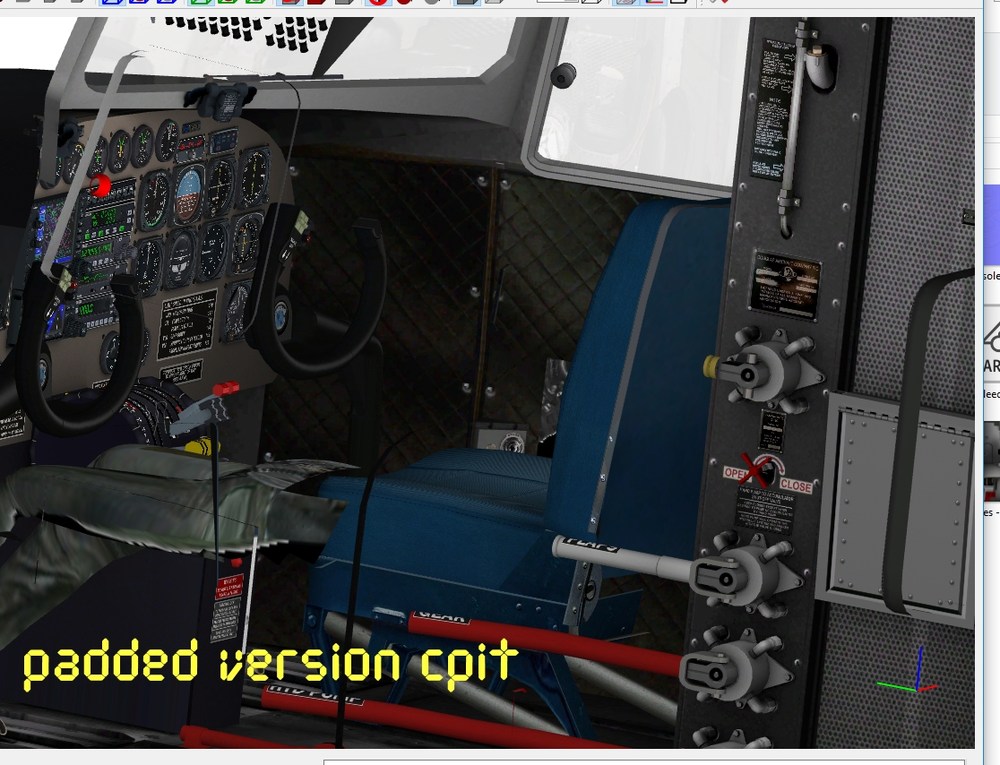-
Posts
5,278 -
Joined
-
Last visited
-
Days Won
148
Content Type
Profiles
Forums
Gallery
Downloads
Store
Everything posted by russouk2004
-
Stuff like landing gears I usually find vids of real plane if possible....to see how they work..or if not looking at pics of them helps you see where they fold...rotate, or are "pulled up" by pistons etc... Flaps...depends on ac\ how the fold......some hinge top some bottom,some extend out the rotate down... basic way is to set pivot to bottom edge...looking from front....then in local view adjust the pivot so its"level " with the edge...so when its animated.....it looks even.... animating is easy...in local view rotate down to proper angle,use the transform type tool in the edit toolbar to rotate the flap as the tool gives you degrees moved. when rotated to proper place...uncheck animation,and move the animated segments to 1 and 10..in anim timeline.....or 11-20 etc....so flap is closed when the timeline is at 0.. basically same for ailerons,rudders etc,except not animated...rudder is obviously collision points...set them so the mesh is in and invisible box...like so in pics. i name the points like wingcol01 wingcol02 ...as the 3rdwire exporter as you know exports points.
-

cockpit oddity
russouk2004 replied to russouk2004's topic in Thirdwire: Strike Fighters 2 Series - Mods & Skinning Discussion
Yeah found out its an altimeter causing problem.....only 1 instrument caused it ...I removed all the entries...excepst the instrument list...added them back few at a time...and found the wonky altimeter -
new cockpit its right size...all parts that needed resetting have been and checked for backfacing and pivots to world... linked fine...no typos as far as I can see....gets to 100% pauses 2 secs crashes... file is only 2.88mb...and about 45k polys...far less than my c47 etc...scaled it against c47 and dc3 cockpits in max...thats fine...been all afternoon since 2pm and still crashing... all jpgs and tgas....I even unlinked everything and reset any major parts that would cause issue....might try just loading frames seat and panel with instruments to see if it works.... any ideas?...im sure instruments wouldnt cause this...they would just not work...weird.
-

DC-3 Cockpits.7z
russouk2004 replied to russouk2004's topic in Thirdwire: Strike Fighters 2 Series - File Announcements
Smaller size cockpits....old 5mb ish these are 2.8mb or thereabouts. incl pilot only or pilot and co-pilot for stock C47\Dc3 and the modded RAF DC3 copilot andpilotDC3Cockpit.7z DC3 RAFPilotonlyCockpit.7z -

Operation Seelöwe
russouk2004 replied to Gepard's topic in Thirdwire: Strike Fighters 2 Series - World War II Forum
google "RAF Martlesham Heath" and I found loads of ww2 over field pics also https://en.wikipedia.org/wiki/RAF_Martlesham_Heath -

SF2 black screen issue
russouk2004 replied to osmanfirat's topic in Thirdwire: Strike Fighters 2 Series - General Discussion
I concur....working here too now...had new drivers since day of release...didnt think to check though lol. -
Sun Shelter single hangar Drop files in folder into terrain,of choice then add below to types.ini to use. lights in roof but inactive. [TargetTypeXXX] Name=Sun Shelter Hangar FullName=Aircraft Shelter Single ModelName=SUNSHELTER.lod TargetType=HANGAR ActiveYear=0 TargetValue=50 UseGroundObject=FALSE DamagePoint=100.0 ArmorValue=5000.0 ArmorType=1 RepairRate=0.050 StartDetectChance=20 StartIdentifiedChance=0 IncreaseDetectChanceKey=0 MaxVisibleDist=8000.0 CollisionMesh=SH_Collision.LOD DamagedModel= DestroyedEffect=LargeShortStructureCollapse DestroyedModel=hangar2_destroyed.LOD SecondaryChance=100 SecondaryEffect=MediumFire tried uploading but edge playing up when adding screens... added collision LOD add the name to the ini above like so Sun Shelter Hangar.7z SH_Collision.LOD
-
- 1
-

-

WIP Mega THREAD!
russouk2004 replied to ErikGen's topic in Thirdwire: Strike Fighters 2 Series - Mods & Skinning Discussion
looking good deniss...reminds me of my hawk.... -
I remember that prog...I have several pdf books on soviet,german japanese and russian x planes....secret a\c etc ...like the sub plane etc.
-

WIP Mega THREAD!
russouk2004 replied to ErikGen's topic in Thirdwire: Strike Fighters 2 Series - Mods & Skinning Discussion
any advice you need just ask....help vids easy to do.. -

Family FW-190 & TA-152
russouk2004 replied to torno's topic in Thirdwire: Strike Fighters 2 Series - World War II Forum
-

coming soon
russouk2004 replied to russouk2004's topic in Thirdwire: Strike Fighters 2 Series - Mods & Skinning Discussion
Thought of that last week....internals are on C117,..got em to close when gears close up..atm so if its used with a c47 that has opening external windows...user can just link the internal to the int animslot.. in the cockpit.ini.. little more to do ..little things like the side pockets...each skin have to move them...as I was saving texture slots in max..gathering skins up checking etc..wipers etc...and trying to keep all happy...lol..... maybe day or so more should see it done... -

Flummoxed...
russouk2004 replied to russouk2004's topic in Thirdwire: Strike Fighters 2 Series - Mods & Skinning Discussion
I notice that you have pilot figure in cockpit ..of external model he doesnt show up in the virtual cockpit...I moved the view to see whats going on ...only co pilot shows up in the virt pit....there must be a coded entry somewhere to stop him showing...only thing I can think of is to just have pilot in the external model pit...so virtual pit can be in correct position....without the fekkin copilot lurking. unless someone knows a fix.. -

Flummoxed...
russouk2004 replied to russouk2004's topic in Thirdwire: Strike Fighters 2 Series - Mods & Skinning Discussion
Wish the co-pilot of external model would fuck off lol...when in correct position hes always there tried alsorts.. setposition yes and no....opencockpit does nothing... only thing I can think of is move pit forwards and add the props\engine nacelles front to lod...only way ur gonna see them from pit atm....unless theres a fix. -

Flummoxed...
russouk2004 replied to russouk2004's topic in Thirdwire: Strike Fighters 2 Series - Mods & Skinning Discussion
working perfect now...plus AP light comes on in autopilot.. the sperry box mesh was mapped to a tga...no wonder it wouldnt work...mapped now to proper texture... speed is a split second behind game speed counter by 1knot bottom left...odd...maybe its delay in the signal...happy with that...tho SORTED...lol -

Flummoxed...
russouk2004 replied to russouk2004's topic in Thirdwire: Strike Fighters 2 Series - Mods & Skinning Discussion
had a thought...maybe its summat to do with the mesh its attached to....so made a quick gauge...re linked and works...names need sorting now....also