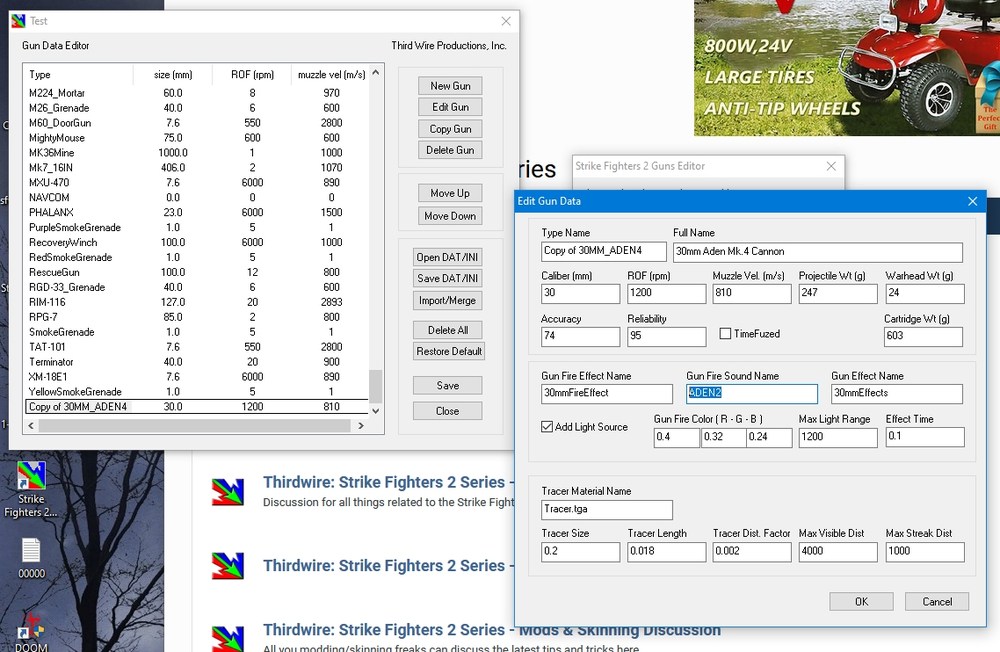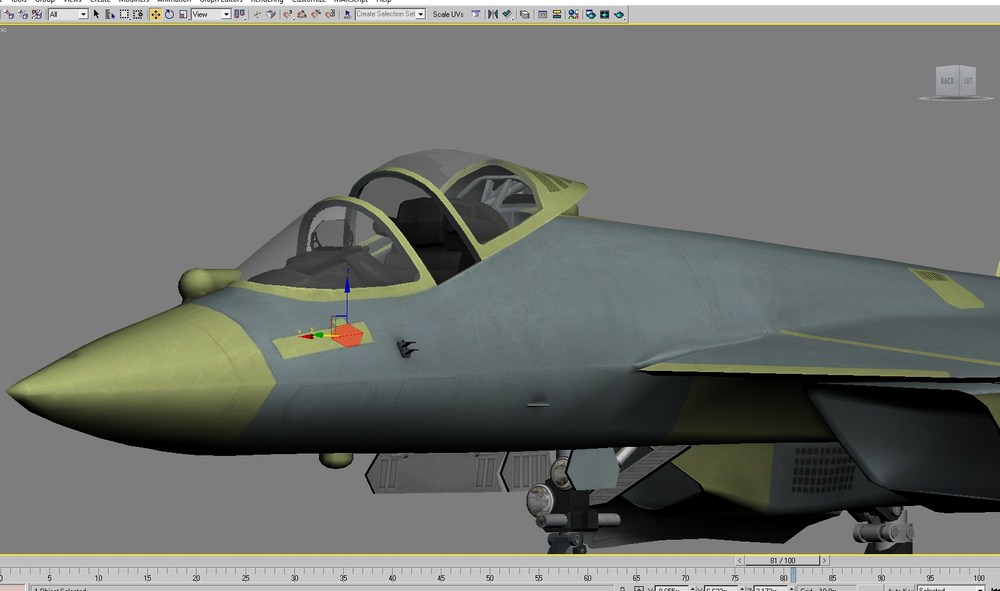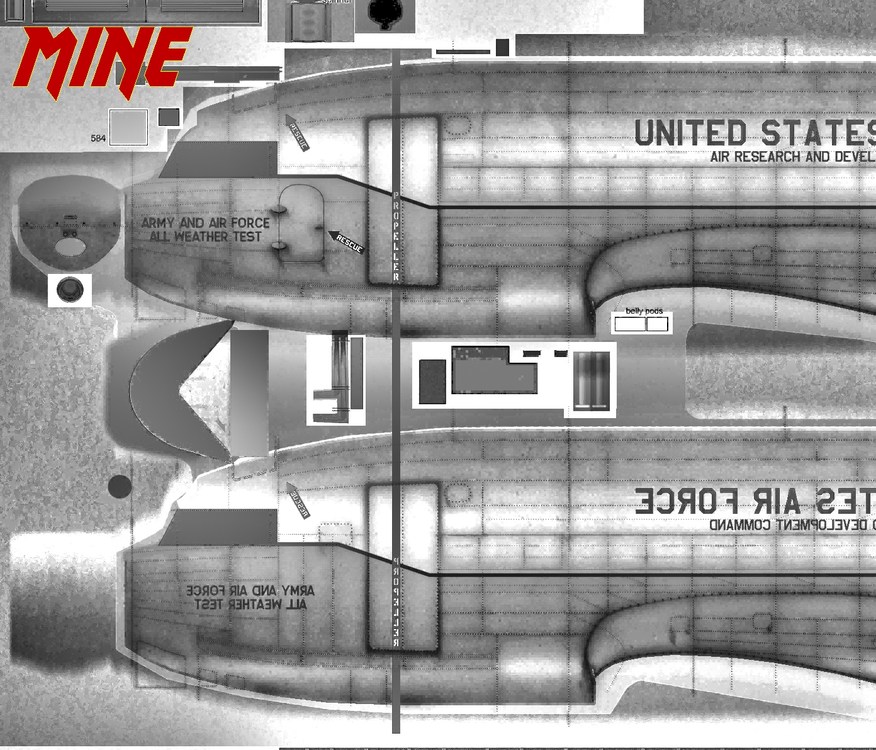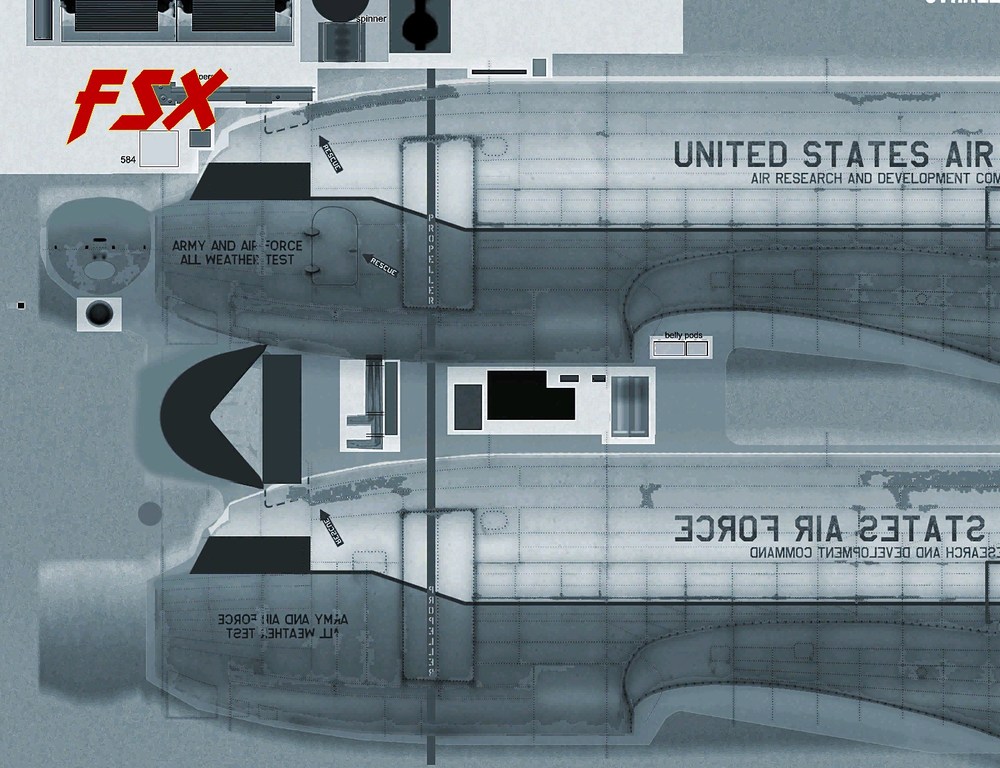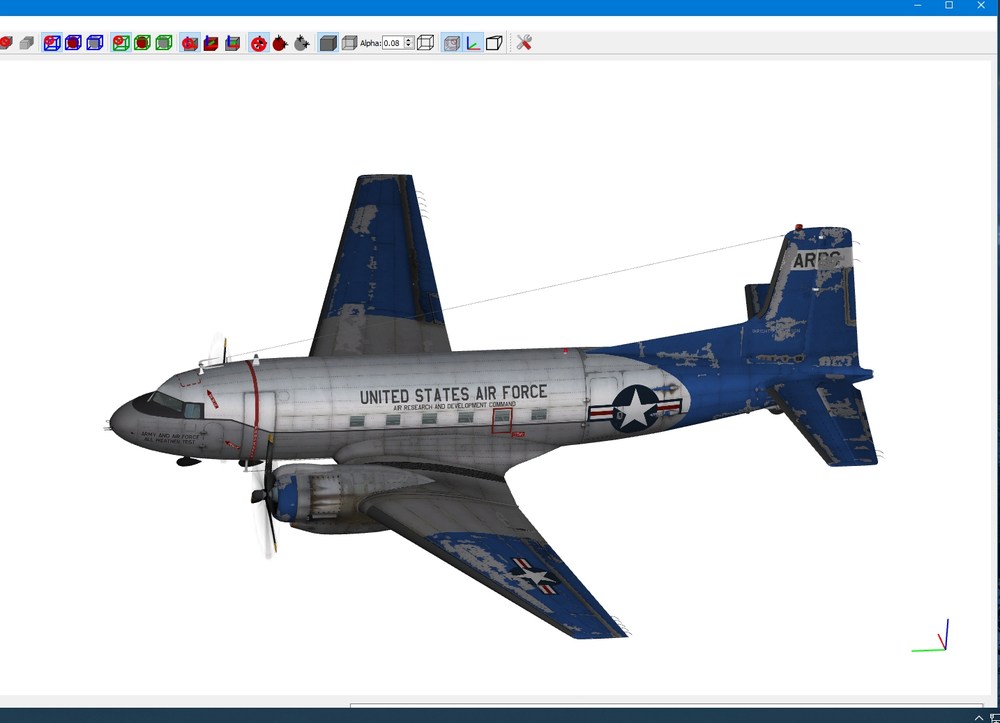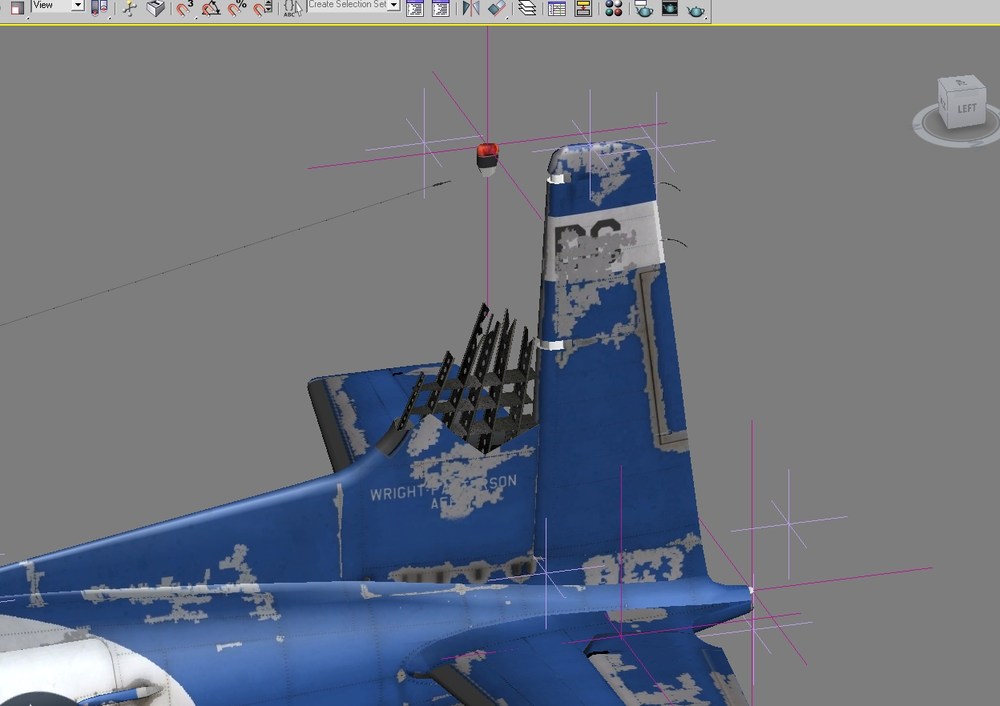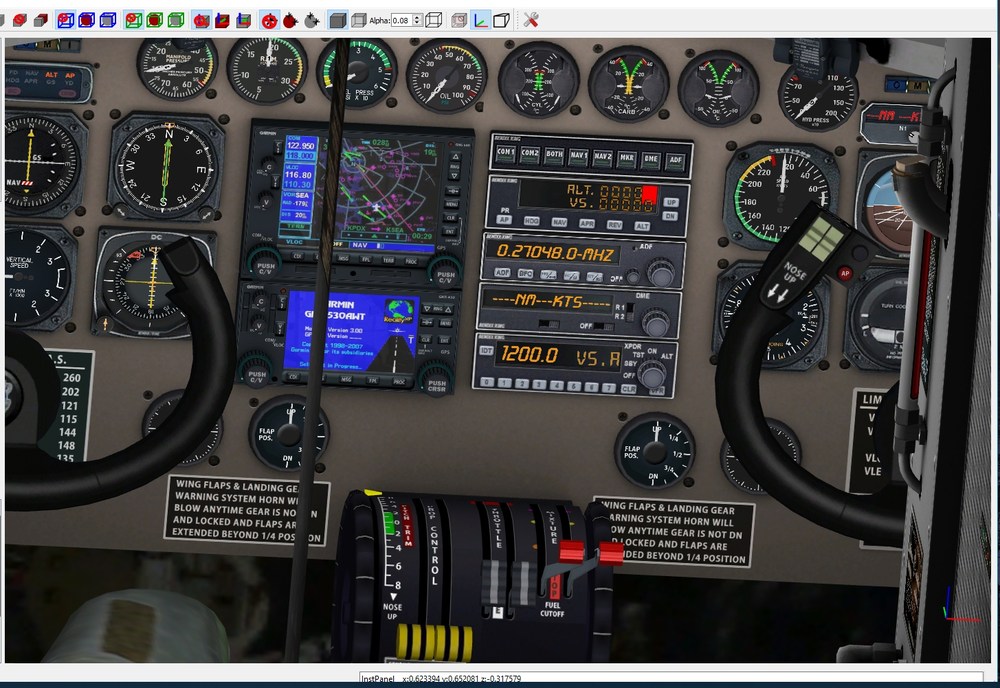-
Posts
5,278 -
Joined
-
Last visited
-
Days Won
148
Content Type
Profiles
Forums
Gallery
Downloads
Store
Everything posted by russouk2004
-

Custom Aircraft Sounds Info
russouk2004 replied to Menrva's topic in Thirdwire: Strike Fighters 2 Series - Knowledge Base
This IS weird....copied and renamed Aden to make ADEN5 all exactly same...used gun ed to assign new wav gau8 and wont play sound at all...is the editor porked? -

They had no choice but to put the WRONG WING ON!
russouk2004 replied to KJakker's topic in Military and General Aviation
At least it was same company wings...if it fits fly it I say -

Custom Aircraft Sounds Info
russouk2004 replied to Menrva's topic in Thirdwire: Strike Fighters 2 Series - Knowledge Base
make new Aden gun in gun folder....rename it so its unique like 30MM_ADEN_New rename the wav you prefer to match like 30MM_ADEN_New.wav [InternalGun1] SystemType=FIXED_GUN GunTypeName=30MM_ADEN_New < just add this...no need for any other enrty when you have done the above InputName=FIRE_PRIMARY_GUN MuzzlePosition=-0.24,4.39,-0.41 LightPosition=-0.24,4.49,-0.41 AimAngles=0.0,0.0,0.0 or use gun editor to do it...copy the aden and you can assigne new wav here -

SU 57 and SU 34 Aircraft
russouk2004 replied to jodandawg's topic in Thirdwire: Strike Fighters 2 Series - General Discussion
we all started like you m8....try ur hand at it...its daunting when you open max etc fit=rst time...but soon you get to know it...really good tuts out there...if not Blender...thats free redoing refuel probe area...thought have few hours rest from the C117 lol also ...sometimes worth tracking down model creators even official game ones...as sometimes you will be suprised....this model I found IS freeware...I also tracked down creator to check...and had permission to convert even if free....so its worth the effort usually they dont mind as long as no one apart from them is making money out of them.....which is understandable. -

SU 57 and SU 34 Aircraft
russouk2004 replied to jodandawg's topic in Thirdwire: Strike Fighters 2 Series - General Discussion
good....deleted the one ive got...no need check if its legit now...saves me work lol looks top notch m8 -
lolz.....I like it... yead fsx uses dds alphas for shine etc....they are ok as dx1 no alpha but jpg is smaller and holds as much detail anyways.. I think the spec maps the model used were too dark...heres mine that are fine and work well.and the fsx. btw good tool for making specs is ive found...hdr toning under adjust toolbar...on ps 2018 not sure if its in ps6
-
Im baffled... in max looks fine...in mues lod viewer no problem... in game...shyte... I suspect that some fsx shader attribute is to blame though ive taken advice on mesh to select all polys,detach,and rename to lost smoothing etc from the mesh and should sort it...nope...xform reset has no effect as mesh is correct... had similar with provost but that was dds textures...soon as converted texture to jpg was fine....doesnt work with this...I hav even merged the entire models meshes into a new scene re applied textures ...but still getting this... looks unsmoothed in game but it isnt... I am at a loss...been total of 6 hours spent trying to fathom this out..... max pic viewer pic and game shots ideas welcomed...lol I could try redoing it via fbx or obj or 3ds but thats a lot of work....imported via .flt....(flightstudio model) just a thought...may fire up flightstudio plug in and check imported flt model and see whats what
-

SU 57 and SU 34 Aircraft
russouk2004 replied to jodandawg's topic in Thirdwire: Strike Fighters 2 Series - General Discussion
ive got one,but not 100% sure about its pedigree...lol...im looking into its validity if its kosher will do it...have some stuff yet to do ...will ressurect the Pak-Fa next -

SU 57 and SU 34 Aircraft
russouk2004 replied to jodandawg's topic in Thirdwire: Strike Fighters 2 Series - General Discussion
I have one in works...the 50\57 but not 34...there are pirate ones out there,but not allowed here...skins are fine. -

SF2 black screen issue
russouk2004 replied to osmanfirat's topic in Thirdwire: Strike Fighters 2 Series - General Discussion
so did mine until the drivers by nvidia arent compatible anymore.....thats why TK is updating the DX support to DX10 and windows10 support -

SF2 black screen issue
russouk2004 replied to osmanfirat's topic in Thirdwire: Strike Fighters 2 Series - General Discussion
are your settings of effects set to unlimited ?....if so set to high if you usuing nvidia card as the dx drivers screw it up til new updated game is out https://combatace.com/forums/topic/93042-nvidia-driver-41917-as-of-feb-22-does-not-work-on-sf2/ -

Damage
russouk2004 replied to russouk2004's topic in Thirdwire: Strike Fighters 2 Series - Mods & Skinning Discussion
The one im doing IS for SF2.....some more destruction... someone confirm please...the destroyed mesh shows and main mesh that detaches DOES take any child part with it?...so not left floating in space...IIRC it does that -

coming soon
russouk2004 replied to russouk2004's topic in Thirdwire: Strike Fighters 2 Series - Mods & Skinning Discussion
yeah the red is glare is exaggerating the size....mesh no overlap and fits the background fine... -

coming soon
russouk2004 replied to russouk2004's topic in Thirdwire: Strike Fighters 2 Series - Mods & Skinning Discussion
Logan...just to check... this is set up.....red mesh is exact size as pics above...named Dig_Alt_Dig1 thru to dig5 as is VS one below. heres the data...just to check ive done correct.. more I do the more its easier to get lol [Digital_SPD] Type=AIRSPEED_INDICATOR CounterNodeFormat=Dig_VS_dig%d MovementType=DIGITAL_DISPLAY ValueUnit=KNOTS [Digital_ALT] Type=RADAR_ALTIMETER CounterNodeFormat=Dig_ALT_dig%d MovementType=DIGITAL_DISPLAY ValueUnit=FEET -

WW2 WIPs Thread
russouk2004 replied to Wrench's topic in Thirdwire: Strike Fighters 2 Series - World War II Forum
did you not notice ive done ur mig25 anim for gear door and a\b ?...in ur wip post