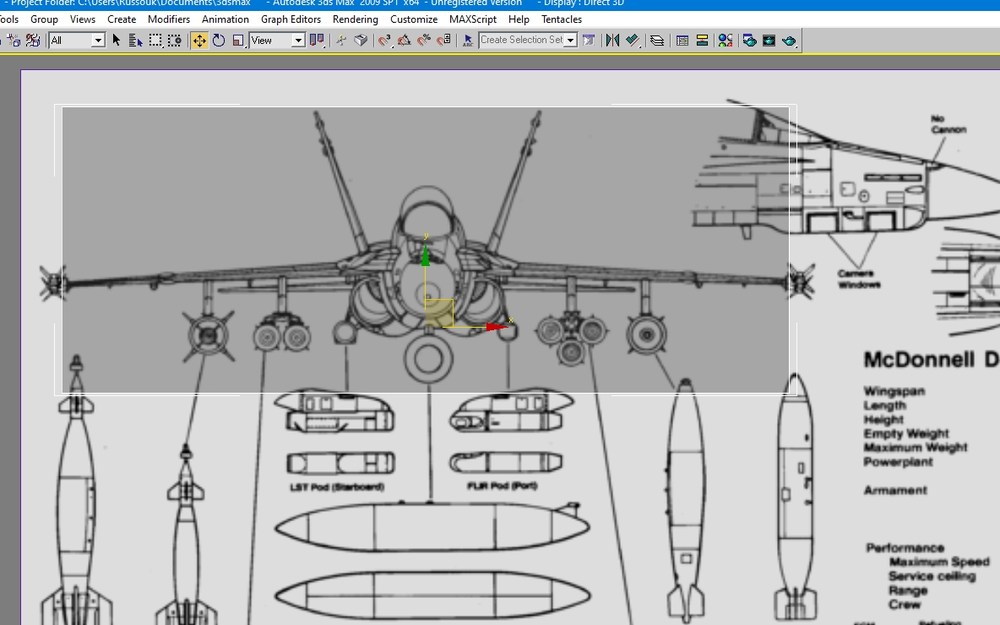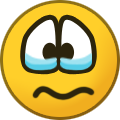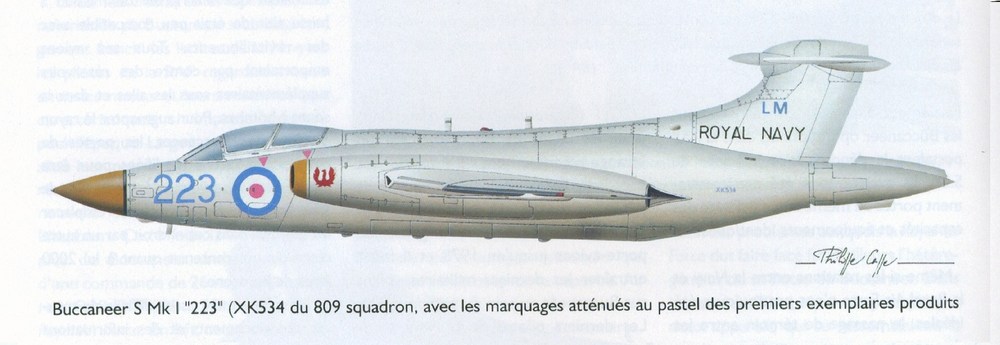-
Posts
5,278 -
Joined
-
Last visited
-
Days Won
148
Content Type
Profiles
Forums
Gallery
Downloads
Store
Everything posted by russouk2004
-

Backing up
russouk2004 replied to russouk2004's topic in Thirdwire: Strike Fighters 2 Series - General Discussion
I know m8....its annoying when you lose hard wok for sake of an hour or two copying stuff out.. one hiccup and its gone also reccomend easeus as it got everything on my D drive back that went tits up...tho some files were blank 0kb for some reason cockpit textures...luckily all were intact other folders,so able to copy over -
With my SF2 deleting a load of non SF stuff...I decided to back up all my modelsagain (last time on a dvd) that ive put in game saving redoing all those ini files decals,varied other items... bought new ssd Kingston 480GB and a Kingston flash drive...both for less than 40 quid (ssd was 22 quid ,saw same one going for 20 - 35 quid exact one..and flash was 18 quid ) and they are fast....flash for backing up my models...and ssd replaces one that im using just for SF2 (128GB) well worth looking around as it saves you hours of work being lost forever which for me is annoying.... so back up and do it often drives are so cheap now and you can even back up SF2 complete install on one my instal tho only Test ,SF Europe,SF Israel and Nam...as I usually use Euro with all the terrains for the latter and thats only 98 gb so easy to save it all. My steam folder even got deleted by SF2 uninstaller....but easeus got it back...copied it back to Drive,and it still worked...lol
-
your welcome...with bump map..its basic so if textures redone you can make the bump map as you like it or if not...delete bump and it wont show...which is stating the obvious lol` was driving me nuts with that tank,usually you can make them changeable...this looks as if the f18 tank is actually fixed as part of maybe fuselage mesh....yaks idea should work
-
not bad m8...I tried the mig 29 and crashed both me and the tanker lol
-
cant get the fekkin hornets to lose the centre tank its fekked up it is fixed on all the ones ive got cant even ddrop it using CTRL and D so heres shot of the 350 tank...do what you want with it lol...even adding it to wing pylons...the fixed tank is always there... here you go and a psd file.... Tank350_Hornet.7z
-

F/A-18E VFA-106 Line
russouk2004 replied to EricJ's topic in Thirdwire: Strike Fighters 2 Series - File Announcements
Do any of the hornets not have fixed centre tanks...all the ones Ive got it wont drop and cant change -

Avionics70 dll
russouk2004 replied to russouk2004's topic in Thirdwire: Strike Fighters 2 Series - General Discussion
ok cheers kev... -
Back up and running...seems to have saved all that was wiped by SF2 Complete installer\uninstaller....all installed on its own ssd...lol few files were 0kb,but luckily smae file was ok in other folders so was a basic copy....glad at least all the work of redoing inis isnt now needed... I like the Kai cockpit..seems fitting for a one seater F4
-

Strike Fighters 2 Complete Edition
russouk2004 replied to MigBuster's topic in Thirdwire: Strike Fighters Series News
Just installed and modding it...I take it we need extract the dlc out and manually install ? nvm see its self installed :)- 46 replies
-
View File Buccaneer S MK1.7z Buccaneer S MK 1 circa 1963 809 sqd Lossiemouth Scotland. skin only and decals. by me Russouk2004 You need the Buccaneer-Mk50_1965 model or this wont work other files needed are there if you already have another Buccaneer,such as sound files etc. Drop into game folder..... Required files... you need to add to the Buccaneer-S MK1 folder the LOD and Distance LODS of the Buccaneer-Mk50_1965 or the proper model wont show,as the MK1 didnt have the refuel probe. files needed to be added are Buccaneer-Mk50_1965.lod Buccaneer-Mk50_1965_Lod2.lod Buccaneer-Mk50_1965_Lod3.lod Filename=Buccaneer-Mk50_1965_Lod4.lod This only a quickie and I couldnt find the whole sqd numbers... this is an as is release so hopefully you like it. cheers Submitter russouk2004 Submitted 10/06/2019 Category Buccaneer
-
- 3
-

-
make sure to install it on its own..when I uninstalled it...as in wrong place....it wiped out loads of stuff of mine in folders renamed etc...and non SF stuff...it deleted even my GTA V files...
- 139 replies
-

BEWARE
russouk2004 replied to russouk2004's topic in Thirdwire: Strike Fighters 2 Series - General Discussion
Luckily I had a copy of EaseUS recovery tool and got most ofwhat I need back. stuff like terrains effects no problem...just wanted my model folders back...didnt want to have to redo all those data inis etc etc.......need 1 last scan to check what other games etc stuff I need save... -
just copied all my sf2 files to new folders...uninstalled all my sf2 installs for the nw all in one.....installed it...unknowingly to D:games\ rather than Games\SF2 so thought uninstall sf2 all in one...it only uninstalled and removed EVERYTHING in the games folder...now having to undelete the games folder...so beware DONT DO IT....i had ALL my modded installs in Gaes foldder...ALL my own made models have gone...it eeven removed my steam games.....and EVERYTHING ELSE even GTA V gone
-
Version 1.0.0
68 downloads
Buccaneer S MK 1 circa 1963 809 sqd Lossiemouth Scotland. skin only and decals. by me Russouk2004 You need the Buccaneer-Mk50_1965 model or this wont work other files needed are there if you already have another Buccaneer,such as sound files etc. Drop into game folder..... Required files... you need to add to the Buccaneer-S MK1 folder the LOD and Distance LODS of the Buccaneer-Mk50_1965 or the proper model wont show,as the MK1 didnt have the refuel probe. files needed to be added are Buccaneer-Mk50_1965.lod Buccaneer-Mk50_1965_Lod2.lod Buccaneer-Mk50_1965_Lod3.lod Filename=Buccaneer-Mk50_1965_Lod4.lod This only a quickie and I couldnt find the whole sqd numbers... this is an as is release so hopefully you like it. cheers -
yeah same...just found the mail...ye ha that will do me...ty TK...suppose he didnt have to do that...the complete pack I mean...nice gesture.
- 139 replies
-
- 2
-

-
if get probs....install drivers from the dvd or cd thats come with the mobo ..you can run it from dos...open yer bios and set cd as boot
-
yep just used it and its working fine...no hitches so far. like making a piston...I make em in place where I 1st make basic cyllinder...shape it and size in place....scale it...xform it and animate and move in place....instanced the lot....made each mesh unique using that tool...and bingo works fine
-
If I get errors I do this....remove all connections.... List them then on paper..like... mainboard power blocks...then any remaining mobo power connectors.. then reseat gfx card,insert power cables etc fit hdd hdmi cables or such...then power cables for drives... then last memory in, usb cables speaker cables etc...tick off as you go... you can bet its something simple...usually is lol