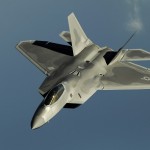-
Announcements
-

Move 09/24/2025
Over the next week we'll be making a move that will incur some downtime for the site. At times our site may be unreachable or show content that is not displayed correctly. This is big move with changes throughout. I've opted not to worry about making the move look pretty to save money so it will happen live. Enjoy the show.
-
-
Content count
975 -
Joined
-
Last visited
-
Days Won
38
JSF_Aggie last won the day on October 17 2020
JSF_Aggie had the most liked content!
Community Reputation
1,292 +1000 Reputation
About JSF_Aggie

-
Rank
Campaign Guru
-

My Hornet'ish Cockpit For DCS
JSF_Aggie posted a topic in Digital Combat Simulator Series General Discussion
My 13 year old got into DCS this past October, so this was our Christmas break project. Don't judge the carpentry too harshly. All I own is skill saw, a jig saw, and a drill....and I'm a software guy.- 5 replies
-
- 10
-

-

Strike Fighters 2 Screenshots Thread
JSF_Aggie replied to Wrench's topic in Thirdwire: Strike Fighters 2 Series - Screen Shots
Vandenberg AFB and Indian Springs AF Auxiliary Field (Creech AFB). Huge thanks to Jimbib. -

Strike Fighters 2 Screenshots Thread
JSF_Aggie replied to Wrench's topic in Thirdwire: Strike Fighters 2 Series - Screen Shots
Yuma MCAS -

Strike Fighters 2 Screenshots Thread
JSF_Aggie replied to Wrench's topic in Thirdwire: Strike Fighters 2 Series - Screen Shots
Lemoore NAS -

Strike Fighters 2 Screenshots Thread
JSF_Aggie replied to Wrench's topic in Thirdwire: Strike Fighters 2 Series - Screen Shots
Groom Lake... -

Strike Fighters 2 Screenshots Thread
JSF_Aggie replied to Wrench's topic in Thirdwire: Strike Fighters 2 Series - Screen Shots
JimBib's China Lake WIP -

Single Aircraft Sun Shelter
JSF_Aggie replied to JSF_Aggie's topic in Thirdwire: Strike Fighters 2 Series - Mods & Skinning Discussion
Thanks Russ and Soulfreak -

Single Aircraft Sun Shelter
JSF_Aggie replied to JSF_Aggie's topic in Thirdwire: Strike Fighters 2 Series - Mods & Skinning Discussion
Yes sir! Your China Lake is why I was searching. Please send them over when you have a chance. -

Single Aircraft Sun Shelter
JSF_Aggie posted a topic in Thirdwire: Strike Fighters 2 Series - Mods & Skinning Discussion
Do we have a single, fighter-sized sun shelter something like the screen shots below? I know we have a couple models that are multiple, but I was hoping we had a single, and I missed it. Thanks. -
 JSF_Aggie changed their profile photo
JSF_Aggie changed their profile photo
-

DCS Supercarrier.....and New HOTAS
JSF_Aggie replied to Dave's topic in Digital Combat Simulator Series General Discussion
Now you need this: https://www.etsy.com/listing/788006047/fa-18c-hornet-custom-plate-for?gpla=1&gao=1&&utm_source=google&utm_medium=cpc&utm_campaign=shopping_us_b-electronics_and_accessories-video_games&utm_custom1=_kenshoo_clickid_&utm_content=go_2063581587_76452867735_367965825564_pla-353987697789_m__788006047&utm_custom2=2063581587&gclid=EAIaIQobChMIsLDG49jK6QIVhYbACh3KNgxpEAQYASABEgJjp_D_BwE -

Strike Fighters 2 Screenshots Thread
JSF_Aggie replied to Wrench's topic in Thirdwire: Strike Fighters 2 Series - Screen Shots
-

Adding Trim
JSF_Aggie replied to JSF_Aggie's topic in Thirdwire: Strike Fighters 2 Series - Mods & Skinning Discussion
Thanks Baff. I wonder if that screws with the AI at all. -

Adding Trim
JSF_Aggie posted a topic in Thirdwire: Strike Fighters 2 Series - Mods & Skinning Discussion
Someone in another thread posted about lack of trim. There is this poor man's method to add it, assuming you have a stick, and are not just flying with your keyboard. If anyone remembers who came up with it, let me know. It was many many years ago. In your /ModFolder/Controls/Default.INI (or whatever you named your control mappings file), make the following changes: [RangedControl001] AxisControl=PITCH_CONTROL MaxValue=1000.000000 MinValue=-1000.000000 DeadZone=1.000000 Saturation=80.000000 ReverseJoystick=TRUE MouseScale=10.000000 UseMouseRate=FALSE ReverseMouse=TRUE LimitValue=TRUE SelfCenterRate=0.000000 <<<<<<<<<<<<<<<<<<<<<<<<<< KeyControlRate=0.100000 <<<<<<<<<<<<<<<<<<<<<<<<<< AllowKeyControl=TRUE IncreaseControl=PITCH_DOWN DecreaseControl=PITCH_UP CenterControl= [RangedControl003] AxisControl=ROLL_CONTROL MaxValue=1000.000000 MinValue=-1000.000000 DeadZone=1.000000 Saturation=80.000000 ReverseJoystick=FALSE MouseScale=10.000000 UseMouseRate=FALSE ReverseMouse=FALSE LimitValue=TRUE SelfCenterRate=0.000000 <<<<<<<<<<<<<<<<<<<<<<<<<< KeyControlRate=0.100000 <<<<<<<<<<<<<<<<<<<<<<<<<< AllowKeyControl=TRUE IncreaseControl=ROLL_RIGHT DecreaseControl=ROLL_LEFT CenterControl= Now your arrow keys will act as trim. Map them to your trim switch via your stick's software. Adjust the KeyControlRate to your sensitivity preference. I've never been able to get anything to map to CenterControl, and have it create an effect. I was hoping it would work to ZERO out any trim entered. -

Phantom Phriday. (READ RULES IN FIRST POST)
JSF_Aggie replied to yakarov79's topic in Thirdwire: Strike Fighters 2 Series - Screen Shots
- 686 replies
-
- 13
-

-

-

Terrain Tiles: JPG vs BMP
JSF_Aggie posted a topic in Thirdwire: Strike Fighters 2 Series - Mods & Skinning Discussion
As I update my SWUS terrain, is there any reason to not go from 1024x1024 .BMP's to 1024x1024 .JPG's? Using Photoshop to convert, with maximum quality settings.