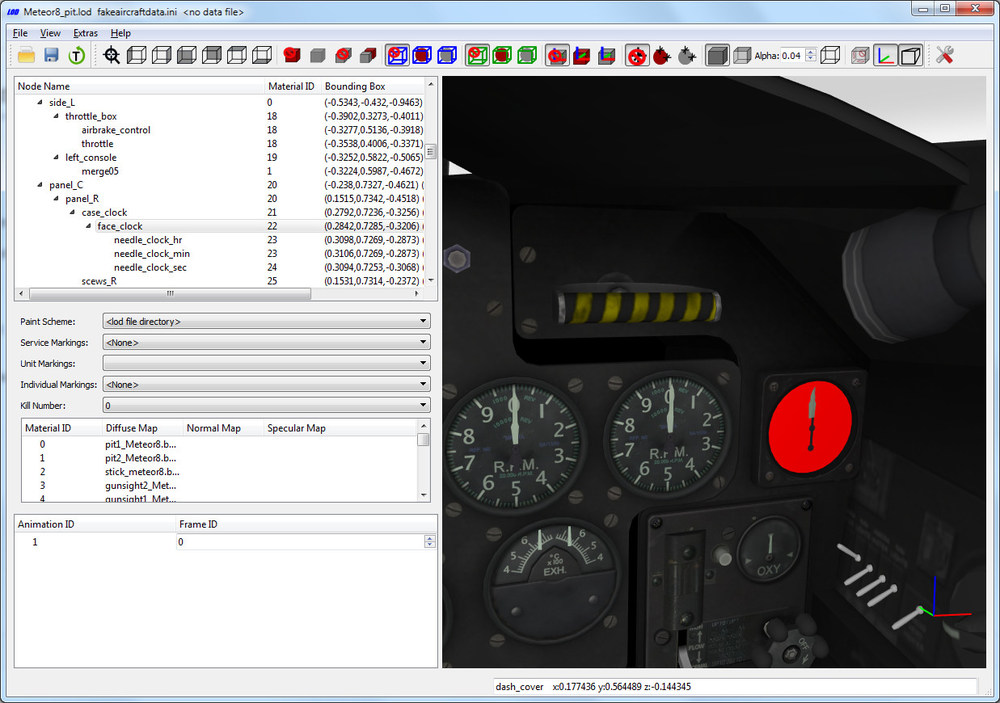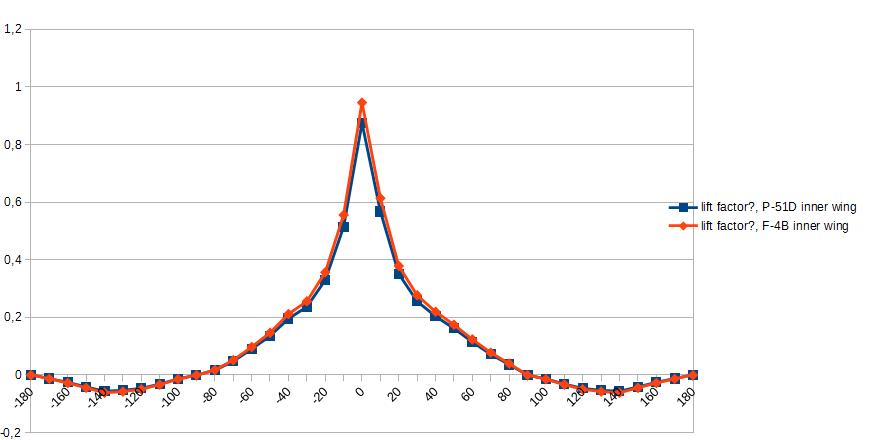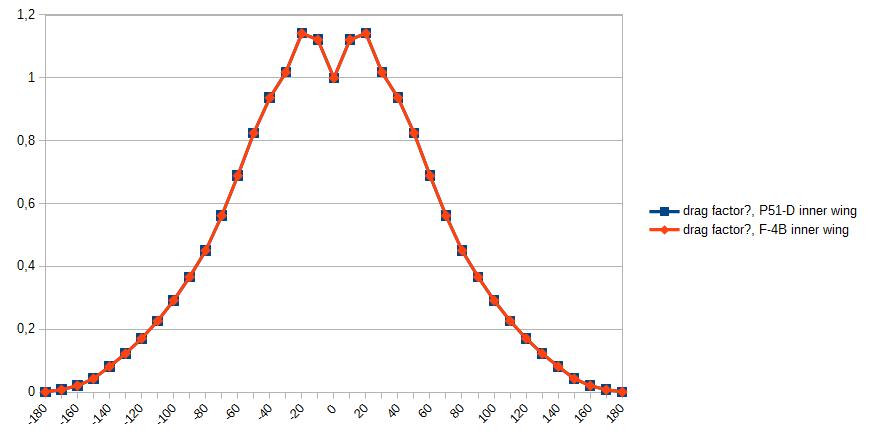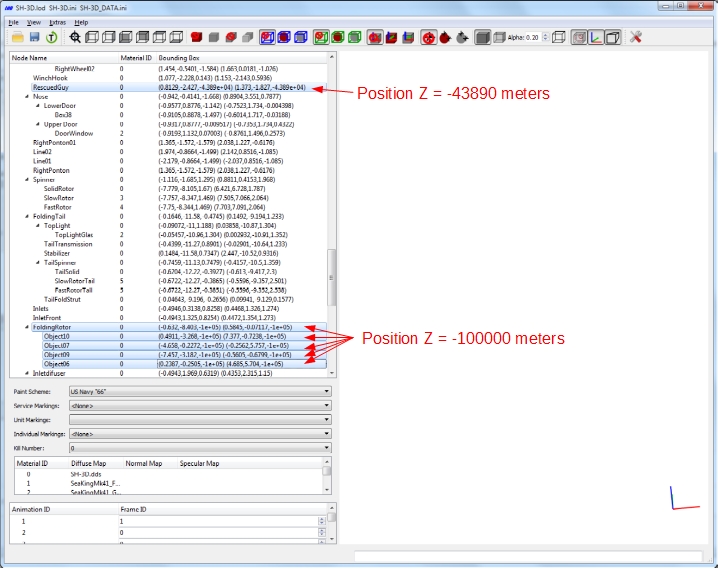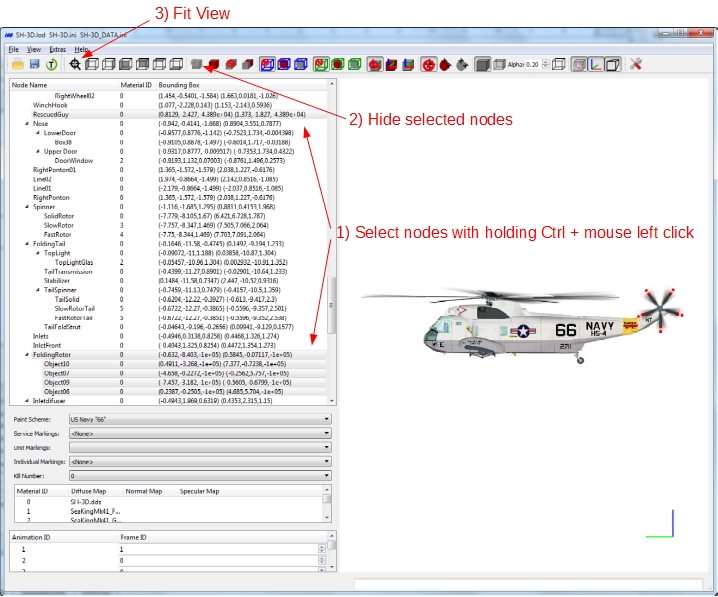-
Posts
411 -
Joined
-
Last visited
-
Days Won
8
Content Type
Profiles
Forums
Gallery
Downloads
Store
Everything posted by mue
-
Help fund the Strike Fighters 2 Windows 10 update!
mue replied to MigBuster's topic in Thirdwire: Strike Fighters Series News
Poor TK. Now he is getting flak from the mobile faction: Source- 139 replies
-
@ Mue
mue replied to russouk2004's topic in Thirdwire: Strike Fighters 2 Series - General Discussion
The main effort was in the reverse engineering of the lod format. But if someone knows the lod format (he can start with my blender exporter plugin, it's written in python and should be more or less understandable. But beware: around 10% of the lod format are still unknown to me) and he is experienced with writing 3ds max plugins, I think it should be possible to write a new exporter in 1-2 weeks (40-80h). Depending on the wage rate it will maybe cost you around $3000 - $6000. -
In principle I like the idea of crowdfunding. But in this case I wonder... 1.)...why TW started a "Keep It All" campaign instead of a "All or Nothing" campaign, since the goal of $25K was already stated? 2.)...why the Windows 10 update is so expensive? I thought the games (unsupported) run already on Windows 10. Is the update to DirectX 12 really necessary? I think Windows 10 supports DirectX10 quite well. 3.)...why the campaign is only two weeks long? I really doubt, that the $25K can be reached in this time.
-
Version 0.6.3 was uploaded. Changelog: Version 0.6.3 -bugfix: selection of nodes without material crashed the program
-
Further FM questions
mue replied to mue's topic in Thirdwire: Strike Fighters 2 Series - Mods & Skinning Discussion
Thank you baffmeister for your infos, explanations and tests. I still wonder when exactly the stall tables "kick in". When alpha > AlphaMax or alpha > AlphaDepart? My guess is the latter (alpha > AlphaDepart). I also wonder how is the Drag handled between the end of the CDLAlpha table and when the stall table kicks in (AlphaMax or AlphaDepart) in cases were AlphaMax and/or AlphaDepart are greater then the end of the CDLAlpha table. Maybe the CDLAlpha table is then extrapolated (linear or constant)? Regarding the abscissa of the stall tables: First I thought it's alpha. But maybe it's delta alpha, i.e. the difference to AlphaMax (or AlphaDepart). Because the tables have (modifier) values of 1.0 (or near 1.0) at angle = 0 degrees. I assume the modifiers are factors for the lift and drag values at AlphaMax (or AlphaDepart). If the abscissa would be alpha (and not delta alpha) were would be a "step" in the resulting lift and drag graphs when the stall occurs, because the (modifier) values then (at AlphaMax or AlphaDepart) are quite different to 1.0. -
Bug confirmed!
-
The original values you can find in the original <aircraft>_cockpit.ini files. Note: Not all <aircraft>_cockpit.ini files contain those data. I think most stock SF2 aircraft do not, but most (all) FE2 aircraft do. If the data are missing I _think_ the game uses 0.0 as limit, that means no lateral head movement. The values describe the allowed minimum/maximum lateral head movement in meters. Unfortunatelly IMHO the trackir implementation of the lateral head movement in the game is not fully correct. Because if you change those values, besides changing the movement limits it also changes the movement scale. IMHO the movement scale, i.e. how much real head movement translates into virtual head movement, should only be defined by the trackir profile and not by the game.
-
To allow larger lateral head movements the following entries in the [CockpitSeat001] section in the <aircraft>_cockpit.ini can be changed: MinMovementX=-0.1 MaxMovementX=0.1 MinMovementZ=-0.1 MaxMovementZ=0.1
-
With a little trick you can view ALL lods contained in the cats: Create a fakeaircraft.ini that contains the following lines: [LOD001] Filename=Meteor8_pit.lod <--- insert lod file name here By opening this fake aircraft ini the LODViewer shows the referenced lod. The meteor clock node name is "face_clock":
-
Fantastic pics! ... Now I have to watch "The Bridges at Toko-Ri" and "The Hunters" ... And then maybe I'm motivated enough to start a long, long, long, long-time project of a Korean Air War flight simulator game using the FlightGear engine and maybe SF2/KAW mod assets...
-
Maybe it helps to switch to orthographic projection by switching off the perspective projection. Have you tried the side (left/right) views. And then to pan the view either with mouse (shift + left mouse) or keybord (shift + arrow keys)? You can also set the view control "sensitivity" in Extras->Settings->Control.
-
Further FM questions
mue replied to mue's topic in Thirdwire: Strike Fighters 2 Series - Mods & Skinning Discussion
I think if the Stall* tables are missing the default ones from AIRCRAFTOBJECT.INI are used. Because I want to reverse engineer the TW flight model to (re)implement it with JSBSim for use in FlightGear I have to use a more "academic" approach: I bought a copy of Modern Combat Aircraft Design and Aircraft Control And Simulation to learn the needed know how about aerodynamics and flight model simulation. Together with the TW forum archive and this forum I then try to reverse engineer all needed formulas. I think the *Speed= entries under [FlightControl] are only relevant for the AI. -
Further FM questions
mue replied to mue's topic in Thirdwire: Strike Fighters 2 Series - Mods & Skinning Discussion
Ok. For Drag you can extend the CDLAlphaTable. But how do you define Lift at post stall condition (alpha > AlphaDepart)? -
Currently I'm trying to reverse engineer the SF2 flight model. I stumbled over the stall tables. Does anyone know how the stall tables (StallLiftTable, StallDragTable and StallXacShiftTable) work? As an example here are the StallLiftTable and StallDragTable from the P-51D and F-4B inner wings: I assume the abscissa is alpha and the ordinates are factors for some lift or drag coefficients. Correct? What are the lift and drag coefficients? CLmax for lift and StallDrag for drag? But the drag table looks odd. I would have assumed that at alpha = -90 degree and +90 degree the drag factor would have its maximum. When are these tables used? If alpha > AlphaDepart?
-
chord value
mue replied to mue's topic in Thirdwire: Strike Fighters 2 Series - Mods & Skinning Discussion
Thanks for the link. Unfortunately "Chord=" is not described there. I already searched my TW forum archives, but didn't found anything. -
chord value
mue replied to mue's topic in Thirdwire: Strike Fighters 2 Series - Mods & Skinning Discussion
I know the definition of chord. I wanted to know what the chord values in the aircraft_data.ini means. As far as I understand for the pitch moment calculation the ReferenceChord value is used. TK wrote: Therefore in my opinion the extra chord values don't make any sense. What am I missing here? -
Question for the FM experts: What does the chord value in the wing sections of the aircraft_data.ini mean? How is it used in the FM?
-
Here we go again...these wish lists pop up regularly every 1-2 years... Let's face it: TK won't expand SF2. Even if he does he has his own vision and wouldn't consider these wishes. Therefore, if you want new features, you have to do it yourself! Multiple options here: Extending the SF2 game engine: Because of non-access to source code, you have to "hack" the binary. -> In my opinion not viable. Waiting for the release of the source code. -> Will never happen! Write you own combat flight simulator: From scratch. -> Too much of an effort! Use/modify existing (open) source code. -> A little less effort than 2.1.) I'm a big fan of the open source flight simulator FlightGear. It has already the following features: world wide terrain weather FDM engines multiplayer rudimentary combat support via addons (e.g. Bombable,...) ultra flexible It's only missing some minor things as game play, dynamic campaign, AI, .... Anyway, I'm currently experimenting with converting SF2 aircraft to be usable in FlightGear. Maybe thats a start...
-
Of course is a 32-bit version possible. But as I wrote I have to find the prebuilt dependency library package for 32-bit (unless I build those libraries myself). Maybe I can find them somewhere. BTW. Do you know that you can run most 32-bit programs without problems on 64-bit Windows? Most likely you don't need a 32-bit Windows to run your old 32-bit programs.
-
Yes, that model is special. It contains nodes (meshes) that are located 44000 and 100000 meters from the main part: The LODViewer tries to show all nodes at once and therefore zooms way out. If you want to see the helicopter you have to hide those "special" nodes and then click "Fit View": If you want to see the "RescuedGuy" node you have to select that node, hide the unselected nodes and then click "Fit View".
-
Version 0.6.2 was uploaded. Changelog: Version 0.6.2 -corrected reading of ANSI files with non-ASCII characters -caseinsensitive handling of node names (e.g. for showing collision, pivot points or bounding boxes of selected nodes) -disabled mip maps. I hope this resolves the performance issues with hires (4K and above) textures. If not you can use the new option Settings->Display->"Limit Texture Resolution" to limit the (internal) texture resolution.