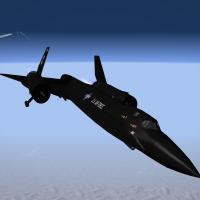-
Posts
1,565 -
Joined
-
Last visited
Content Type
Profiles
Forums
Gallery
Downloads
Store
Everything posted by Viper63a
-
Hey D, Thanks! Yes, all the Tail000 decals are Squadron Commanders. I didn't have references for all the Squadron Commanders, so I used the same format for all of them based on some of the references I did find on the net. There is one Command plane that has "F-22 Raptor" - either Edwards or Nellis, forget which. All the tail numbers are real as well. I found a great database for F-22 tail codes, so I used them all. There must be about hundred or so tail codes in this pack. I thought of doing the Wing Commanders too, but didn't want devote a whole folder to one plane...LOL...but who knows...maybe in the future. Thanks for the comments! =V=
-
View File SF2 F-22A USAF Raptors Redux 2016 SF2 F-22A USAF Raptors Redux 2016 by Viper63a ------------------------------------------------------------- The default install of this mod pack requires SF2NA merged in your install. If you don't have SF2NA in your install base, you have to install the files in the "Non_SF2NA_Patch" folder for the avionics to function properly. See installation section for more details. ------------------------------------------------------------- This is my iteration/update of the F-22A Raptors originally released by the "Raptor Team". The lion's share of the work was done by the "Raptor Team" - so I DO NOT take credit for ANY of their wonderful work. What I did was upgrade the original package with various other packages released over the years (All noted in the credits). Other than that, I've recreated and tweaked the skins to my liking, added some new squadrons, and created all new decals for the planes. Comes complete with new Hangar, Loading and Loadout files as well. The original package can be downloaded with the following and/or the links in the Credits sections... ------------------------------------------------------------- What's included in this mod pack? ------------------------------------------------------------- Included in this package are the 7th, 14th, 22nd, 27th, 36th, 43rd, 80th, 90th, 94th, 95th, 199th, 411th, 422nd, 433rd, 493rd, and 525th USAF F-22 Squadrons. All squadrons have the complete compliment of tail numbers. Some F-22s were re-deployed from Virginia and Hawaii to Europe (Germany/England) and Asia (Korea) as a deterrence (preparation) force for the current tension in the regions. Additional Skins for this pack is available here... http://combatace.com/files/file/15919-sf2-f-22a-usaf-raptors-redux-v3-more-skins-and-squadrons/ ------------------------------------------------------------- Installation: ------------------------------------------------------------- ! As always, I recommend that you back up your mod folder before you install any new mod...just in case. * To install, simply copy the contents of the "To_Mod_Folder" folder to your StrikeFighter2 mod folder and Overwrite as required. My StrikeFighter2 mod on Win97 64-bit was..(yours may be different)... C:\Users\<your_id>\Saved Games\Thirdwire\StrikeFighter2... * If you have a merged SF2NA installed, then you are done...If not, you have one more step... Open the "\Optional\Non_SF2NA_Patch" folder and copy the contents of the "To_Mod_Folder" folder to your StrikeFighter2 mod folder and Overwrite as required. * Lastly, please read the "F-22A SoundList Add.txt" to install the sound files. Now you are done... Enjoy! ------------------------------------------------------------- NOTE: The NON-JHMCS Pilot is the default in this pack. If you want to use the JHMCS Pilot, please update the [Pilot] section of the "F-22A_DATA.ini" file. Remove the "//" from the "PilotModelName=F22A_JHMCS" line and add "//" to the "PilotModelName=F22A_Pilot" line. And Save... ... [Pilot] SystemType=PILOT_COCKPIT PilotModelName=F22A_Pilot //PilotModelName=F22A_JHMCS ... Special Thanks to Ravenclaw_007 for the new pilots! ------------------------------------------------------------- Optional: ------------------------------------------------------------- The "Optional" Folders contains some extra stuff like... * Alternate 1024x and 1920x Hanger and Loading screens. * Other tid-bits like the F-22A Template and other F-22 Mods I didn't get round to testing. ------------------------------------------------------------- Credits: ------------------------------------------------------------- ------------------------------------------------------------- * F-22A Raptor Version 2.02 for Strike Fighters 2 Series http://combatace.com/topic/42712-f-22a-raptor-version-21-for-sf2-series/ Dels – Model maker extraordinaire USAFMTL – Decal work and project manager Jimmybib - Skins (Updated 17 Jun 09) Jat - Avionics Work (Updated 17 Jun 09) Moonjumper - INI work Starfighter – FM work Fast Cargo - Weps Assist CA_Stary - AB Effects Klavs81 - For pilot legs in the cockpit Wpnssgt and Fubar for their start on this project. Avionics tweak by SND Original Package by Dave USAFMTL ---------------------------------------------- * F-22A Raptor Templates - Jimbib http://combatace.com/topic/73595-f-22a-raptor-templates/ ---------------------------------------------- * F-22 Cockpit for Strike Fighters 2 - Julhelm http://combatace.com/files/file/12851-f-22-cockpit/ ---------------------------------------------- * SF2_F-22A_New_Avionics_10 v1.0 - Crusader http://combatace.com/files/file/15086-sf2-f-22a-new-avionics-10/ ---------------------------------------------- * F-22A New Data.ini - ??? B32? Sorry, no documentation with the download... ---------------------------------------------- Special Thanks to Blaze and Fanatic Modder for their ideas, comments and assistance! Enjoy! =Viper= Submitter viper63a Submitted 11/12/2015 Category F-22
-
Version Version 2.6
2,747 downloads
SF2 F-22A USAF Raptors Redux 2016 by Viper63a ------------------------------------------------------------- The default install of this mod pack requires SF2NA merged in your install. If you don't have SF2NA in your install base, you have to install the files in the "Non_SF2NA_Patch" folder for the avionics to function properly. See installation section for more details. ------------------------------------------------------------- This is my iteration/update of the F-22A Raptors originally released by the "Raptor Team". The lion's share of the work was done by the "Raptor Team" - so I DO NOT take credit for ANY of their wonderful work. What I did was upgrade the original package with various other packages released over the years (All noted in the credits). Other than that, I've recreated and tweaked the skins to my liking, added some new squadrons, and created all new decals for the planes. Comes complete with new Hangar, Loading and Loadout files as well. The original package can be downloaded with the following and/or the links in the Credits sections... ------------------------------------------------------------- What's included in this mod pack? ------------------------------------------------------------- Included in this package are the 7th, 14th, 22nd, 27th, 36th, 43rd, 80th, 90th, 94th, 95th, 199th, 411th, 422nd, 433rd, 493rd, and 525th USAF F-22 Squadrons. All squadrons have the complete compliment of tail numbers. Some F-22s were re-deployed from Virginia and Hawaii to Europe (Germany/England) and Asia (Korea) as a deterrence (preparation) force for the current tension in the regions. Additional Skins for this pack is available here... http://combatace.com/files/file/15919-sf2-f-22a-usaf-raptors-redux-v3-more-skins-and-squadrons/ ------------------------------------------------------------- Installation: ------------------------------------------------------------- ! As always, I recommend that you back up your mod folder before you install any new mod...just in case. * To install, simply copy the contents of the "To_Mod_Folder" folder to your StrikeFighter2 mod folder and Overwrite as required. My StrikeFighter2 mod on Win97 64-bit was..(yours may be different)... C:\Users\<your_id>\Saved Games\Thirdwire\StrikeFighter2... * If you have a merged SF2NA installed, then you are done...If not, you have one more step... Open the "\Optional\Non_SF2NA_Patch" folder and copy the contents of the "To_Mod_Folder" folder to your StrikeFighter2 mod folder and Overwrite as required. * Lastly, please read the "F-22A SoundList Add.txt" to install the sound files. Now you are done... Enjoy! ------------------------------------------------------------- NOTE: The NON-JHMCS Pilot is the default in this pack. If you want to use the JHMCS Pilot, please update the [Pilot] section of the "F-22A_DATA.ini" file. Remove the "//" from the "PilotModelName=F22A_JHMCS" line and add "//" to the "PilotModelName=F22A_Pilot" line. And Save... ... [Pilot] SystemType=PILOT_COCKPIT PilotModelName=F22A_Pilot //PilotModelName=F22A_JHMCS ... Special Thanks to Ravenclaw_007 for the new pilots! ------------------------------------------------------------- Optional: ------------------------------------------------------------- The "Optional" Folders contains some extra stuff like... * Alternate 1024x and 1920x Hanger and Loading screens. * Other tid-bits like the F-22A Template and other F-22 Mods I didn't get round to testing. ------------------------------------------------------------- Credits: ------------------------------------------------------------- ------------------------------------------------------------- * F-22A Raptor Version 2.02 for Strike Fighters 2 Series http://combatace.com/topic/42712-f-22a-raptor-version-21-for-sf2-series/ Dels – Model maker extraordinaire USAFMTL – Decal work and project manager Jimmybib - Skins (Updated 17 Jun 09) Jat - Avionics Work (Updated 17 Jun 09) Moonjumper - INI work Starfighter – FM work Fast Cargo - Weps Assist CA_Stary - AB Effects Klavs81 - For pilot legs in the cockpit Wpnssgt and Fubar for their start on this project. Avionics tweak by SND Original Package by Dave USAFMTL ---------------------------------------------- * F-22A Raptor Templates - Jimbib http://combatace.com/topic/73595-f-22a-raptor-templates/ ---------------------------------------------- * F-22 Cockpit for Strike Fighters 2 - Julhelm http://combatace.com/files/file/12851-f-22-cockpit/ ---------------------------------------------- * SF2_F-22A_New_Avionics_10 v1.0 - Crusader http://combatace.com/files/file/15086-sf2-f-22a-new-avionics-10/ ---------------------------------------------- * F-22A New Data.ini - ??? B32? Sorry, no documentation with the download... ---------------------------------------------- Special Thanks to Blaze and Fanatic Modder for their ideas, comments and assistance! Enjoy! =Viper= -

SF2 USAF Red Flag Nellis AFB Proving Grounds
Viper63a commented on Viper63a's file in User Made Missions
- 5 comments
-
- aggressors
- f-16
- (and 4 more)
-
Version 4 Released.. Had some issues with tail number randomization after Version 3. All the planes were using tail number ***42 with a Skunk emblem. So in Version 4 multiple tail numbers are used again, but the emblem will always be the ADC patch. =V=
-
* Version 3 11/06/2015 uploaded.... 1) Armed with M61 Cannon. No documentation, so best guess at where it is supposed to be. Took cue from the lodview info. 2) Changed all but 2 painted emblems to decals. Right outer wing bottom decal would bleed over to the top of the wing. I tried placing it all over the place with no joy. So, I just left the emblem painted on the skin. Also, in the ..."Objects\Aircraft\YF-12A\AF_Blk" folder, there are 3 alt skins... YF-12_Decal_Free.jpg - No decal painted onto the skin - a blank bird. YF-12_Decal_Mixed.jpg - All blank except the two decals under the wing (Default). YF-12_Decal_Painted.jpg - All decals are painted unto the skin. Note: If you use any of the alt skins other than the default, you will have to adjust the Decal.ini file for the plane... = V=
-
Thanks, that lod viewer made decal placing ALOT easier.... * Version 3 11/06/2015 uploaded.... 1) Armed with M61 Cannon. No documentation, so best guess at where it is supposed to be. Took cue from the lodview info. 2) Changed all but 2 painted emblems to decals. Right outer wing bottom decal would bleed over to the top of the wing. I tried placing it all over the place with no joy. So, I just left the emblem painted on the skin. Also, in the ..."Objects\Aircraft\YF-12A\AF_Blk" folder, there are 3 alt skins... YF-12_Decal_Free.jpg - No decal painted onto the skin - a blank bird. YF-12_Decal_Mixed.jpg - All blank except the two decals under the wing (Default). YF-12_Decal_Painted.jpg - All decals are painted unto the skin. = V=
-
Thanks for the heads up! Downloaded it.... V
-
I've not used a LOD viewer, I've been testing everything in-game. Do you know where I can get a LOD viewer? =V=
-
Very Interesting...No, it does not...but that would be cool. On another topic of the "Blackbird" moniker.... https://books.google.com/books?id=77oeBQAAQBAJ&pg=PA54&lpg=PA54&dq=AF-12+M-61&source=bl&ots=Jaa7JqN1qR&sig=ZepY5IVFUyKPHf49wVZWJZcOTY0&hl=en&sa=X&ved=0CB0Q6AEwAGoVChMI7a60-574yAIVhUcmCh2YlguV#v=onepage&q=AF-12%20M-61&f=false =V=
-
But Black is so cool?! :) On the decals, understand. I prefer decals as well, and will convert them over. One question on the tail decal. What do I do if I want a mix of decals? Not all just one. I notice the game will randomly select the range indicated in the Texture.ini? If I have 24 tail numbers and I want random mix of 5 or 6 tail command type emblems. Does the sn000 = tail000? On the reference, please send to ****. I would appreciate it. =V=