- 0 replies
- 1,050 views
- Add Reply
- 0 replies
- 918 views
- Add Reply
- 0 replies
- 1,255 views
- Add Reply
- 1 reply
- 1,894 views
- Add Reply
- 7 replies
- 1,802 views
- Add Reply
- 0 replies
- 1,065 views
- Add Reply
- 3 replies
- 2,484 views
- Add Reply

By Acidrain,
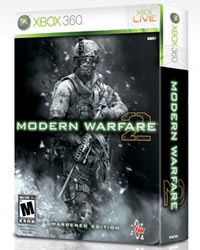
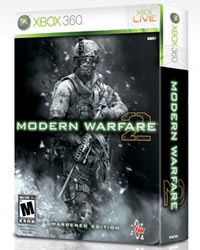
DICE DEVS RESPOND TO MODERN WARFARE 2 ANNOUNCEMENT
Last Night, Infinity Ward announced during a webcast that Modern Warfare 2 will not have dedicated servers or a server browser. A couple DICE developers have spoken out about this announcement, and have said dedicated servers are a big part of the communities needs.
Read on........

By Sparkchaser2010,


Video Documentary with Pre-Beta Footage
Gamespot PC - Star Trek Online The Future Past: Part 1
More Info can be found HERE

By Fates,


Strike Fighters 2 Israel is an update of Wings Over Israel to run on Windows Vista. Player flyable aircraft include Mirage IIICJ Shahak, Nesher, Kfir, A-4 Ahit, F-4 Kurnass, F-15 Baz, and F-16 Netz.
Join the Israeli Defense Force / Air Force and fly historical campaigns from the the 1967 Six-Day War, 1973 Yom Kippur War, and 1982 Lebanon War. The campaign scenarios are set in three distinct time periods, 60s, 70s, and 80s, each with different set of aircraft to fly and increasing sophistica

By Erik,


Copy courtesy of Fallen Earth - IcarusStudios
It’s been a month since early access launched, we’ve done patches, major optimizations and are finally able to catch our breath a bit. We’re seeing consistently strong sales and building a great community. We figured this would be a good time to address some questions and give everyone an update on where we are and where we’re going.
We’re currently testing our first big patch 1.1.0 which includes one of our patented wall of patch notes. For

By Erik,


In the ‘Look & Feel’ video, now available at www.flashpointgame.com, key dev team members discuss just how far they’ve gone to ensure that Operation Flashpoint: Dragon Rising will take you as close to war as you’ll ever want to get.
“When we were doing the motion capture for Operation Flashpoint: Dragon Rising, we went to incredible lengths to get the real guns” explains Executive Producer Sion Lenton. “This is because the weight of the guns can actually affect the way the animation look

By Erik,


Zombie Shooter 2 is a unique blend of two game genres - Action and RPG. Every player can choose a character to the liking, get experience to develop skills, earn money and spend it at weapons, medications and useful devices. All of this will be used against thousands of enemies. The zombies fill the game screen, never letting you rest, even for a minute.
Imagine yourself coming to visit an unknown city and seeing it almost ruined, with all the citizens turned into zombies. What will you do?

By Fates,
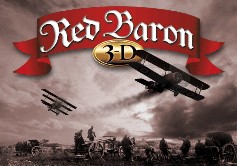
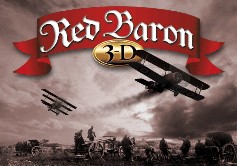
Mad Otter Games is very proud to announce that it has acquired all rights to Red Baron, Red Baron II, and Red Baron 3D. Many of the otters worked on the award winning game back in 1989! It was named #4 on the Best Games of All Time (PC) by Computer Gaming World in 1996.
In an effort to bring these games back to life, Mad Otter is offering a finder’s fee of $1500 to the first person who can deliver the complete source code to any of these games. Note: complete source code does *not* mean asse







![More information about "[Fictional] Panavia Tornado GR.1K for STRIKE FIGHTERS 2"](https://combatace.com/applications/downloads/interface/legacy/screenshot.php?path=/monthly_2026_02/GR1K_Loading.thumb.jpg.4c560e7a7e6d15747c3159d49855d324.jpg)







