About This File
PLEASE BE AWARE; This release of TSF 2 is unpolished and is to be considered a Beta version. In short, there will be bugs and not all of them have been found. Unless things change significantly, there will not be more releases.
Please read the letter below to understand why.
If you just want the SK 60 or the Saab 37 Viggen - look in the Aircraft section. If not posted there, they will be posted there shortly.
A letter from the Project Leader:
My name is Jonathan and I am the project leader of The Scandinavian Front. I want to apologize that I will not be living up to the vision I had for The Scandinavian Front. The reason for this is because between my new full time job and all my other projects, TSF 2 fell by the wayside. This is not fair to TSF nor is it fair to you.
This is to be considered a Beta release. It has bugs. The Campaigns have not been fully balanced. But it is a playground that you can play around with - just like always. But this will be the Final Release of TSF 2. I sat down one too many times trying to make it perfect and I will have to accept that TSF 2 may never be. Maybe some day I will sit down and release a patch to bring it up to speed. But today is not that day.
I want to thank all the fans of TSF 2 for their support during this time. It has been invaluble. I also want to thank AngelP, Stary, Ravenclaw and my mate Paulopanz who have been there for me to make this mod what it is today. Without them, I could never have made this dream. Do not blame them for the unpolished state of this release, they gave me their all and I am very grateful.
FEATURES
Fly and fight with Aircraft from the Scandinavian Air Forces, including the legendary Saab lineup of aircraft in combat against the Soviet Union in multiple scenarios from 1950 to 2014.
Campaigns include several intensive conflicts, training missions and a virtual museum allowing you to follow a Swedish Flottilj for most of its history!
Now at last - Saab SK60 and Saab 37 Viggen are avalible to fly in TSF 2 alongside - for the first time - Soviet Aircraft in service of the fictionalFinno-Soviet Republic!
More AI Aircraft to fly with or against!
Updated Terrain Tiles, Weapons and Menu Screens.
Optimized code; unused and outdated assets removed.
Installation:
This mod requires SF2: Europe.
SF2 North Atlantic, Expansion Pack 1 and DLC 008 J 34 Hawker Hunter is highly recommended.
Please be aware that without SF2 North Atlantic, at least two Campaigns will be unavalible.
First of all, make sure you are using SF2: Europe and that it is patched to the latest version. This is _vital_.
Check Thirdwire.com if you are unsure what the latest patch is, but the game should notify you if there is new patches out.
Delete ANY PRIOR TSF MOD INSTALLATION! This is vital as items has been renamed, moved or otherwise changed.
If you are using a mod, or plan to use one, TSF will mess around with settings other mods may be using. As such, creating a seperate mod folder for TSF is a good idea. If you only plan to use TSF, then this step can be bypassed.
Go to your installation folder (Usually C:\Program Files\Thirdwire\Strike Fighters 2). Make a copy of Strike Fighters 2.exe / Strike Fighters 2 Europe.exe depending on what you prefer and got installed. Name the Copy Strike Fighters 2 TSF.exe . Start your new .exe once, then close the game.
Now go to your Mod Folders. For Windows 7/Vista, this is located in C:\Users\Name\Saved Games\Thirdwire. For Windows XP Users, it is usually in My Documents.
Download ALL THE FILES into THE SAME FOLDER and Unzip TSF2_Final from TSF2_FinalPack.7z.001. You need 7z or Winrar to do this.
Unzip the contents of the 7zip files "TSF2_Final" into the mod folder of your choice.
If you do not own Strike Fighters 2: North Atlantic, then unzip "Unzip if you do not have SF NA.7z". Read the Readme included and follow it to the letter.
If you own Strike Figthers 2 Expansion Pack 1, unzip "Install if you do not have SF NA.7z". Allow any overwrites.
If you own DLC 008 J 34 Hawker Hunter, unzip "Install if you have DLC 008 J 34 Hawker Hunter.7z". Allow any overwrites.
If you own DLC 028, unzip "Install_if_you_have_DLC28.7z". Allow any overwrites.
(Please read the included Credits file. I could not do what I do without the lovely people who helped me by allowing me to use their work!)
What's New in Version Patch 2
Released
- Fixed missing J 33 Venom in Operation Isbjörn / A Lifetime of War
- Added Paulopanz Skins for SU 25 Frogfoot
- Made all Swedish Helicopters more common
- Minor bug fixes and code optimisations.


























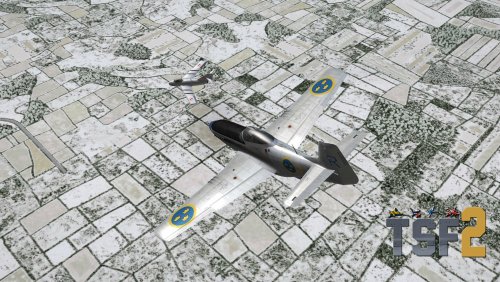






















Recommended Comments
Create an account or sign in to comment
You need to be a member in order to leave a comment
Create an account
Sign up for a new account in our community. It's easy!
Register a new accountSign in
Already have an account? Sign in here.
Sign In Now