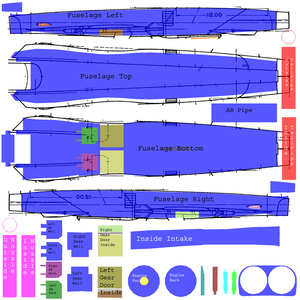-
Posts
8,142 -
Joined
-
Last visited
-
Days Won
16
Content Type
Profiles
Forums
Gallery
Downloads
Store
Everything posted by FastCargo
-
Just flew a mission in WOI in campaign. Flew off the carrier by hand and wingies all got airborne. One thing I did do with the wingie's 'cat' shots is instead of making them long, I angled them up slightly. Simulates doing a 'jump jet' T/O since the AI can't do TV takeoffs. Coming back, I did a normal VTOL landing. The jet was just fine once it touched down...no blow ups or anything. Even taxied clear to let the wingies land (if they could...). I'm not sure what the issue you are having is. Are you saying ALL your aircraft handle oddly on ALL your carriers? If so, there is a deeper problem. If it's just the AV-8C and USS Tarawa, it could be something as simple as a FLIGHT_DECK issue. FastCargo
-

YF-19 Excalibur
FastCargo replied to GrinchWSLG's topic in Thirdwire: Strike Fighters 1 Series - Sci-Fi/Anime/What If Forum
I wish I knew about that tutorial about a year ago...would have saved SO much freaking time! Hell, just that Flatten Mapping tool would have been nice to have used. Well, that'll make future projects easier...nice find! FastCargo -

YF-19 Excalibur
FastCargo replied to GrinchWSLG's topic in Thirdwire: Strike Fighters 1 Series - Sci-Fi/Anime/What If Forum
Grinch, couldn't tell ya on the 'stitch' function. However, if you 'instance' mirror copy a part, the duplicate retains the UVW mapping. It just means that for things like wings, twin tails, etc, that the bmp outlines will look the same, but one of the parts is reverse aligned. A good example is look at the Su-27 bitmaps for the wings. Note that the right and left wing outlines look the same. But they have a different scheme. One is simply 'reversed'. FastCargo PS Julhelm...yes, please tell us of this stitch function...I've seen the button but didn't have any idea what it means or does. I used Mustang's tutorials as my base guide. -

YF-19 Excalibur
FastCargo replied to GrinchWSLG's topic in Thirdwire: Strike Fighters 1 Series - Sci-Fi/Anime/What If Forum
Julhelm definitely has a good point here. Seams can be a royal pain to deal with, and usually are visible unless you do what he suggests or do an 'overspray' when doing colorations. Typically, that's what I've done with my models, but can result in 'inefficient' layouts with lots of gaps between areas on the bmp for the overspray (like you saw in my eariler example). For me, since I'm still working on my first aircraft models, of which all have the more classical round tubes and bulges, I've elected to go with a simpler layout to minimize me distorting my UVW maps. Thanks for the tip there Julhelm...I wish someone had mentioned that to me before I started mapping...cause I ain't going back! You would have thought I would have figured that out eariler... FastCargo -
Roslyn, IMHO. Shared dreams with Six and Athena about Hera. 'Repaired' by Hera's blood... Precog dream sequence about spacing Leboen... She's just malfunctioning...because maybe she was the first non-hybrid Cylon model... FastCargo
-

YF-19 Excalibur
FastCargo replied to GrinchWSLG's topic in Thirdwire: Strike Fighters 1 Series - Sci-Fi/Anime/What If Forum
Well. again, in the things I've tried recently...here are some of my techniques. 1) Build the bmp one map at a time. Basically, UVWMap, UnwrapUVW, then export to Lithunwrap, make the BMP, then go back to 3ds max for your next map with your new bmp...this works but takes a LONG time. 2) 'Build' the bmp beforehand. In other words, actually make a bmp with the general layout you want, using basic 'blocks' of color to get you close. You then 'layover' the outline in UnwrapUVW. Then use Lithunwrap, and there ya go. 3) Similar to number 2, but use parts of original 3-view as a template to lay the UnwrapUVW parts on. 4) This next technique I only just discovered, but it works pretty nicely. Take your basic wing (as an example) but BEFORE you cut the ailerons and flaps. UVWMap and UnwrapUVW. Do the Lithunwrap thing. You now have the whole wing mapped. NOW cut the ailerons and flaps out. The polygons that were part of the original wing will still have that same mapping. Any NEW polygons you make to 'close' those parts will now have to be mapped (basically the normally hidden parts of the wing). Then export to Lithunwrap...you'll notice the general shape of the original 'uncut' wing will have the colors of all 3 parts now (wing, aileron, flap) at the appropriate locations...makes it REALLY easy to skin because the lines will automatically match... I've applied the first 3 techniques in this example: FastCargo -
That's 2 T-38Cs, 2 instructors and 2 students we've lost in the past 8 days...both incidents occured in the same general phase of flight, but at 2 separate bases. The incidents may have absolutely no relation to each other. But it's prudent to 'take a break' and at least get the initial reports figured out. FastCargo
-

Inadvertant Stealth acft
FastCargo replied to mppd's topic in Thirdwire: Strike Fighters 1 Series - Mods/Skinning Discussion
It was assumed that weapons could make the radar signature larger for the F-117 and B-2...but only for the time the weapon's bays are open. And the sim doesn't model RCS THAT closely. Gotta be careful with those LODs... FastCargo -

YF-19 Excalibur
FastCargo replied to GrinchWSLG's topic in Thirdwire: Strike Fighters 1 Series - Sci-Fi/Anime/What If Forum
Well, to an extent, B and C might both be true. Japanese on average are smaller overall than those of European descent. If a plane was built with the average Japanese person in mind, it might be too small for non-Japanese people to use. Also, fictional aircraft sometimes tend to be over optimistic in certain realities...one being how much space a real human pilot takes up. Finally, does this aircraft have one of those 'reclined' seats like an F-16? If so, the pilot model maybe just sits too far upright. Unfortunately, there is no way to 'rotate' a pilot model in game. You either have to alter the aircraft, or use a different pilot model. I wonder if the WOI F-16 Netz pilot model is different... Looks good so far! FastCargo -

YF-19 Excalibur
FastCargo replied to GrinchWSLG's topic in Thirdwire: Strike Fighters 1 Series - Sci-Fi/Anime/What If Forum
Basically, from what I understand, Reset XForm simply resets the part to align with the world as it currently sits. In other words it takes what the part looks like at the top of the list of modifiers and basically resets it as if it was natively formed that way at the beginning (the pivot axis is aligned, scale and rotation are set to zero). You might get some wierdness if you used Instanced to 'flip' parts (say, copying a wing). That may be what you are seeing there. 3dsMax has some oddities (like booleans with complex objects for example). Please tell me you made backups first... I'd recommend doing only a few parts at a time, so you can quickly go back if you need to. In addition, before applying Reset XForm, I'd collapse all the modifiers on the parts you are going to Reset XForm. FastCargo -

YF-19 Excalibur
FastCargo replied to GrinchWSLG's topic in Thirdwire: Strike Fighters 1 Series - Sci-Fi/Anime/What If Forum
Yea, pretty much if you want to avoid any future problems. You got it...start with the most extended position and move up. One thing that could help (I'm not sure how you have some of your stuff) is for mirrored items (ie flaps, main landing gear) you can animate (say the left landing gear), then group the items, then mirror a clone of that group (in the X axis), move the 'mirror' group to the proper side, ungroup and link to the proper location (ie if the LeftMainGearStrut is linked to the LeftWing, the LeftMainGearStrut01(your mirrored gear) will need to be linked to the RightWing). You can then rename all the parts (rename LeftMainGearStrut01 to RightMainGearStrut, etc), and it should work perfectly. Note I say 'should'. Occasionally, you'll get some weirdness that will require you to 'flip' a few parts in the 'mirrored' group. Not a problem...took me about 2 minutes to figure it out. This is especially useful if your landing gear or animation or both are complex. FastCargo -

YF-19 Excalibur
FastCargo replied to GrinchWSLG's topic in Thirdwire: Strike Fighters 1 Series - Sci-Fi/Anime/What If Forum
Silly question...did you give it a cockpit.ini entry? You need that to have it show up in the list to fly.... FastCargo -

Probleme mit Vista
FastCargo replied to =GER=Stefan's topic in Thirdwire: Strike Fighters 1 Series - General Discussion
Welcome to the forums! Read this thread: http://forum.combatace.com/index.php?showtopic=25845 and this thread: http://forum.combatace.com/index.php?showtopic=26451 Download the CAT extractor from here at CombatAce, then use it to get the files needed from the GermanyCE.cat file. FastCargo -
The only problem I see is they've been around longer than the TW series already. At some point, like FlightGear, technology begins to outstrip your goals. Unless you make the engine extremely modular, by the time you can release a viable project, no one is interested any longer because it's so far behind the technology curve. Bummer...because otherwise it's a noble goal. FastCargo
-
Johnny, You have not provided enough specific information to help you. There are too many variables at this point to nail down the problem. Have you referenced here: http://forum.combatace.com/index.php?showtopic=9323 Have you insured you followed the steps EXACTLY? Did you ensure the weapondata.ini and the weapondata.dat file is located in the Objects/Weapons directory? Are you flying the right year for the weapons? Do the weapon stations on the F-14 have AHM as a type of weapon that can be carried (they should)? Did you use the right weapons editor? You need to troubleshoot first. Is it specific weapons? Are all the aircraft affected? Only specific years? We need more information...go ahead and start a new topic if you narrow down the problem and can't search for a solution. FastCargo
-

Beriev 2500
FastCargo replied to CrimsonRoamer's topic in Thirdwire: Strike Fighters 1 Series - Mods/Skinning Discussion
You didn't download my ASAT mission...did ya? FastCargo -

Beriev 2500
FastCargo replied to CrimsonRoamer's topic in Thirdwire: Strike Fighters 1 Series - Mods/Skinning Discussion
I had been thinking about such a thing for a 'airborne carrier' for FE or a modern scenario. The problem with simply making it a groundobject (ship) is that all guided weapons will try to target the spot on the ground, not the object itself. However, WOI has balloons, in which the center of the object can now be more traditional (center of mass), yet still be airborne, have random altitudes set in the ini file and be properly targeted by guided weapons. I have not tested if such an object can be mobile though. FastCargo -

A-37B Solo
FastCargo replied to Jug's topic in Thirdwire: Strike Fighters 1 Series - Mods/Skinning Discussion
Well, conceptually, it's pretty easy to 'remove' something from the cockpit. Go into the xxxx_COCKPIT.INI file of the aircraft you want to change the cockpit of. Look for the following lines: Instrument[xxx]= Add a new line in that area, next in number sequence: Instrument[xxx]=Move1 (or something similiar in name) Then, add these lines to the bottom of that same file: [Move1] Type=AIRSPEED_INDICATOR NodeName=(part you want to make disappear) MovementType=POSITION_Z Set[01].Position=-100 Set[01].Value=0.0 Set[02].Position=-99 Set[02].Value=1.0 Basically, you're moving that part of the cockpit 99 meters 'down' (which essentially moves it out of sight). The trick is trying to figure out what the name is of the part you want to move. If the cockpit has an .OUT file, that could help. The .OUT file has the list of parts that make up the mesh... FastCargo -
This is one title I've REALLY been waiting for the PC... FastCargo
-
It doesn't help that this is what I got with my 'economy' car rental...in Vancouver, BC of all places! Damn rental car agency...this would be appropriate if I was in San Antonio...not in Richmond, BC...picking rice rockets out of my grill... FastCargo
-

YF-19 Excalibur
FastCargo replied to GrinchWSLG's topic in Thirdwire: Strike Fighters 1 Series - Sci-Fi/Anime/What If Forum
Okay, let me give you the quick and dirty things I've learned so far in modeling. First, give all your parts a name...make sure there are no spaces within the name (LeftWing as an example). I've had problems referencing stuff when the part had a name with a space in it. Secondly, I usually use auto smoothing (dialog box underneath the 'Smooth' parameter). Third, after you've defined each part (mesh), select each part and use the 'Reset XForm' parameter. Make sure you haven't animated or linked it yet. Then collapse all the parameters you've applied. Basically, this 'resets' the part for future stuff. Now, after you've done all that, you're ready to start animating and linking. First, go to each part you plan to animate OR that moves and select it. Then go to the 'Heirarchy' tab (looks like a box connected to 3 little boxes). Make sure Pivot is selected. Then hit the 'Affect Pivot Only' button. Assuming the model is aligned properly (Left view shows the left side, Top view shows the top, and Front view shows the BACK of the aircraft) you should now see an axis marker (looks like 3 arrows in red, green, blue) with Green pointing forward, Red pointing right, Blue pointing up. If they aren't pointing in the proper directions, or it's not on the object, hit the 'Center To Object' and 'Align to World' buttons (you shouldn't have to do this if you've already done a Reset XForm). Now, this is important. The following is for parts that the engine animates (rudders, ailerons, slats, wheels). That little axis marker determines where the part is going to rotate around AND what axis it's going to rotate on (assuming you don't animate it). Which is critical for rudders, ailerons, slats, wheels, anything that the engine animates itself. Move that axis marker to where you want the part to rotate around (as an example, for a wheel, the axis marker should be where the axle would be). Also, align one of the axes along the rotation center (as an example, for a wheel, the Red axis would be aligned as if it's the 'axle' the wheel rotates around - another example, is for a rudder, the Blue axis would work for the rudder to rotate around). You may have to rotate the axis marker as well as move it to get it right (an example would be a F-18 rudder...the Blue axis must still align with the rudder axis...which means it won't be pointing straight up and down). Do this for all parts that the engine animates. Now, lets start linking! Take a look at a aircraft's OUT file. If you look closely, you'll see a list of parts, but arranged in a specific way. Like the outline of a document. That's the way the meshes have to be linked. For instance, the Fuselage would be the 'parent' mesh, then the 'LeftWing', then the 'LeftAileron'. Like this: Fuselage LeftWing LeftAileron The idea is if you lose the wing, you lose the aileron as well. And if you lose the Fuselage, you lose everything. There can only be one overall parent mesh, with everything else linking to it. So start linking...keeping it logical like you would think. Again, use another aircraft OUT file to see what it should look like. Animation time! You should only need animation for things the engine doesn't move itself (landing gear - not the wheels, canopies, flaps, speedbrake, etc). The aircraft needs to start at frame zero completely clean (gear and flaps up, all canopies closed). The frame counter is at the bottom of the 3ds max window...looks like a ruler. There can be a max of 10 animations. Each animation takes up 10 frames and counts from x1 to (x+1)0. In other words, frame 0 is the 'clean' jet, frames 1-10 are landing gear, frames 11-20 are canopies, etc. More to come later... FastCargo -
I actually went out on a solo flight and recorded most of the voice comms in the game (using proper brevity codes)...I figured it would sound okay with the jet noise, oxygen mask, and even under G (simulate going defensive). Mostly, I just sounded like a dork. Someone else with a better voice needs to do that... FastCargo