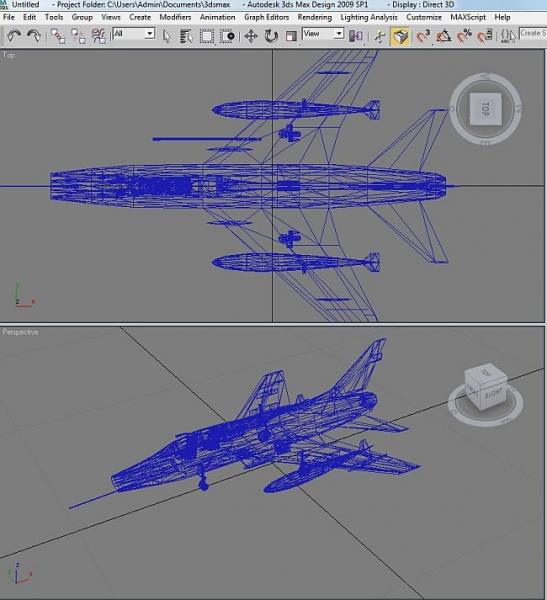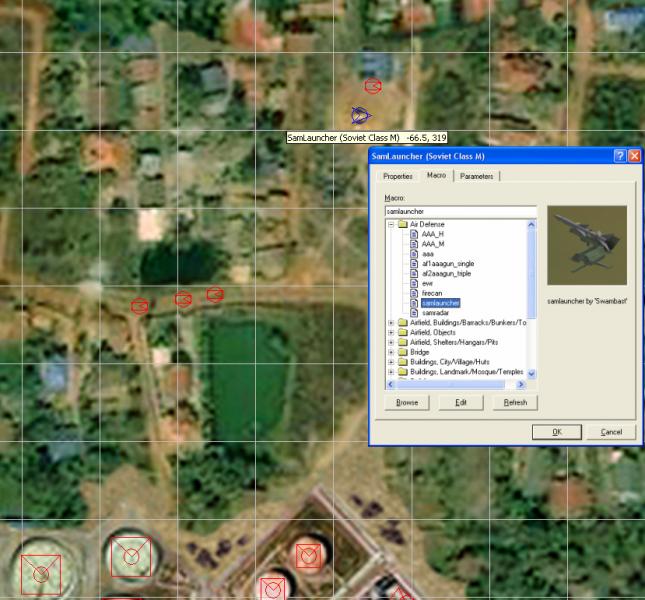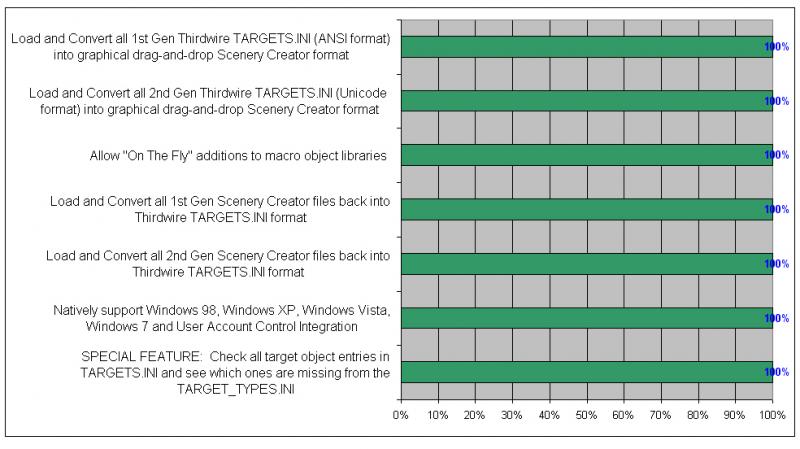-
Posts
653 -
Joined
-
Last visited
-
Days Won
13
Content Type
Profiles
Forums
Gallery
Downloads
Store
Everything posted by swambast
-
Gents, can someone please refresh my fading memory, it has been too long since I've worked with effects and I'm incredibly rusty.... What's the best way to place a default "small fire" perhaps as a ground object? If anyone can lend me a hand with a few special effects, please feel free to PM me. Thanks for any help.
-

SF-2 Future
swambast replied to paulopanz's topic in Thirdwire: Strike Fighters 2 Series - General Discussion
For what it's worth (and from a rusty programmer's perspective), asking for the code base in my opinion is not going to go far. What I would like to see is a "Thirdwire Developer's Kit" that is first modular in design and focuses on different capabilities. For example, one module is the "Avionics" module, another one is a "Flight Model" module, etc. And then, each of the output of these modules can get compiled into a separate .dll or other binary library. This is common on code design, and in many places is also consistent with the way TK has built it already so the integration can be more seamless. Then this “AvionicsMod.dll would be associated/linked back into the main code base. Then you have a simple core base code change that says “If “AvionicsMod.dll exists then use those values/features”. Think about it from the old gun editor perspective for those familiar with that concept, that is what we need more of. It is absolute minimal base code change and since many of those "external" compiled libraries already exist, it’s just a matter of saying use this one and not that one which can be done through a simple .ini setting. But what we need access to, is what is the coding structure, variables and data types present in each .dll and the re-compliing method and that’s what is locked down/lacking in knowledge. As a side note, I’ve experimented with and already used programming Interops to read memory addresses and related data directly from the game’s core memory registers. But the issue with using hex editors and especially writing/overriding memory addresses is it’s almost always a violation of your software agreement. So for me that is not an option unless TK explicitly provides permission, which I don’t think will happen. As far as the parking aircraft request, I thought I might have already done some sort of functionality for that in one of my STT tools. If it generates that much interest, it might be worth getting a small team together to better understand the requirements and next steps. I think that could be tactfully accomplished by coding up a small helper program. What I don't want to do is invest time/effort into niche features that only benefit a few objects - would much rather cast the net wide and build functionality that can be broadly leveraged. Now STT is under exploration by a few interested parties, so there needs to be more ideas generated which is why I like this thread. The thing that's missing of course is what are the biggest priorities/interests of the community that has the most "leverage" power across the series - that's what particularly interests me. In the end though, the community really needs to settle on what is most important and most practical. If there is a handful of modders that have the time, commitment and knowledge and want to collaborate on some tools then count me in. -

AH-1F Cobra Weapons Challenge
swambast replied to Geary's topic in Thirdwire: Strike Fighters 2 Series - General Discussion
LOL...the entire series is like that, YAP1, YAP2, YAP3 - recycled goods in new packaging. I used to really appreciate and enjoy the YAP stuff when it first came out. But it felt like, so often, I was jsut paying for the same thing over and over - even the same missions. Plus, the Gen1 Engine is a total tired dog trying to run all the higher quality models, so I've stopped playing long ago although I still greatly admire what was accomplished under the limitations and at the time. -

Strike Fighters 2 Screenshots
swambast replied to Dave's topic in Thirdwire: Strike Fighters 2 Series - Screen Shots
LOL...aren't you going to get hung for showing these YAP screenshots...(thought it used to be you couldn't post such things)...silly. -

CombatACE Spotlight: Interview with 331 Killerbee
swambast replied to Skyviper's topic in Interviews
This is an awesome read KB, thank you for sharing and it's a privilege to get to know guys like you! -
Fuby's right, you really wouldn't find an F-104 providing MIGCAP in RP1. But, you would find 104 escort sorties in North Vietnam, which "utilized one to three flights of four F-104s deployed at various altitudes between the strike area and the Hanoi-Haiphong area. CAP points were 225 to 275 miles NNW of DaNang and on-station times varied from forty to ninety minutes." Unfortunately, as the war progressed though they primarily served as cover escort for the EC-121s (although they did engage in some CAS and weather recce missions).
-
Skyviper, thank you for this interview. Dels, you're a great contributor and a class act all the way - thank you for everything you do and for sharing with us your interesting background.
-

Green Hell 3.5
swambast replied to Stary's topic in Thirdwire: Strike Fighters 2 Series - File Announcements
As always - magnificent work by a magnificent B@stard!- 41 replies
-
- 1
-

-
- green hell
- hires
- (and 4 more)
-

Strike Fighters 2 Screenshots
swambast replied to Dave's topic in Thirdwire: Strike Fighters 2 Series - Screen Shots
Volker, fantastic work on the M117s, I can't wait for the M118s even more. Thanks again for your efforts! -
logan4, sorry for the delay but THANK YOU for the information you provided. I'm having a suspicious behavior occurring on one of my models - meaning, I'm not sure the 2nd and 3rd level LODS are actually "switching over". To any modders out there that might read this, any creative ideas on how to best verify something like this?
-
Have to hurry, at airport and traveling...can someone please refresh my memory. What requirements exist for creating a 2nd/3rd level .LOD? Do you have to maintain mesh hierarchy, etc.? Or if I have a complex aircraft could I literally assign a cube as 2nd level LOD? Any requirements or can we use whatever?
-
Well, I'm partnering up with a great person on the F-100F, so it is next up on the list and together we should be able to make good progress. Don't worry about all that converting YAP crap as we'll get her a new form and bring her up to SF2 standards anyway. If anyone wants to step up and give her a righteous paint job after we get the UV unwraps/texture maps laid out, please drop me a PM.
-

Calling Swambast
swambast replied to Dave's topic in Thirdwire: Strike Fighters 2 Series - General Discussion
Got it Dave, thanks a bunch man! -
Man, I was seriously contemplating getting this during that exact same Steam sale when the time ran out. Looks like it turned out to be a blessing in disguise, thanks for reconfirming Caesar...!
-

Well and truely....
swambast replied to Wrench's topic in Thirdwire: Strike Fighters 2 Series - General Discussion
Damn Kevin, that totally sucks man! I am so sorry to hear the news, and having been through a similar experience before I can relate. But don't give up man! You know us modders are a dying breed these days, in fact, I would suggest we're all already on the "endangered species" list. So despite all the B.S. and heart break that come our way, we need to fight to mod another day. I wish you all the best in your restoration efforts and hope you get back some peace of mind! -
All, since I got tired of waiting/begging for 3d modeling help and decided to pick up some basic modeling skills myself, I ran into one strange problem that caused me to go bonkers for a while. PROBLEM I couldn't get a certain part of my mesh model to cast a shadow, while the other parts did. SOLUTION Long-story short, I ended up solving the problem by making sure in 3DS Max under the "Shader Basic Parameters" roll-out the "2-sided" checkbox option was NOT checked. (And yes I already know 2-sided parameters in general are not recommended, but in some cases they are needed/practical). Just thought I'd pass this along in case it could help anyone else out in the future.
-
At long last...after incredible time and effort...with thanks to a wonderful beta team...and perhaps one of the most awesome accomplishments...the latest breakthrough is complete. Integrated terrain tile to precisely place target objects...everything I could have hoped for is just about finished, now to clean up the code, update the installers and work on the quick mission editor features a few have requested. Terrain Tile imported for Precision Target Placement