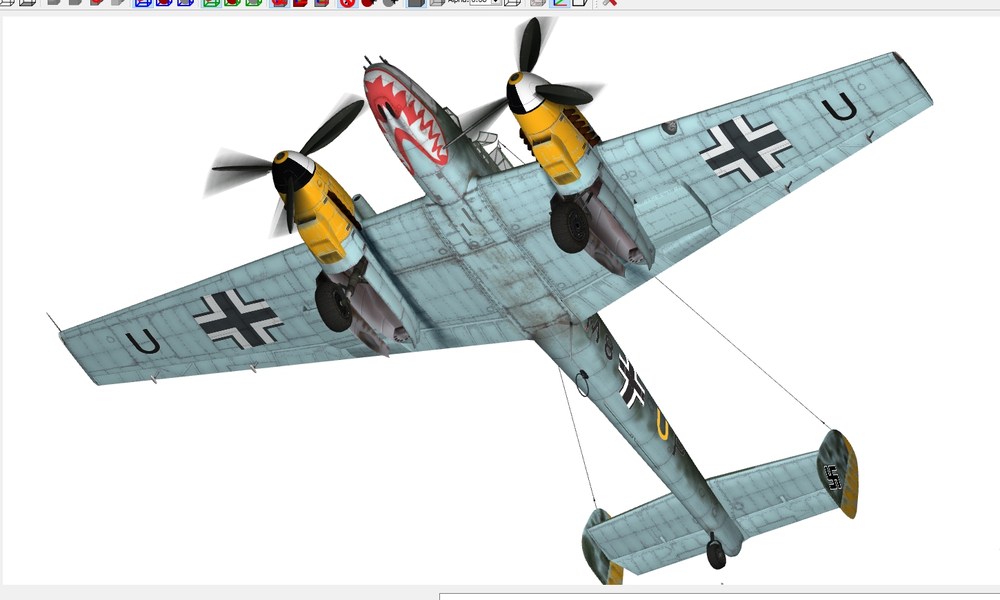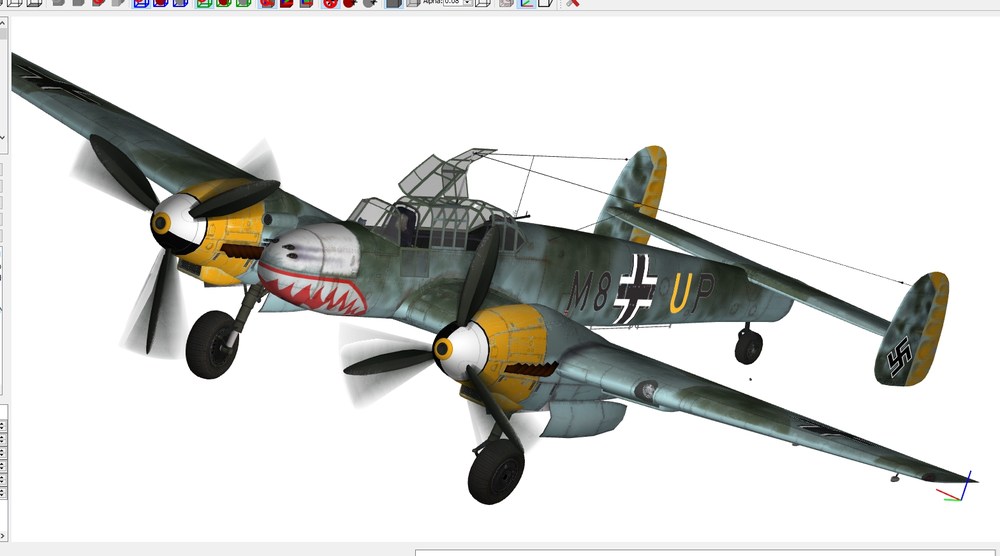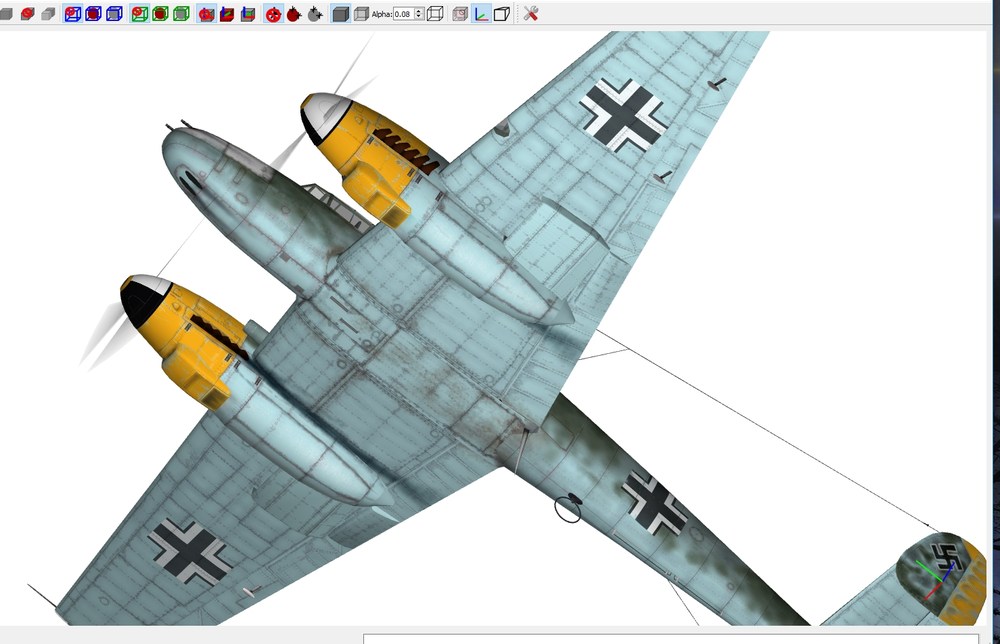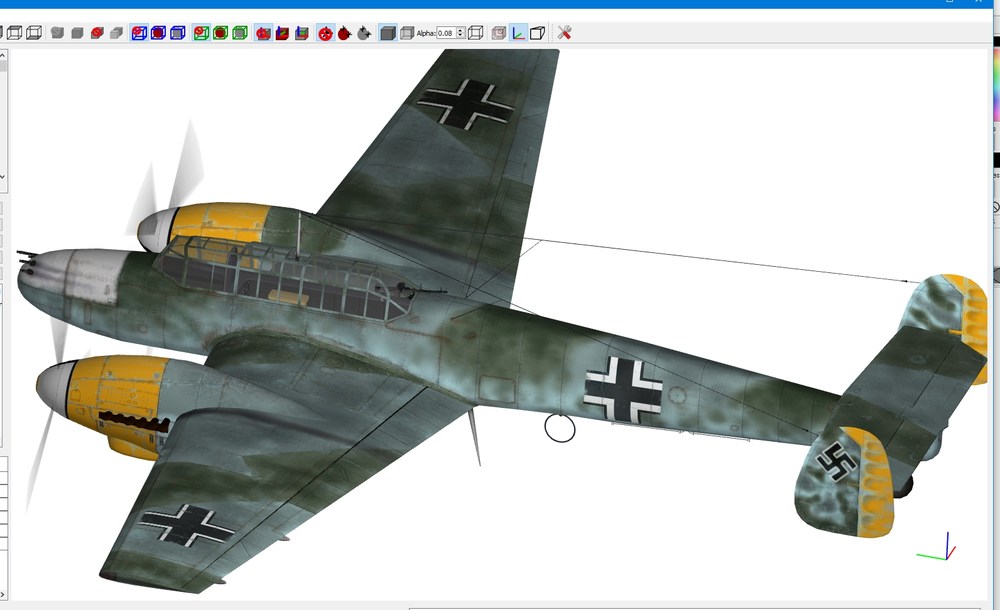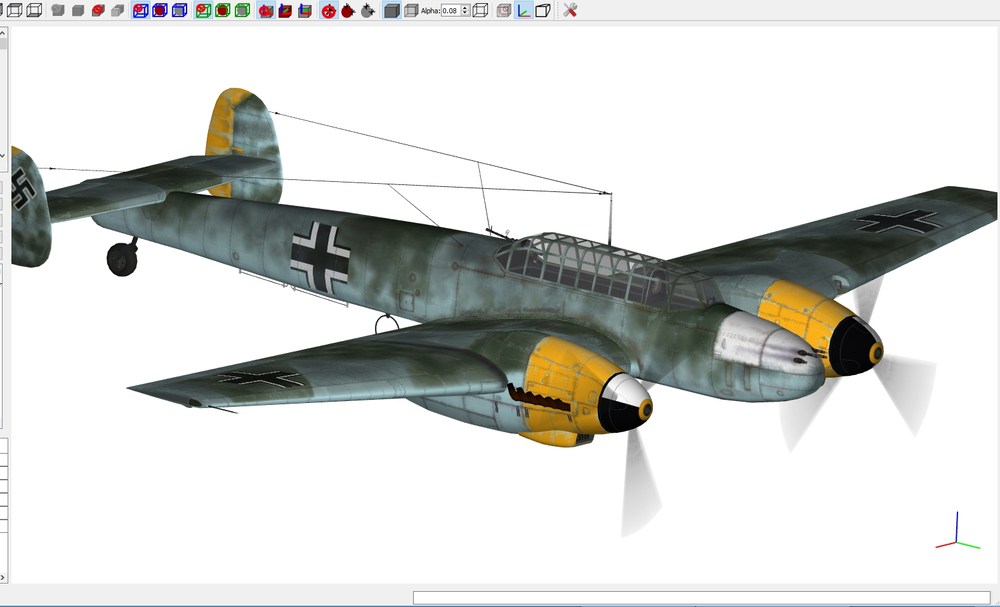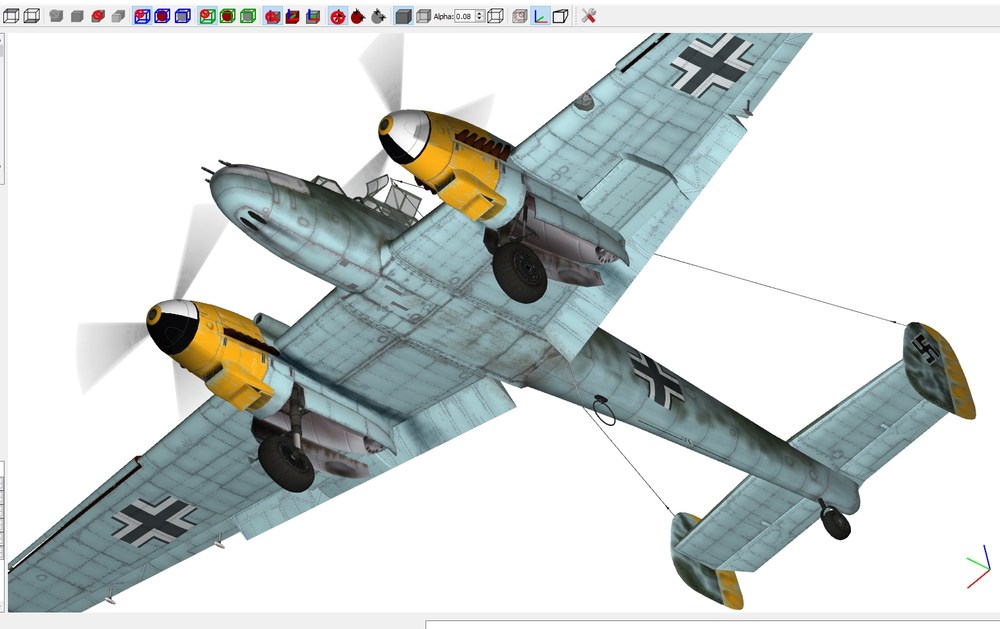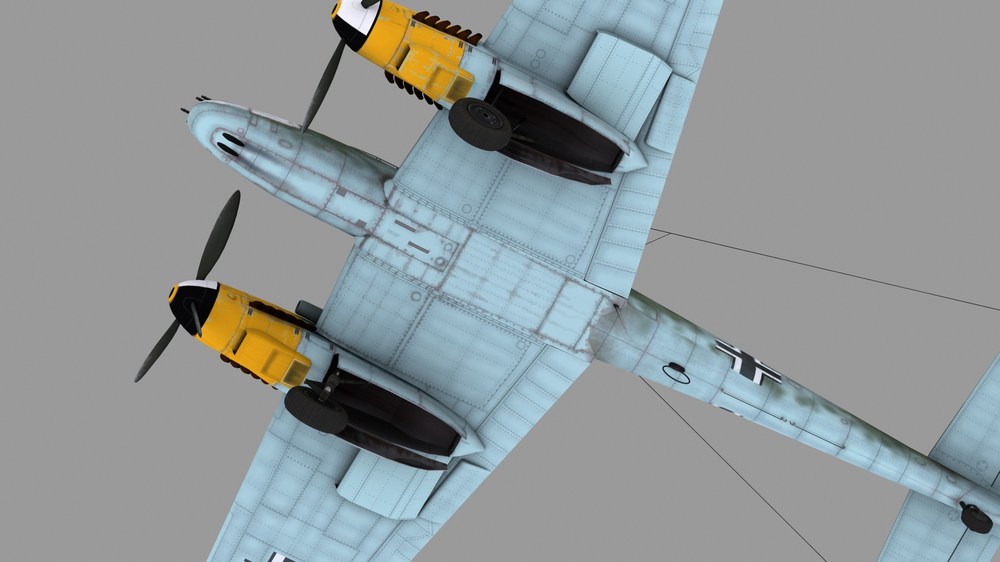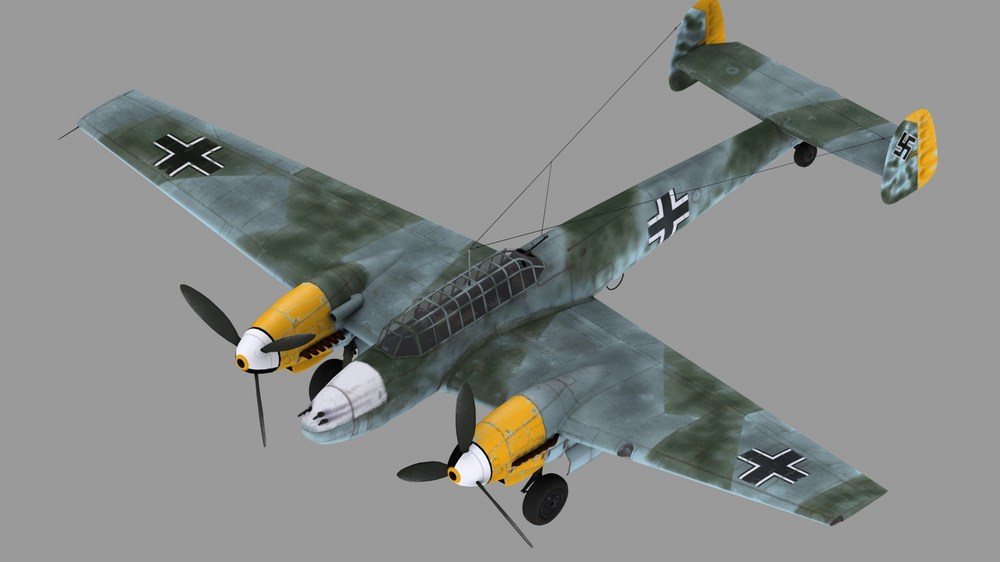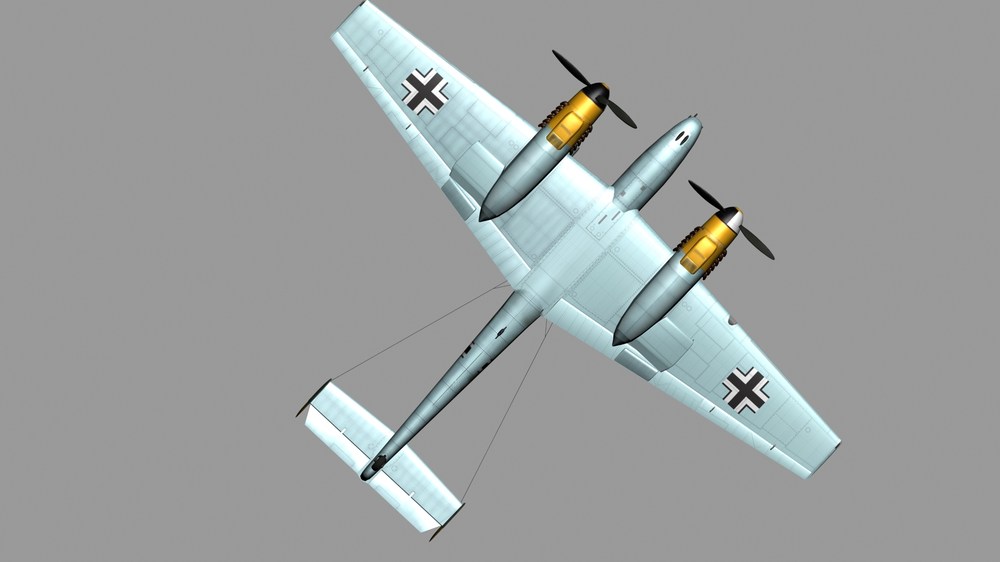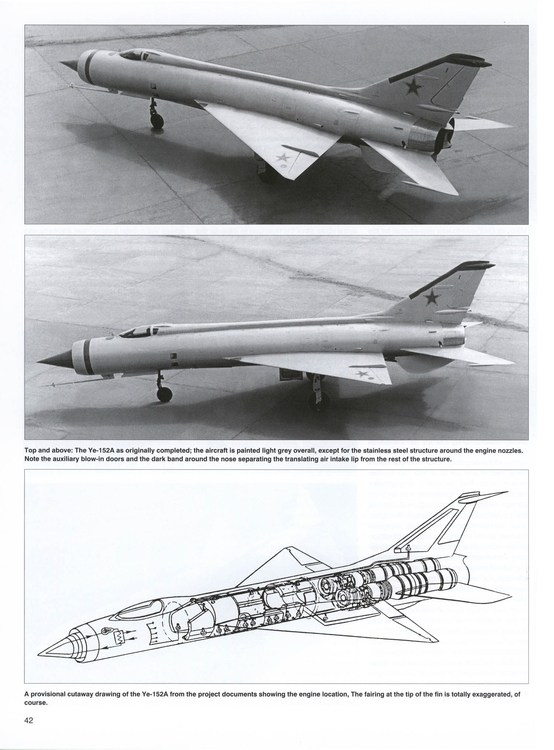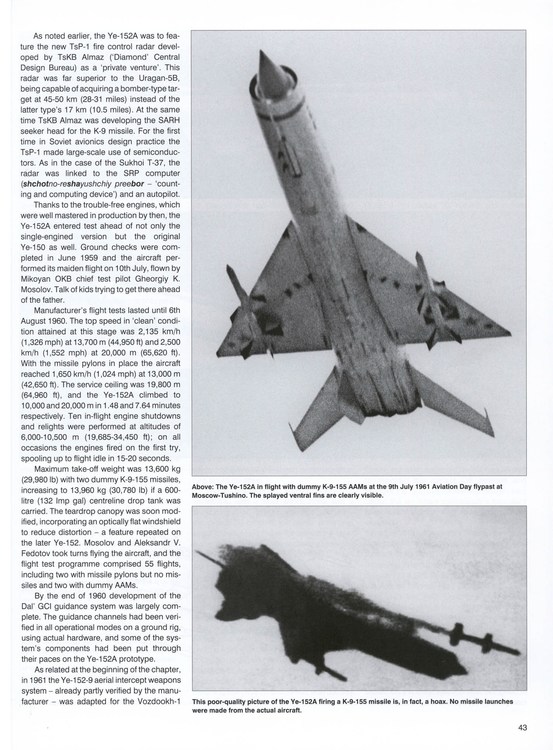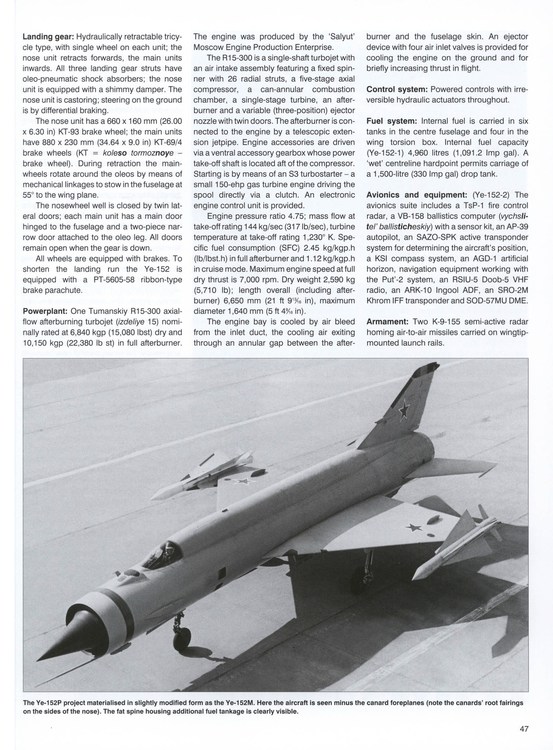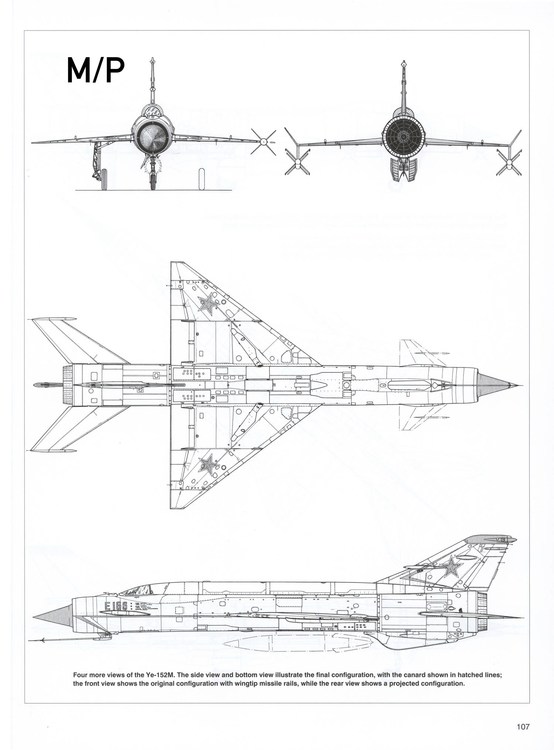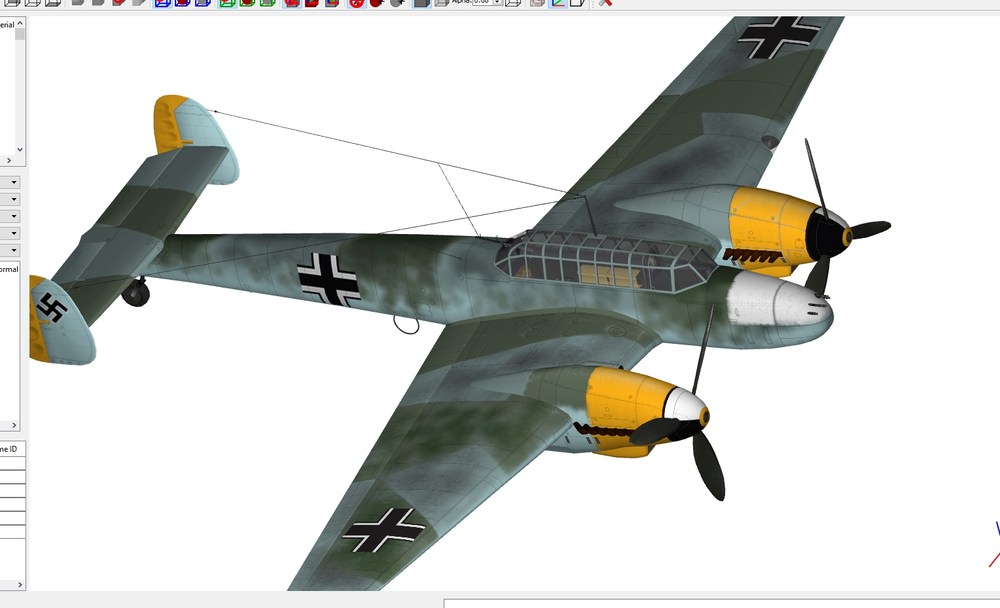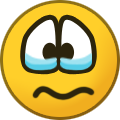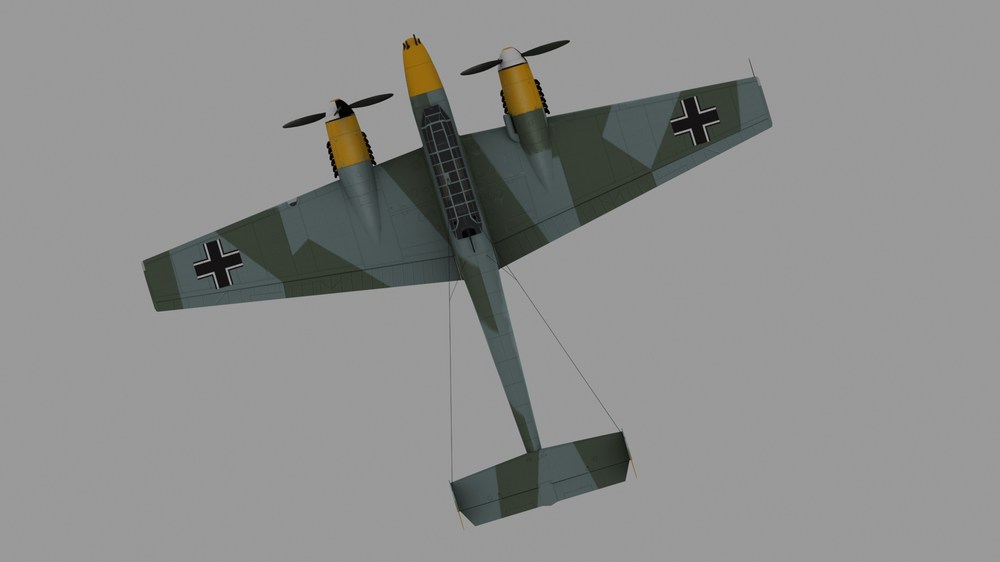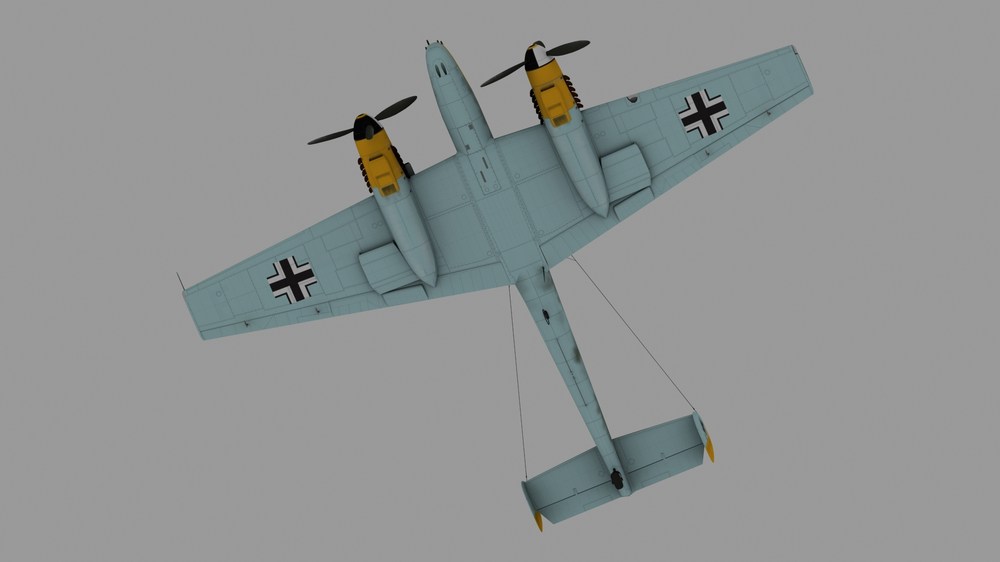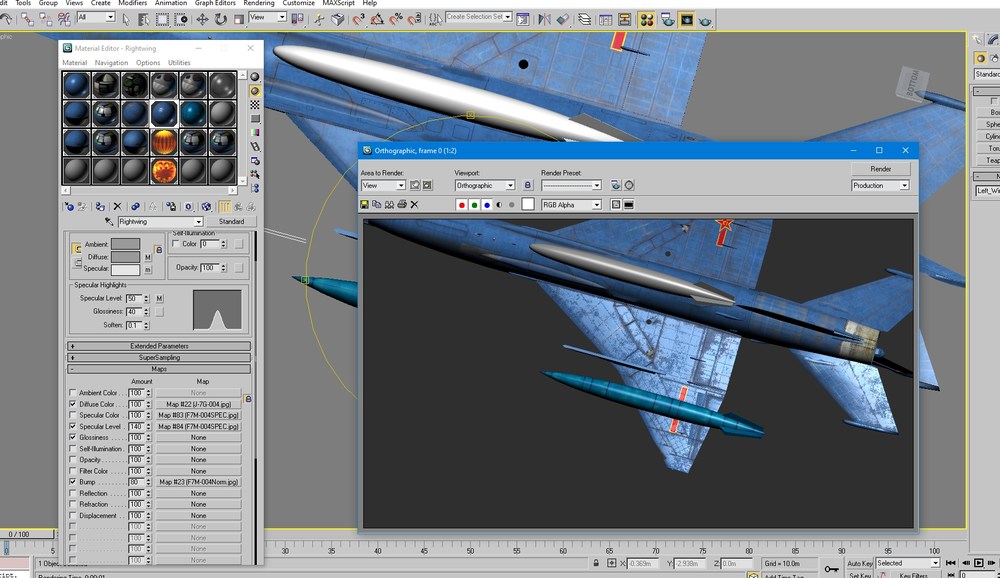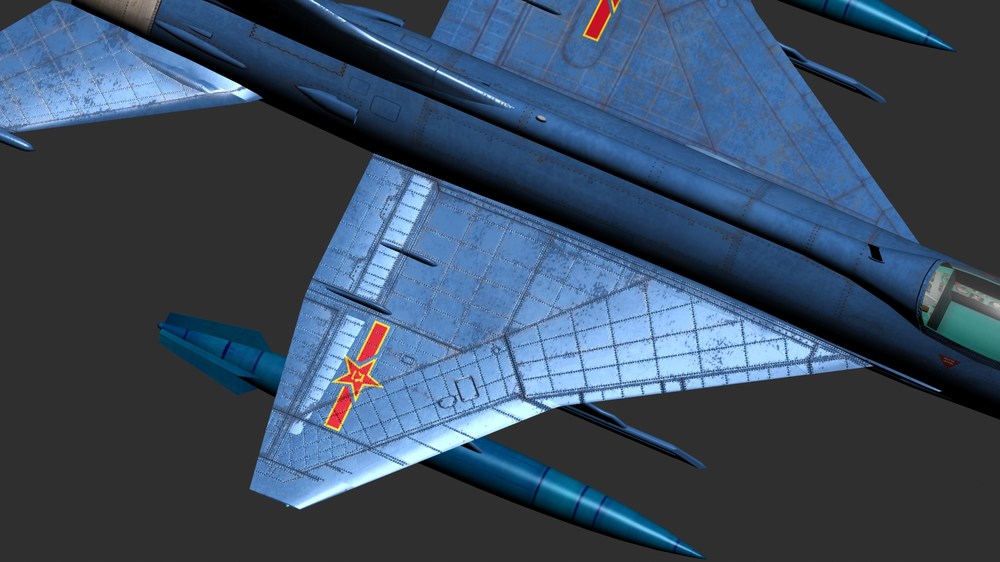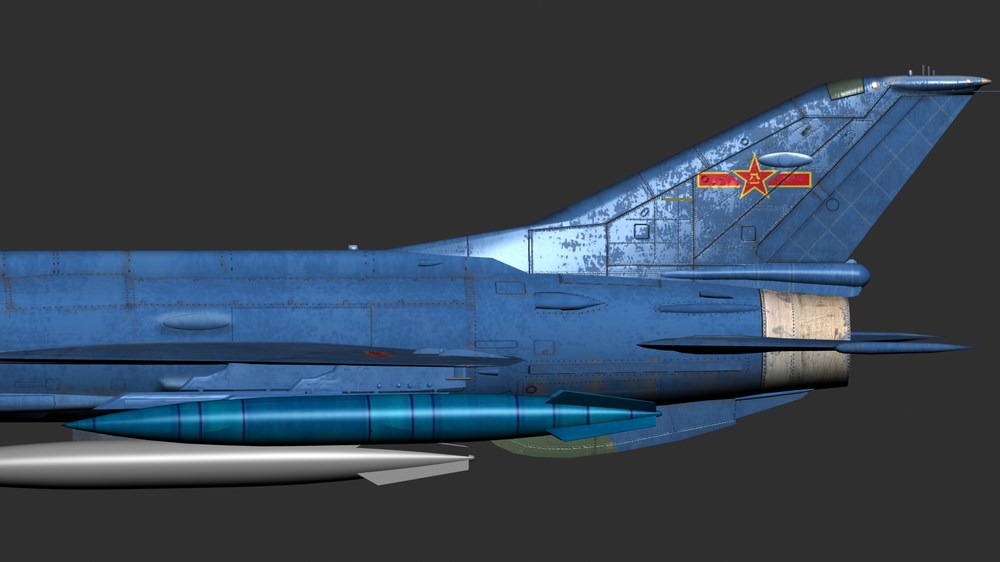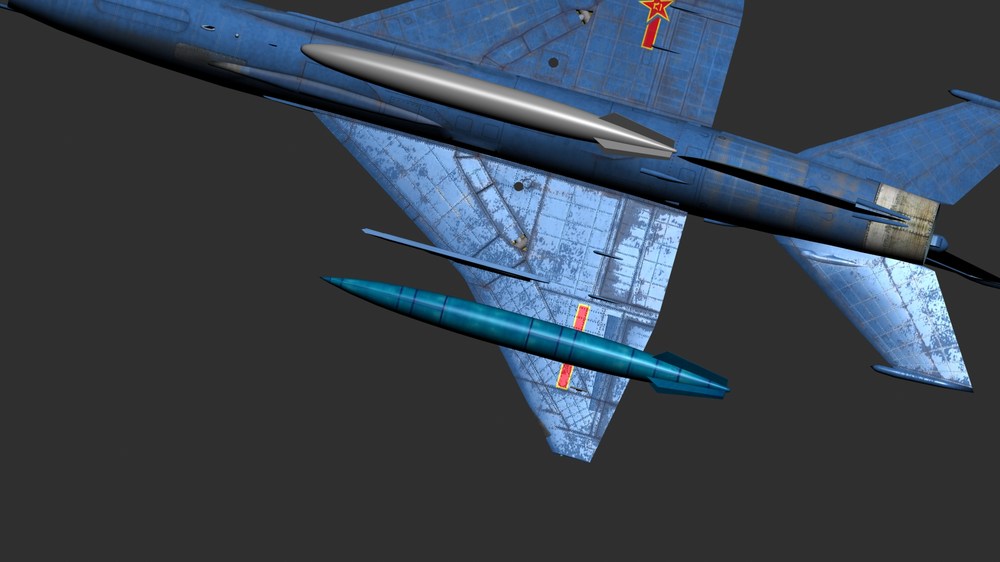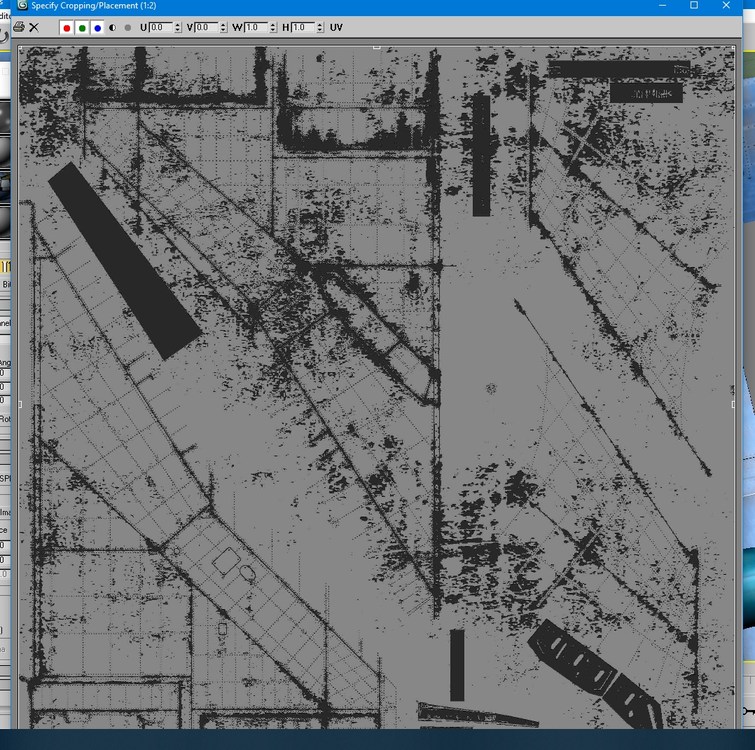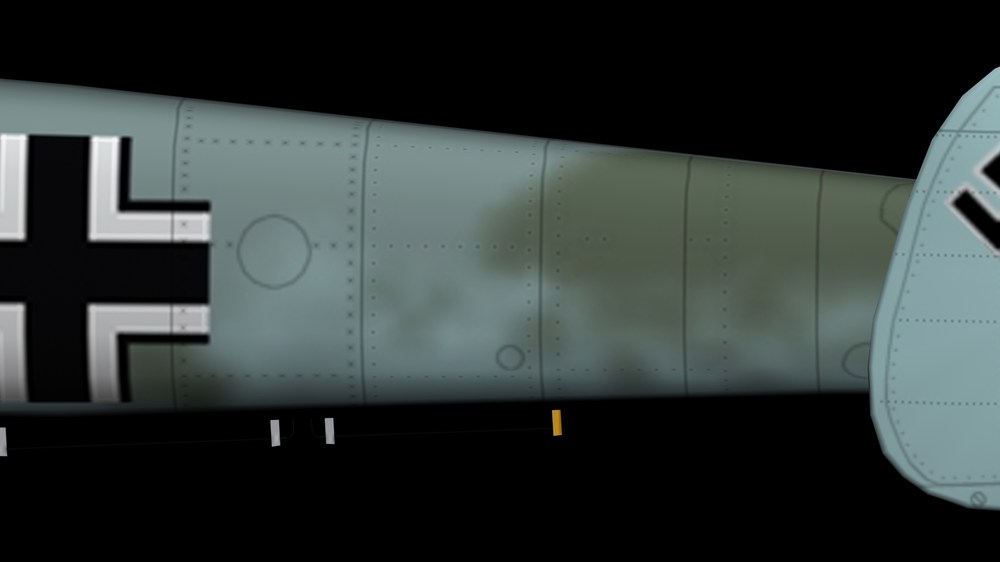-
Posts
5,278 -
Joined
-
Last visited
-
Days Won
148
Content Type
Profiles
Forums
Gallery
Downloads
Store
Everything posted by russouk2004
-

WW2 WIPs Thread
russouk2004 replied to Wrench's topic in Thirdwire: Strike Fighters 2 Series - World War II Forum
6./ZG76 decals done for one part of the Gruppe`s one a\c scheme .. just some checks before flight test the data....etc- 444 replies
-
- 13
-

-

-

WW2 WIPs Thread
russouk2004 replied to Wrench's topic in Thirdwire: Strike Fighters 2 Series - World War II Forum
Thanx...nose was a pain as it was side mapped and a lot of vertices so squashed up....but it looks ok now after some remapping. -
Nothing worse than what if Trump was our Prime Minister.....rather the apocalypse...lol
- 11 replies
-
- 2
-

-
- 2020
- the day after
-
(and 1 more)
Tagged with:
-

WW2 WIPs Thread
russouk2004 replied to Wrench's topic in Thirdwire: Strike Fighters 2 Series - World War II Forum
always loved the lines of the 110 and well worn \ used ..shows how much they were used... all anims etc done....next bump and specs,then set up the files etc and then on to test..aiming to get this and the 109F out together..G10 will follow,along with a Zestorer 110 -

WW2 Screenshots Thread
russouk2004 replied to Wrench's topic in Thirdwire: Strike Fighters 2 Series - Screen Shots
Boeing factory ?...ha r`qd screen oops just realised not ww2...ah well its from area51 time travel experiment :) -

WW2 WIPs Thread
russouk2004 replied to Wrench's topic in Thirdwire: Strike Fighters 2 Series - World War II Forum
skins nearly done.....then few bits to do like propdiscs etc then data.in etc etc... im liking this 110...click pics for bigger view -

WW2 WIPs Thread
russouk2004 replied to Wrench's topic in Thirdwire: Strike Fighters 2 Series - World War II Forum
-

YE -152M
russouk2004 replied to torno's topic in Thirdwire: Strike Fighters 2 Series - Mods & Skinning Discussion
-

WW2 WIPs Thread
russouk2004 replied to Wrench's topic in Thirdwire: Strike Fighters 2 Series - World War II Forum
-
Died today aged 90 God bless Sir sean...R.I.P.
-
yup its poop
-

WW2 WIPs Thread
russouk2004 replied to Wrench's topic in Thirdwire: Strike Fighters 2 Series - World War II Forum
- 444 replies
-
- 12
-

-
I suggest nvidia default settings...just use scale I use between 2 and 4 at most....dds causes lots of oddities with bumps...I find it makes the spec areas that are covered by bumps go lumpy.... I suggest Jpegs as they seem to be fine with the game and max.... also sometimes max settings for spec colour and level...plus glossiness if too high cause similar....let the spec map do the highlighting not the max settings..the Maps rollouts rather than main ones by texture selection boxes..
-
If I was on this flight...that would wake a few people up eh...lol
-
- 2
-

-
with the ub download theres a decal and steering fix...did you download it too? I found even with fix...no decals work because no numbers.LST and texture list in the ub.ini arent present.
-

WIP Mega THREAD!
russouk2004 replied to ErikGen's topic in Thirdwire: Strike Fighters 2 Series - Mods & Skinning Discussion
looks ok ...Ive found nice way to give the rivets that sunken in view.....copy layer set them to a mid grey(for better spec(or white even for height surrounding rivets to do same)) and add small amount of blur,medium sharp,to make shadows as small as possible giving the sunken look... basic render no bump or spec.. Left Rivets...basic 1 pixel with layer below of same rivets,and low average blur to add shaded sunken look... mid rivets with same but with reversed colour blurred 1 pixel... right rivets 1 pixel black...layer below is same rivets with average blur as per left side with reverse colour(white)...with additional blur to give more shaded look..whn appled to spec...right looks like rivets are sunken slightly and with shadow... -

HMS Elizabeth full compliment of F35B
russouk2004 replied to russouk2004's topic in Military and General Aviation
Suprised she aint a nuc powered ship though...saying that ...the engines are more than capable....just needs to refuel more than a nuc....I think our boffins are afraid of ships with nuc power...subs are ok cos they hardly ever at home lol...