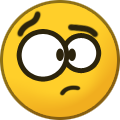orsin
ENTHUSIAST-
Posts
339 -
Joined
-
Last visited
About orsin

Recent Profile Visitors
10,896 profile views
orsin's Achievements
-
View File SF2 Launch Manager This tool is a windows powershell script which allows users to do a few tasks, and launch several useful tools from one place. Its key features includes 1. ini file backup, with full file structure retained. backup file will be zipped under your mod folder 2.ini file bulk write protect/un-protect, 3. ini file bulk content search and replacement 4. changing game to Force using AI player or use human player. In addition it allows you to define your file location of several useful tools and launch them from one place. Such as dogfight generator, CAT extractor TFD tool etc. These tools are available for download at Combatace.com If you wish to be able to run this script by double clicking it. Here is what needs to be done 1. create a windows shortcut for this script. 2. right click on the properties and change "target" field to C:\Windows\System32\WindowsPowerShell\v1.0\powershell.exe -command "& '<<existing text in this field>>' 3. click ok and place the short cut at location you want. Due to the nature of Windows Powershell, bulk file change may represent a potential threat to the safety of your files. Please ensure you backup before trying this. Submitter orsin Submitted 11/09/2025 Category Utilities / Editors
-
Version 1.2.0
30 downloads
This tool is a windows powershell script which allows users to do a few tasks, and launch several useful tools from one place. Its key features includes 1. Simple game folder migration, moving game files to other drives 2. ini file backup, with full file structure retained. backup file will be zipped under your mod folder 3. ini file bulk write protect/un-protect 4. ini file bulk content search and replacement 5. changing game to Force using AI player or use human player. In addition it allows you to define your file location of several useful tools and launch them from one place. Such as dogfight generator, CAT extractor TFD tool etc. These tools are available for download at Combatace.com If you wish to be able to run this script by double clicking it. Here is what needs to be done 1. create a windows shortcut for this script. 2. right click on the properties and change "target" field to C:\Windows\System32\WindowsPowerShell\v1.0\powershell.exe -command "& '<<existing text in this field>>' 3. click ok and place the short cut at location you want. Due to the nature of Windows Powershell, bulk file change may represent a potential threat to the safety of your files. Please ensure you backup before trying this. -
for a game that has been abandoned from official support, $100 is not very worth it. So think twice.
-

Task Force Ships spawning on land in Desert Storm Terrain
orsin replied to TheStig's topic in Mods & Skinning Discussion
it is a game limitation. nothing you can do without terrain editor. -
this usually happens when the game runs out of its set memory range. The memory range here is not referring to the limit of windows or system memory. rather it is a range around 3-4GB. I noticed this happens a lot when certain weapon/ground unit use ultra high resolution texture. I used the exclusion method to pin down and discovered this to be the root cause. It is proven that when I reduce the resolution of the texture thus reduce the memory of those weapons, the crash is gone. So, when you see the crash happens intermittently, it is highly possible this is the cause. SF2 loads random ground unit and aircraft weapons for AI jets. When the program loads the weapon that has a memory requirement that exceed the allowed memory, this happens. The simple way is to examine the resolution of your weapons and ground object folder and resize those excessive resolution textures. It is completely unnecessary to use 4096x4096 texture on a bomb. 512 x512 is enough.
-
Honeyfox and i found this issue 10+ years ago and that was why he put his time to code the missile range simulator. The tool is very much a SF1 level simulation (which altitude effect is not gradual) It still works on SF2 and can get a close enough result though. In general all stock missile range have problem. Start with those AA missiles.
-
You can do this easily step1: move you mod folder to other drive. step2: you will need to run a windows command to make a directory link from C:\Users\your user account here\Saved Games. The command is as the following mklink /J Your_shortcut_Name Your_Mod_Folder_Path For example, your mod folder is the one called "Thirdwire" under the "Saved Games" folder. You moved the "Thirdwire" folder to your drive D:\ Then you need to create a linked folder still named "Thirdwire" under your Saved Games folder, which points to your moved folder that have a new path now D:\Thirdwire Then the command is mklink /J C:\Users\your user account here\Saved Games\Thirdwire D:\Thirdwire
-
A video showing improved dogfight AI for modern era planes, new chaff/flare effect and overall effect/texture resolution balance of the WOI Plus 3 mod.
-
Test of improved dogfight AI
-
a video to show - aircraft fire and explosion effect, - new tracer effect, - view point mod, - Kamchatka crash issue fix, - Dogfight AI adjustment and overall data overhaul and texture resolution alignment (that we aligned thousands to make them on the similar crisp/blur level) For Strike Fighters 2. This mod is yet to be released. This video is recorded in the "auto play" mode with no player involved.
-
a video to show - new flak effect, - new chaff effect, - new flare drag effect, - ground gun precision effect, - aircraft fire and explosion effect, - ship countermeasure effect, - city night light effect, - new tracer effect, - view point mod, - Kamchatka crash issue fix, and overall data overhaul and texture resolution alignment (that we aligned thousands to make them on the similar crisp/blur level) For Strike Fighters 2. This mod is yet to be released. This video is recorded in the "auto play" mode with no player involved.
-
Night Lights for Kamchatka Terrain 250m tileset update View File This mod should be used in conjunction with the "night lights for City" mod released by me. Quick update to the entire Kamchatka 250m map to have night lights in cities. Installation: Before you begin. Backup your files Extract the ini files to Kamchatka terrain folder. Note this only works for Kamchatka terrain patched with Stary's 250m tileset PLUS the crash fix update released by me. Submitter orsin Submitted 08/29/2023 Category Environmental Mods
-

City Night Light - Has anyone tried this before?
orsin replied to orsin's topic in Mods & Skinning Discussion
File is now released for download. It only took me about 15 min to add lights to the entire Kamchatka terrain so it should be simple enough for anyone to do for any other terrain.