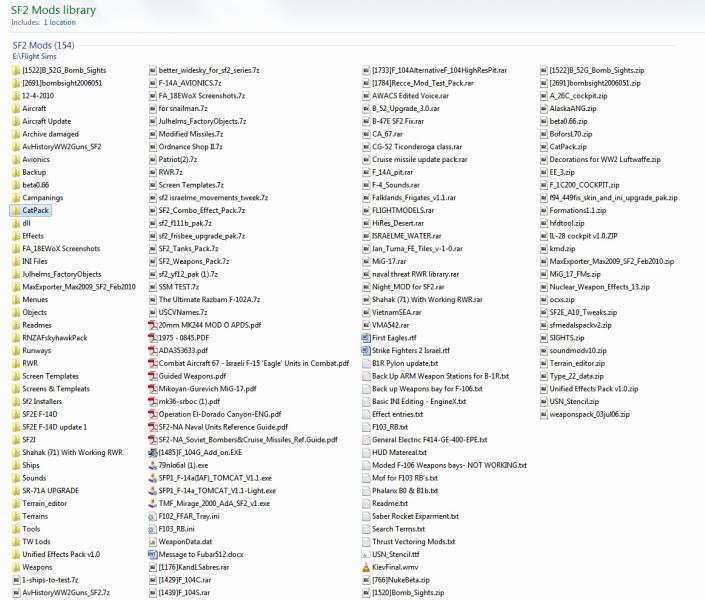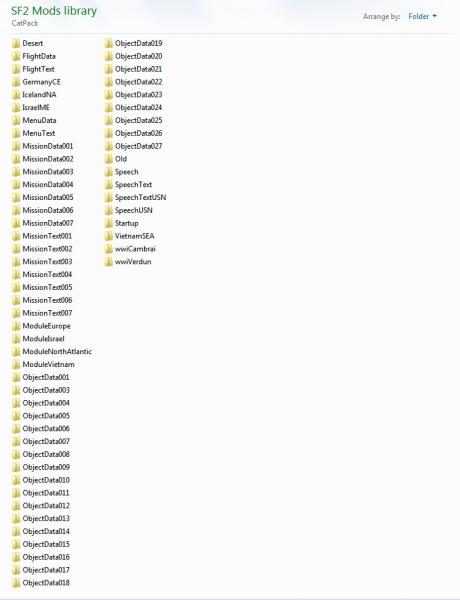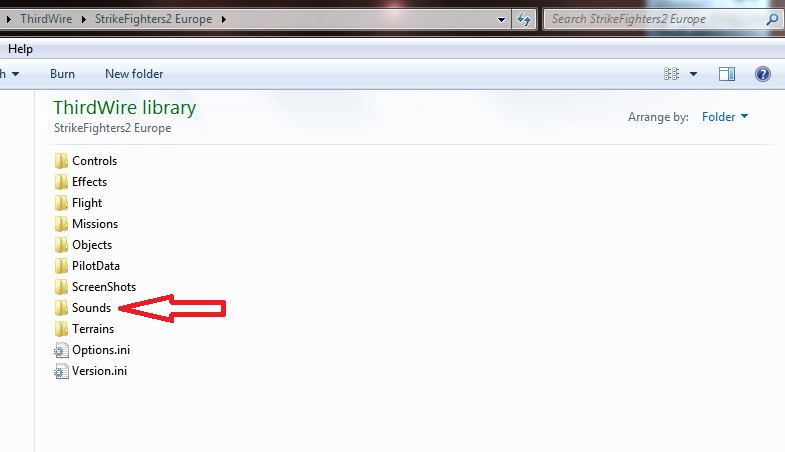-
Posts
1,945 -
Joined
-
Last visited
-
Days Won
1
Content Type
Profiles
Forums
Gallery
Downloads
Store
Everything posted by KJakker
-

IDF\AF photos on Foxtrot Alpha by xnir
KJakker replied to Nesher's topic in Military and General Aviation
The picture of the F-15 kicking out flares is incredible. -

Su-34
KJakker replied to Ice Man's topic in Thirdwire: Strike Fighters 2 Series - General Discussion
I believe that 76.IAP-Blackbird has an SU-34 in development. See the post below. http://combatace.com/topic/40165-blacks-projects-su-33ubsu-25-wip-and-more/?p=405009 -
Just thought I would post this as an update on Star Citizen. Everything is pre-alpha but still interesting to see. I took note of the blackout effect at about 12:00.
-
fallenphoenix1986, did you change the "AvionicsDLL=Avionics60.dll" line in the "Arrow_FGR3.INI" file to read "AvionicsDLL=AvionicsF14A.dll"? [AircraftData] AircraftFullName=Avro Arrow FGR3 AircraftShortName=CF-105 AircraftDataFile=CF-105_data.ini CockpitDataFile=CF-105_cockpit.ini UserList=CF-105_UserList.ini HangarScreen=CF-105_Hangar.jpg LoadingScreen=CF-105_Loading.jpg LoadoutImage=CF-105_LOADOUT.TGA LoadoutFile=CF-105_loadout.ini AvionicsDLL=Avionics60.dll <-------------------------Change to AvionicsDLL=AvionicsF14A.dll AvionicsDataFilename=CF-105_avionics.ini If the "Arrow_FGR3_AVIONICS.INI" file is set up for the "AvionicsF14A.dll" file structure and the "Arrow_FGR3.INI" file is still telling the game that it is using an "Avionics60.dll" format avionic file then the radar is not going to work . Secondly the lines below were taken from the "F-14A_AVIONICS.INI" file. You need the lines in bold to be placed under the [TargetTWS] entry in the "Arrow_FGR3_AVIONICS.INI" file in order for multi-targeting to work. [TargetTWS] SymbolType=TARGET_SYMBOL ShowPriorityTarget=TRUE ShowTargetDesignation=TRUE FlashOnShootCue=TRUE FlashRate=0.2 TextureName=cockpit\F-14A_TargetFull.tga Hit1Target=cockpit\F-14A_Target.tga Hit2Target=cockpit\F-14A_Target.tga IFFTarget=cockpit\F-14A_TargetIFF.tga TargetHeading=cockpit\F-14A_TargetHeading.tga ImageSize=0.08 TargetHeadingSize=0.16
-
Sources listed below with bold text added for emphasis. From page 146 of the 1999 issue of Jane's Warship Recognition Guide. ISBN: 0-00-472211-6 From "NAVEDTRA 14909 Gunner’s Mate 3 & 2 – Chapters 7 through 8 (1996)" page 24 of PDF file. See also "Mk 26 GMLS Product Brochure by United Defense" for additional info.
-
WBS, I just took a look at the Kidd Class's missile armament and I think you gave them too many SAM in their magazines. You have 80 RIM-66D missiles for 40 each fore and aft, however the Kidd class's forward Mk 26 Mod 3 GMLS only has a 24 round magazine while the aft Mk 26 Mod 4 GMLS has a 44 round magazine, which is a total of 68 missiles for both magazines combined. As I understand it they usually carried 52 Standard and 16 ASROC but I don't have any info on how they would have been distributed between the fore and aft magazines. I was thinking maybe one of these two arrangement might be possible alternatives. Idea 1 Fore: 20 Standard, 4 ASROC Aft: 32 Standard, 12 ASROC Or Idea 2 Fore: 24 Standard Aft: 28 Standard, 16 ASROC
-

ODS Road2Hell question...
KJakker replied to beachav8r's topic in Thirdwire: Strike Fighters 2 Series - General Discussion
BeachAV8R, I took a look at the OP-8 and Road2Hell mission files and crossed out the aircraft in them that appeared in your earlier ODS mission reports. The following objects are called out in the Road2Hell mission file but do not appear in the OP-8 mission file. You might want to take a look at these objects. A-7E_Late_MF F-4E_86 F-5E BRDM BTR-60 M3A1 M113 ZIL-157 Zil-157Command Zil-157Flatbed ZIL-157Fuel -
Well I had been out of flight sims for a number of years just due to frustration over poor visibility and system complexity. Then I got a TrackIR 5 for Christmas 09 and I started looking for TrackIR games and help in getting back into flight sims. That lead me to SimHQ and some of the members there pointed me in the direction of SF2 which lead me to register here at CA in January 2010. It took me about a year to full migrate over since then I have never really looked back. In that time I learned a lot about INI editing, espesialy ships, guns, and weapons, and their behavor in SF2:NA. Then in the last year I have finally put up a few minor mods and a worked on some joint projects with a few people. As for my personal life I will just say that in the time I have been a CombatAce member I have become a Brother in Law and an Uncle.
-

ODS Road2Hell question...
KJakker replied to beachav8r's topic in Thirdwire: Strike Fighters 2 Series - General Discussion
BeachAV8R, I just tested the Road2Hell single missions in my ODS install and they ran just fine. Maybe we can compare the files in our ODS installs to find out what the problem is? -

Desert Bisons
KJakker replied to Spinners's topic in Thirdwire: Strike Fighters 2 Series - Sci-Fi/Anime/What If Forum
-

Averted Mid Air: Real, Fake, or Optical Illusion?
KJakker replied to KJakker's topic in Military and General Aviation
Thanks for confirming what I was thinking. I just did not want to make an assumption without a second opinion. -

ThirdWire DLC - Advice?
KJakker replied to KJakker's topic in Thirdwire: Strike Fighters 2 Series - General Discussion
I thought I had read something to that effect. Thanks you. -

ThirdWire DLC - Advice?
KJakker replied to KJakker's topic in Thirdwire: Strike Fighters 2 Series - General Discussion
I swapped the F-21A Lion for the F-4N. I'll get the F-21A and the Mirage IIIO Royal Australian Air Force next month. Thank you. Do I have to worry about the DLC installation overwriting anything? -

ThirdWire DLC - Advice?
KJakker replied to KJakker's topic in Thirdwire: Strike Fighters 2 Series - General Discussion
Oz? -
I finally decided that I am going to get some of the DLC however I am setting myself a $20 limit for this month. These are the DLC that I am looking at right now. AI Plane Pack 2 AI Plane Pack 1 F-21A Lion United States Navy and Marines Hunter FGA.73 (75/82) Sultan of Oman's Air Force A-4K Skyhawk Royal New Zealand Air Force Any advice on whether or not I should swap any of the above DLC for another and if so which ones and why?
-
Thought I would mention that I found this 1986 review of Top Gun you might like to read. http://www.nytimes.com/1986/05/27/movies/top-gun-ingenious-dogfights.html
-
Maybe I was mistaken but it felt right to me at the time. I guess I was thinking of some of the pictures I have seen of German Panzers being towered over by trees in the Ardennes. Comparing my picture to yours it looks like your trees have trunks six time as big around as the tank's gun barrel while the ones in my picture above look to have trunks about the same to twice the diameter of the tanks gun. Now that I am double checking the telephone poles in contrast to the buildings are also too large as well.
-
wiwa, first go to the ThirdWire Tools and Utilities page and get the "CAT File Extractor for Strike Fighters 2 Apr 2012" you might as well grab the Weapons Editor and Guns Editor while you are at it. Once installed they will appear in your ThirdWire Start menu folder under Utilities. You can then use the Strike Fighters 2 Extractor to extract the aircraft data files from the CAT files in the "C:\Program Files (x86)\ThirdWire\Strike Fighters 2\Objects" folder. It is a good Idea to have a separate folder to extract them into. Here is my SF2 Mods Library where I save all the stuff I download for SF2, 240 GB right now... ...and these are all of the CAT files after extraction. As for the sound files, they go in your SF2 sound folder. This picture is from my SF2:Europe mods folder. The engine sound needs to be in this folder and the aircraft data file's engine sound entry needs to match the file name it will be able to use it also the sound needs to be referenced in the SOUNDLIST.INI. I am not sure if the "sound list" step is needed just to hear the sound of the plane that you are flying in the cockpit. However you will need to change the data file of each aircraft individually if you want only certain aircraft to use the new sound. If you just want to replace the default sound so that all the aircraft used the old on use the new sound then just give your new sound the exact same file name as the default sound and place it into the sound folder and it will override the default sound for the new one. While I was at it I found what I believe to be all of the stock aircraft data file for you plus the default SOUNDLIST.INI file. Stock Aircraft Data Files.7z
- 10 replies