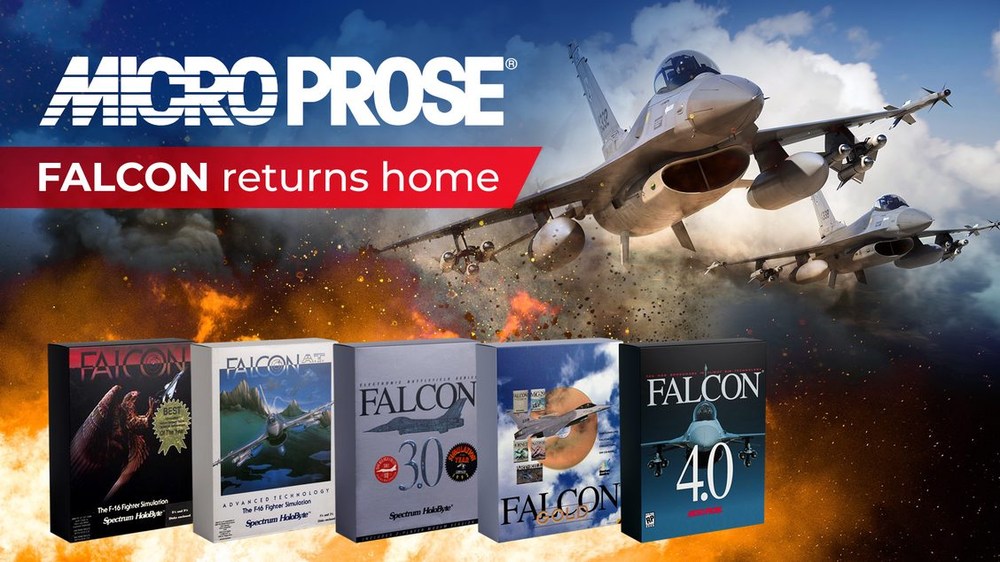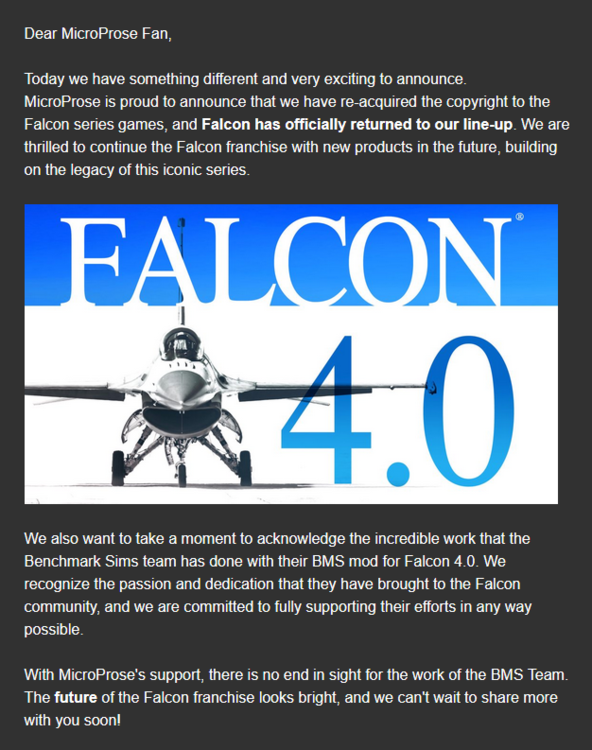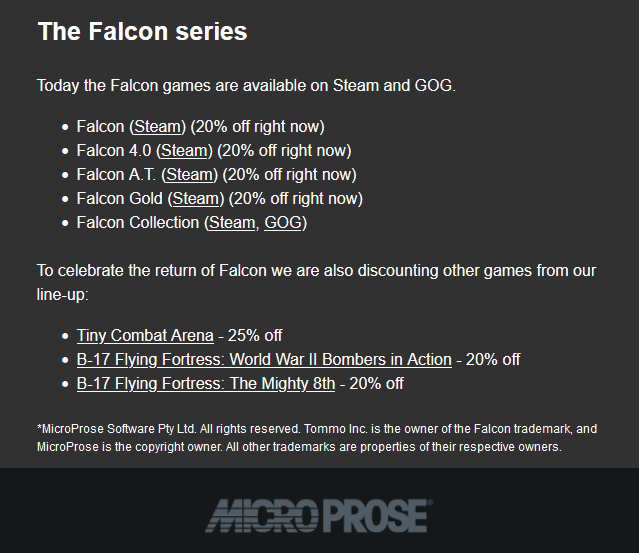-
Posts
9,145 -
Joined
-
Last visited
-
Days Won
27
Content Type
Profiles
Forums
Gallery
Downloads
Store
Everything posted by MigBuster
-
Very sorry to hear that GKABS.
-
And yet people still get taken in by them - so it is always good to highlight these when possible.
-
A video on a Mil sim scam that you may have seen last year originally called Track While Scan (TWS)............and is now called Training and Warfare Simulator (TWS)
-

[F-16A] Getting AIM-7M Sparrows to Not be Displayed as Python 4s?
MigBuster replied to Arrow's topic in General Discussion
98% no F-16s had the capability to carry AIM-7 operationally until 1989 despite several sources saying otherwise (looking at you Egyptian F-16Cs) . Those EPAF countries (Belgium etc) would have had to flight test, and pay for the capability and develop new pylons and the radar dev.........either to GD / Westinghouse or some other contractor. They would have been seen carrying AIM-7 and being a non classified thing many pilots and engineers would have stated as such by now. (No evidence of such a thing) No idea if it was even an option for them............but they did have some differences like Penguin (Norway). Would probably need someone that dealt with the negotiations back in the 70s to know. Basically if you look back back to the 1970s/80s they were really holding out for AMRAAM which was started around 1976 and expected in 1985/6 but was delayed with the first LRIP AMRAAMs delivered in 1987. (first separation AMRAAM launch from F-16 was about 1981) -

[F-16A] Getting AIM-7M Sparrows to Not be Displayed as Python 4s?
MigBuster replied to Arrow's topic in General Discussion
In reality there is a lot of confusion but will try to clear it up. F-16A Block 1 was built from the start to carry Sparrow and had the cooling, space, power and provisions....however due to politics USAF decided not to put it on and dropped it in 1975. So the APG-66(V) did not have the bits to support AIM-7 like the CW module because they were intentionally left off. Long story short AIM-7 was not properly certified on F-16A until 1989 (F-16ADF) that used the APG-66(V)1 (according to Lockheed Martin/GD) It was not certified on F-16C until 1989 either and not ready until 1992. (according to Lockheed Martin/GD) After 1992 Lockheed advertised it as an option on any F-16A or F-16C regardless of the Radar if you wanted it but very few users ever had it. For example the EPAF MLU F-16s with APG-66(V2) probably didn't have the capability to fire AIM-7 they just went with AMRAAM instead. However the Taiwan Block 20s with APG-66(V)3 could fire AIM-7s (they were not allowed AMRAAM at first) Basically the USAF were given costs and a 3 year lead time in 1976 to put Sparrow on the F-16A so it was viable......................so for fantasy world you can just stick it on. -
Shift and Num Pad arrow keys (1 to 9) was default. See "BMS Keyboard Layout (US Int).pdf" in your install ....\BMS_437\Docs\01 Input Devices\01 Keyboard Layouts\Basic Also "BMS-User-Manual.pdf" in your install for key mapping using the launcher ........\BMS_437\Docs\00 BMS Manuals
-
Wow the B950 was Q2 2011 and that is an onboard Graphics set. A more modern gaming Laptop might be able to run it with an NVIDIA/AMD set (Maybe? ) - but 2011 Intel HD I would say that is the problem. You could try reducing the settings to minimum to see if that might get anything.
-
Is that an actual graphics card because those things were usually onboard or the inbuilt graphics on Intel CPUs (Laptop yes?) Run dxdiag and post the system specs.
-
Cockpit mod to do what exactly?
-
For global 360 head movement Extract Viewlist.ini, stick in the "flight" mod folder, and change these to FALSE in each relevant section: LimitPitch=FALSE LimitYaw=FALSE For side to side head movement that needs individual changes for each aircraft (needed for some ) #35 on here: You can limit yaw movement for each aircraft also to some extent IIRC individually.
-
There are a few ways to give unrestricted head movement. Are you using head tracking?
-
A new Pacific theatre of operation World War II era combat flight simulator has started development from Jason Williams who is partnering with Barbedwire studios. Jason is the former CEO of 777 Studios who made Rise of Flight: The First Great Air War series, and the former Executive Producer of the IL-2 Sturmovik: Great Battles franchise by 1C Game Studios. Website here: https://combatpilot.com/ Interview here: https://stormbirds.blog/2023/05/18/combat-pilot-a-new-pacific-wwii-sim-coming-from-jason-williams-and-barbedwire-studios/
-
Try contacting them on Twitter https://twitter.com/thirdwire
-
I run it in Windows 11 home 64 okay. May not be necessary as these are legacy steps from Vista days. In the shortcut properties (Compatibility tab) ticked: Run the program in compatibility mode for windows 7 Disable Full screen optimisations Run program as administrator. Core game files are not installed in Program files. Make sure you dont have an antivirus program trying to stop the exe running also
-
Yep agree with that.
-
But check out those boxes - drool.
-
Statement today from Benchmark Sims:
-
Microprose announce they have reacquired the copyright for the Falcon series and sounds like there will be upcoming work along with continuing to work with Benchmark Sims (BMS).
-

F-4 Phantom II no cocpit colors and avionics working
MigBuster replied to kosmo92's topic in Mods & Skinning Discussion
System specs ? possibly gfx driver or hardware problem. (or post dxdiag output) Does same thing happen without mods? (assuming you have any you will have to try moving them out to test) If you create another instance of the game do you get the same problem? Where did you get the game from? -
-
-
The latest iteration of the Tommo Inc Falcon 4.0 total conversion modification - Benchmark Sims 4.37 U2 - is available for you to enjoy RIGHT NOW! BMS 4.37 U2 requires a legit installation of a Falcon 4.0 (all older and newer versions are accepted alike, i.e. Microprose, Hasbro, GOG, Steam, Retroism). The check is performed both at setup time and every time you start BMS. If no valid installation is found, BMS will exit with a corresponding error message. For those of you who are new to Falcon and still need a legacy Falcon 4.0 license, you’re lucky, as there are various season sales going on. Retroism GOG If you have already installed BMS 4.37 Full Installer you will need to launch the “updater.exe” in Falcon BMS root folder (or from the new launcher). Alternatively, you can use the offline incremental installer available on the Falcon BMS Download page. This mod may not be used for any commercial purposes. Any such use may constitute a violation of the intellectual property of Tommo Inc and the non-commercial Terms and Conditions under which Benchmark Sims make this mod available to you. After the update, when starting BMS, the version string in the BMS UI will now read: FALCON BMS 4.37.2 (X64) BUILD 521 DISCLAIMER: Do not update over a modded 3D KTO Database, it will corrupt your install… CHANGELOG https://www.falcon-bms.com/changelogs/falcon-bms-4-37-2/ A big THANK YOU to everyone in the BMS development team and to the gents from TOMMO INC who made this release possible!
-
The Soviet PVO used missiles, unguided rockets and guns - even Tu-128s were used to shoot at them. A lot of missiles of course missed, sometimes a direct hit by the missile was enough. See defending Rodinu vol 2 by Krzysztof Dabrowski. flying directly at a balloon at 60000ft means you have to be fast so getting out of the way is going to be problematic. an off boresight shot was the best way to keep things as cheap as possible.
-
I shall add your name to the list - that makes you and Streakeagle.