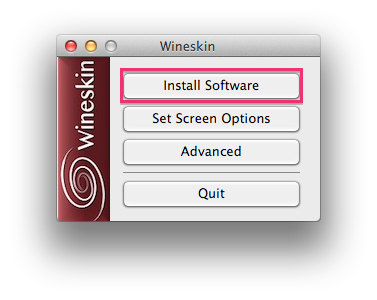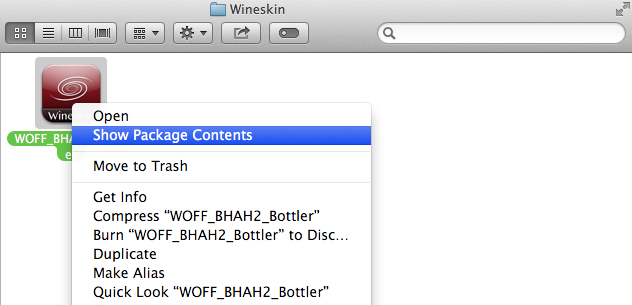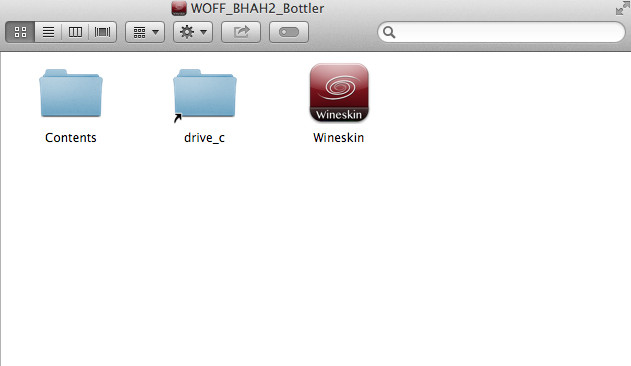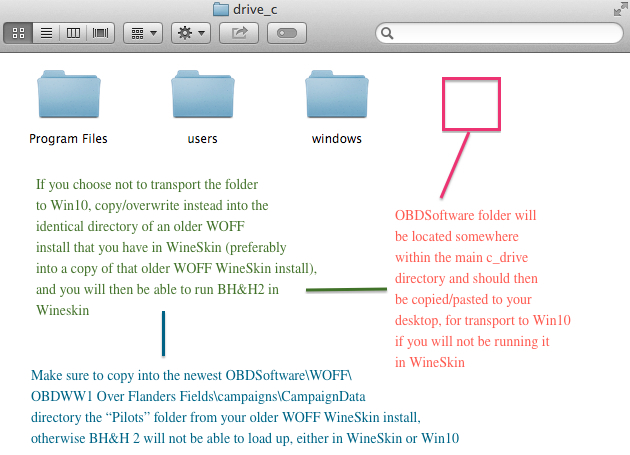-
Posts
984 -
Joined
-
Last visited
-
Days Won
2
Content Type
Profiles
Forums
Gallery
Downloads
Store
Everything posted by VonS
-

BH&H 2 Screenshots and Movies Thread
VonS replied to Polovski's topic in WOFF BH&H2 - General Discussion
After a few more tests, for those who are using my ReShade preset files - I recommend loading the one for WOTR in BH&H 2, and using the one for WOFF only in UE/PE editions of WOFF. Shaders are already somewhat brighter in stock form in WOTR/BH&H 2 than in UE/PE, particularly with my modified shaders.xml file from PE added to WOTR and BH&H 2. Pics. below are with the WOTR preset file loaded in BH&H 2 (the WOTR preset has lumasharpen and vibrancy values about 20% lower than the WOFF preset for UE/PE). And let's call that a good day's work for these tweaks - I will be quiet for a while here on the WOFF forums (and on SimHQ) as I tinker with FE2 oddities - but I will definitely be enjoying my flights in BH&H 2 and FrankenWOFF 4.18. (You've all done very well, as the young Mr. Grace would say. ) Happy WOFFing all, Von S -

BH&H 2 Screenshots and Movies Thread
VonS replied to Polovski's topic in WOFF BH&H2 - General Discussion
Identical subtle bloom imitation and clarity preset is active in both pics. - for another pic. with that same preset applied in BH&H 2, check this link. The two pics. above that post are from WOFF 4.18 by the way, top one with SweetFX applied, middle one with the same ReShade preset as applied in the third pic. over there from BH&H 2, and the two pics. provided here. I think that the colors vary somewhat, between SweetFX and ReShade, and also version of WOFF in which such presets are applied - even if nearly identical preset files are used. But, of course, ReShade is optional and not included in the FrankenBHAH Enhancement Package. NOTE: for those using my ReShade preset files in WOFF or WOTR, keep in mind that you may have to change/modify some entries to fit your particular gamma/color, and other, settings on your monitors - depends also on whether you are running an out-of-the-box monitor setup or one with a custom-calibrated filter already applied, as via ColorSync (on Macs). Lots of factors at work so tweak to taste obviously. Cheers, Von S -

BH&H 2 Screenshots and Movies Thread
VonS replied to Polovski's topic in WOFF BH&H2 - General Discussion
Now confirmed that the best versions of WOFF for the Mac (both in WineSkin and Win10) are WOFF 4.18 and BH&H 2. Great stuff OBD! (Pics. below are from BH&H 2 with my ReShade presets, Xjouve terrain mesh max. quality, Xjouve "lite" water tweak, also my FrankenMiniTuner that improves FPS, 4L0M 1MB cloud textures, Olham's improved rivers, and some reflections improvements in various files in "shaders30," etc. - mini enhancement package that includes improved shader tweaks and the FrankenMiniTuner available here). Cheers all and happy WOFFing, Von S -
INSTALLING WOFF BHAH 2 IN (CLASSIC) WINESKIN ON A MAC AND/OR THEN TRANSPLANTING THE ENTIRE INSTALL TO WINDOWS 10 BOOTCAMP (info. added May 3, 2021) Directions below should be followed, first to install WOFF BH&H 2 in WineSkin on a Mac, and then (optionally) to transplant the OBDSoftware\WOFF folder to Windows 10 in Bootcamp. This will allow for a BH&H 2 install to co-exist with previous WOFF installs in Windows, and also makes use of the same settings/keys file, to minimize installation and tweaking hassle for us Mac-heads. The steps below assume that you already have an older version of WOFF running in WineSkin on your Mac - because such an older install in WineSkin is necessary to have for the full installation, and testing, of BH&H 2, to complete itself (otherwise the install will fail). These steps also assume that you are familiar with the installation steps, instructions, jargon, etc., located under the long WOFF-on-a-Mac post that is available under the WOFF threads on SimHQ. (Those who do not have a previous version of WOFF installed in classic WineSkin, which is necessary for all of the steps below to be completed, are recommended instead to try either a direct install of BH&H 2 in Win10 on the Bootcamp side/partition of a Mac, or to try installing BH&H 2 into newer WINE wrappers available via the unofficial and newer WineSkin fork available at https://github.com/Gcenx/WineskinServer.) STEP ONE: go to https://sourceforge.net/projects/wineskin/ and download the latest classic, wineskin winery (ver. 1.7 as of this writing), via the green "download" button there STEP TWO: double-click on the program; in the menu that opens click on the plus sign to the left of "new engines available," and in the list that then opens choose WS9Wine1.7.7, download it, and then - when you're back in the main menu - choose "create new blank wrapper" (now wait about 3-4 minutes for your Mac to make the custom wrapper; once finished, the wrapper will be placed in an Applications folder that has been made inside your user folder on OS X and/or macOS) STEP THREE: double-click on the wrapper once again and choose "install software" in the main menu; then "choose setup executable" in the next window that opens and locate your exe file for WOFF BH&H 2 that you purchased; now let the wrapper do its thing to install the game STEP FOUR: once installed, the wrapper will go back to the main menu and you can click "quit" (it may also prompt you to locate the program before it drops to the main menu, the program in this case being the exe file of the game that was just installed - best thing at this point is just to leave this alone and close that window, if it doesn't drop to the main menu automatically) STEP FIVE: once the wrapper has quit, don't double-click on it but "right-click" it and choose the option in the popup menu on OS X and/or macOS that says "show package contents" (this will open the wrapper's folder and should list something like a contents folder, the alias to its c drive, and an app/icon called WineSkin); double-click on the app named WineSkin and you will open the main menu window again, of the wrapper; and choose "advanced" STEP SIX: under the advanced menu, to the right of the box called Windows EXE (that contains a file path), click on "Browse"; this will open up your finder on OS X and/or macOS, and then you can scroll to your desktop or downloads folder on your Mac; look for the latest patch for WOFF BH&H 2 that you should have downloaded separately, from the official WOFF website, and choose that updater exe installer (click "choose"); then you're back in the WineSkin advanced menu with the proper file path for the update patch's exe now listed in the box near the top of the window; now quit that WineSkin preferences window and go back to the main WineSkin app that you previously created - and then double-click on the main WineSkin app icon so that a window opens and which will allow for an installation of the latest update patch to happen (follow directions that pop up in the relevant window, to install the WOFF BH&H 2 update patch); once the process has completed, quit the main WineSkin program again, if it does not close automatically STEP SEVEN: right-click on the main WineSkin wrapper once again, choose "show package contents," and then double-click once more on that secondary WineSkin icon/wrapper mentioned in STEP FIVE above; under its "advanced" menu, to the right of the box called Windows EXE (that contains a file path), click on "Browse"; this will open up your finder on OS X and/or macOS, and then you can scroll into the "drive_c" of the wrapper into which you installed WOFF BH&H 2 and then patched it to its latest version; in "drive_c" look for "OBDSoftware\WOFF" and scroll into there, and keep scrolling until you find "WOFF.exe," and choose that (click "choose"); then you're back in the WineSkin advanced menu with the proper file path for the game's exe now listed in the box near the top of the window; now close that secondary WineSkin wrapper window STEP EIGHT: copy or move the now updated OBDSoftware\WOFF folder that resides in that WineSkin wrapper to your desktop; the WOFF folder is found by right-clicking on the main WineSkin wrapper and choosing "show package contents"; the package is located within the "drive_c" folder, by the way STEP NINE: now locate the WineSkin wrapper for your earlier edition of WOFF, double-click on it and select "show package contents," and navigate to the relevant "drive_c" directory to locate the OBDSoftware\WOFF folder that corresponds with that older variant of WOFF; rename that folder to something like OBDSoftwareOld\WOFF and move it to your desktop; now copy over, to that location instead, the fresh OBDSoftware\WOFF folder that corresponds with BH&H 2, from your desktop STEP TEN: copy and replace the OBDSoftware\WOFF\OBDWW1 Over Flanders Fields\campaigns\CampaignData\Pilots folder in your fresh BH&H 2 folder (that should be in the older WineSkin wrapper by now, as explained in the previous step) with the same folder from OBDSoftwareOld\WOFF that is now on your desktop (this is an important step; otherwise, BH&H 2 will not open in WineSkin unless this older Pilots folder transplant is done) STEP ELEVEN: now close all unnecessary WineSkin windows and double-click the main WineSkin wrapper icon for your earlier edition of WOFF but that now contains the newer OBDSoftware\WOFF folder with the transplanted CampaignData\Pilots folder; allow BH&H 2 to open; recommended is to fly one quick combat mission or one of the other instant missions available, to allow all necessary files to populate successfully in your install; congratulations!, you now have a successful WOFF BH&H 2 install running in (classic) WineSkin; you may now quit WOFF BH&H 2 STEP TWELVE: optional at this point, if you like, is to copy the now functioning and tested WOFF folder that resides in your BH&H 2 WineSkin install (the one located at OBDSoftware\WOFF), to a Windows 10 partition on your Mac, or perhaps to another Mac (or Windows machine) where you already have an older version of WOFF installed; there will be no need to un-install that older version of WOFF that resides in Windows; simply rename that older version to something like WOFF UE or WOFF PE, in order to run BH&H 2; if you want to run the older version of WOFF again, rename the newest WOFF folder to something like WOFF BH2, and the older one simply to WOFF, and the old version then becomes functional; both installs will coexist happily, and will also use the same keys/settings located under AppData\Roaming\OBD_Games\OBDWW1 Over Flanders Fields (recommended, however, is to map extra keys for Lewis gun loading/reloading into the older WOFFKeys.xca file that you have, for full, functional use of that gun in BH&H 2) NOTES: Don't forget to swap back your older OBDSoftware\WOFF folder into your WineSkin WOFF wrapper, on your Mac, if you will not be running BH&H 2 in WineSkin but only in Windows; or, make a copy of your functional WineSkin install instead, place the older WOFF folder into that wrapper, and enjoy running multiple versions of WOFF that way too, directly in OS X/macOS (recommended is to give the multiple WineSkin wrappers different names, to avoid confusion, if you choose such a setup); no guarantees that the instructions posted above will result in a stable install of WOFF BH&H 2 on your Mac, but there is a fine chance that careful following of the instructions will result in a good install ----- ADDENDUM: WOFF BHAH2 BOTTLING (Brief Illustrated Tutorial; info. added May 4, 2021) Please find included below some tutorial pics. for how to install/extract WOFF BH&H2 into an empty WineSkin bottler that should first be optimized for WOFF BH&H2 bottling and that runs well on Mac OS X versions 10.5 to 10.12 (for macOS versions 10.13 and higher, recommended instead is to see the unofficial WineSkin port for Macs at https://github.com/Gcenx/WineskinServer). Bottler not supplied for download here; recommended is to make your own either via classic WineSkin, and then to install BH&H2 as specified in the pics. below, or to install/bottle via a newer WineSkin as per the link given immediately above. The "BH&H2 Bottler" in my case, on my Mac Mini, has been set to Windows 7 compatibility, with WINE Wrapper version 2.6.2, and WINE Engine WS9WINE1.7.7. No WineTricks have been installed because this wrapper ONLY installs WOFF BH&H2, and individual patches for BH&H2, into ready and transportable form, but does not serve up a functional, running BH&H2 install within the wrapper itself. To set up a functional, running install of BH&H2, proceed to look carefully over the final illustrated instruction set provided below, and as well do read over the more thorough installation directions located under this relevant WOFF-on-Mac post (above) or the longer one on SimHQ that also covers installation info. regarding WOFF UE/PE before focusing on BH&H2. NOTE: Successful transporting of a functional, running install of BH&H2 onto a Win10 partition on your Mac (should you choose not to run BH&H2 in WineSkin) - requires that you also, already have an older version of WOFF installed on the Win10 partition/drive, since that older version has created the necessary Windows registry files for WOFF, as well as other necessary folders that contain keyboard/joystick customizations for WOFF, etc. Happy bottling, transporting, and flying of WOFF BH&H2, Von S Classic WineSkin Main Window - Use "Install Software" button to install BH&H2 and all relevant update patches Right-Click Maneuver - After BH&H2 has been installed and patched, right-click and choose "Show Package Contents," to display directories Navigating to C Drive - Double-click on the "drive_c" alias to enter the c drive main level directory Locating the "OBDSoftware" Folder - The relevant folder will be located inside the main level, c drive directory (see further explanations provided on the pic.)* * Recommended is to keep a copy somewhere on your Mac of such a bottled, patched, but non-functional WineSkin wrapper with BH&H2 installed and patched inside it - this way you may patch/update the bottled version whenever new patches come out, and then carefully follow the same procedures as explained in the pic. immediately above this note, in order to be able to fly the latest version of BH&H2 either in WineSkin wrappers or in your Win7/8.1/10 Bootcamp partitions.
- 1 reply
-
- 1
-

-
- wineskin
- installation instructions mac
- (and 5 more)
-

WOFF BH&H 2 Mods-Compatibility Lists, Mod FAQs, etc.
VonS replied to VonS's topic in WOFF/WOTR - FAQ/Technical Issues
Hello again WOFFers, Those interested in improving FPS in BH&H 2, eliminating blue triangles when flying at lower alts., also other little things like improved glass reflection in cockpits, etc., might want to check over the "FrankenBHAH Enhancement Package" linked under the following post ("Read Me" file included in the package): [link removed] Info./instructions for how to install BH&H 2 both in WineSkin and Windows, on a Mac, are now available under the long WOFF-on-Mac post on SimHQ, as well as in a separate thread here on CombatAce. (Also, the base FrankenBHAH Enhancement Package has been updated to Ver. 1.1 on Nov. 9, 2021.) EDIT: see top post of this thread for relevant download link(s), etc. Cheers all, Von S- 23 replies
-
- mod faqs
- compatibilities
- (and 8 more)
-
An excellent idea RJW - and also I include a couple of links below, for the convenience of WOFFers, to mods-related threads that are already under the technical section of these various threads and sub-threads. Perhaps there is a way of consolidating all of the mods-related threads, or at least to have one of the threads stickied, which then points to all of the other mod-threads and links. Cheers all (handy links below), Von S Becker's Mod-Compatibility Lists https://combatace.com/forums/topic/95976-woff-bhh-ii-mods-where-130421/ WOFF BH&H 2 Mod-Compatibility Lists, Mod FAQs, etc. https://combatace.com/forums/topic/95914-woff-bhh-2-mods-compatibility-lists-mod-faqs-etc/
-
And a couple of pics. from me too, for this thread - have now finally gotten ReShade working on AMD vid. with WOTR - uses similar presets and identical options/filters to those found in my JSGME-friendly ReShade package for WOFF, and located under this post. NOTE: ReShade shaves off about 10 FPS or so in WOTR but with my WOTR GPU Tuner Patch installed, it balances out (also recommended is to set v-sync to "on," for further smoothness, if necessary). I am using a tweaked shaders.xml file in WOTR too that I also use in WOFF (can be found in the WOFF GPU Tuner Patch). Happy flying all, Von S
-

WOFF BH&H 2 Mods-Compatibility Lists, Mod FAQs, etc.
VonS replied to VonS's topic in WOFF/WOTR - FAQ/Technical Issues
Hello WOFFers, For those interested in a ReShade imitation of my SweetFX shaders tweaks done previously for WOFF 4.18 and earlier, see the post below: [link removed] The ReShade package is for WOFF 4.21 and higher but may be used in earlier variants, and is also AMD-vid. card friendly (took a while to get it working on AMD but all is well now in the land of simulated emerald meadows). More info. and instructions at the link included. EDIT: see top post of this thread for relevant download link(s), etc. Cheers all, Von S- 23 replies
-
- mod faqs
- compatibilities
- (and 8 more)
-

Benchmark comparisons: BH&H II vs PE
VonS replied to redwolf's topic in WOFF BH&H2 - General Discussion
Appreciate those detailed reports Redwolf. And yes, my GPU Tuner Patch (for WOFF PE) was tested only on AMD-vid. cards. If you are on nVidia, it makes sense that the PR patch is the slightly better choice. If you ever gather energy for more testing and tuning - send me a PM and I will forward to you my "FrankenMiniTuner" that I use in my FrankenWOFF 4.18 install. The FrankenMiniTuner tweaks further the texture and scenery files of version 1.3 and 1.4 of my previous Tuner Patch (works great in FrankenWOFF but your mileage may vary with BHAH.II). For those wondering what FrankenWOFF is, it is a backport of WOFF PE files into WOFF UE ver. 4.18, to give slightly higher FPS and SweetFX compatibility, also PE terrains and textures in UE - but I will not bore you with details regarding the install. Cheers all and happy flying, Von S -
If you find files reverting back (changed by WOFF as the sim. loads) - you might find that recreating the relevant folder paths, and loading the modified files instead via JSGME might do the trick. A JSGME side-load works to keep intact the d3d8 settings included in my WOFF GPU Tuner Patch (throw out those d3d8 settings from my Patch, by the way, before loading it via JSGME, if you are using your own d3d8 settings in WOFF). I'll have to try the JSGME trick with the simulation.xml file in my FrankenWOFF install too - to see if I can lock custom turbulence/wind settings in place that way, since they are changed either by WOFF or JJJ's multimod. Happy flying (modded or stock, or FrankenWOFFed ), Von S
-

WOFF BH&H-II and OTT-Mods: There (list closed)!
VonS replied to Becker02's topic in WOFF/WOTR - FAQ/Technical Issues
Just a quick update to this thread Becker - my Tuner Patches (for WOFF PE/BHAH2, also the one for WOTR), are no longer hosted in my DropBox account but are instead found under this convenient post on CombatAce: https://combatace.com/forums/topic/92320-fm-tweaks-for-woffuepe/?tab=comments#comment-780879 Cheers all, Von S -

Benchmark comparisons: BH&H II vs PE
VonS replied to redwolf's topic in WOFF BH&H2 - General Discussion
Frequency of blue triangles (a remnant from CFS3 rendering) has been greatly reduced in each version of WOFF, so they may indeed be absent or almost absent in BHAH.II. At any rate they are not seen when flying at higher alts. since at least the UE ver. of WOFF (see the 7:07, 7:11, and 7:16 mins. marks in this vid. made by RJW - where the Alb. is flying at low alt, for very brief instances of blue triangles): https://www.youtube.com/watch?v=h4SlU47Yqd8&t=1s Personally I don't mind the occasional blue triangle in favor of crisper low-alt. graphics. Others may of course make use of the Tuner Patch if they encounter the occasional blue triangle and are bothered by it, or the PR patch since that one is good too. All of this may of course also be related to particular rig. setups, various computer components and whatnot, also whether or not one is on AMD vid. cards or nVidia. Redwolf and others are welcome to use/modify my Tuner Patch (for PE) as they see fit, or not to use it if they feel it is unnecessary in the latest ver. of WOFF. My recommendation is to run BHAH.II in stock form at least for a few weeks, or perhaps for a month or two, before starting to include mods., if at all - since much is determined by particular rig. setups that everyone is running. Cheers all and happy flying, Von S -

Benchmark comparisons: BH&H II vs PE
VonS replied to redwolf's topic in WOFF BH&H2 - General Discussion
That sounds about right Redwolf - the Tuner Patch was tested only on higher-quality settings in my PE install. Those running WOFF PE, or newer versions, with medium or lower settings in the WOFF in-sim Workshop menu - will probably not benefit in any way from the tuner patch - with one exception (the tuner patch eliminates blue triangle video tearing, as does PR's patch). It's the "compositetexturebudgets" file, by the way, that controls presence/absence of blue triangles. The tearing starts somewhere in the ring dim values, between the entries below, indicated by a dotted line: Ring PatchWorldDim="512" Ring PatchWorldDim="256" Ring PatchWorldDim="128" ---------- Ring PatchWorldDim="64" Ring PatchWorldDim="32" Removal of the 64 and 32 entries solves the blue triangles tearing problem when flying at alts. lower than about 300 m and looking at terrains, particularly to the left/right of aircraft, and to the back left/right, also sometimes visible in spot view (blue triangles were never a problem at higher alts. in WOFF by the way, only sometimes visible at lower alts. with stock compositetexturebudgets values - therefore the further tinkering that PR and I applied to our tuner patches). I'm currently doing some experiments for my "FrankenWOFF 4.18" install (that backports many folders and textures from PE 5.03/5.04 into 4.18 - so that I can have SweetFX availability since ver. 4.18 was the last one, I think, before AnKor changed up a few things with shaders in WOFF that disables SweetFX usage - and I will tinker further with the compositetexturebudgets file for that install - to see if blue triangles may be eliminated entirely but without removal of the 64 and 32 ringdim levels/values). Cheers all, Von S -

Benchmark comparisons: BH&H II vs PE
VonS replied to redwolf's topic in WOFF BH&H2 - General Discussion
As far as I remember when I was coming up with the Tuner Patch (for WOFF PE) - every budget level in the composite and textures files was tweaked, some more, some less. Your mileage may vary also depending on your particular rig. setups. EDIT: Here's a link to an older post from the "Casual Campaigns" over on SimHQ and that gives some more detail regarding the numbers in the various files in the Tuner Patch - for those who enjoy manual tweaking of entries, or enjoy reading the data: https://simhq.com/forum/ubbthreads.php/topics/4515422/re-vons-casual-campaigns-woff-thread#Post4515422 Cheers all, Von S -

WOFF without Ankor's Shaders
VonS replied to JohnLewis141997's topic in WOFF UE/PE - General Discussion
Under the "Workshop" settings in the WOFF menu, choose "default shaders" instead of "DX9 enhanced shaders." Having said that, I recommend keeping enhanced shaders on and trying out my WOFF GPU Tuner Patch instead (for WOFF PE, for WOFF UE see instead my tips under the long "WOFF on a Mac" thread on SimHQ). From previous tests on my rigs., choosing default shaders (DX8 I think they were?) gives worse FPS and less sharp graphics. Cheers and happy tinkering, Von S -

Benchmark comparisons: BH&H II vs PE
VonS replied to redwolf's topic in WOFF BH&H2 - General Discussion
Thank you Redwolf for the detailed reports - and yes, the shaders.xml file in my WOFF GPU Tuner patch was intended for the PE variant of WOFF, as a partial substitution for the lack of SweetFX enhancements that I could easily use with ver. 4.18 of WOFF. It turns on extra lighting effects and whatnot, giving more greenery to the grass, etc. (visible in some of the pics. under the "Casual Campaigns" thread over on SimHQ). I don't recommend using the shaders.xml file in BHAH.II since BHAH.II, color-wise, appears to have more stock greenery anyway - unless someone of course likes the further, added brightness that the tweaked shaders.xml file brings to BHAH.II (they are welcome to go wild with the colors as per taste ). Pleased to hear that PR's patch is also handling nicely in BHAH.II - that one was tested on nVidia (mine on AMD vid. cards) - so test everything thoroughly (as you are) and pick the one that works best on your rig. both for max. FPS but also smoothness, and minimal degradation of texture quality. Good luck with the tweaks. Cheers all, Von S -

WOFF BH&H 2 Mods-Compatibility Lists, Mod FAQs, etc.
VonS replied to VonS's topic in WOFF/WOTR - FAQ/Technical Issues
Hello fellow WOFFers, Just a quick update to this mods-compatibility list thread - namely, that Redwolf is currently testing my WOFF GPU Tuner Patch and it is most likely compatible with the BHAH.II edition. Time-permitting, he will also be testing the WOTR GPU Tuner Patch in BHAH.II, and results will be released as to which one is better, for those who are interested in patching/modding the latest WOFF on their rigs. In terms of my FM Tweaks Packages, they are incompatible with BHAH.II. To explain, FM changes in BHAH.II operate "under the hood," so to speak, while stock FM performance data across the xfm files is identical in UE/PE and BHAH.II editions of WOFF, and therefore continues to be moddable. However - seven or eight extra "scrape point" entries have been included in the xfm files in BHAH.II (total of 18 or 19 scrape points), when compared with the 11 or so scrape-point entries in UE/PE WOFF. Scrape points provide ambient rumbling sounds and other goodies when taxiing, ascending, alighting - they also provide aircraft contact points with the ground, further additions to the damage modeling, etc. So, in short, 7 or 8 ambient sounds may be lost while taxiing, and aircraft may also lose the ability to belly land, to lose wheels/gear assemblies, and so on, with my FM mods loaded - my recommendation therefore is to fly stock BHAH.II FMs for the foreseeable future. Currently I have no time to update the xfm files since it will require copying-over of the extra, 7 or 8 scrape point entries in the newer xfm files into more than 500 tweaked xfm files (11 xfm files per aircraft, total of about 50 tweaked aircraft in my FM packages). EDIT: Important changes included in post above, Apr. 9, 2021. (Thanks Pol for the extra info.) Happy flying, Von S- 23 replies
-
- 1
-

-
- mod faqs
- compatibilities
- (and 8 more)
-
As far as I know, the "Bullet" was a third-party experiment to import/modify the Morane monoplane from First Eagles 2, but that project was eventually abandoned - see the following post, also the several posts that follow it, for more info. on both the M-S Type N and Longhorn/Shorthorn experiment: https://simhq.com/forum/ubbthreads.php/topics/4561206/re-wish-list-for-woff#Post4561206 I'm sure however that OBD will work on including future, aircraft expansion packs for BHAH.II. Happy flying, Von S
-

Benchmark comparisons: BH&H II vs PE
VonS replied to redwolf's topic in WOFF BH&H2 - General Discussion
Posts are editable on CombatAce but only once a certain no. of posts are made - the first several posts, I think, are time-dependent editable. Cheers all and thank you Redwolf for the detailed benchmark comparisons - I look forward to your further tests. Happy flying, Von S -
Hi Dresam, aircraft folders missing the cockpit.ini file are most likely the stock FE2 aircraft such as the Alb. D.V, etc. In order to find the cockpit.ini files for those aircraft: a) download Mue's Tool Box https://combatace.com/files/file/15942-mues-toolbox/ b) open the "CatExtractor" program that is inside his excellent tool box c) navigate to C:\Program Files (x86)\ThirdWire\First Eagles 2\Objects via the CatExtractor (where the actual sim files are located, not your user folders for FE2) d) open ObjectData001, ObjectData002, ObjectData003, ObjectData004 via the CatExtractor and extract any ini files that you are missing from your user folders for FE2, to your desktop e) once extracted, place the relevant ini files into the aircraft folders in your user folders/directory for FE2, and modify to taste, before flying in FE2 With the CatExtractor, you can extract stock aircraft skins, ini files missing from your user folders for FE2, and anything else you would like to modify further - which is one of the other great things about the open-concept design of FE2 (and SF2). Greetings, Von S
-
Hi Dresam, there should be a cockpit.ini file in each aircraft folder - but they have slightly different names. For example, the Alb. D.II has the following name for its cockpit initialization file - "AlbatrosD2_COCKPIT.INI." When you open that file, you will find the following info. near the top of the file: [CockpitData] Directory=Cockpit [GunsightFront] HasGunsight=FALSE FixedSight=FALSE [CockpitSeat001] ModelName=AlbatrosD2Cockpit.lod HideExternalNodeName=Cockpit OpenCockpit=TRUE ExternalClipDistMin=0.04 Position=0.0,-0.82,0.73 Offset=0.0,0.0,0.00 ViewAngles=0.0,0.0,0.0 MaxYaw=110 MinYaw=-110 MaxPitch=50 The relevant values to tweak are included in bold, above. I don't think it is possible to modify max/min cockpit view values for all aircraft via one file - but if you are willing to experiment try to include the entry below into the "AIRCRAFTOBJECT.INI" file that is located in the "Objects" folder of your FE2 user directory, and save the changes. [CockpitData] MaxYaw=180 MinYaw=-180 MaxPitch=70 I have never tried this myself but it's worth a shot - if it doesn't work, simply remove the entry and re-save the Aircraftobject.ini file again. In terms of TrackIR, I believe there is an unofficial way of getting it to work with the FE2/SF2 sims. - but someone else will have to pitch in with more info. regarding that since I only use the padlock view. The FE2 forums have a few active posters but our forums are small and usually sleepy on weekends. I've managed to memorize most of the FE2 tweaks since I've been modding the FMs for several years, so it's not too much trouble for me to pop in quickly and give advice if necessary. EDIT: Here are some links that may help you regarding TrackIR and FE2/SF2: https://combatace.com/forums/topic/83894-trackir-6dof/ https://combatace.com/forums/topic/93718-track-ir-and-fe-2/ Greetings, Von S
-
I like WOTR, particularly so because I tend to avoid mid- and late-WW2 sims. since I don't have enough free time for those - so the BoB scenario of WOTR Phase One fits really well with my sim. interests - you get to fly the early WW2 'crates which still have that inter-war feeling to them - some wood construction, some metal, etc. (this is particularly noticeable with the Hurricane Mk.I). The flying is very nice, and with my WOTR GPU Tuner Patch injected via JSGME the FPS stay healthy too (around 70 fps or so) (https://simhq.com/forum/ubbthreads.php/topics/4507751/gpu-tuner-patch-for-wotr#Post4507751). Also possible to install is XJouve's improved mesh terrain (bumpmapping), ver. 2.0, giving nice hills and undulations (https://simhq.com/forum/ubbthreads.php/topics/4526713/xjouves-terrain-mesh-water-map-for-wotr-tips#Post4526713). I have yet to fly campaigns in WOTR Phase One (have been in quick combat mode so far) - but the AI is of the same high quality as in WOFF. I recommend checking over the WOTR forums on SimHQ for comments/questions, such as this thread (https://simhq.com/forum/ubbthreads.php/topics/4524707/1), to get a better sense for that sim. Happy flying, Von S
-
Greetings Dresam, To increase the field-of-view from within an aircraft's cockpit, open the cockpit.ini file located in the aircraft folder for any aircraft and increase the min/max yaw values, perhaps also the pitch. The relevant entries are: MaxYaw= a positive value MinYaw= a negative value MaxPitch= a positive value I am assuming that this will improve head movement with Track IR and other things too (I only use padlock view so hopefully those with proficiency with Track IR will pitch in with more info.). Map zoom/zoom speeds I have not tinkered with (I think, from usage, that left-click on the mouse speeds up view zoom, when in external aircraft view - it is faster that way than using the scroll wheel on a mouse ... perhaps it's worth trying that out when in map view too). Hopefully more FE2 fliers will be able to give you advice on those topics. Von S
-
Hello fellow WOFFers, Thought I’d open this separate thread for a future mods-compatibility list for the ver. of BH&H 2 (WOFF) that will be released soon. Becker is welcome to make use of this thread for his long mods-compatibility list that is currently hosted on the WOFF threads over on SimHQ. I will also use this thread to update regarding my FM mods., GPU Tuner Patch, etc., in the future and time-permitting. For convenience and simplicity, I encourage everyone who is a member/user of CombatAce to post mods-related questions for BH&H 2 WOFF under this thread, since it will be easier to find mod-compatibility info. that way. While most WOFF-related mods. are available via Sandbagger’s site for WOFF addons, this thread will hopefully prove helpful for compatibility questions, info. regarding release of new mods. not hosted on Sandbagger’s site, etc. - and ideally will become a centralized hub for mod-related topics since there are too many mod-related threads over on the SimHQ forums for WOFF and it becomes confusing/discouraging to navigate for new WOFF fliers who might wish to load up quickly on WOFF goodies and fly. OBD, feel free to delete this thread if you will be posting a separate stickied thread for mod-compatibility questions, etc. For those interested in downloading my FM tweaks packages for the Ultimate and Platinum Eds. of WOFF, as well as GPU Tuner Patches for the Platinum Ed., including for WOTR Phase One, and the small FM tweaks package for WOTR Phase One - please see the link included immediately below. Those WOFF-related packages are not compatible with the latest, BH&H 2 edition unless otherwise indicated in this thread. I am currently busy with work and other duties, so my limited modding time will be devoted only to First Eagles 2 for the foreseeable future. Tweaks Packages for Previous Eds. of WOFF, etc. EDIT: to find my previous and current mods packages for WoFF/WoTR, click on my propeller icon here on CombatAce to go to my main profile page. Once there, click on the "about me" tab to find all relevant info. and mod download link(s). Cheers all, Von S
- 23 replies
-
- 4
-

-
- mod faqs
- compatibilities
- (and 8 more)
-
Hello Becker, posts may be edited indefinitely as far as I can tell, and attachments may be deleted indefinitely, but an entire post is not possible to delete. In terms of posts over on SimHQ-WOFF, users who are only on CombatAce will not be able to know of updates to your WOFF-compatibility-mod thread unless info. about updates is also indicated here somewhere. For simplicity’s sake (and so that you have less work in the future) - maybe include a note on that SimHQ post that updates will in the future be via CombatAce only, then open a separate thread here for WOFF under the BHAH.II thread in the future - and host the mods-compatibility list here instead for BHAH.II (since the list on SimHQ is for PE-ed. WOFF anyway). EDIT: I have now opened a separate sub-thread for WOFF BH&H 2 mod-related lists/questions under the thread called “WOFF/WOTR - FAQ/Technical Issues.” Feel free to make use of that sub-thread Becker for your mods-lists, and other mod-related questions, if you like. I will also drop by there from time to time. Cheers, Von S