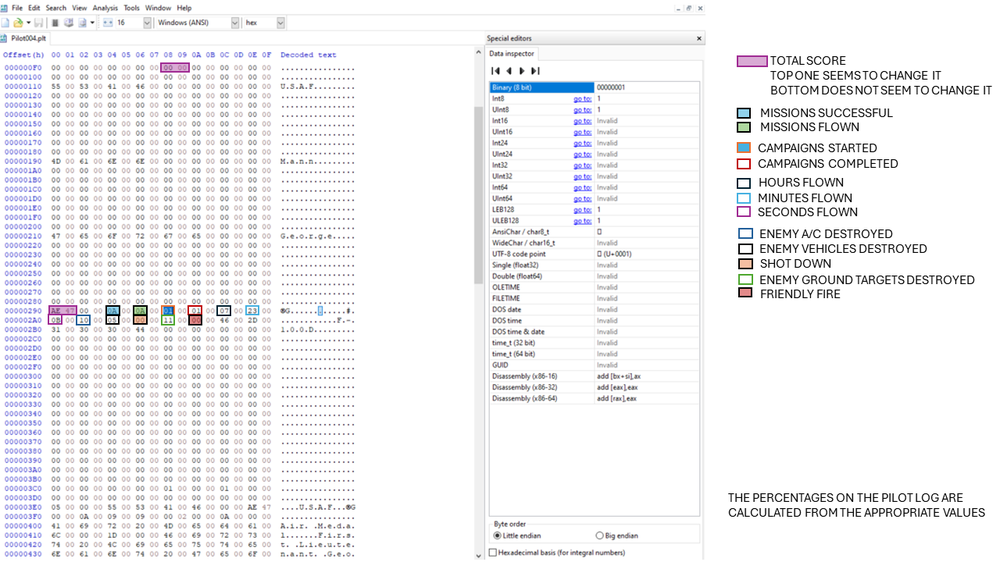Righteous26
ROOKIE-
Posts
102 -
Joined
-
Last visited
-
Days Won
1
Righteous26 last won the day on April 2 2024
Righteous26 had the most liked content!
About Righteous26

Recent Profile Visitors
Righteous26's Achievements
-
Righteous26 started following Editing your Pilot Record? and SRAAM/Taildog/Mongoose Proxy
-
I am trying to proxy the SRAAM by using the LAU-33AA_MK16_MK63mod0 and ZUNI71_MK63 Zuni rocket from the Weaponspack 3 Rocket Launcher file. I have been unable to get this to load as an option. I have attached my .ini files for both parts of this. The first two are for the dual launcher and the last two are for the missile. Any help would be greatly appreciated. Mongoose_Mk.1.INI Mongoose_Mk.1_data.INI MongooseMk1.INI MongooseMk1_DATA.INI
-

Counter UAS System
Righteous26 replied to Coupi's topic in Thirdwire: Strike Fighters 2 Series - General Discussion
Do you have the INI files for the pod and the missiles? -

stealth in sf2
Righteous26 replied to debmalya's topic in Thirdwire: Strike Fighters 2 Series - General Discussion
The stealth does not work against active homing missiles. If you set the seeker range of an AHM to something very large like 100000 (100km) the computer can fire that missile at you from that range without ever seeing you on the aircraft's radar. So check the seeker ranges for all AHMs. The ranges should be 20000 (20km) or less. -

ECM Strength
Righteous26 replied to Falcon1364's topic in Thirdwire: Strike Fighters 2 Series - General Discussion
Go to the _data.ini for the ECM pod It will look like this. Find JammerStrength and change that number. [WeaponData001] TypeName=ALQ-131_deep FullName=AN/ALQ-131(V) Blk-I white/deep ModelName=ALQ-131_deep Mass=317.061005 Diameter=0.639000 Length=2.830000 SubsonicDragCoeff=0.200000 SupersonicDragCoeff=0.770000 AttachmentType=NATO,USAF SpecificStationCode= NationName=USAF StartYear=1980 EndYear=0 Availability=2 BaseQuantity=2 Exported=TRUE ExportStartYear=1980 ExportEndYear=0 ExportAvailability=2 WeaponDataType=4 DualMode=1 StoreType=1 JammerStrength=78.000000 MinFreq=2.000000 MaxFreq=20.000000 CanJamCW=TRUE InterfereRWR=FALSE -
There is more to the M1s armor than the DU. The armor is a modular package that can be replaced by welding a new package onto the hull or turret. The DU is not the only change in those tanks. The shaped charge protection is not the same. There have been at least five iterations of the Burlington/Chobham armor since its inception. The tanks the US gives some countries, Iraq for example, likely are Desert Storm veterans with no DU in the armor or ammunition, older versions of the Burlington armor and a different fire control system. One advantage the downgraded M1s likely still retain is the kevlar spall lining that protects the interior of the tank. Russian vehicles generally do not have this which leads to even a non-penetrating hit creating fragments that can injure or damage people and ammunition. This is part of the reason the UK Army uses HESH rounds.
-

AIM-174B not showing
Righteous26 replied to Falcon1364's topic in Thirdwire: Strike Fighters 2 Series - General Discussion
Can you provide the _data.ini file for the missile? -

Aircraft guns penetration against Cold War armor?
Righteous26 replied to Stratos's topic in Military and General Aviation
You can destroy these tanks with the listed weapons but it takes a lot of hits to the rear quarter to do it. Attacks from the front are far less effective. -

Rocket lofting
Righteous26 replied to Viggen's topic in Thirdwire: Strike Fighters 2 Series - General Discussion
You are basically a very inaccurate artillery piece while trying this. Stick to diving fire. -
BRMF
-
I would check the cat files to ensure that they have names like ObjectData001.cat and are large. They should be tens to hundreds of megabytes each.
-
If it keeps that up then just download this file from the site and edit the weapons therein to your liking. It should contain everything you need including models, skins and data files. You can put these in your Objects\Weapons folder
-
I must have gotten it out of the cat files with the cat Extractor. Here is mine. Just copy it to your Objects folder. I have also included the GUNDATA.INI file. It contains the information for all the guns in the game. Put it in the Objects folder as well. WEAPONDATA.INI GUNDATA.INI
-
Go to the Objects folder in your install. Look for a file called WEAPONDATA.INI and make a copy of it in case you make a mistake while editing it. This contains the weapon data for the weapons included in the base install. You can search for the AA-2 by using CTRL-F. Individual weapons are overwritten by the folders in the Objects\Weapons folder. So, if there is no AA-2 folder the computer will use the data from the WEAPONDATA.INI file. It is the same data but in a long numbered list with over 100 weapons. In my WEAPONDATA.INI file the AA-2 is [WeaponData141]. Yours may vary. You can change the GuidanceType=10 or any other statement as you see fit.
-

Editing your Pilot Record?
Righteous26 replied to Rinaldi's topic in Thirdwire: Strike Fighters 2 Series - General Discussion
I used a hex editor called HxD Hex Editor. I went to this website to get the hex codes for the scores: https://numbergenerator.org/numberlist/hex-numbers/1-100000#!low=1&high=100000&csv=nl&oddeven=&step=1&addfilters=